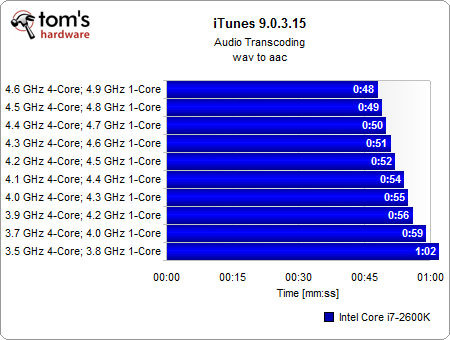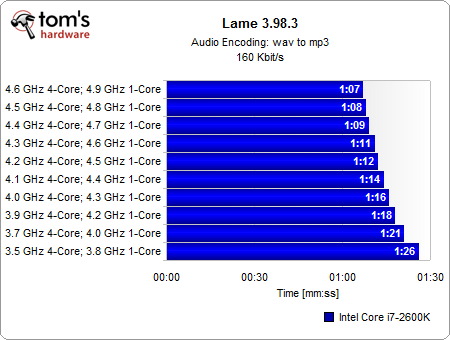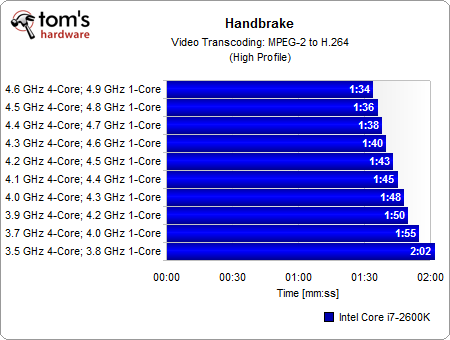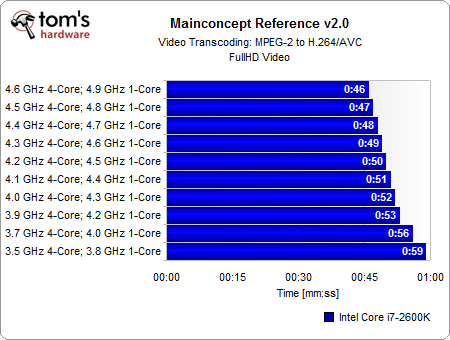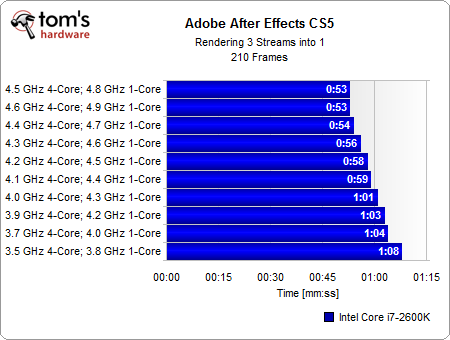Core i7-2600K Overclocked: Speed Meets Efficiency
Most of Intel's Core i5 and i7 CPUs lock out overclocking enthusiasts, which we hate. But the K-series chips win us back over with insane scalability. Would you believe that cranking the dial on performance doesn't necessarily tank overall efficiency?
Get Tom's Hardware's best news and in-depth reviews, straight to your inbox.
You are now subscribed
Your newsletter sign-up was successful
Benchmark Results: Audio/Video
If you crank up the clock speed you will see a direct impact in iTunes 9 immediately.
The simlar result can be found with the Lame MP3 encoder. The same workload, encoding the Terminator 2 soundtrack CD into 160 kb/s MP3 format, can be accelerated from 1:26 to only 1:07. Keep in mind that this application does not take advantage of multiple cores.
We could save a quarter of the processing time when converting MPEG-2 video into H.264 format by overclocking the Core i7-2600K from 3.4 to 4.5 GHz. The charts always show +100 MHz. For example, it reflects 3.5 instead of 3.4 GHz base clock speed. This is because Turbo Boost could always maintain +100 MHz above the rated clock speed on our test system.
MainConcept shows similarly strong performance gains.
Get Tom's Hardware's best news and in-depth reviews, straight to your inbox.
Current page: Benchmark Results: Audio/Video
Prev Page Test Setup And Benchmark Settings Next Page Benchmark Results: Office/Graphics/Rendering