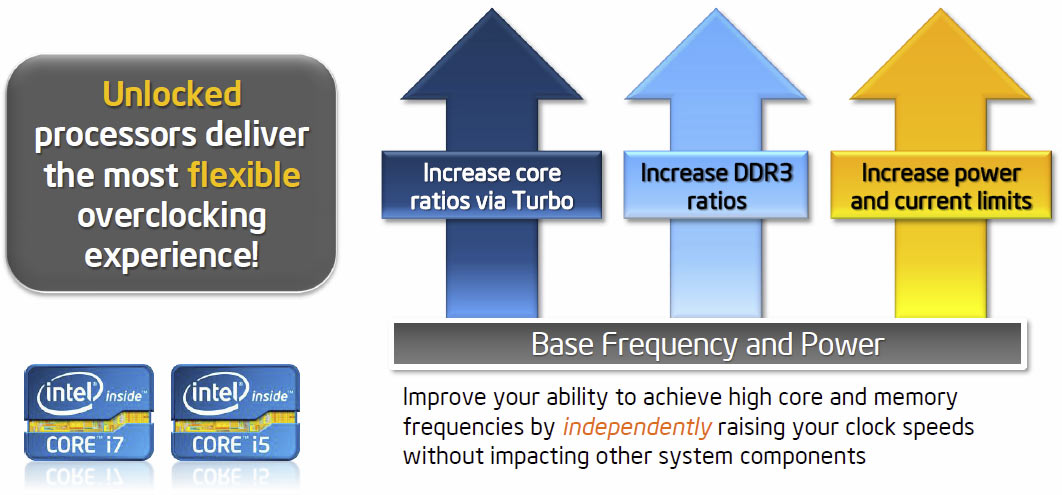Core i7-2600K Overclocked: Speed Meets Efficiency
Most of Intel's Core i5 and i7 CPUs lock out overclocking enthusiasts, which we hate. But the K-series chips win us back over with insane scalability. Would you believe that cranking the dial on performance doesn't necessarily tank overall efficiency?
Turbo Boost 2.0 And The PCU Manage Overclocking
Intel's Core i7-2600K and the Core i5-2500K processors feature unlocked clock multiplier adjustments, DDR3 memory ratios of up to 2133 MT/s, and power/current limits that can be disabled entirely. Flexible P67-based motherboards with broad overclocking options provide BIOS or UEFI items to alter ceilings in place on non-K-series parts. That distinction is pretty important, because other chips centering on Sandy Bridge are artificially capped by Intel. The beauty of Turbo Boost and Intel’s so-called Power Control Unit (PCU) in particular is that these functions offer their services at stock speeds, as well as in overclocked scenarios.
Effectively this means that the processor’s built-in performance optimization features will also speed up the system, even if it’s already overclocked. Turbo Boost will add up to four speed bins as long as the thermal envelope allows. A 4 GHz base clock and up to four clock speed increments (+400 MHz)? This isn’t a problem if the power limits allow, and as long there is sufficient processor voltage to sustain stable operation. This would be the safer, more mainstream way to overclock, since you're targeting a lower frequency and letting the platform control increases based on available headroom.
However, you can also consider changing the specific number bins Turbo Boost uses to increase clock rate, and you can also alter the power limit on K-series processors. The default values are +1 speed bins for four active cores, +2 for three cores, +3 for two cores, and 4 speed bins up for a single core. These values can be adjusted as you wish, but keep in mind that more significant clock speed jumps might cause issues for the voltage regulators.
The power control unit will mostly prevent your system from overheating and crashing when overclocked, as long as you select a reasonable power limit and as long as your processor's cooler is capable of dissipating the resulting thermal energy. It is of course easy to outsmart the power control unit by selecting settings that may just be over the top, for example, a power limit way beyond reason or beyond the capabilities of your CPU cooler. In such a case, the system will most likely crash the old fashioned way.
However, Turbo Boost on K-series processors can be set rather granularly and the power management allows us to comfortably increase processor wattage and current tolerances. You chart the course. Intel's architecture effectively provides the auto pilot. Let’s see how well this works in terms of performance and efficiency.
Get Tom's Hardware's best news and in-depth reviews, straight to your inbox.
Current page: Turbo Boost 2.0 And The PCU Manage Overclocking
Prev Page Intel Core i7-2600K For Mainstream Overclockers Next Page Overclocking Settings