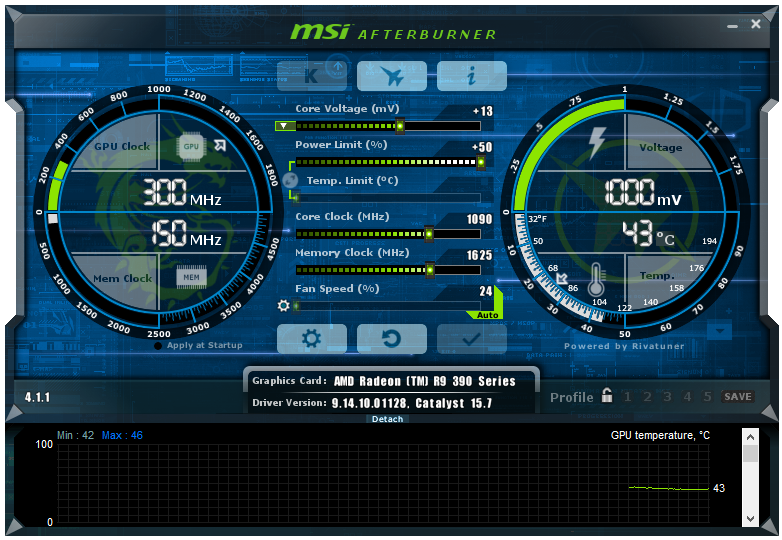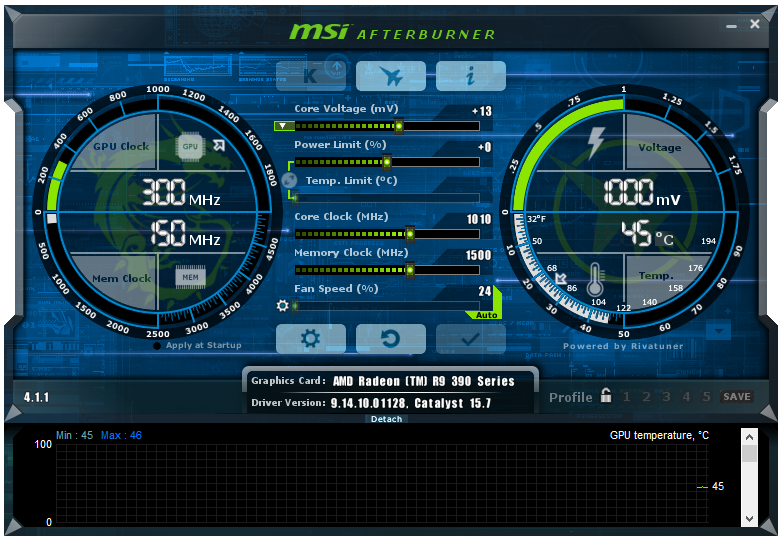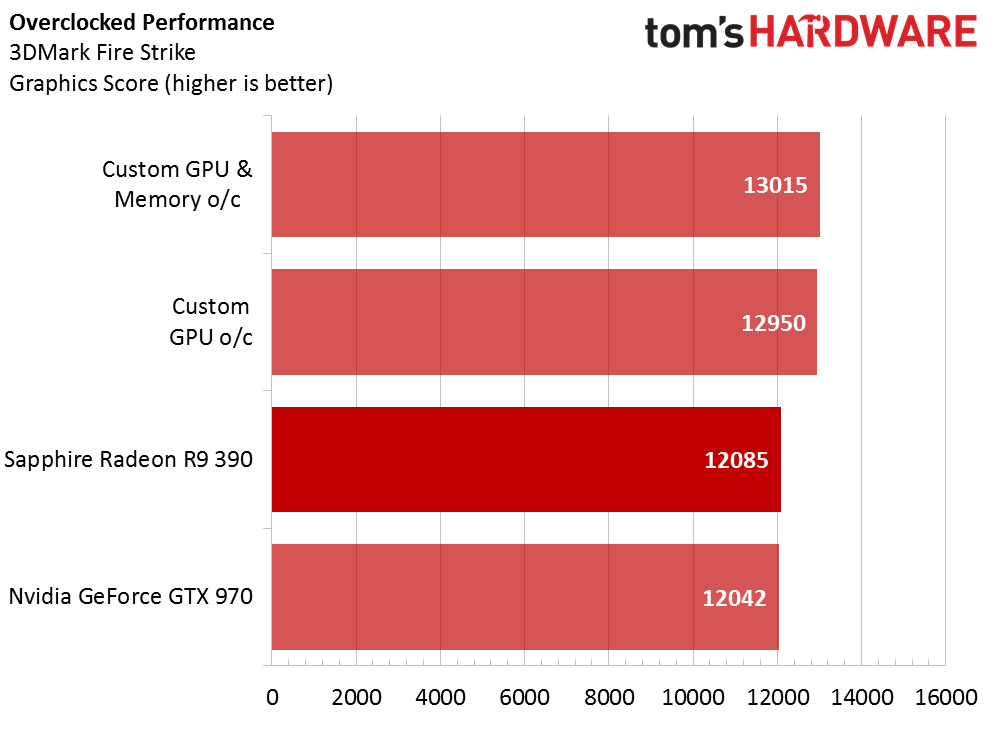Sapphire Nitro R9 390 8G D5 Review
With all of the focus on AMD’s Fury and its HBM, there isn't much attention being paid to the more affordable Radeon R9 390. Is it possible that we missed a gem?
Why you can trust Tom's Hardware
Overclocking
Sapphire’s Radeon R9 390 Nitro comes overclocked from the factory, but of course we want to try pushing it further. No overclock is guaranteed though, and your results with the same hardware may differ from what we're seeing.
We used MSI's Afterburner software to overclock Sapphire’s Radeon R9 390 Nitro. The utility is compatible with most modern graphics cards, and many overclocking applications are simply derivatives of Afterburner.
Using the stock clock rate of 1010MHz, I ran 3DMark Firestrike to establish a baseline and recorded a score of 12,085. I then increased the GPU clock by 10MHz and re-ran the test. After each successful pass, the score was compared to ensure it kept climbing. This process was repeated until the first artifacts were observed, which happened at 1110MHz. A quick test at 1105 resulted in instability. Even a voltage bump of +6mV didn’t help mitigate the artifacts.
At that point, I settled on 1100MHz and moved on to the memory. Going with 25MHz increments from 1500MHz, the display started showing artifacts at 1550MHz. Due to my issues increasing the GPU clock, I backed it down to 1090MHz and tried tuning the memory again. This worked well; the memory subsequently scaled up to 1700MHz before presenting artifacts.
The high memory speed proved to be unstable, though. The 3DMark scores started to drop slightly after passing 1625MHz, and real-world games ran into issues at higher frequencies.
Ultimately, with a GPU clock of 1090MHz and a memory clock of 1625MHz (6500 MT/s), both settings were up nearly 8%. The extra processing power helped bring the 3DMark score to 12,901, which is over 800 points higher than the baseline. The overclock managed a moderate increase in performance in all games tested as well.
Get Tom's Hardware's best news and in-depth reviews, straight to your inbox.
Kevin Carbotte is a contributing writer for Tom's Hardware who primarily covers VR and AR hardware. He has been writing for us for more than four years.
-
youcanDUit great review. i have a question about AMD and project vulkan. do AMD cards benefit from vulkan, like they do (did) from project mantle with the GCN1.1+? also it was said that implementing different multi card setup on DX 12 is harder than anticipated, is project vulkan capable of such feat?Reply -
uglyduckling81 It's good to see competition so close. It does beg the question as to why hardware several years old is still leading the charge.Reply
Both companies seem to be in a bit of a pit. Hopefully the new manufacturing node size will gets things going again.
I am pretty happy with my GTX970 though. It's a nice card. -
Taintedskittles I m so torn between getting a 390 or gtx970. (1st world problems)Reply
If amd gvr were as good as shadowplay it wouldn't be a contest. But shadowplay is only a 1-2 fps hit compared amd gvr 10-20fps loss. The gtx 970 uses about 100w less than the 390 under load. But the 390 has better specs on paper & seems more future proof. Plus I m worried I'd be stretching my 650w psu with the 390.
sigh.....
note: using hd7870, Ive tried out gvr & its horrible, currently using dxtory & obs. -
VaporX Tainted, GVR options abound that great features. I have used OBS with some really neat overlay options and Raptr has a solid set of features as well.Reply
As for the PSU, you should be just fine. I run a Nitro 390 on my demo rig and do so with a 450 watt PSU and no issues. In fact at gaming load I have not yet seen the computer push over 400 watts total power load.
Under typical gaming loads the 390 pulls about 80 watts more power. Our cooling solution means this is not a heat issue as we easily handle any heat generated by the card. 80 watts equates to nothing in power usage over typical gaming sessions. Assuming 8 hours per day, every day it would mean a difference at the end of the year of about $25 in extra electric charges. -
Daniel Ladishew Why is the 980 missing from so many of these charts? There should be a 3rd party OC 980 (not the reference) in every chart if your really wanting to compare price/performance across these options. Is this on purpose to make the 390 look better or a lack of comprehensive testing?Reply -
MrVic87 I've been holding out a while to upgrade my GTX 760. Truthfully, I've been patiently waiting to see what Nvidia is going to come up with to counter the AMD 300 cards. Each article I've read, each video benchmark I've watched, just shows the same result, the 390/390x cards outperforms the 970/980! Not by much but it's noteworthy. I guess my money is truly going for the red brand this time around.Reply -
kiniku ReplyI've been holding out a while to upgrade my GTX 760. Truthfully, I've been patiently waiting to see what Nvidia is going to come up with to counter the AMD 300 cards. Each article I've read, each video benchmark I've watched, just shows the same result, the 390/390x cards outperforms the 970/980! Not by much but it's noteworthy. I guess my money is truly going for the red brand this time around.
"Not by much but noteworthy." LOL How does that work? But sure if you'd like your rig having to draw and dispense 100+ watts of internal heat for 3-5 more noteworthy FPS then knock yourself out.
-
plasmastorm Got myself an MSI 390 to replace my evga 660ti 3gb. Holy poo what an upgrade !Reply
Was running stupidly hot at 84c for a week but then noticed that was due to the game, Mech warrior online using dx 11 which has known issues on a lot of cards, not just AMD.
More than happy with it and happily clocks to 1720 core with an 83% asic