Early Verdict
The Seagate Backup Plus takes scheduled backup to a new level, with features designed to secure your digital life, not just your computer.
Pros
- +
Easy integration into a local computer with backup scheduling, mobile and social media expansion.
Cons
- -
Pricing is equal to products from Western Digital when comparing the same-size units. We would like to see Seagate issue a challenge on price, along with features.
Why you can trust Tom's Hardware
Specifications, Pricing, Warranty & Accessories
The Backup Plus series sits close to your PC, serving as external storage. With a brick-like design, this model isn't designed for portability. But it does offer extended capacity as well as functionality you don't get from smaller devices used to move files from one location to another.
Seagate's Backup Plus is an external hard drive that connects to your PC or Mac over USB 3.0. Chances are good that you have a product like this already. What separates the Backup Plus from its competition, though, is the bundled software and what it can do.
The Backup Plus works in conjunction with Seagate Dashboard, which is loaded on the drive from the factory. With it, you can:
- Use the Backup function to configure a one-click backup plan or customize a scheduled local backup.
- Use the Save feature to back up user-generated content from your favorite social networks automatically.
- Use the Share feature to upload multiple files to social networks from your computer.
- Use the Backup Plus with PCs and Macs without reformatting (Mac NTFS driver supplied).
The file format is not proprietary, so you can retrieve your data without special software. There are some special requirements for Mac products, though. To use the Time Machine functions, the Backup Plus has to be formatted in HFS+. But if you want to use the Backup Plus across platforms, the drive needs to be formatted in NTFS (Windows' native file system). Seagate does include the Paragon driver for Macs, so its hardware can read NTFS. Time Machine just won't run in that configuration.
Specifications
MORE: How We Test HDDs And SSDsMORE: All Storage Content
MORE: Latest Storage News
MORE: Storage in the Forums
Seagate offers the Backup Plus in several capacities. We found models available at 2TB, 3TB, 4TB, 5TB, 6TB and the large 8TB version we're testing today. From the bottom to the top of Seagate's range, the physical features are identical. In short, if you take the software away, the Backup Plus becomes a very nice-looking external 3.5-inch hard drive.
Pricing & Warranty
Prices range from $100 for the 2TB Seagate Backup Plus to $300 for the 8TB model, though you might be able to find it for less than that. The Backup Plus 6TB offers the best value when you divide dollars by gigabytes; it currently sells for $200.
Get Tom's Hardware's best news and in-depth reviews, straight to your inbox.
Accessories
The Backup Plus ships with a four-foot USB 3.0 cable and a wall wart-style power plug. Inside the package, you also receive a quick-start guide in paper form.
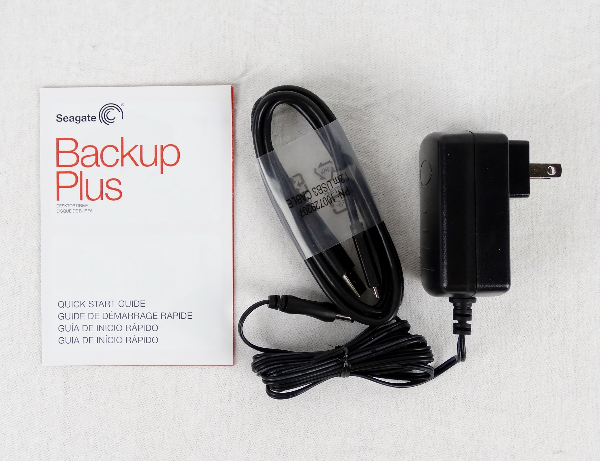
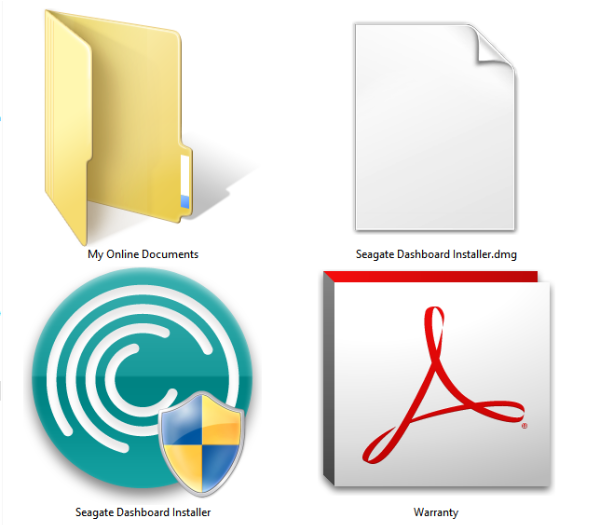
Loaded on the drive, we found a copy of Seagate's Dashboard Installer for both Windows and Mac, a folder with links to online documents and a PDF warranty statement.
A Closer Look
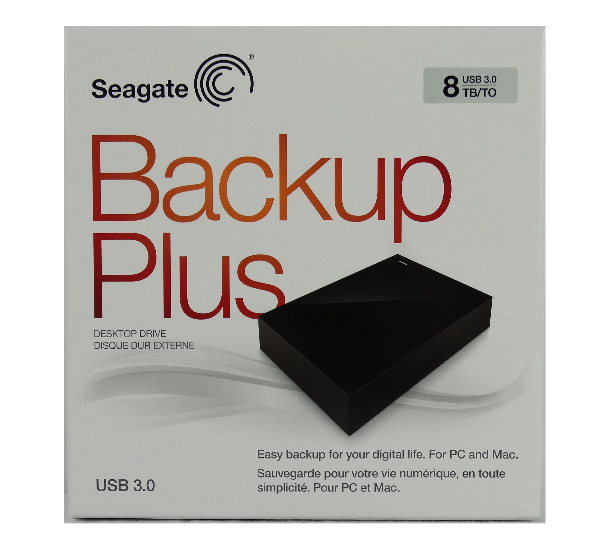
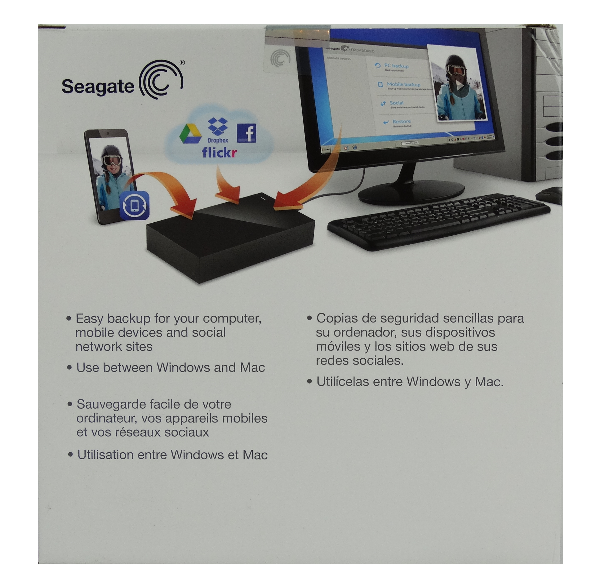
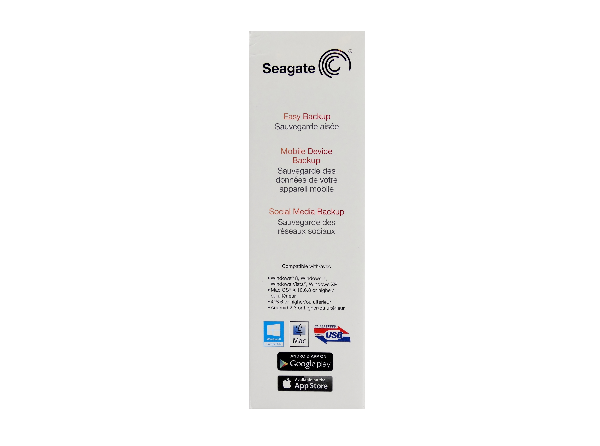

Seagate sells the Backup Plus both online and in retail stores. Its packaging conveys a lot of information about the product's look and features.
You'll find the Backup Plus protected by cardboard instead of dense foam. Its accessories are in a separate box inside the package, so the drive won't suffer surface damage in shipping.




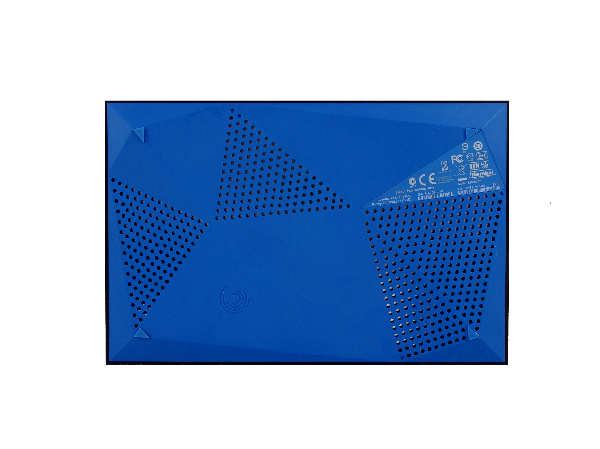
The Backup Plus seems to take design cues from the military's stealth vehicles. The sides are matte black, while the top is finished in a piano-smooth surface. The stealth theme carries over to the angular cooling vents on the sides and bottom, where rubber anti-vibration pads are shaped with odd, angular peaks.
There are only two connection points for cables on the back of the enclosure. It really does not get any easier. You have USB 3.0 connectivity and a barrel-style power plug right next to it.
We like the fact that this system is designed to sit flat for stability. Many other backup products stand vertically and can tip over when they're bumped. The Backup Plus has a confident footing, so it won't tip over, damaging the drive.
Software
While there are a number of bundled software pieces, they all start with the Seagate Dashboard.
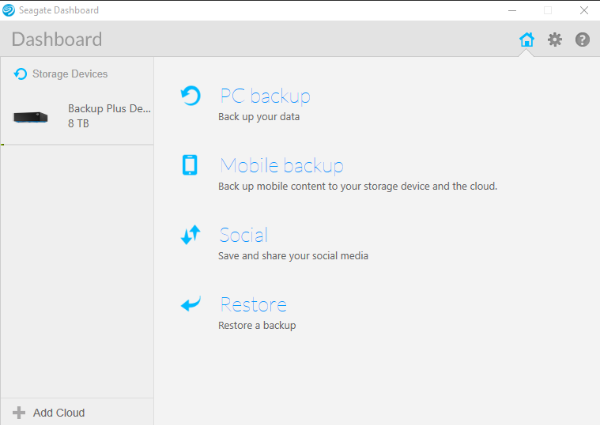
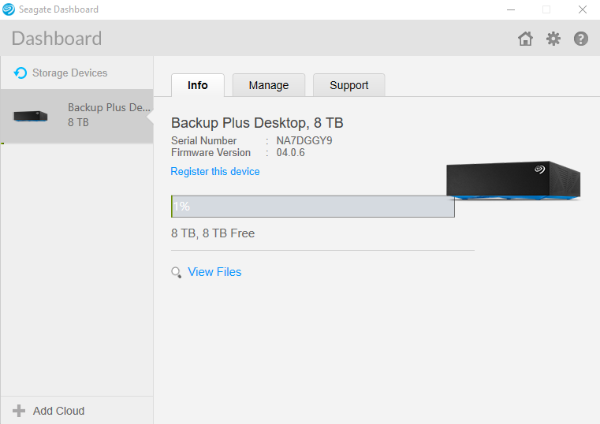
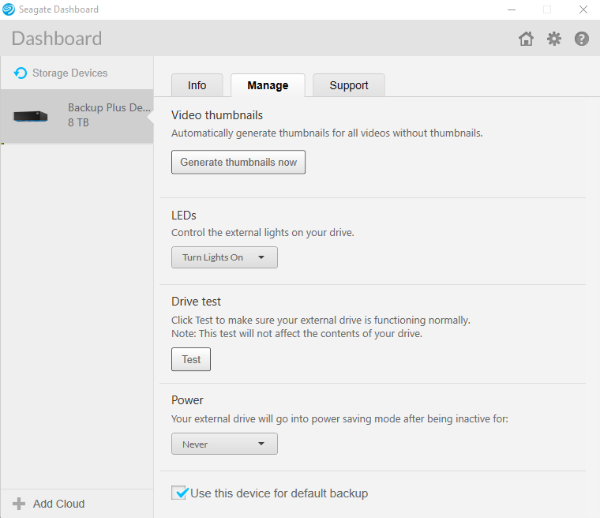
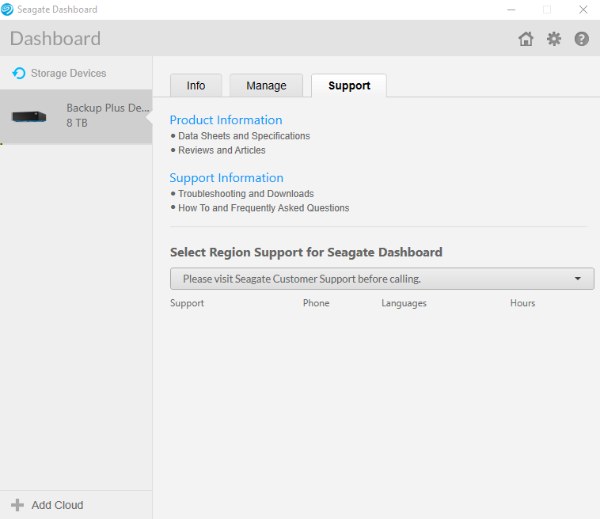
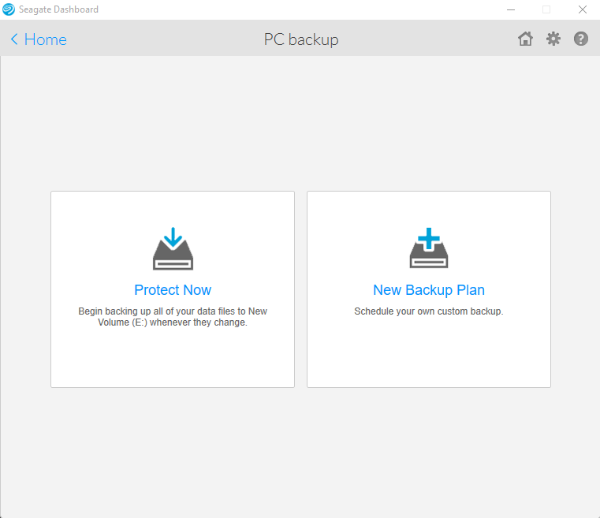
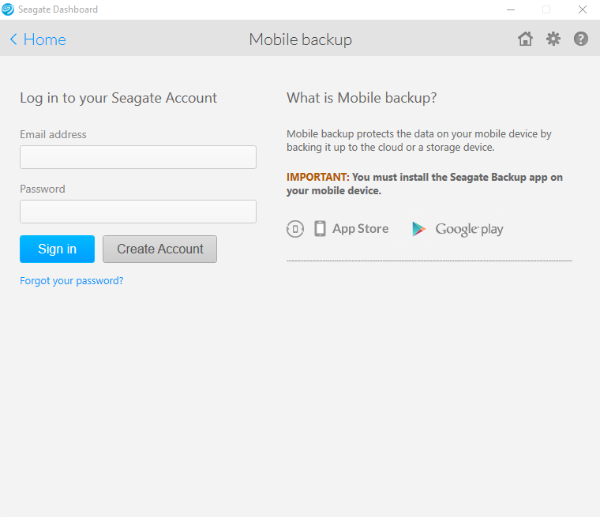
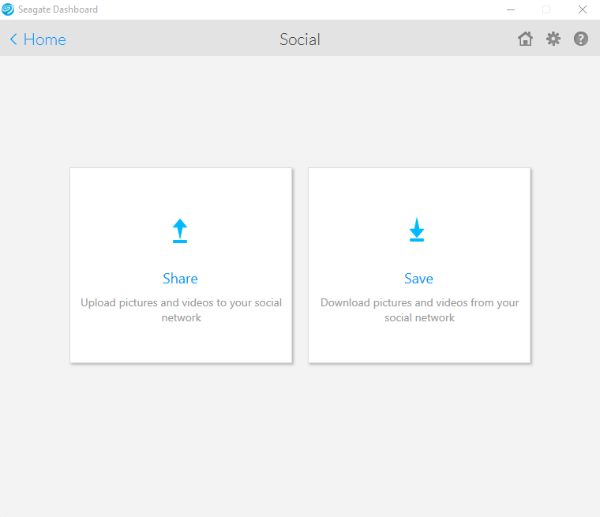
Dashboard covers many of the backup functions, including restoration. You can back up your entire system, specific folders and even mobile devices. The backups can happen on demand or on a schedule using the Backup Plan option. Mobile devices with Android or iOS operating systems can also save files to the Seagate Backup Plus through software available in the App Store and Google Play store.
Going above and beyond the software accompanying competing products, Seagate's Backup Plus can share and save social media content. Moreover, the system supports software from Lyve that has a number of features for sharing content from more than one user. You can read more about Lyve here.

Chris Ramseyer was a senior contributing editor for Tom's Hardware. He tested and reviewed consumer storage.
-
BalintLToth I want to, but I just don’t trust HDD anymore. 2 WD my passports broke down on me recently. One was working for 2.5 years the other for 3 months. I’m saving for SSD so there wouldn’t be mechanical failures.Reply -
joex444 "The Backup Plus 6TB offers the best value when you divide dollars by gigabytes" is a really weird way to phrase it. Often times in sciences we would say what the units represent -- cost divided by capacity. Sometimes we don't, like with cars we have miles per gallon when we really talk about fuel efficiency.Reply -
Flying-Q I used to be a die-hard Seagate fan, but over the last few years in the shop I have seen too many of their products fail in data-destructive ways, causing disruption, delays and costs to customers. I have lost faith in their products. Recently, I have read some reviews from BackBlaze that echo my experience, so for me, it does not matter how fancy the software package with this drive is, I will not buy or recommend one.Reply -
turkey3_scratch Reply17590226 said:"The Backup Plus 6TB offers the best value when you divide dollars by gigabytes" is a really weird way to phrase it. Often times in sciences we would say what the units represent -- cost divided by capacity. Sometimes we don't, like with cars we have miles per gallon when we really talk about fuel efficiency.
Seems fine to me. x amount of money for z gigabytes instead of z gigabytes for x amount of money. -
DrakeFS Honestly when you pass 4TB you would probably be better served by a NAS than a USB attached drive. If you need 8TB for backup purposes, I would suggest a NAS with 3 4TB drives in Raid 5. Loosing 8TBs of data because of a single drive failure would really suck. Also, use at least a powerline filter between your HDDs and the wall socket. Dirty Power kills HDDs. I am disappointed that this unit does not have a network port but I understand why (Seagate does not want to cannibalize their NAS segment).Reply
Still though the best price per TB I have found is a Seagate 5TB @ $26\TB ($130) while this 8TB comes in @ $28.75\TB. -
sansari786 May be I missed it. I don't see any mention of the actual Hard drive specs. Is it He or something else. I miss the time where the reviewers would actually pop open the enclosure and show screen shots of the drives etc.... now most of the pics seem to come straight from the product marketing materials.Reply -
DrakeFS ReplyMay be I missed it. I don't see any mention of the actual Hard drive specs. Is it He or something else. I miss the time where the reviewers would actually pop open the enclosure and show screen shots of the drives etc.... now most of the pics seem to come straight from the product marketing materials.
I do not think it would matter, I know Seagate mixed 5400rpm and 7200rpm drives in their 4TB externals (same make, model and price).
-
jimmysmitty Reply17590172 said:I want to, but I just don’t trust HDD anymore. 2 WD my passports broke down on me recently. One was working for 2.5 years the other for 3 months. I’m saving for SSD so there wouldn’t be mechanical failures.
SSDs have their own limitations and issues. Right now most modern SSDs have very low P/E cycles compared to older SSDs. This should change when Intel and Micron start shipping their new 3D stacked NAND and other companies do as well.
The funny thing is that mechanically HDDs tend not to fail as much as they do due to the PCB burning up or the platters corrupting blocks.
17590595 said:May be I missed it. I don't see any mention of the actual Hard drive specs. Is it He or something else. I miss the time where the reviewers would actually pop open the enclosure and show screen shots of the drives etc.... now most of the pics seem to come straight from the product marketing materials.
It depends on if they bought it or if it was a review sample. A lot of sites get samples to do reviews in and sometimes limitations are given. Much like with new CPUs, sometimes Intel or AMD might give TH/Anand etc a CPU early on to do testing with but only to a certain point. -
texastim65 If you build your own this type of product makes very little sense when you can set up a RAID 1 in about 1 minute for far less cost. I've done this for the past 10 years and it's saved me on several occasions when a drive failed as it was simple to install another one and tell the RAID to rebuild itself.Reply
It's really only for laptop users or people who buy pre-built systems from Dell. -
jimmysmitty Reply17592571 said:If you build your own this type of product makes very little sense when you can set up a RAID 1 in about 1 minute for far less cost. I've done this for the past 10 years and it's saved me on several occasions when a drive failed as it was simple to install another one and tell the RAID to rebuild itself.
It's really only for laptop users or people who buy pre-built systems from Dell.
Or if they want a central data hub that any system can access instead of having it in their PC. It is easier to create a NAS and share it than to share out from your PC.


