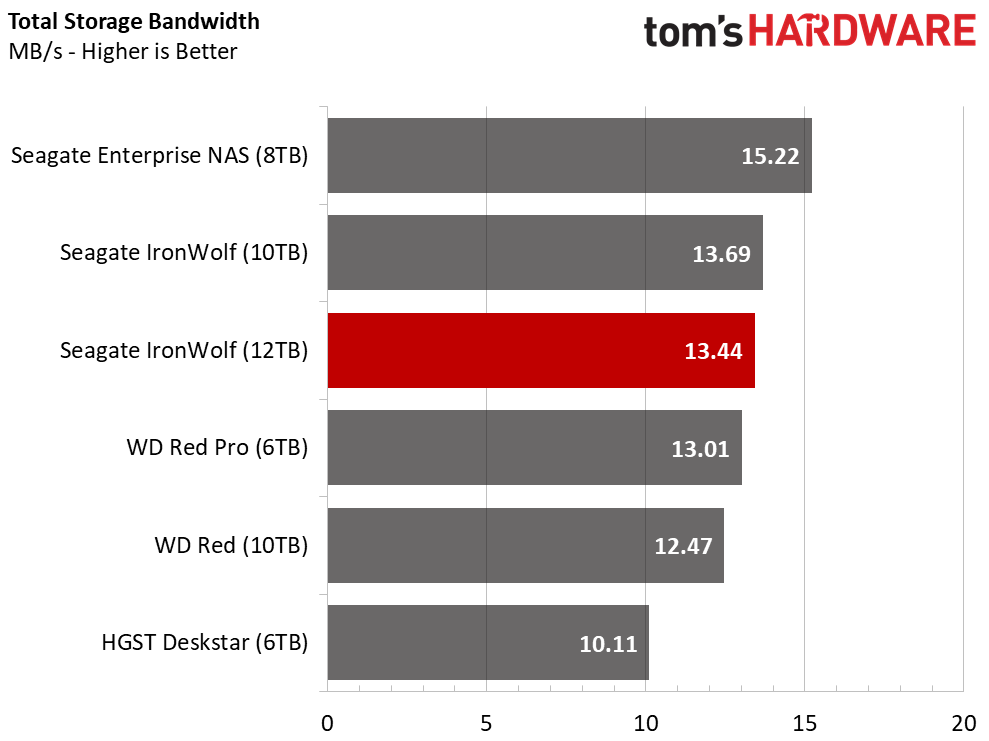Seagate IronWolf 12TB HDD Review
Why you can trust Tom's Hardware
NAS Performance
Testing Notes
We use a Thecus N8880U-10G rackmount for our NAS testing. It features an Intel Core i3-2120 dual-core processor running at 3.3GHz. This system allows us to test with up to eight drives in RAID 0, 1, 5, 6, 10, 50, 60, or JBOD. The Thecus system ships with a 10GbE network adapter from the factory and delivers consistent performance. We used a Gigabit connection, but we plan to use 10GbE in the future as we optimize our test environment.
The next hop is through an enterprise switch that is the core of our offline environment. We issue the workloads from a dual socket server with Intel 10-Gigabit Ethernet cards and plenty of memory to ensure consistent performance.
Comparison Products
We only have two 8TB Toshiba N300 and 8TB WD Red drives, which isn't enough for matching four-drive arrays. Those products sit on the sideline for this section of our testing. We added an array of four 8TB Seagate Enterprise NAS drives to fill the void.
We also have arrays with four 10TB Western Digital Reds and 6TB Red Pros. The 6TB HGST Deskstar drives also carry over to the NAS testing.
We're focusing on the 12TB Seagate IronWolf, but we also have the downstream 10TB model. We haven't published a review of the 10TB model, but it has a strong pricing advantage over the larger 12TB drive. We run all the drives in our tests in four-drive RAID 5 arrays.
SMB Sequential Read Performance
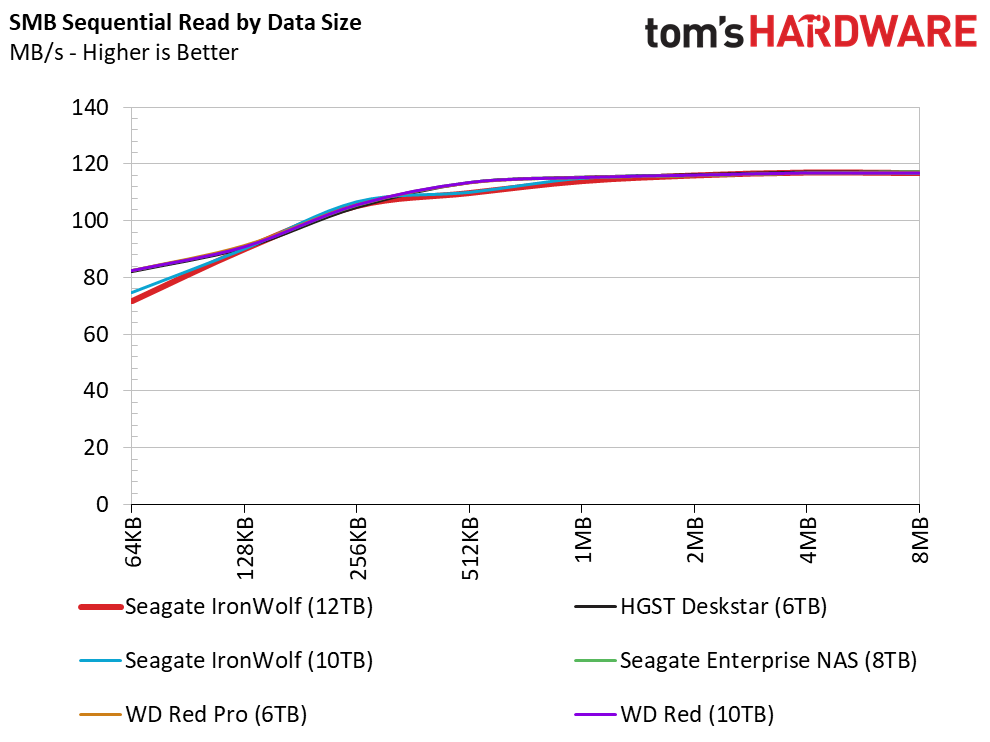
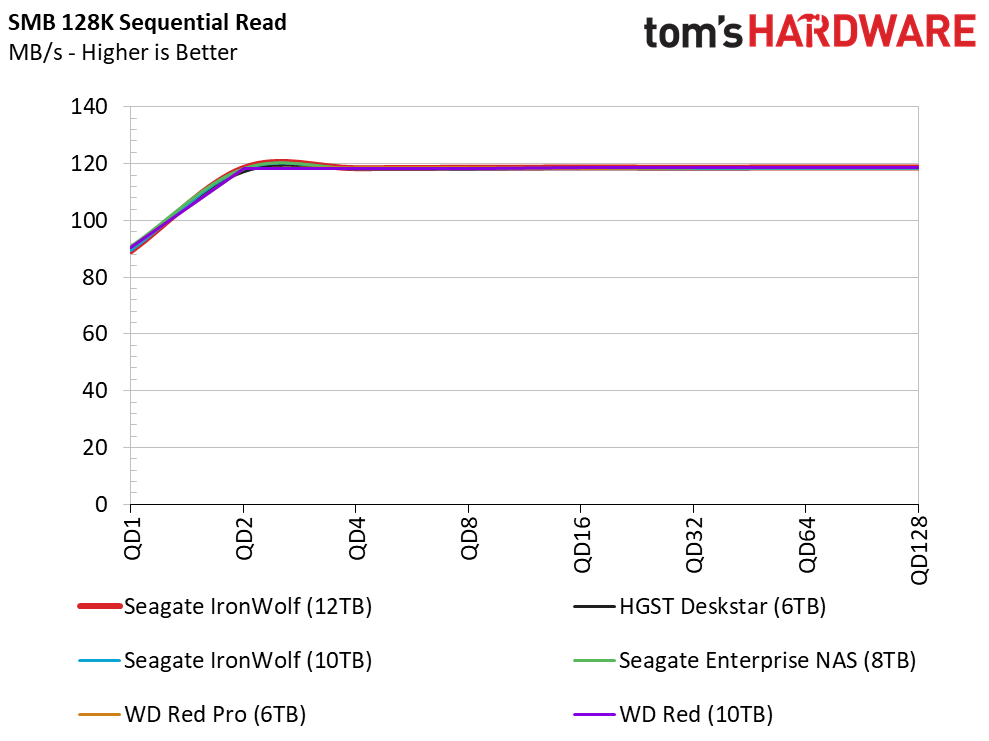
We don't see any separation between the arrays during the sequential read tests. The drives keep up with the network without breaking a sweat. The drives absorb the peak network bandwidth at QD2.
SMB Sequential Write Performance
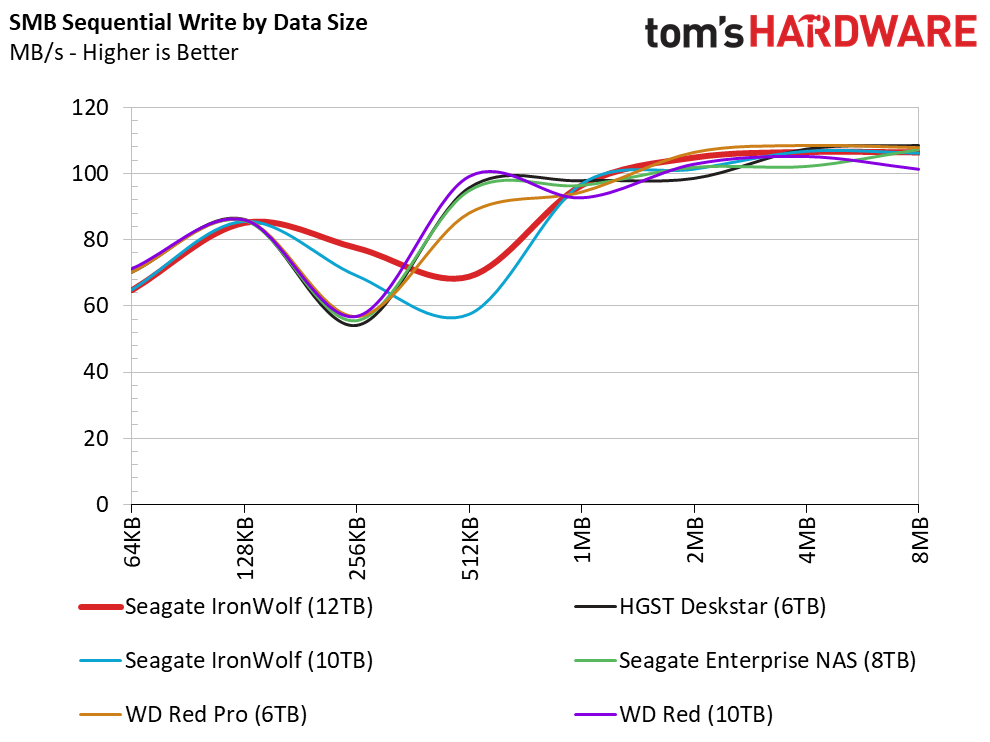
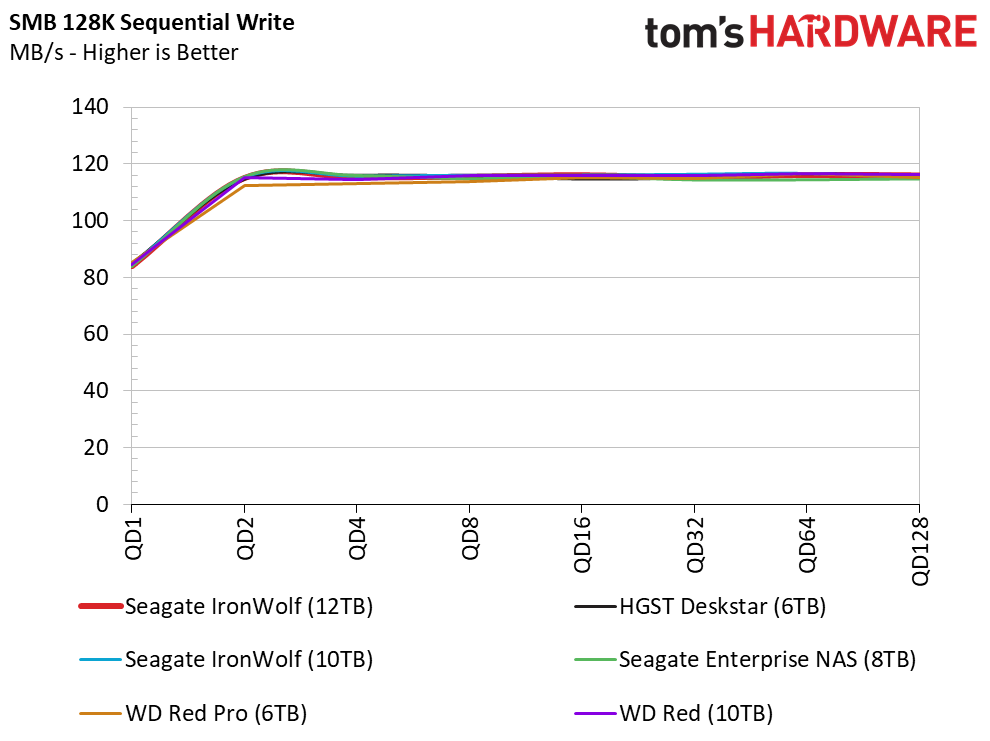
We found a lot of variability with 256KB and 512KB data. The 128KB sequential write workload saturates the network again.
Get Tom's Hardware's best news and in-depth reviews, straight to your inbox.
SMB Mixed Sequential Workload Performance
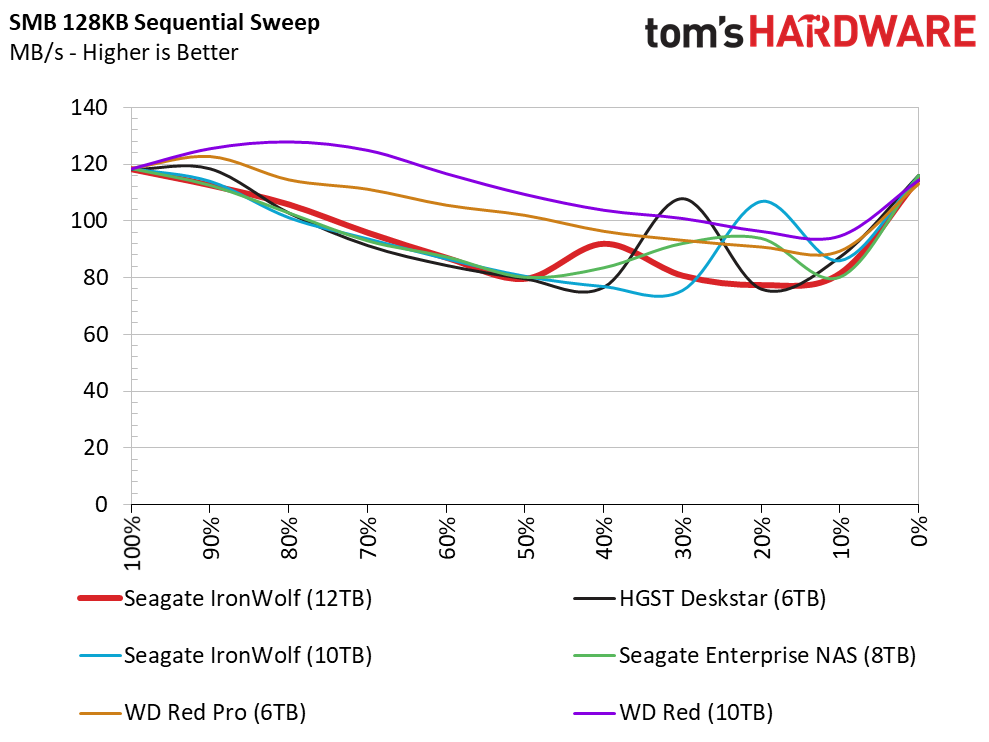
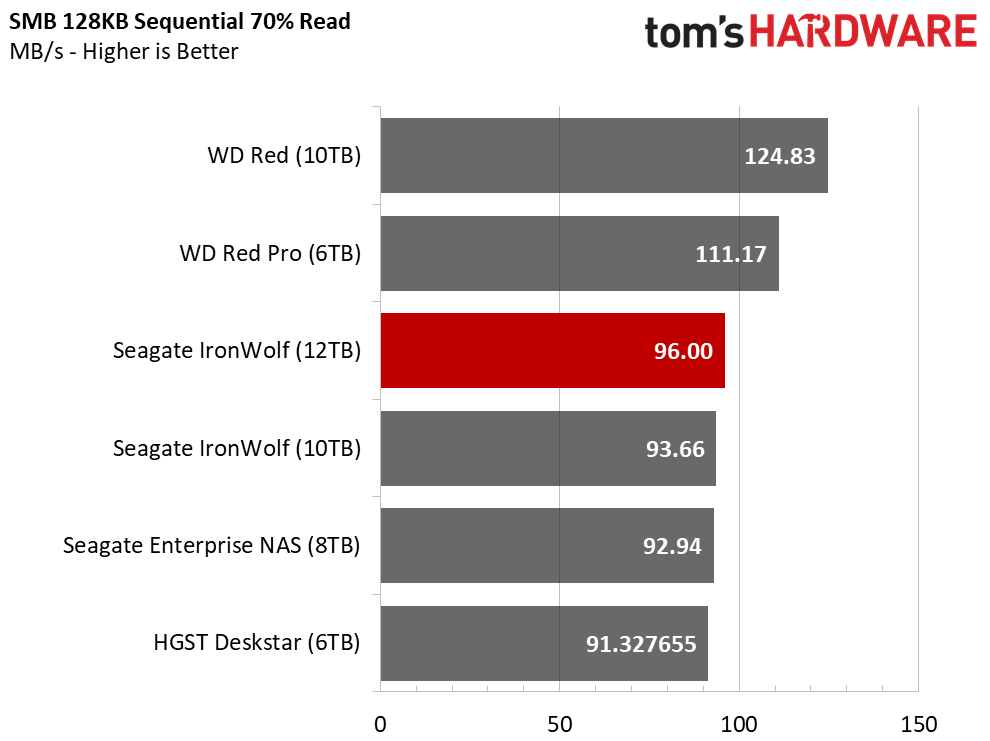
The two IronWolf HDDs fall in the lower performance tier in this test. This test runs at QD4 and the results line up with the single drive test results.
SMB Random Read Performance
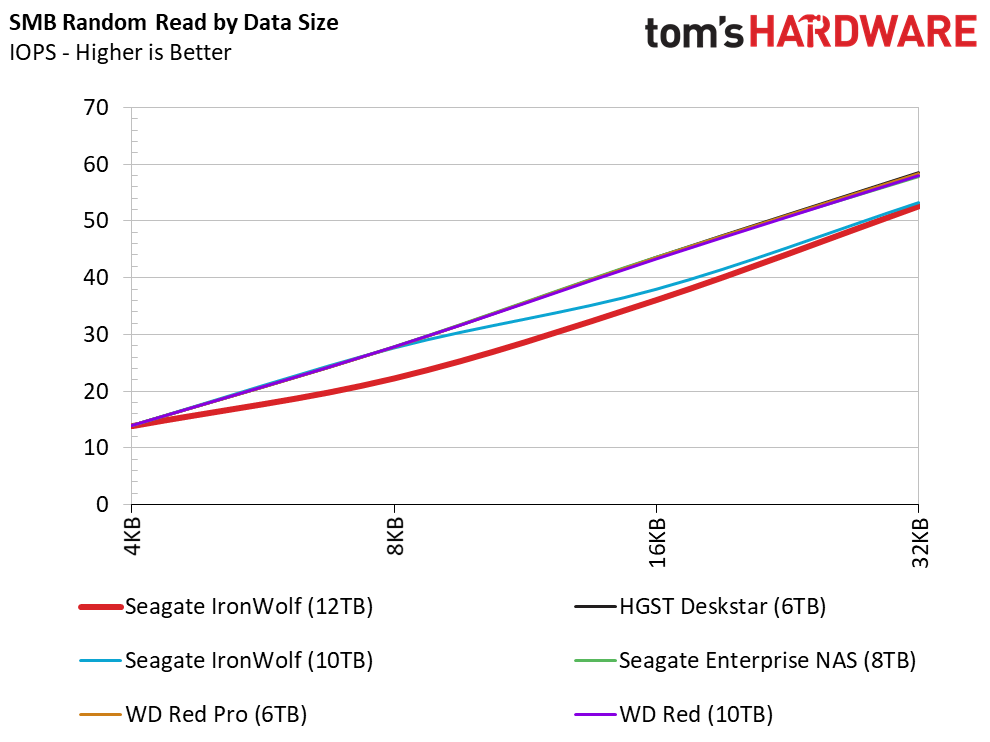
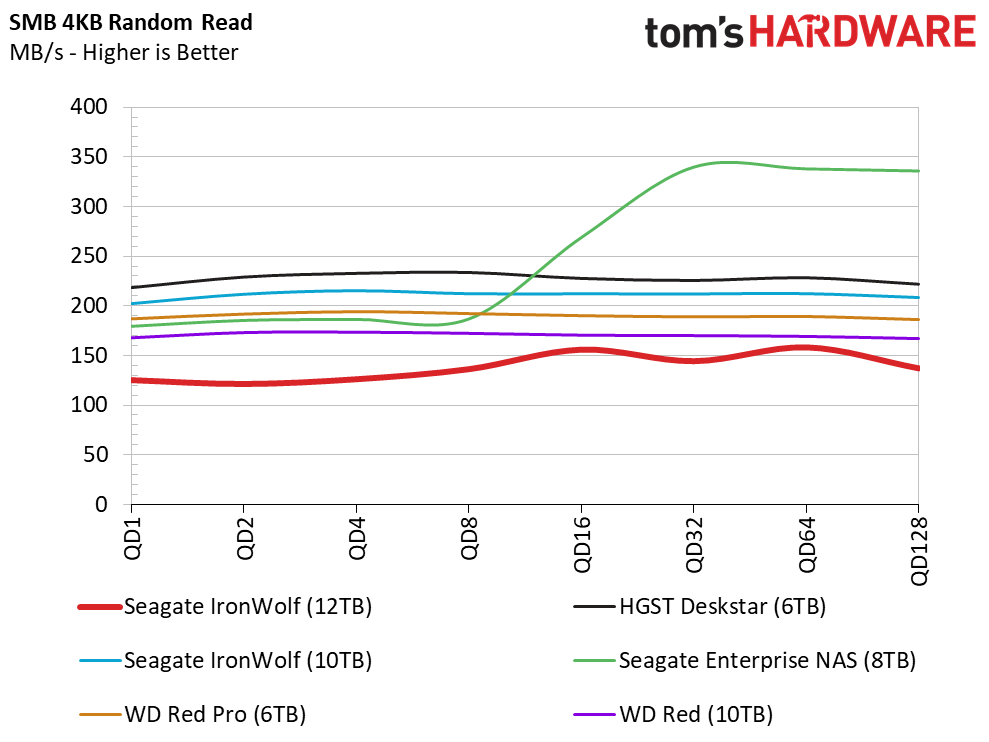
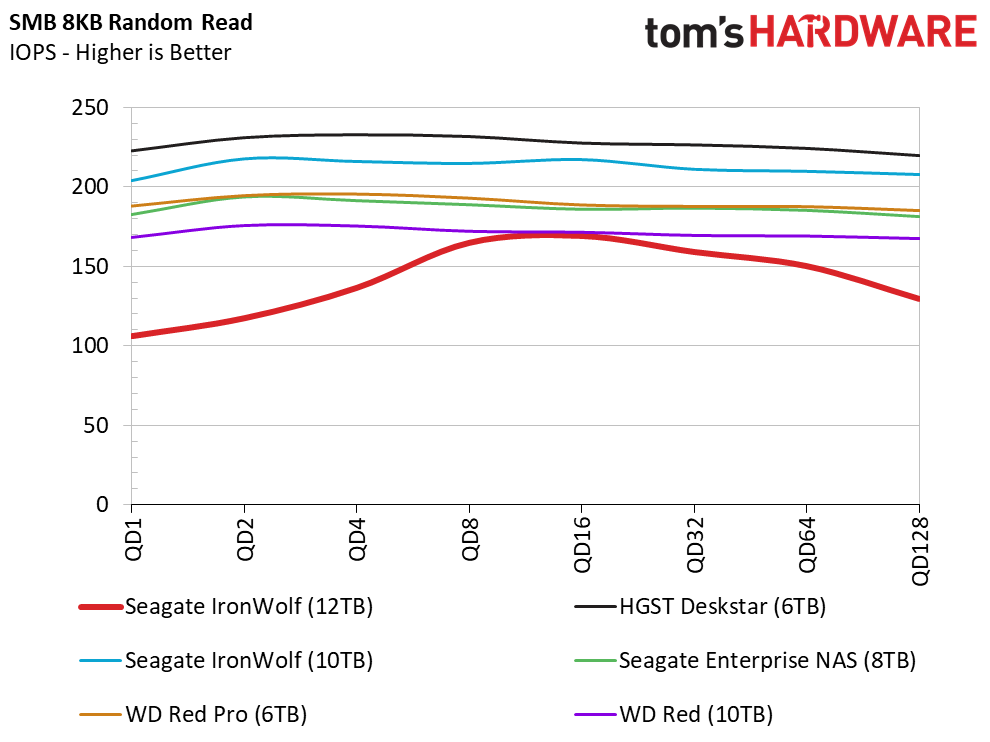
The IronWolf array trails the rest of the contenders. Interestingly, the 10TB IronWolf array performed very well. Testing over a network with devices optimized to deliver solid performance with a low power ceiling is challenging. Consumer NAS tend to prioritize low power over performance. Consistency suffers as a result.
SMB Random Write Performance
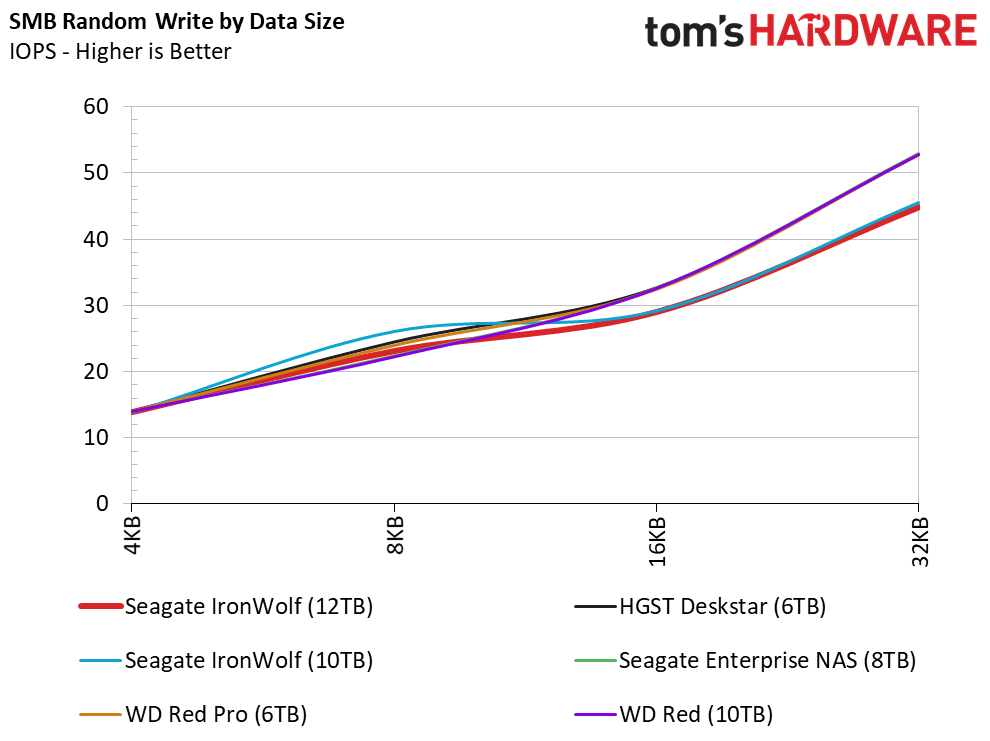
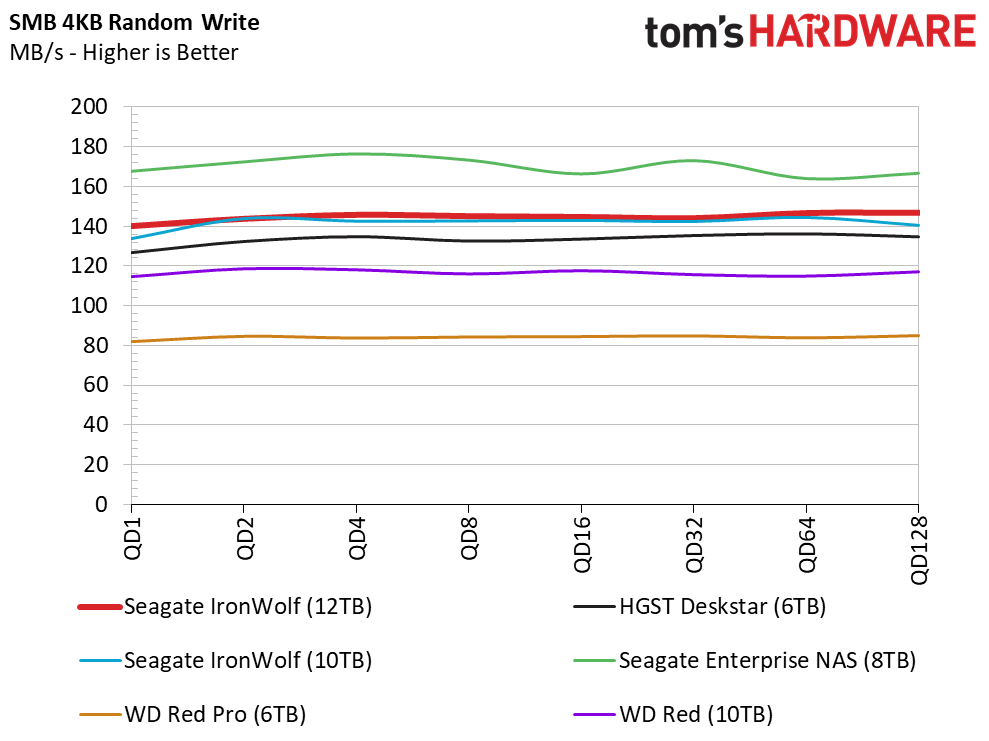
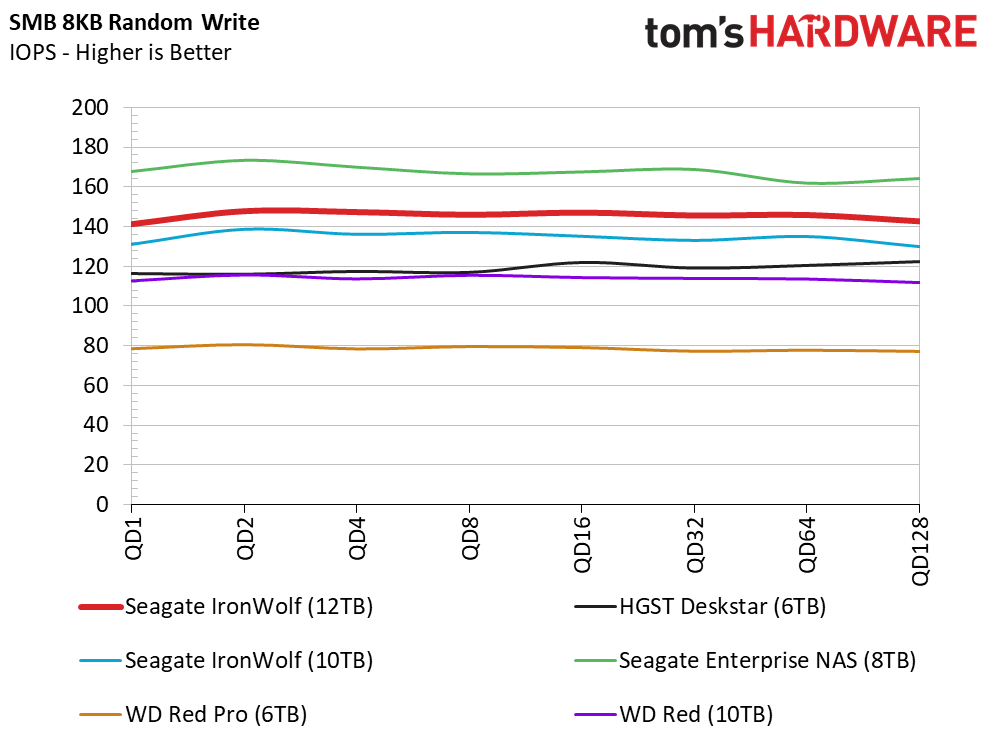
We test random performance with increasingly large chunks of data. Most of your data transfers will be sequential, but Microsoft's Hyper-V tends to make heavy use of 4KB data. VMWare, on the other hand, tends to use 8KB.
SMB Random Mixed Workload Performance
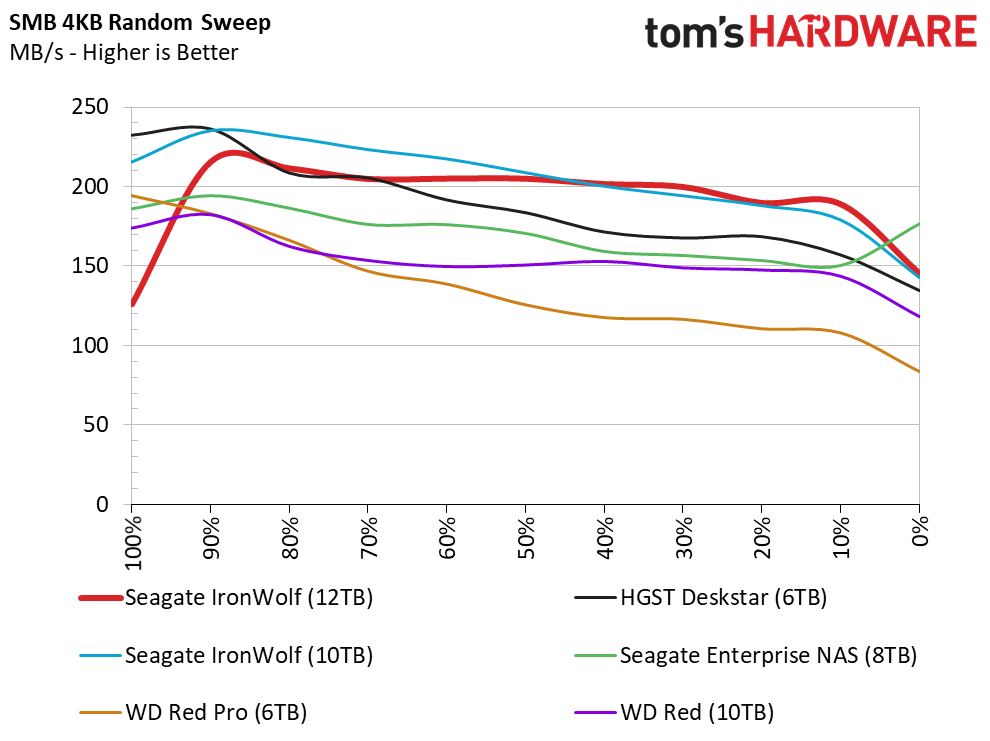
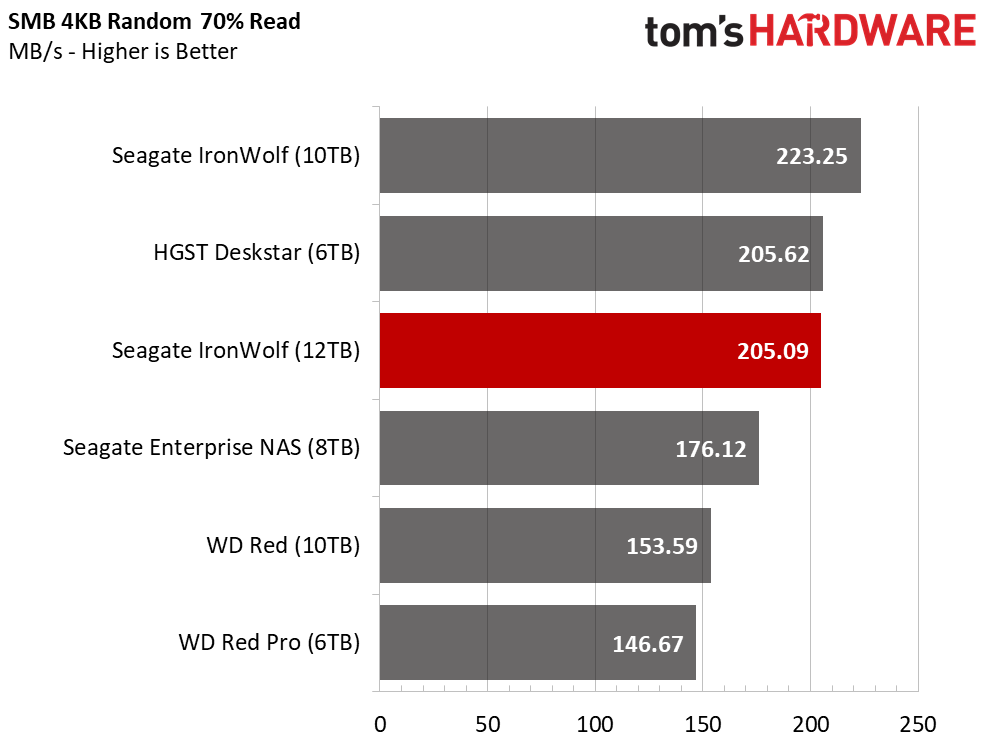
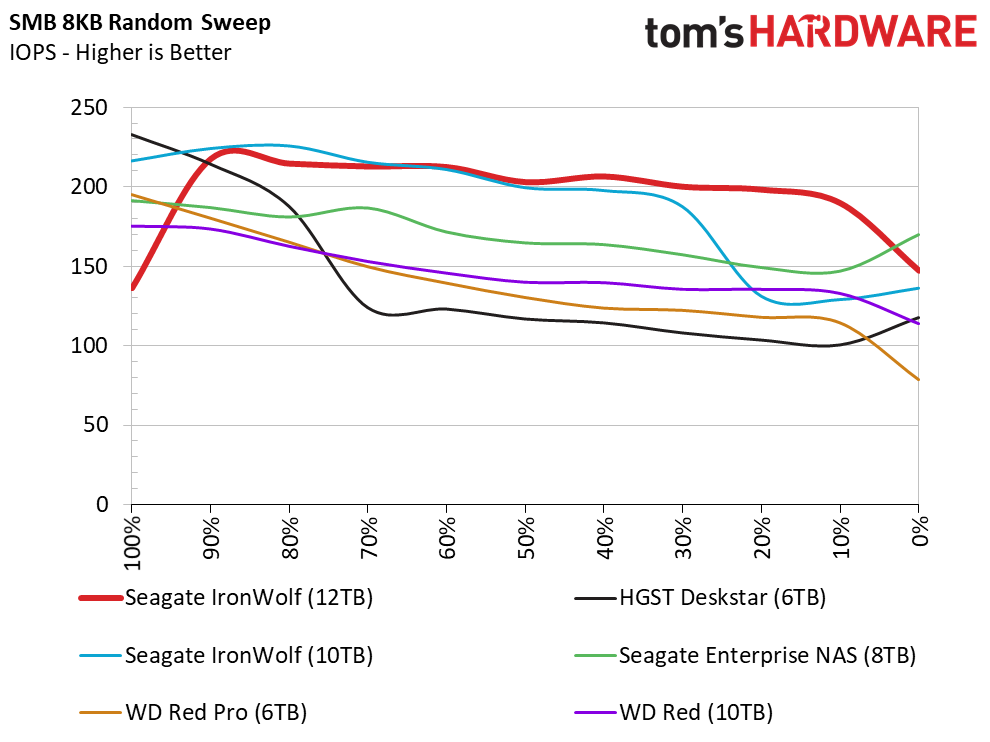
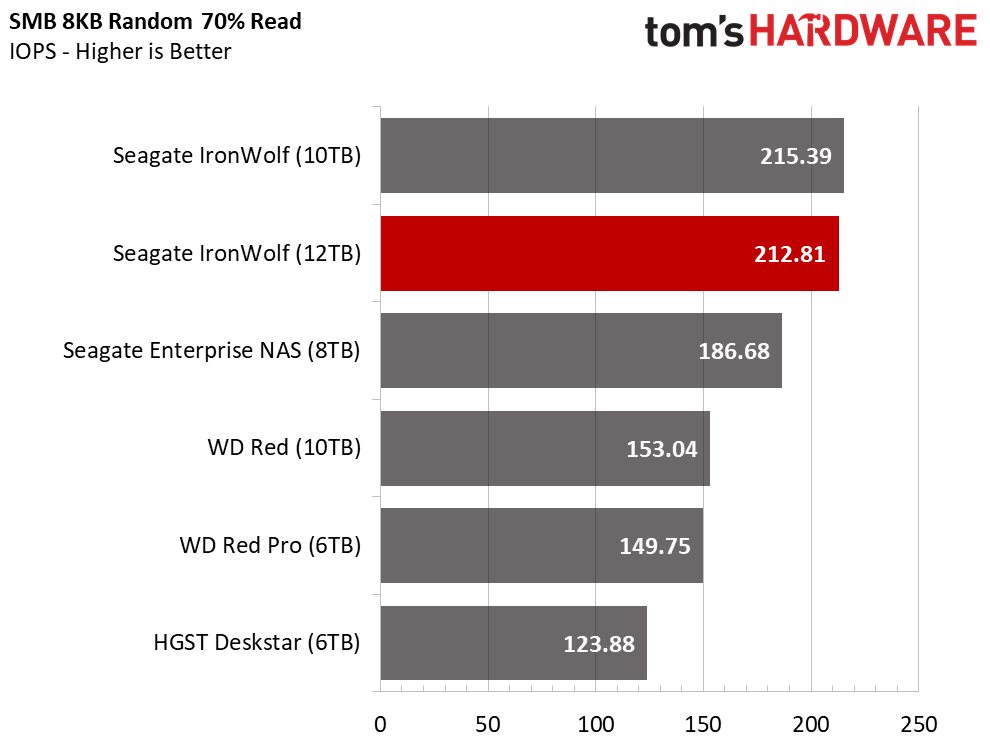
Our random sweeps tests are mostly predictable. The 7,200-RPM spindle speed, along with high platter density, delivers impressive random performance.
SMB Server Workloads
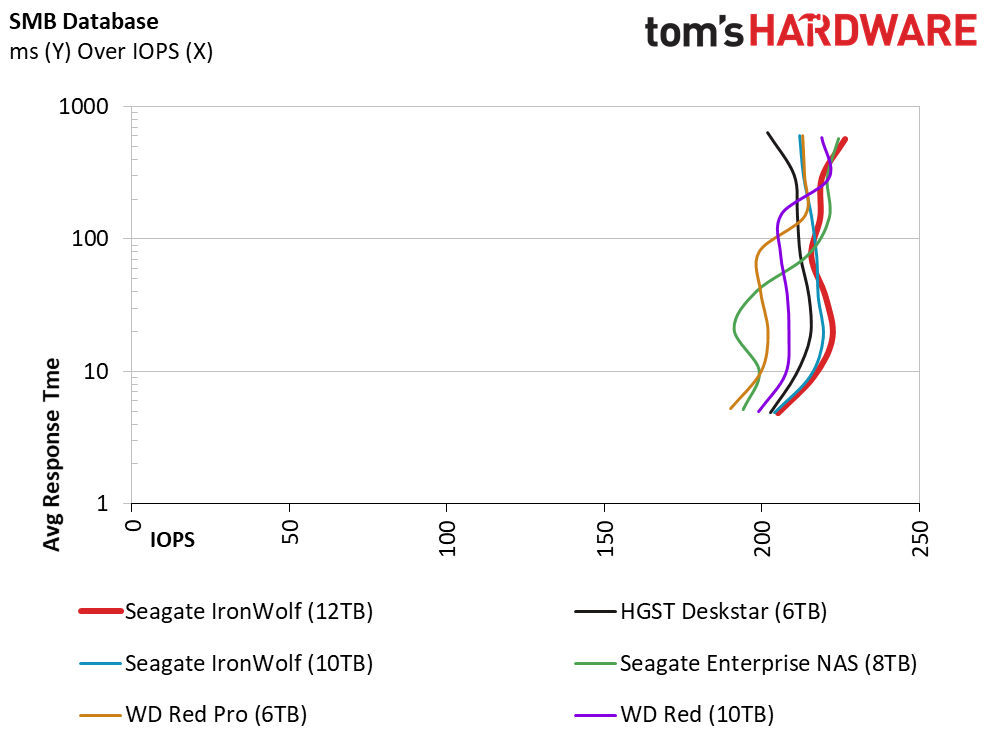
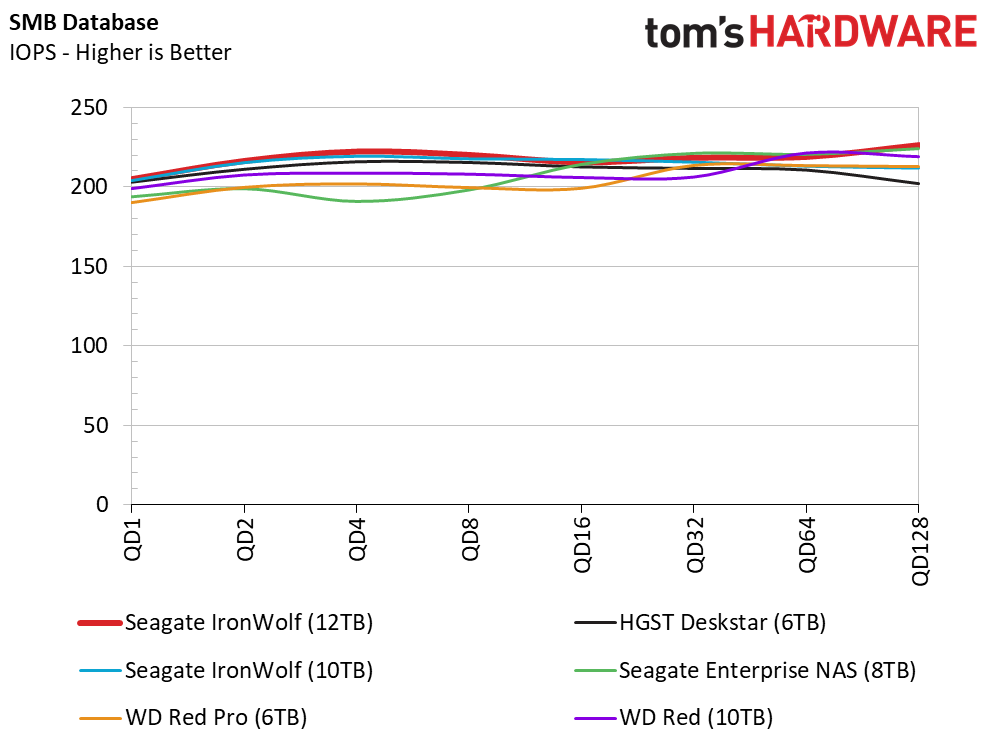
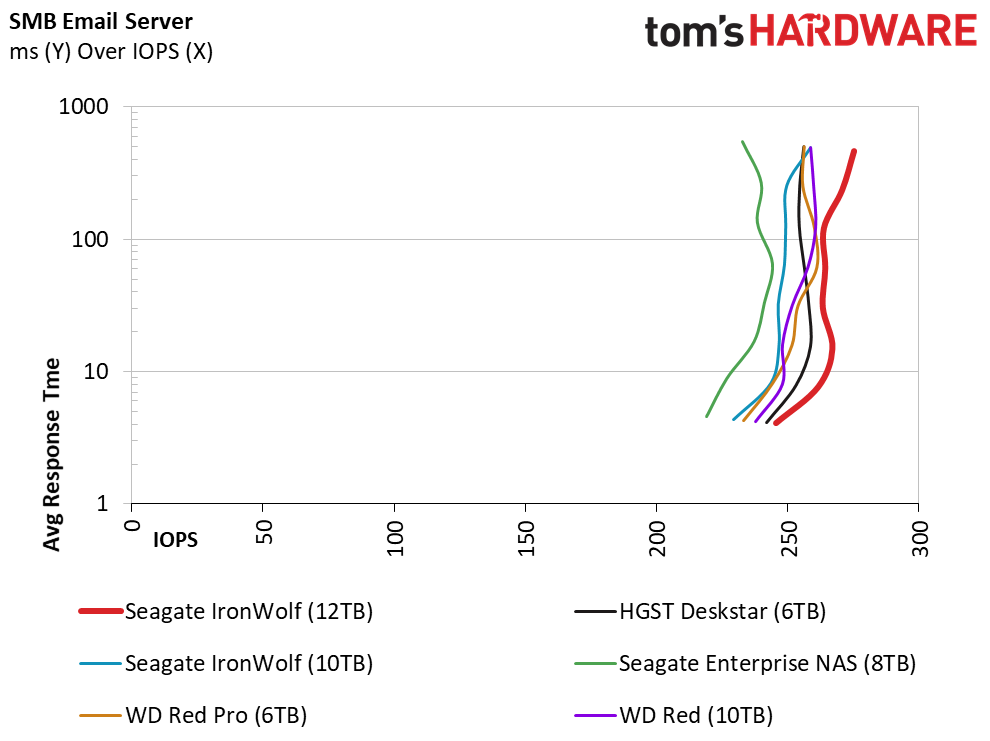
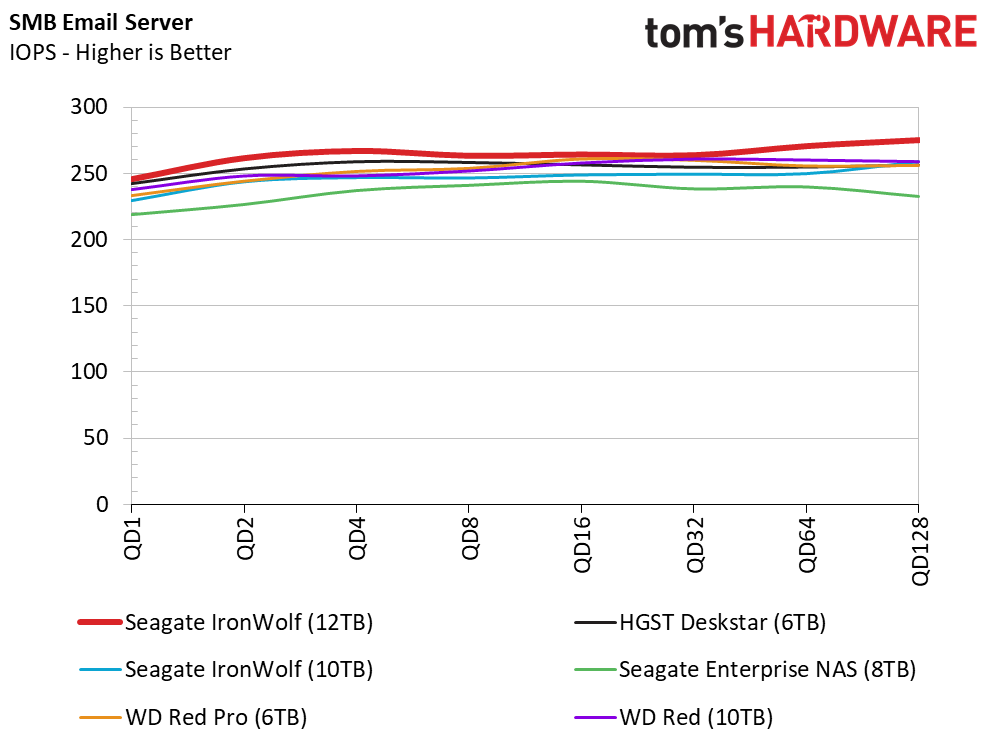
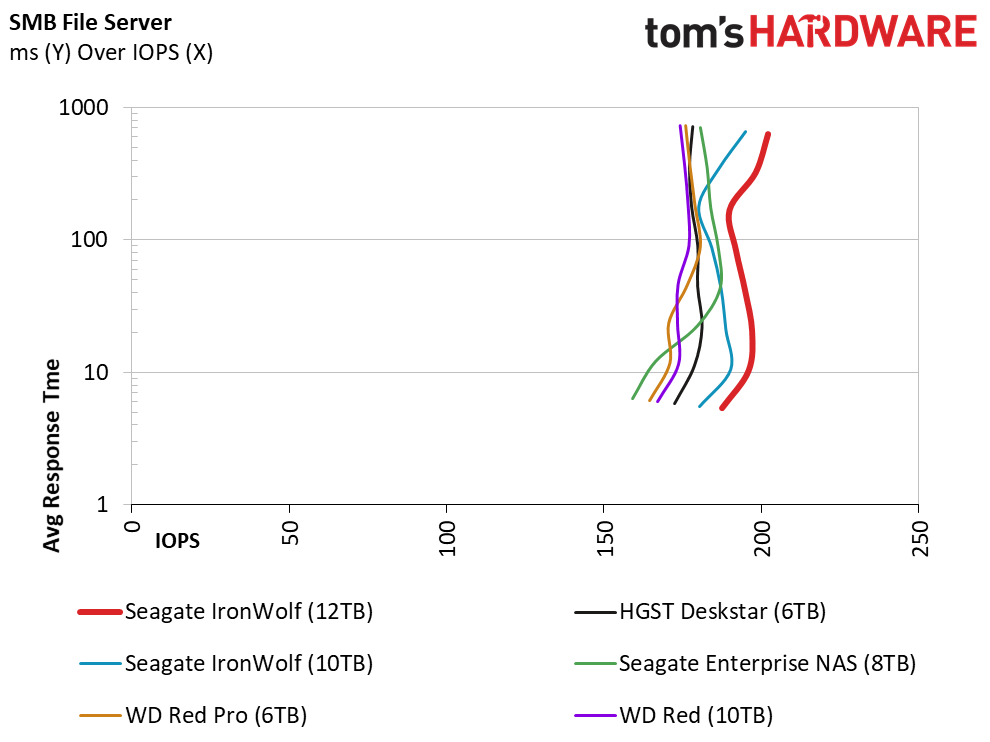
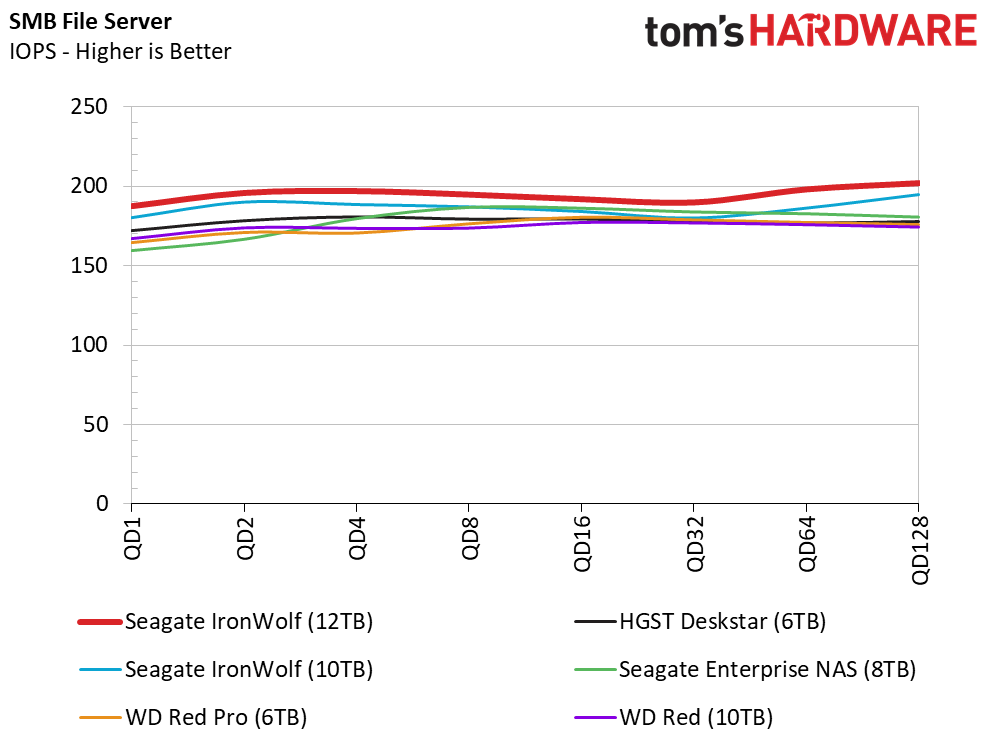
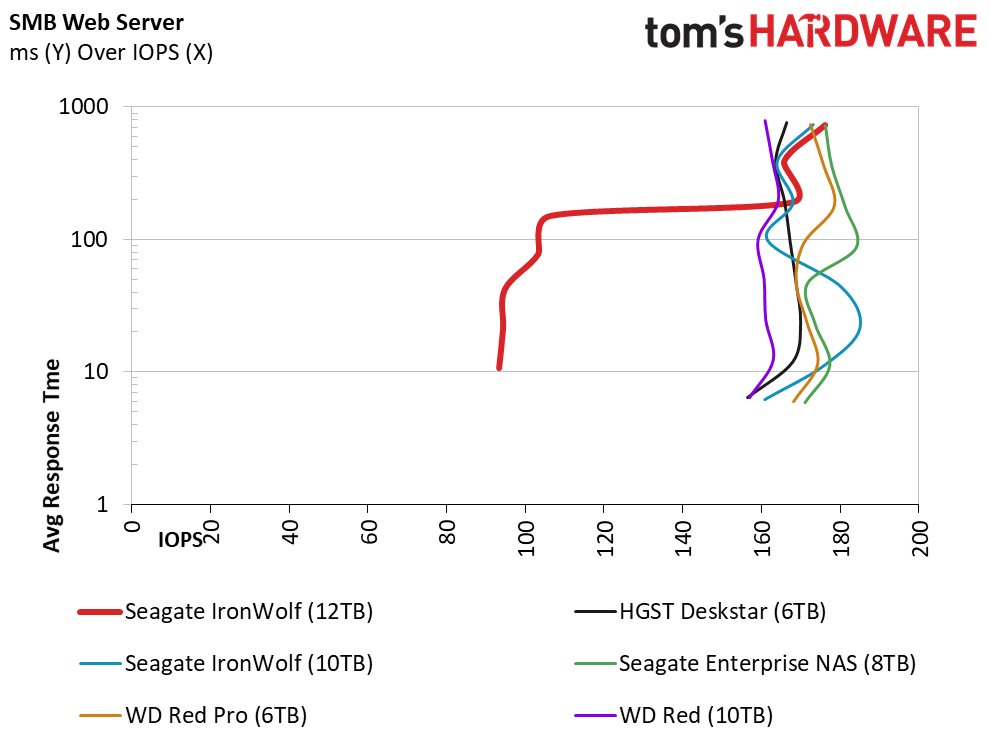
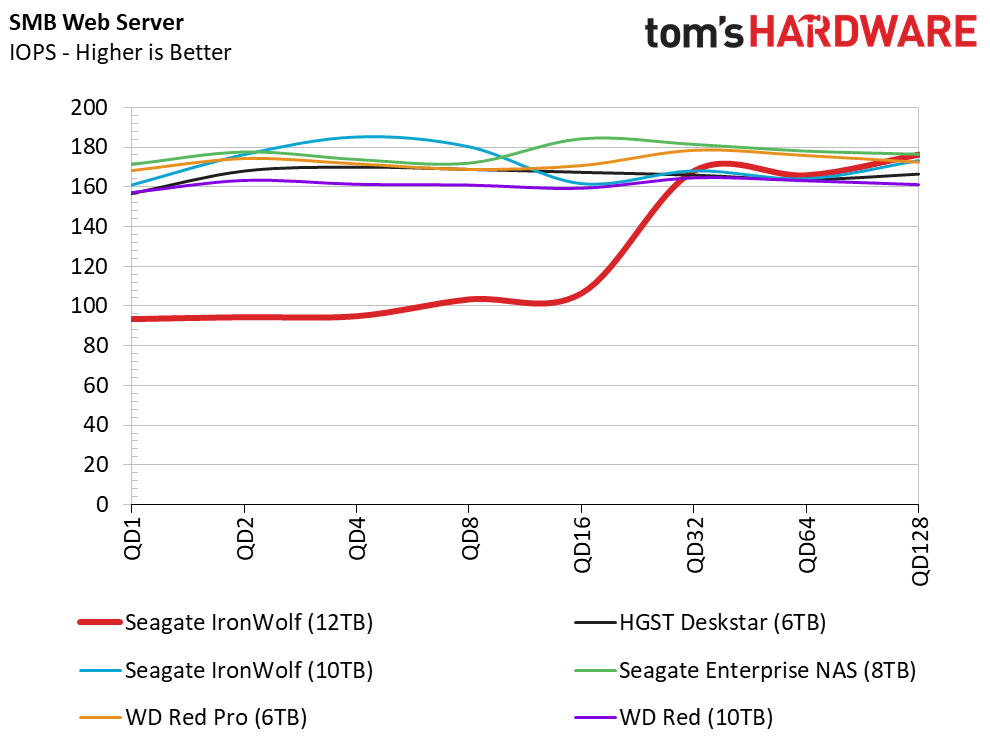
This test stresses both our system and the drives. When you put the hammer down, the 12TB and 10TB Seagate IronWolf drives deliver more performance than the competing 5,400-RPM Red.
iSCSI PCMark 8 Real-World Software Performance
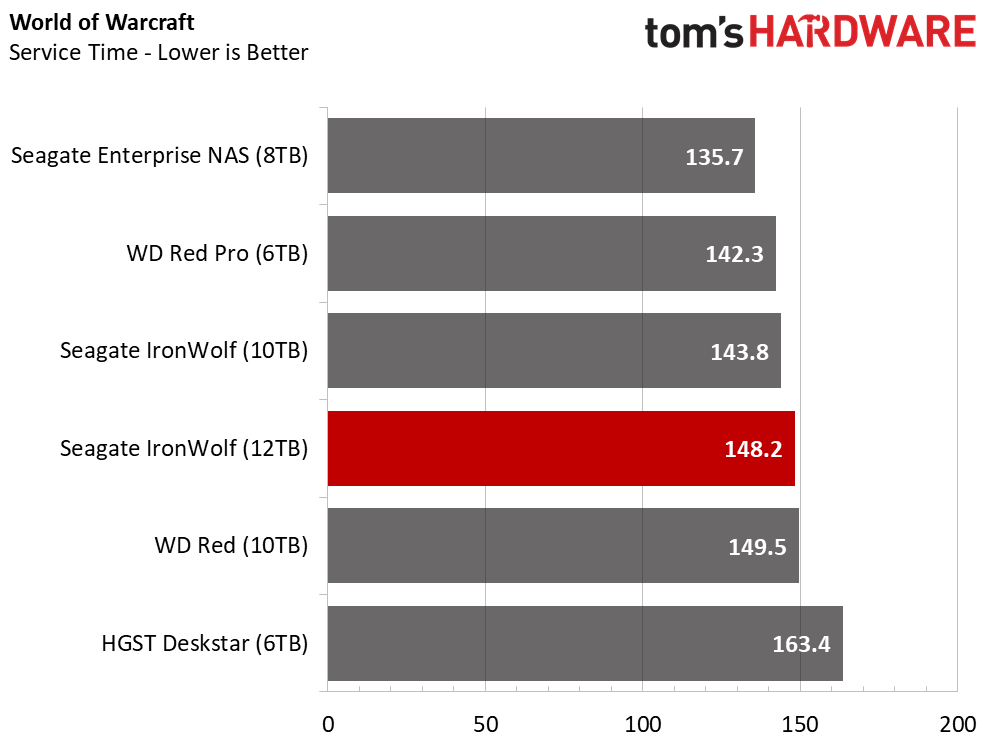
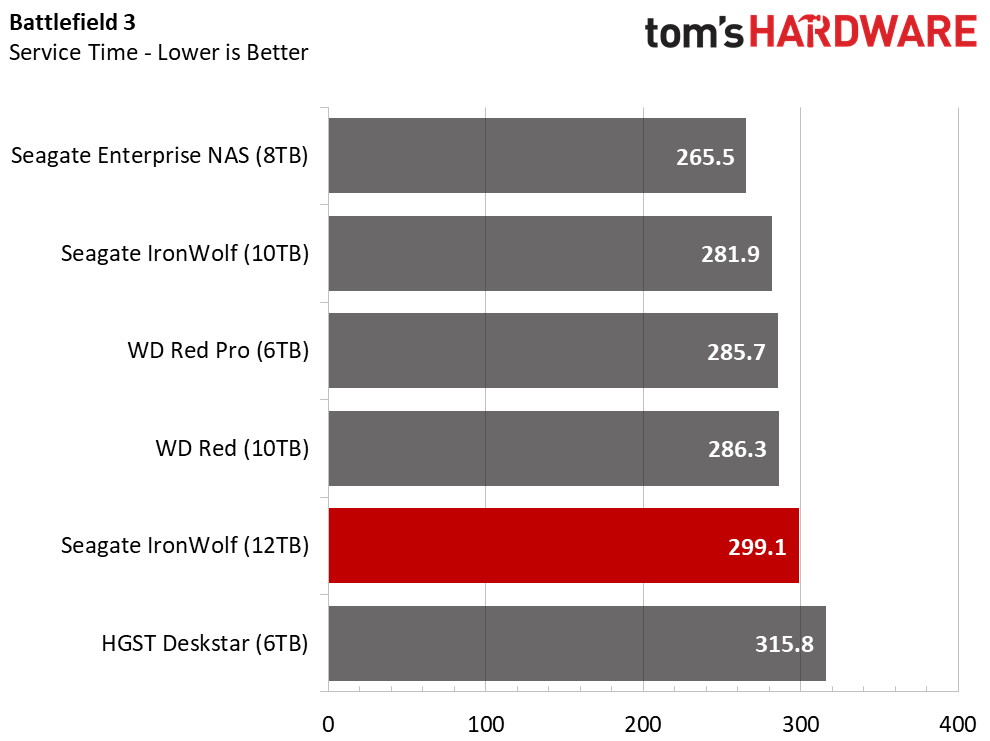
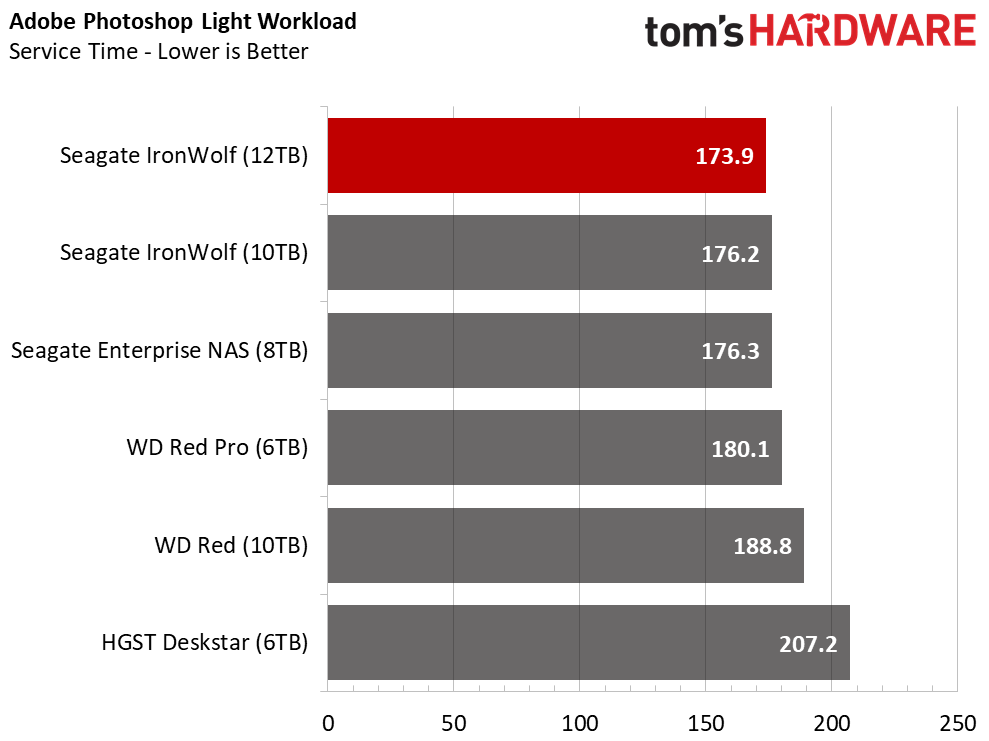
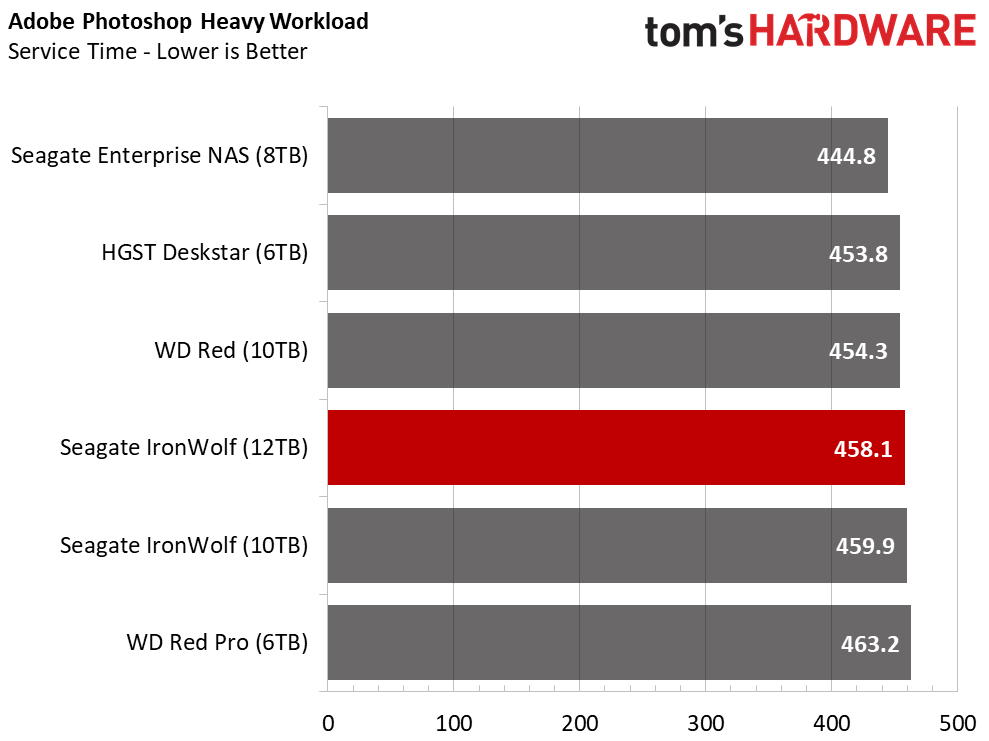
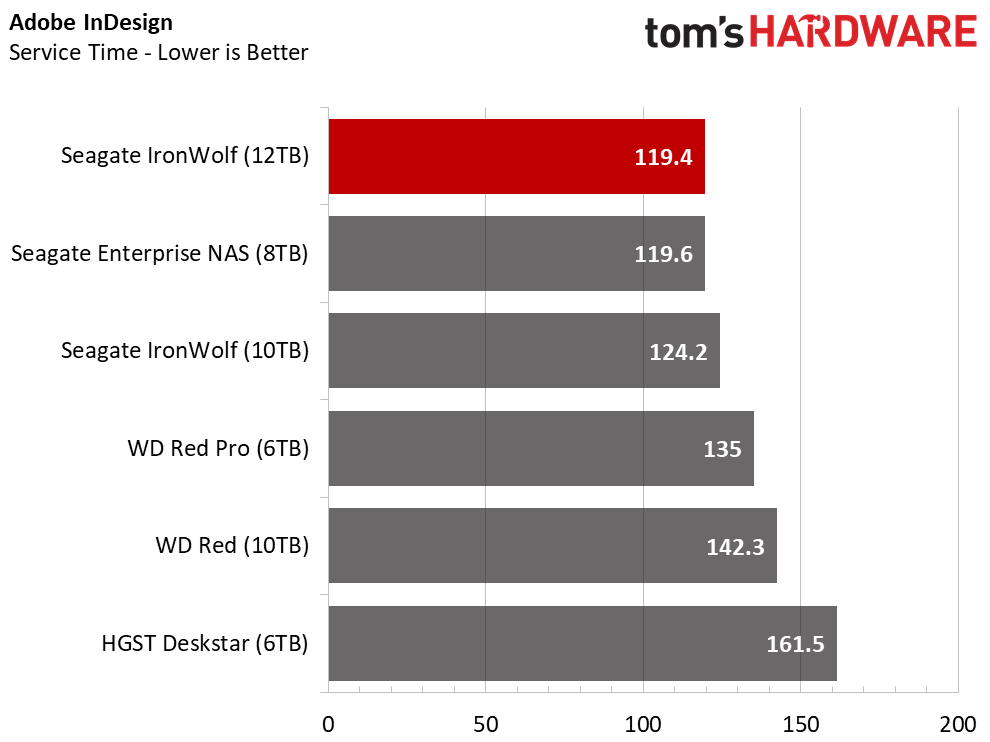
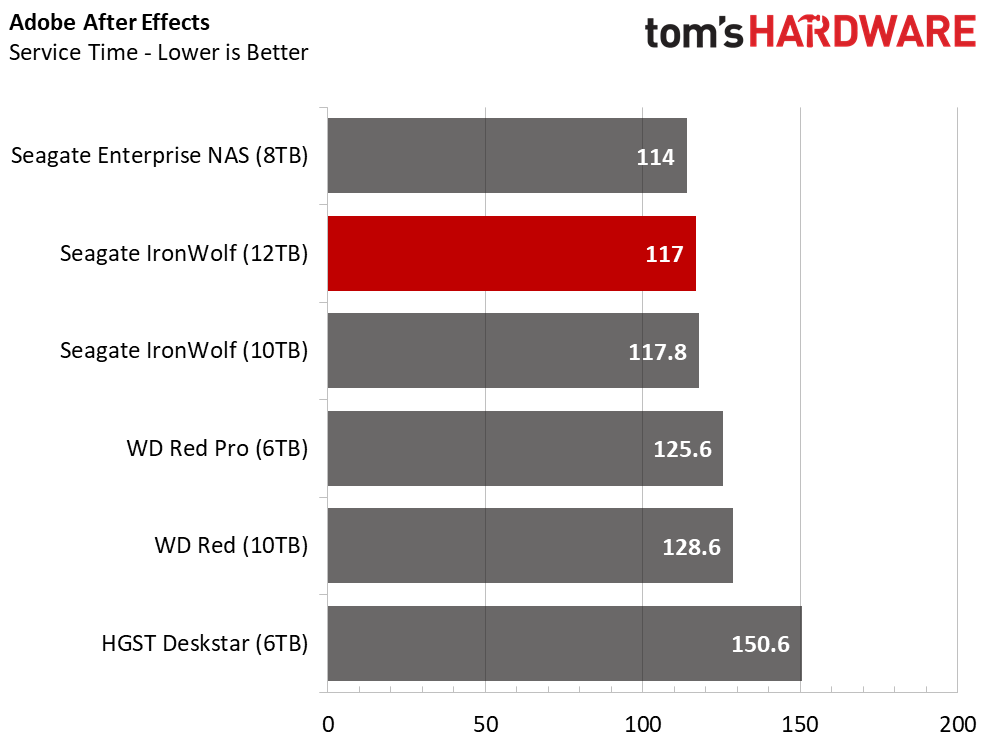
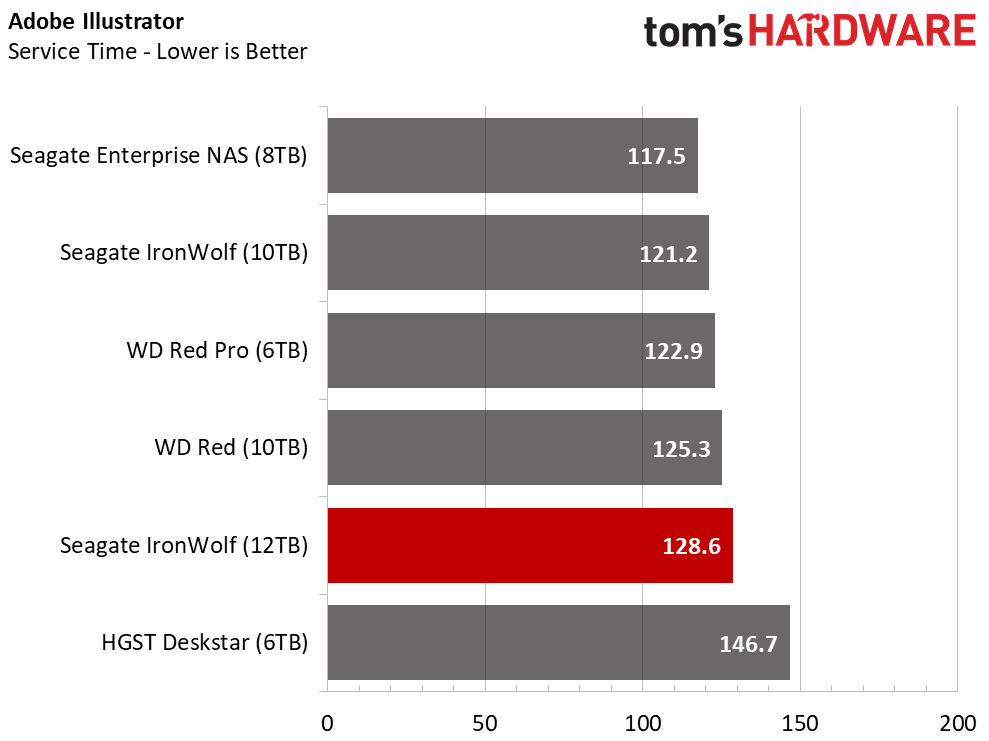
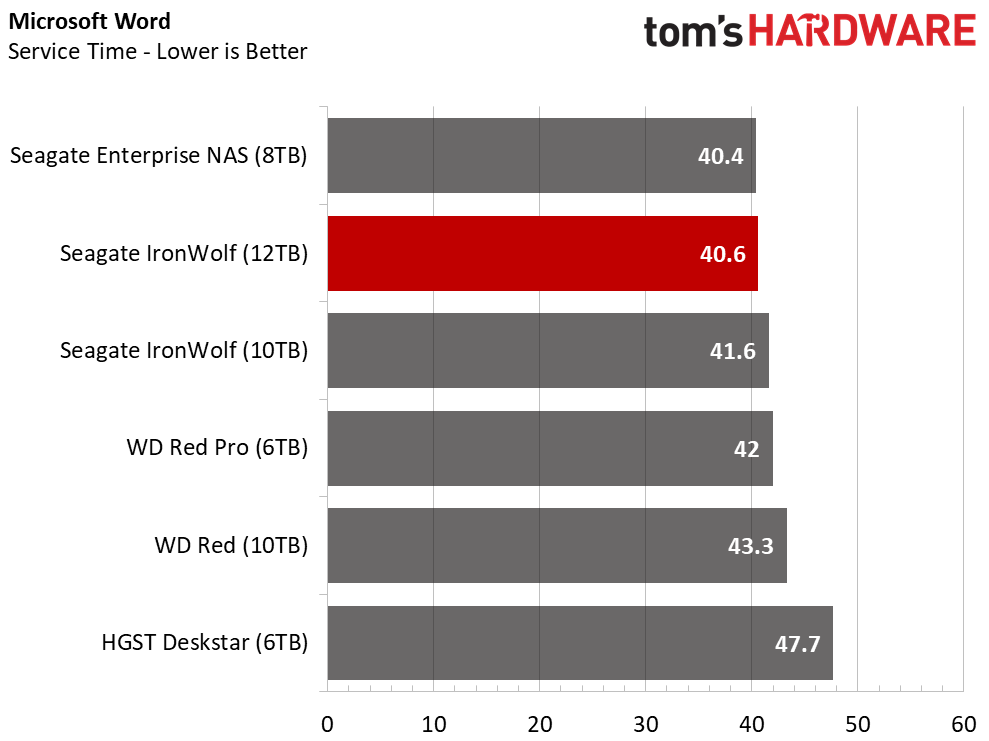
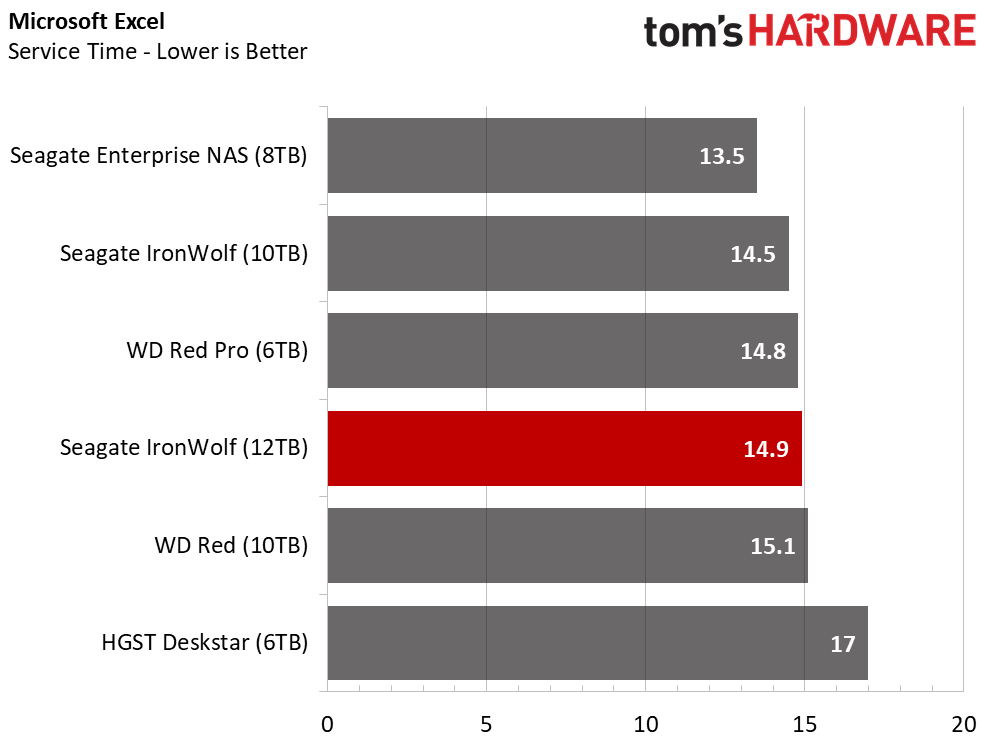
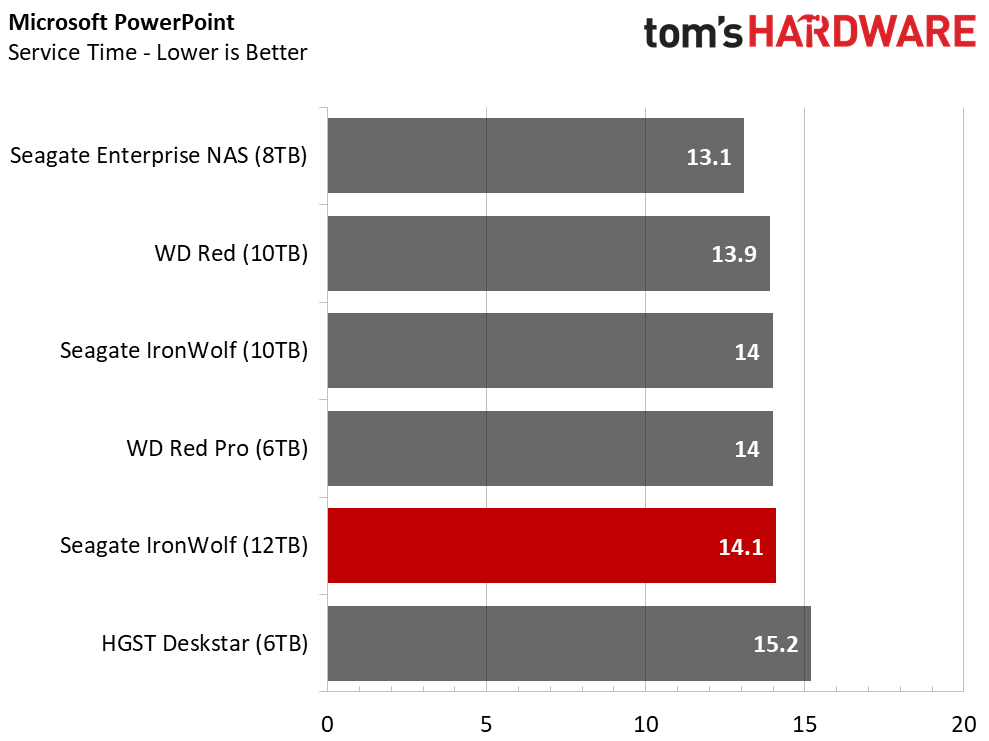
iSCSI is my favorite storage technology, but most people have never heard of it. If you have several computers at home, iSCSI is a great way to consolidate mass storage in a single device. Each system only sees the provisioned volume you allow it to see. The best part is the volume presents itself to your PC as a normal volume. You can do the same with a mapped drive across the network, but some games and other software can't see or use mapped drives as local storage. With iSCSI, it's like the drive is right inside the computer. It's easy to see how this technology makes life easy if you have kids with large Steam collections but small form factor PCs.
Application Storage Bandwidth
We're not surprised to see the Seagate Enterprise NAS leading the performance chart because it is designed for this environment. The Seagate IronWolf drives trail close behind, but the Western Digital Red 10TB isn't that far behind, either.
MORE: Best SSDs
MORE: How We Test HDDs And SSDs
MORE: All SSD Content

Chris Ramseyer was a senior contributing editor for Tom's Hardware. He tested and reviewed consumer storage.
-
StevenRix_from_France This article sounds like an apology to why Seagate's trust should be restored. If the 8Tb drives failed in a short amount of time, the similar products with bigger space might just do the same thing. Changing the segment name to make us think those products won't fail again is just a frivolous marketing stunt. There are too many problems with Seagate's drives: predictive failures that happen a few weeks later, the platters are bad quality, firmwares that are often buggy, and probably planned obsolescence, are just enough redflags as to why this company is not serious enough to stay in that business' segment.Reply
I also read the article twice, there are a bunch of affirmations that I completely disagree with, it's not even a different point of view, it's just a point of view based of presenting a situation and a reality in a given time (example Seagate increased product quality, but prices also shot up). It's always the same thing, prices go up to get the executives bigger bonuses, nothing else. That being said, there are fortunately other competitors in the market. -
okenny what about power consumption and heat?Reply
WD has vastly reduced watt/GB on their most recent models... -
sstanic But the noise numbers are OK..no, wait, there are no noise numbers. If only our smartphones could measure it.. And WD Red and Red Pro 10TB are available for a good while now, not "just recently". They are made with HGST Helium technology, a big plus.Reply -
decker.davison shoot, I had been eyeballing the 6TB to buy a couple for a raid 1 mirrored array to replace my 2000GB barracuda array that's degraded from a single failed drive after running fine for at least 5 years. these comments are making me hesitant even though I had been all about Seagate early last decade.Reply -
honorousjack Same here Decker. All I want is a large fast drive, I've been doing research on Ironwolf and other drives but these comments seem a little bit biased, don't they?Reply