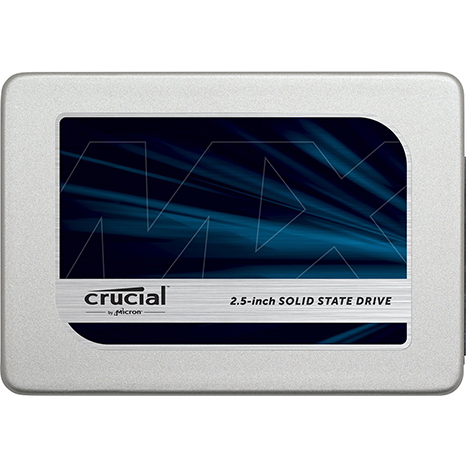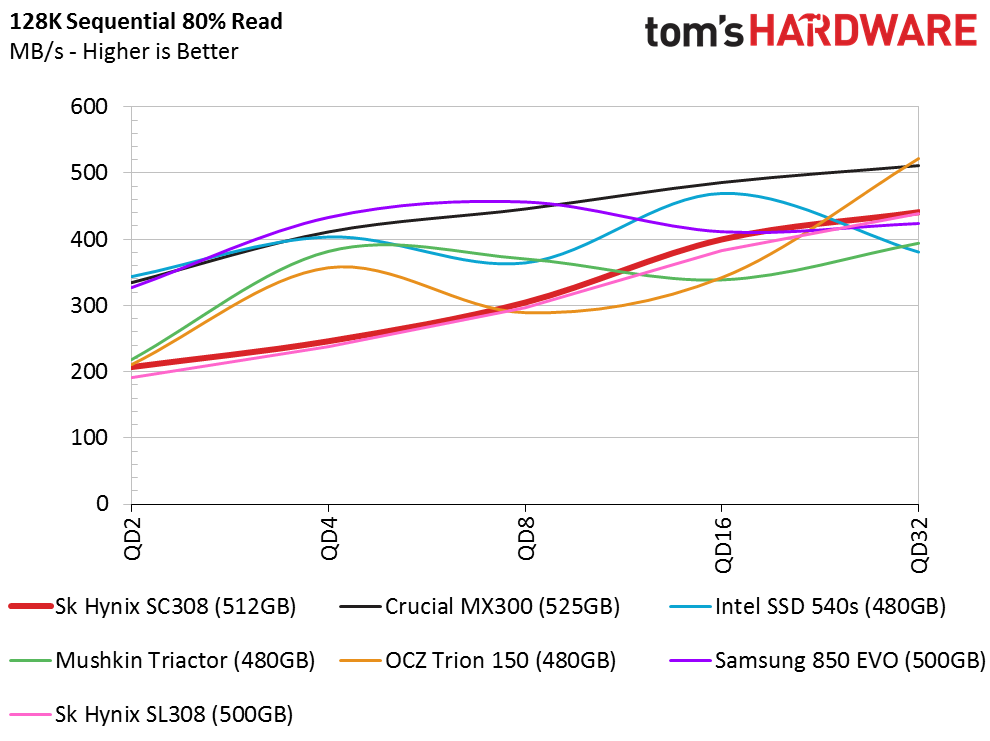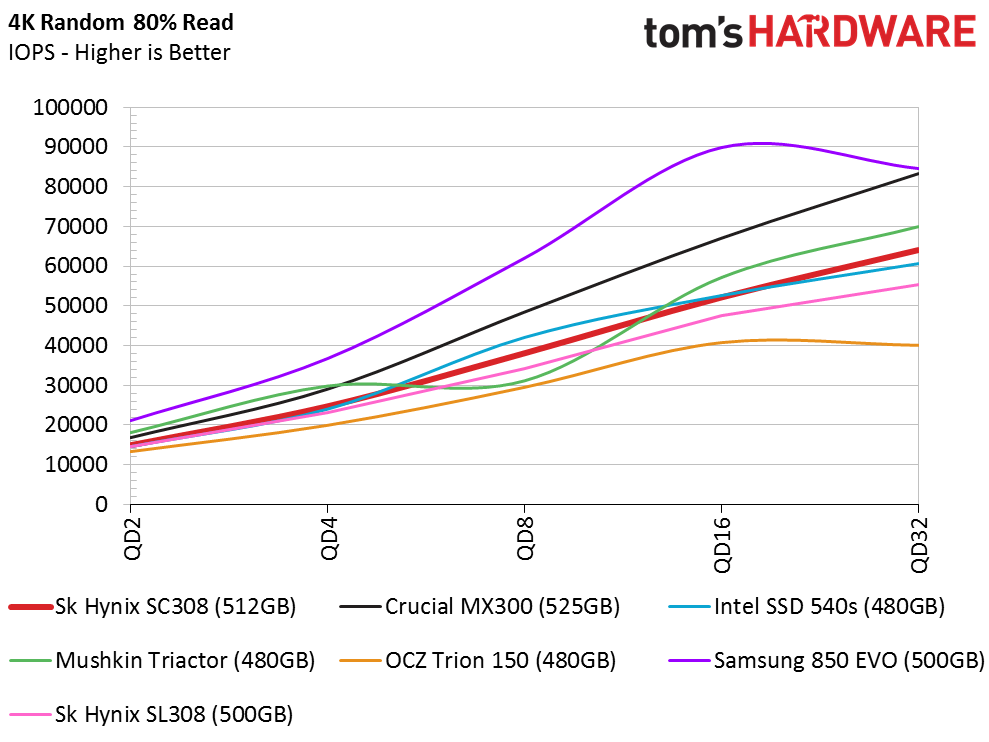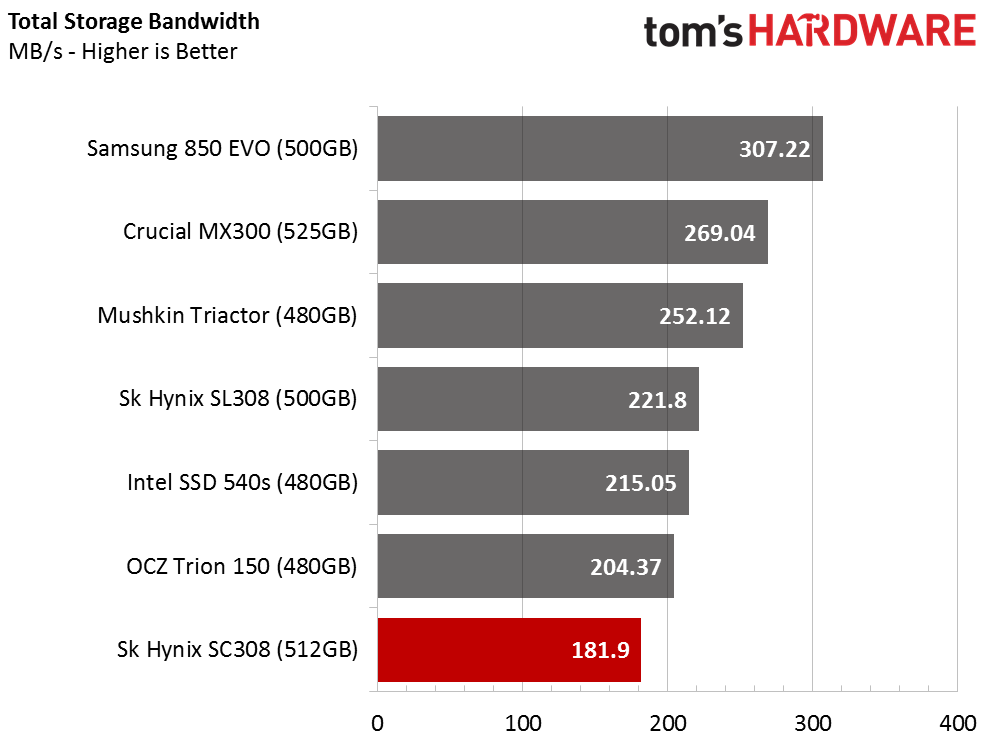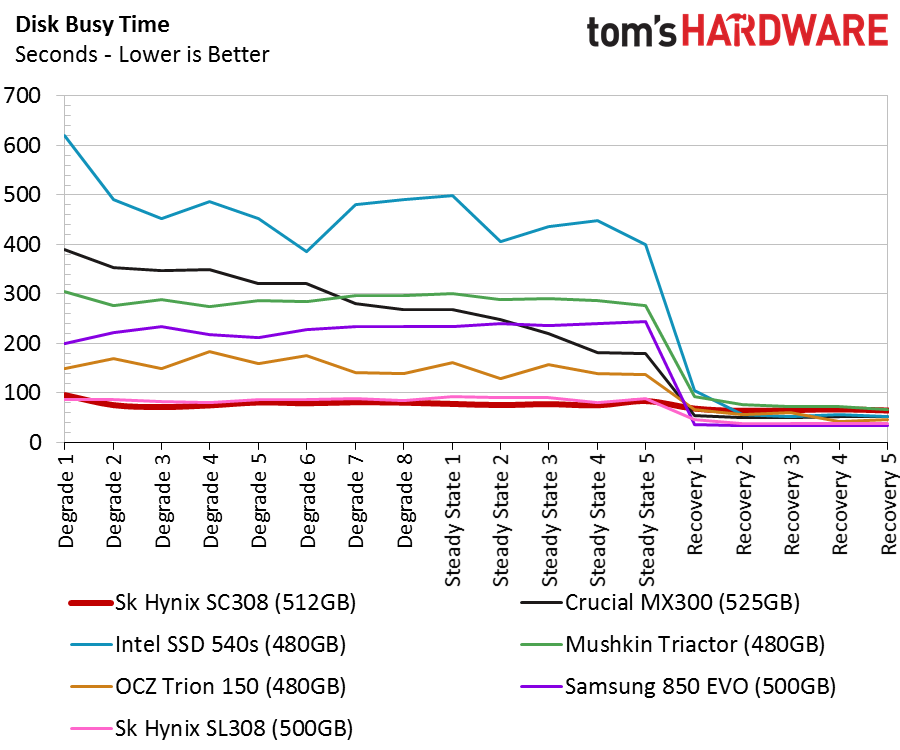SK Hynix SC308 SSD Review
Why you can trust Tom's Hardware
512GB Performance Testing
Comparison Products
Our test lineup reflects the current state of SATA SSDs. You'll notice that nearly everything uses 3-bit per cell NAND. You can still purchase the Samsung 850 Pro 512GB, but it costs a whopping $269.99! You will have better luck with the SanDisk Extreme PRO 480GB at $219.99, but only a few online retailers still have stock. Inventory has dwindled as SanDisk transitions to 3D and planar TLC for all consumer products.
The TLC SSDs will lower your AMEX bill; most 512GB class products are priced around $150. The $159.99 Crucial MX300 525GB is one of the more popular SSDs. The SK Hynix SL308 500GB, also with TLC NAND, weighs in at $159.99. The OCZ Trion 150 480GB carries the same price point. The Intel 540s 480GB and Mushkin Triactor 480GB raise the bar at $184 and $192. The Samsung 850 EVO, long considered the best mainstream consumer SATA SSD, shoots up to $199.99.
Sequential Read Performance
To read about our storage tests in-depth, please check out How We Test HDDs And SSDs. We cover four-corner testing on page six of our How We Test guide.
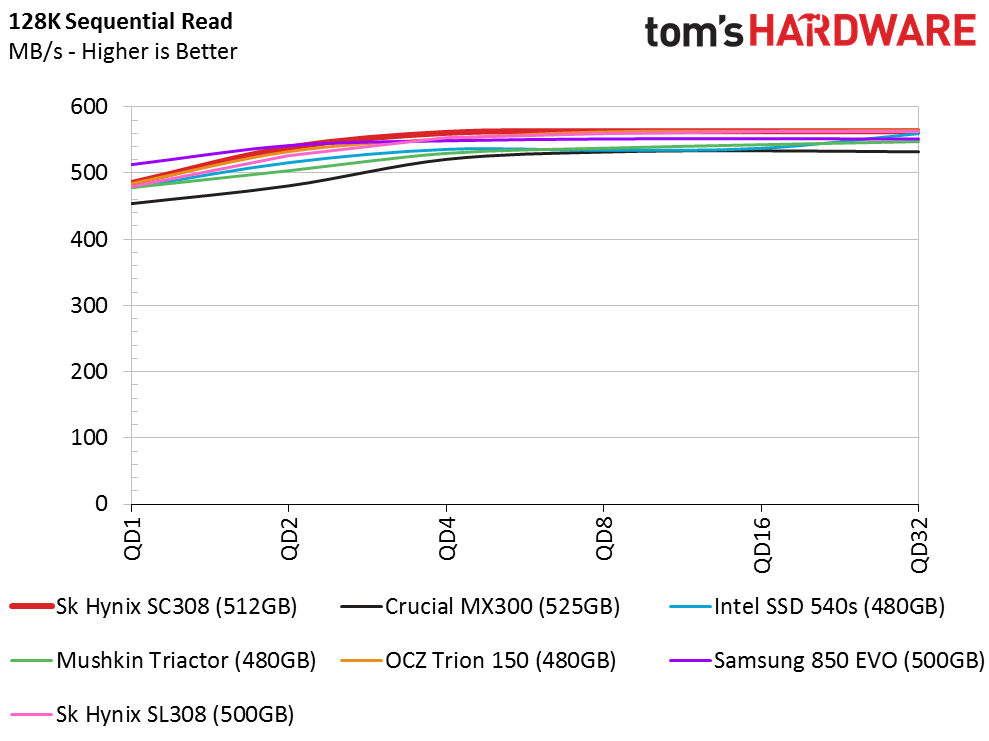
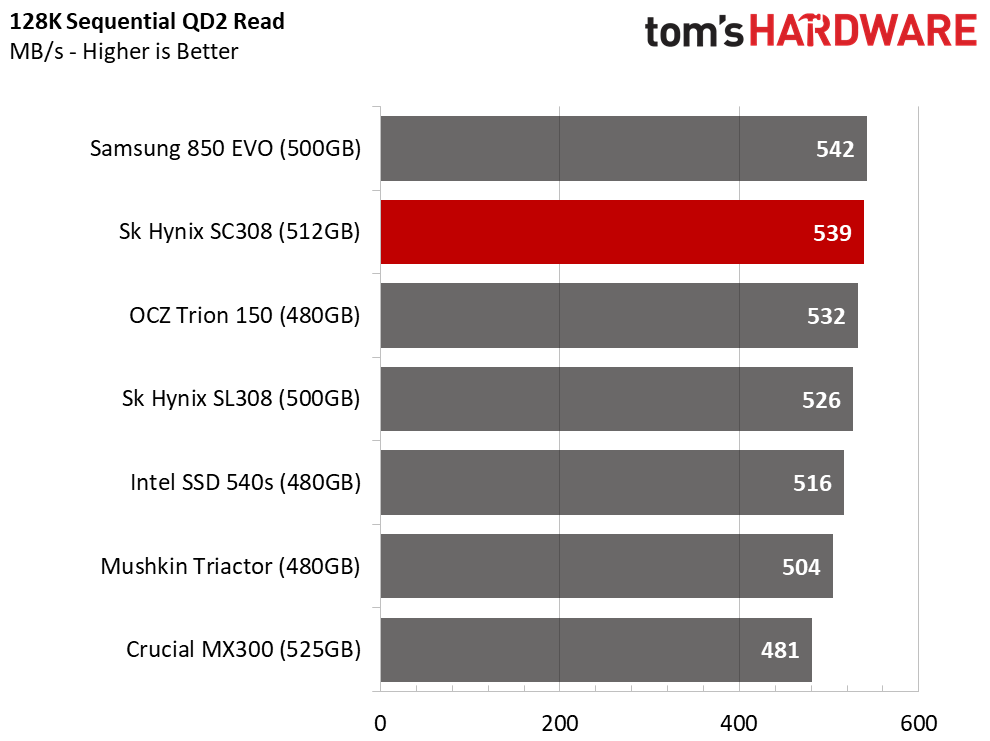
Sequential reads don't tax SSDs like many of the other workloads, so most of the products are similar. The difference is nearly a rounding error throughout the entire queue depth (QD) range.
Sequential Write Performance
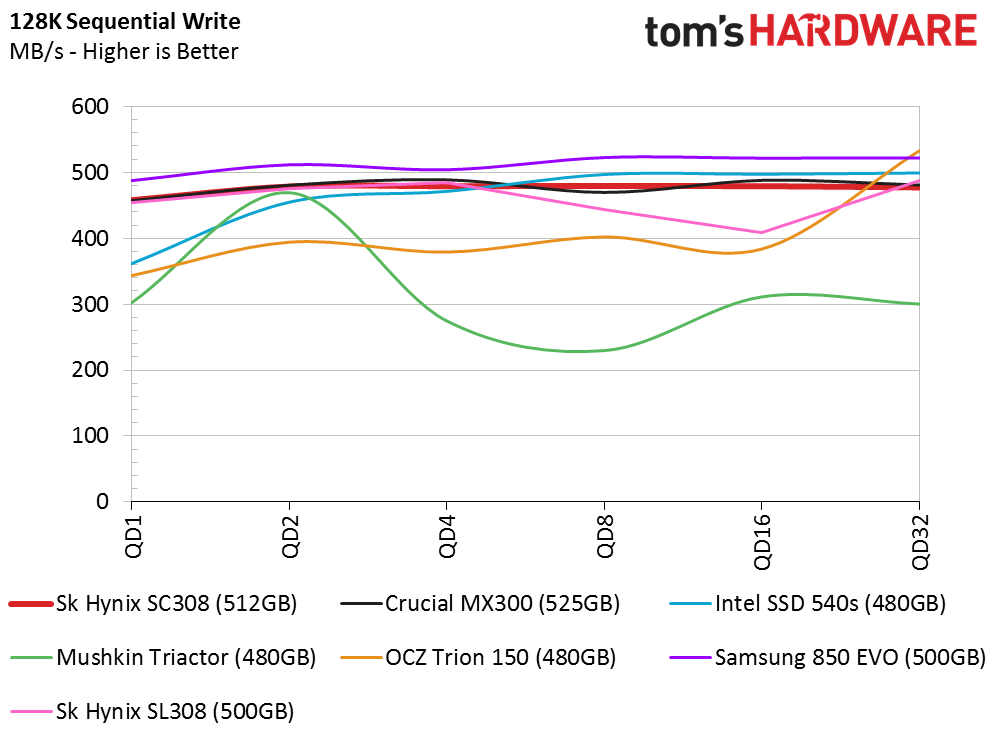
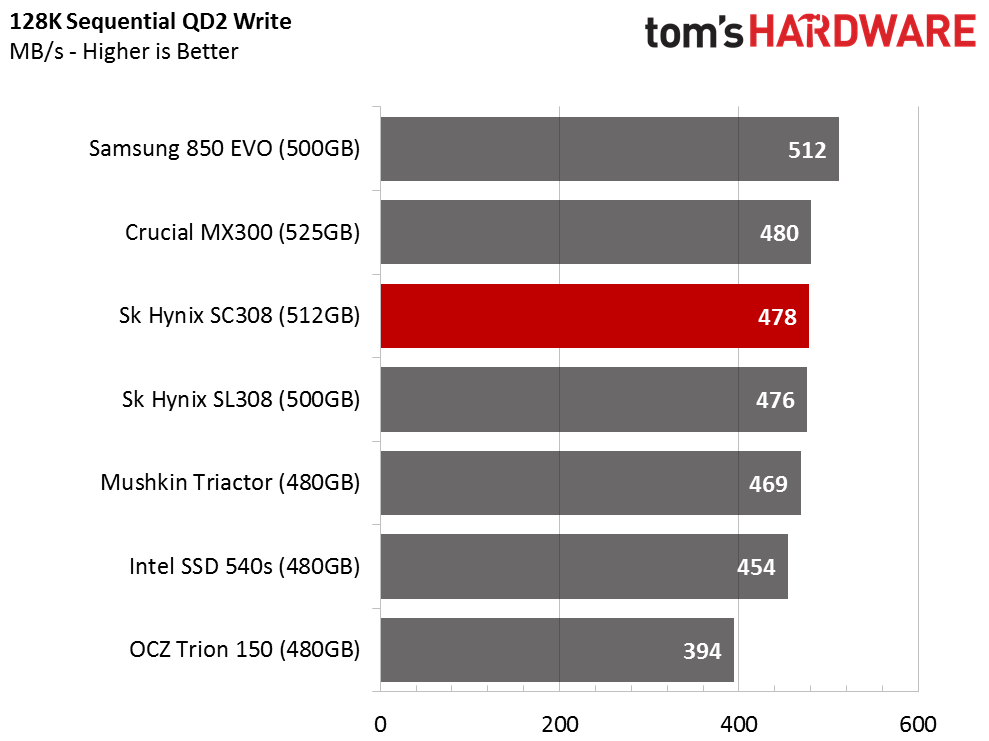
TLC-based SSDs rely on advanced cache technology that employs a small portion of the TLC NAND as SLC. The native TLC sequential write performance measures between 100 MB/s to 200 MB/s for most of the SSDs. The Samsung 850 Evo is the sole exception thanks to Samsung's advanced flash technology. The SK Hynix SC308 doesn't rely on an SLC cache to absorb the sequential write traffic. That's both a blessing and a curse because SLC cache is faster than native MLC. Some of the other products use a fairly large volume of SLC area until the drive is half full, which provides a performance boost. Conversely, the SC308 delivers more consistent performance, and you won't get frustrated when you write data to a nearly-full drive.
Random Read Performance
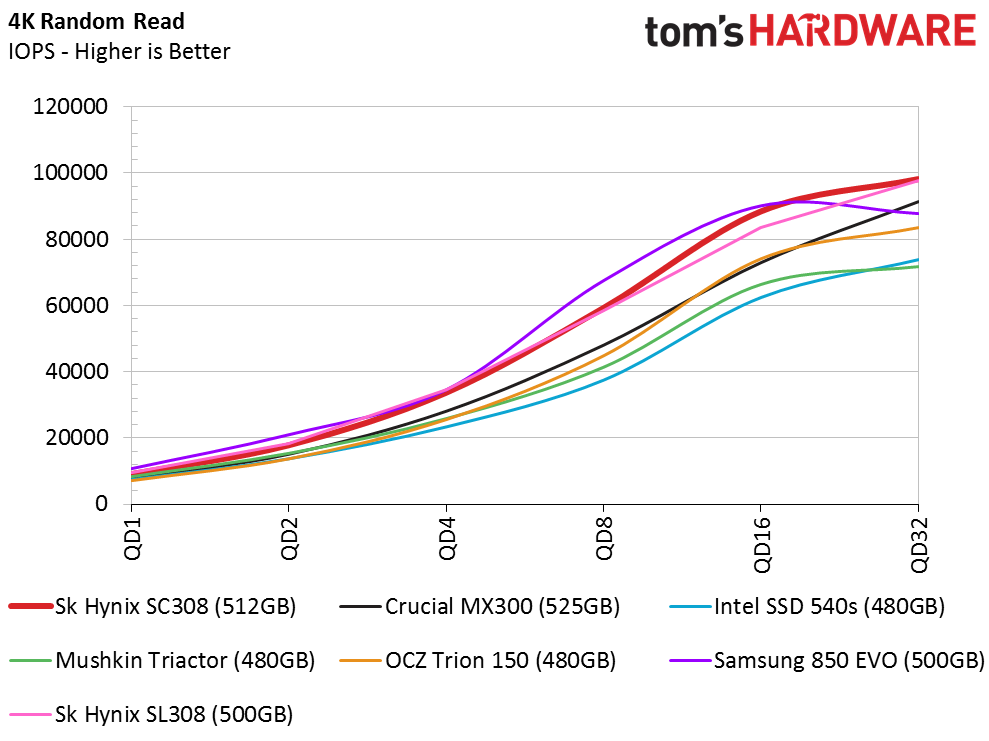
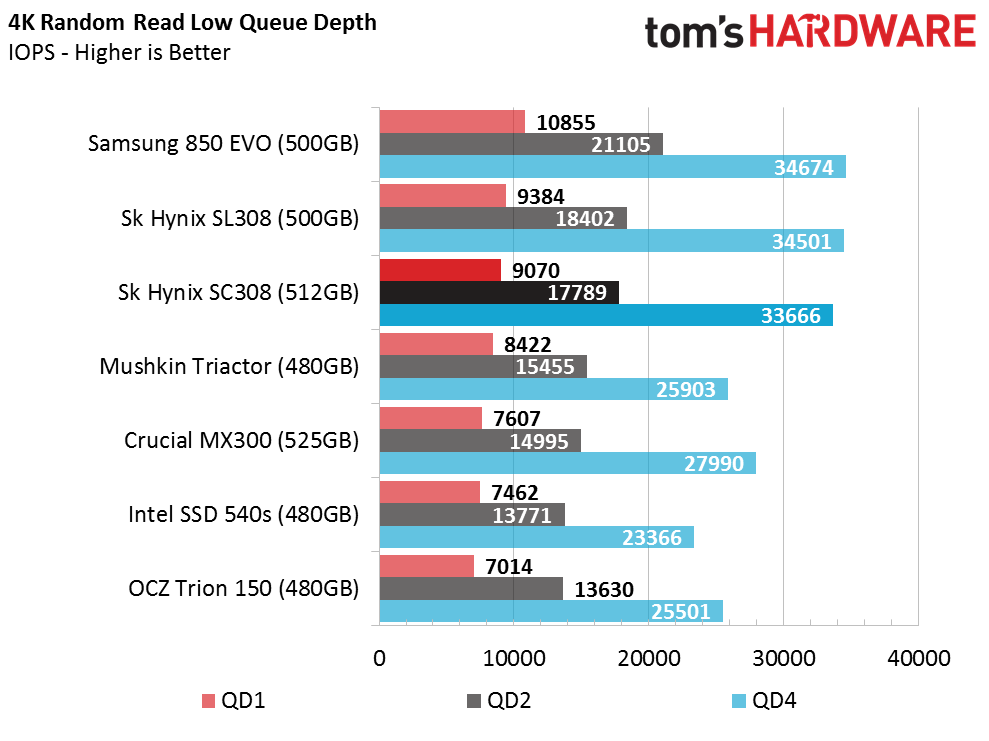
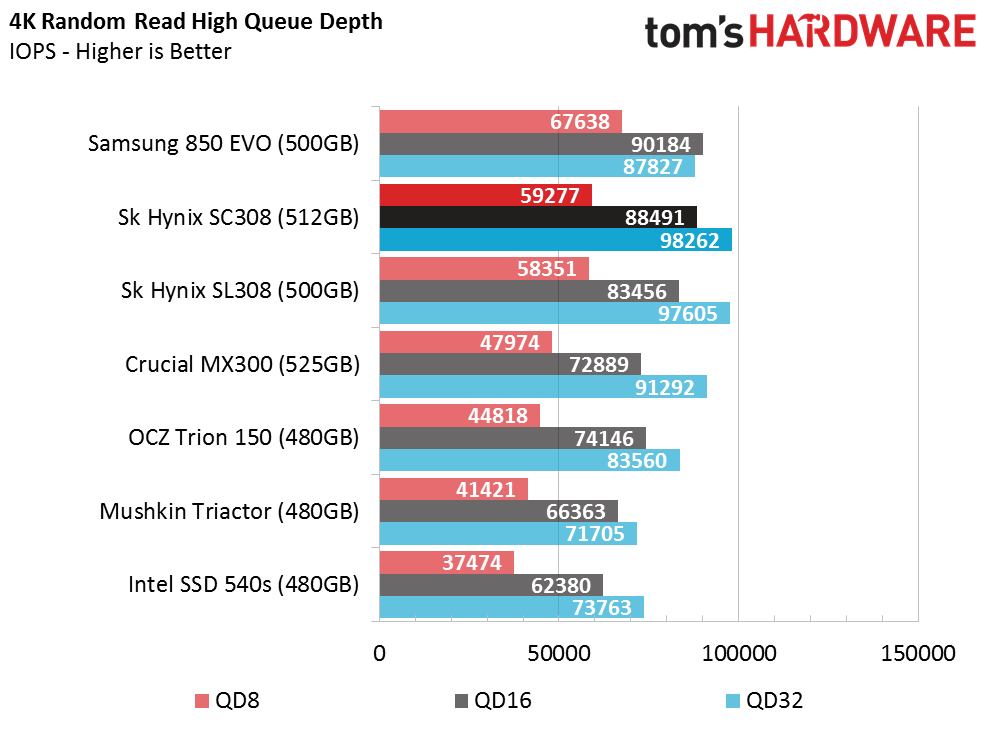
The SK Hynix SC308 knocks it out of the park with over 9,000 random read IOPS at QD1. The drive scales really well before it reaches peak performance of nearly 100,000 IOPS at QD32.
Random Write Performance
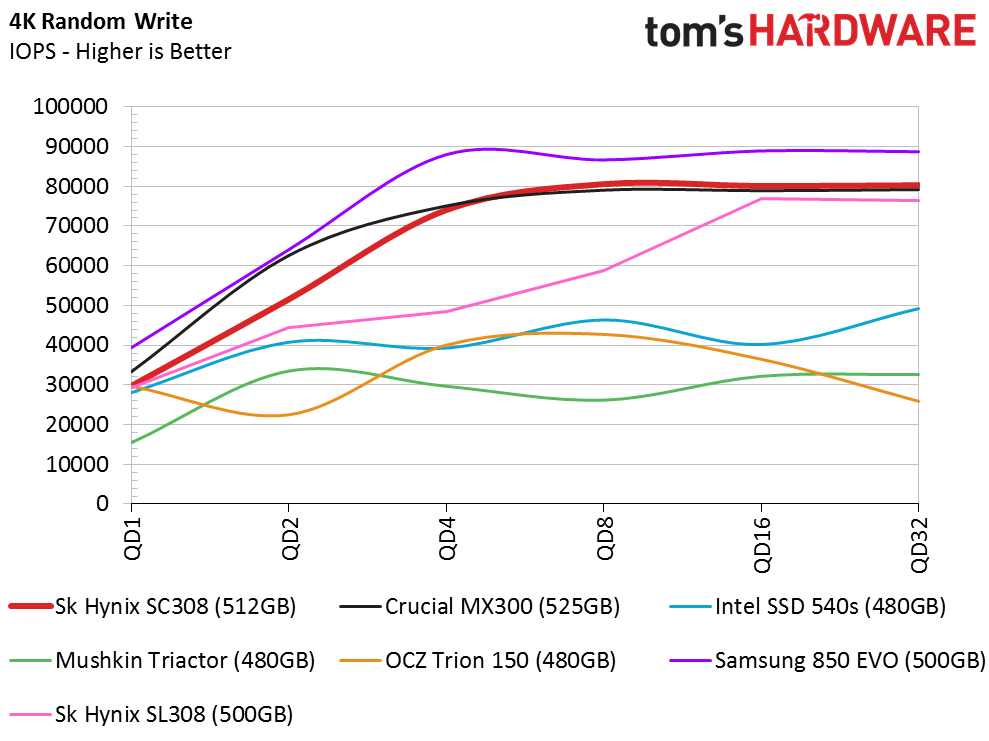
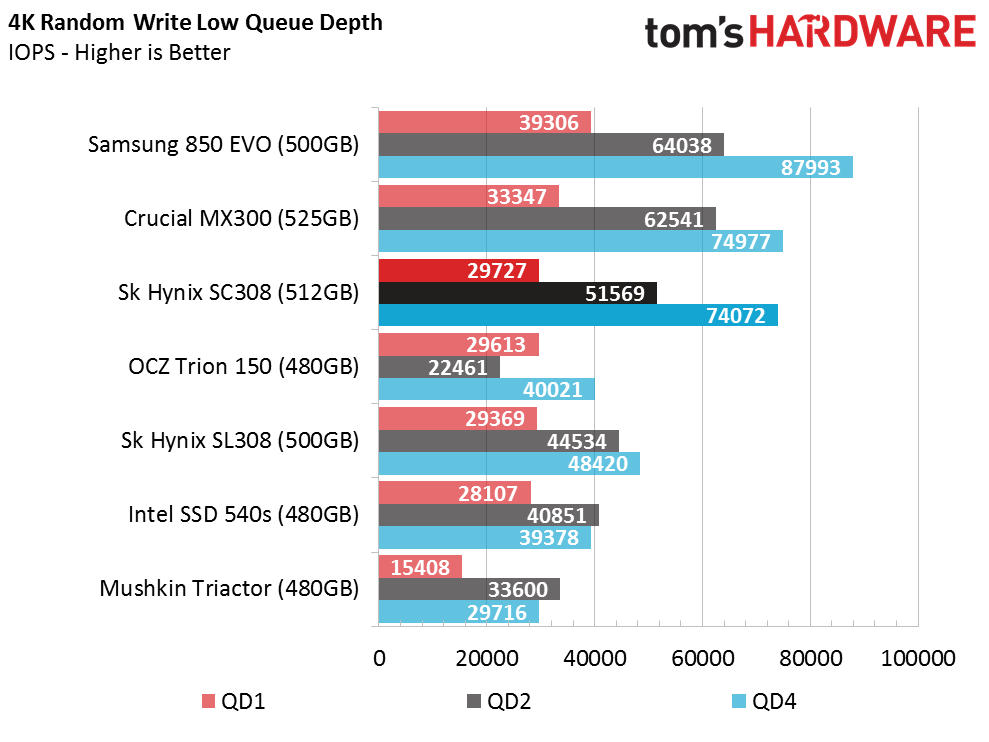
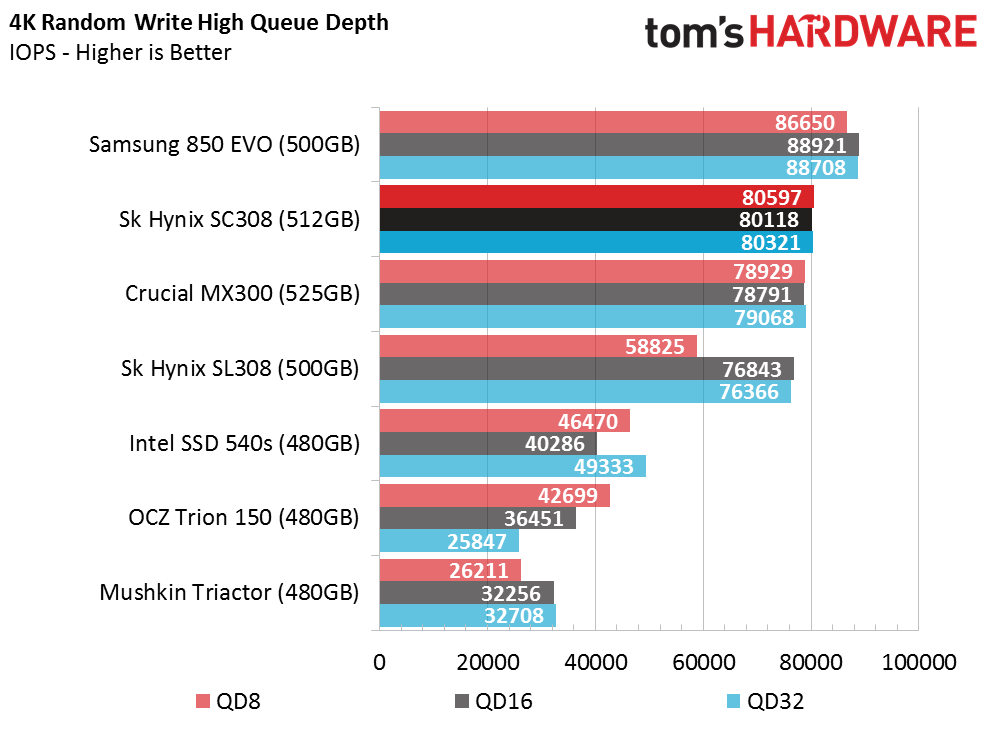
The advanced SLC cache in the 850 EVO and MX300 is capable of very high QD1 random write performance, but the MLC SC308 isn't far behind. Again, we see very good performance scaling as the workload intensifies.
Get Tom's Hardware's best news and in-depth reviews, straight to your inbox.
80 Percent Mixed Sequential Workload
We describe our mixed workload testing in detail here and describe our steady state tests here.
The TLC SK Hynix SL308 had problems with mixed sequential performance. The MLC SC308 follows the same trajectory in our test.
80 Percent Mixed Random Workload
SK Hynix really needs to optimize mixed workload performance to deliver a better user experience. This topic will come up in the next section of the review when we test application performance.
PCMark 8 Real-World Software Performance
For details on our real-world software performance testing, please click here.
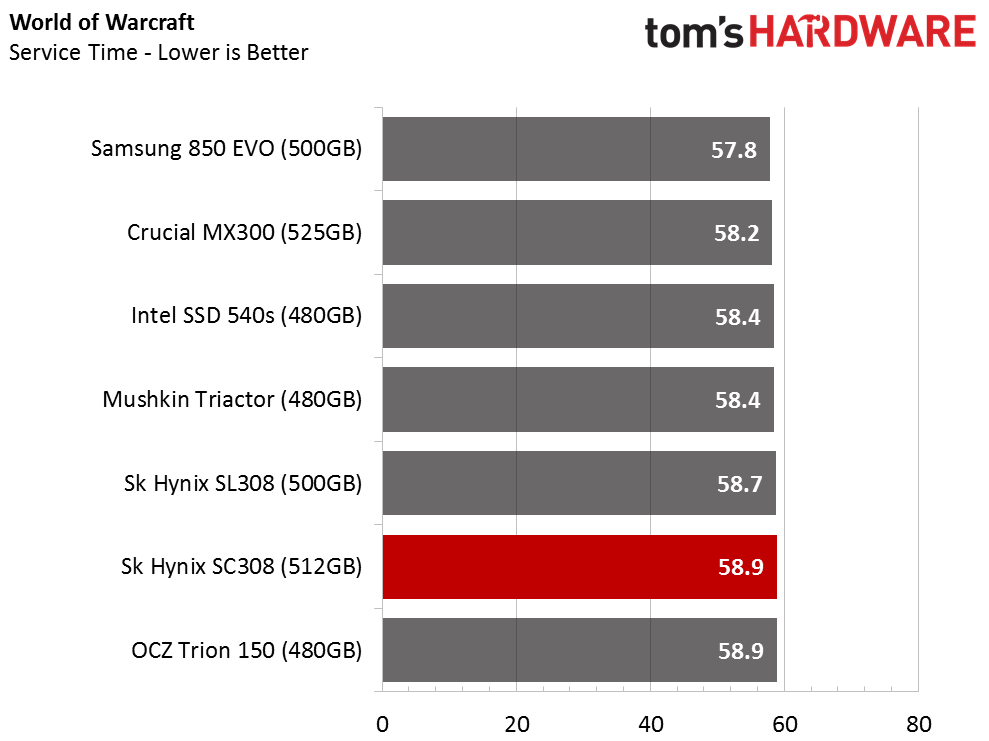
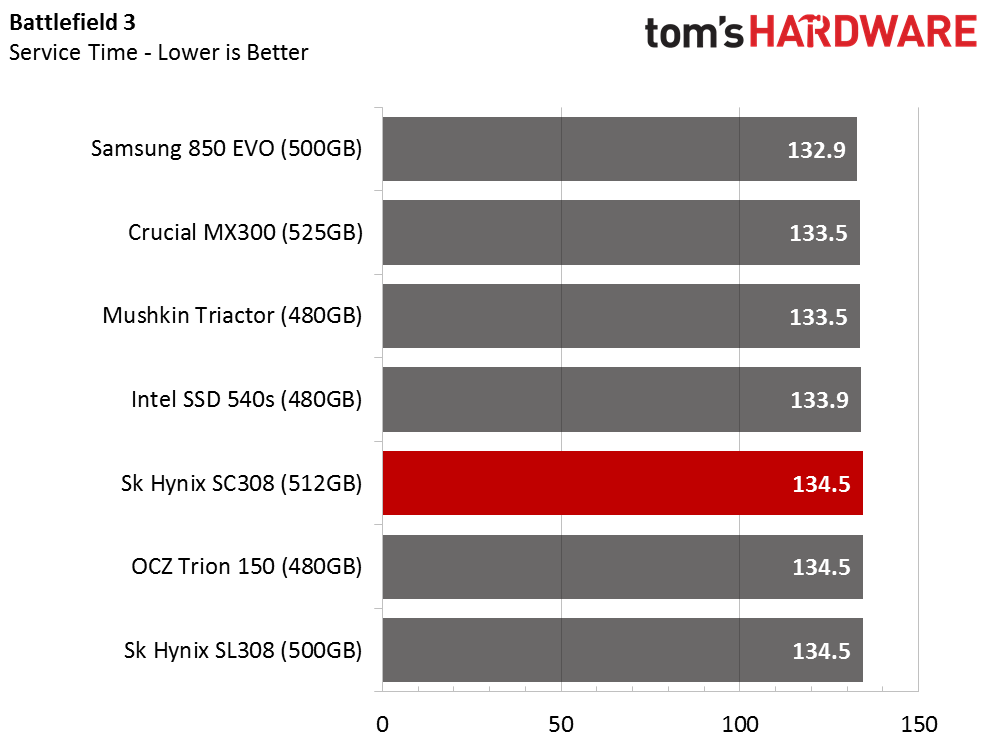
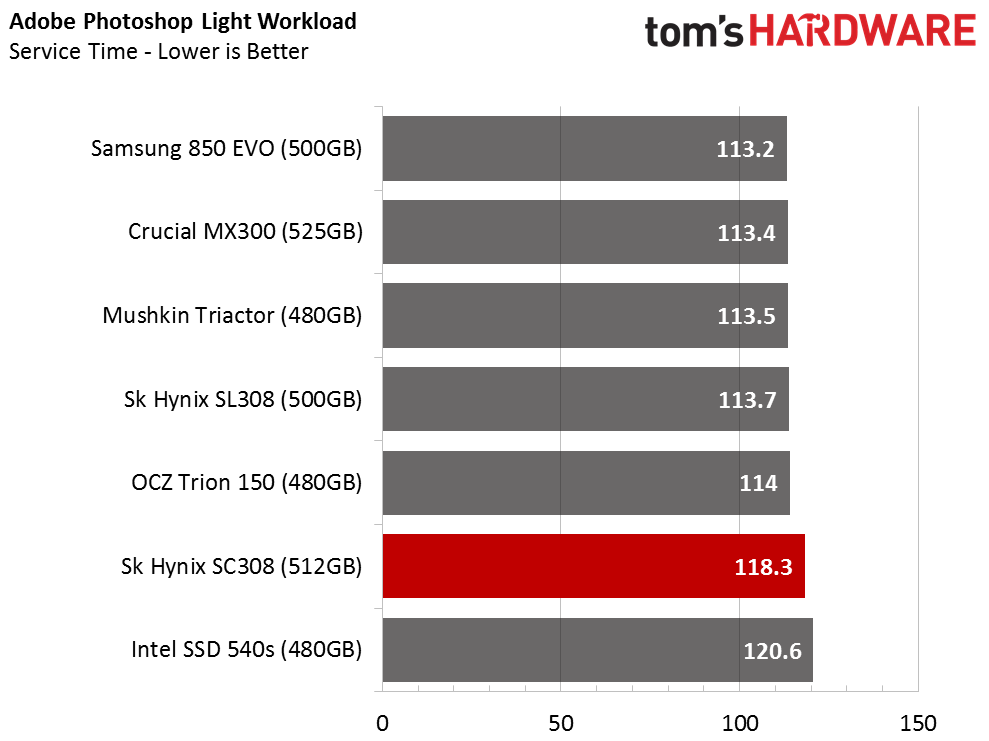
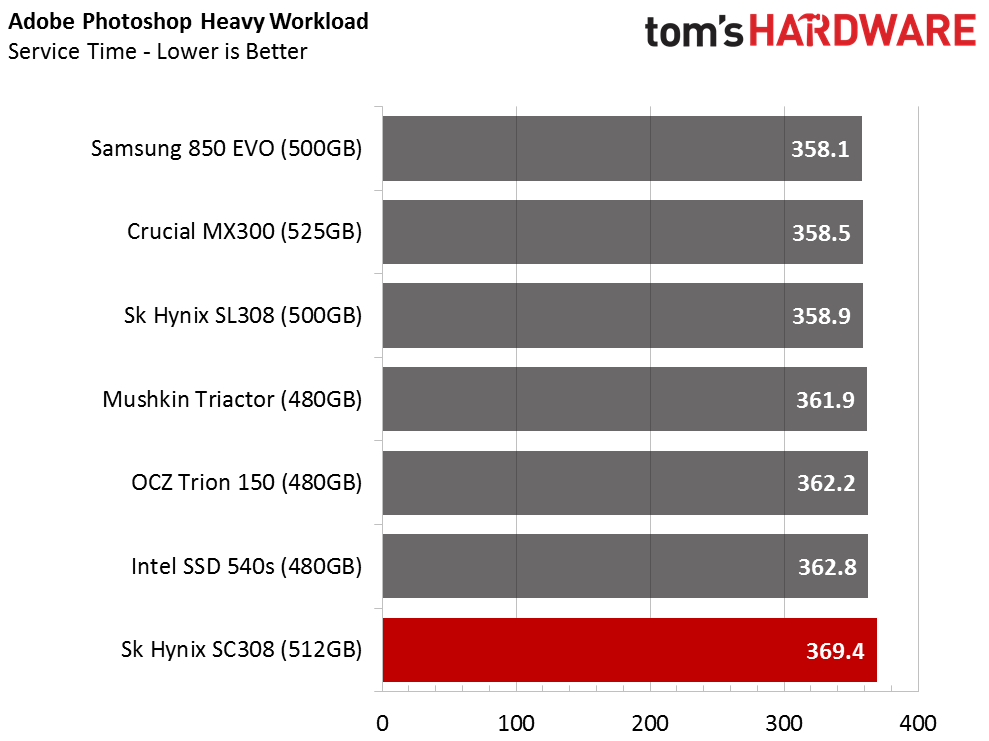
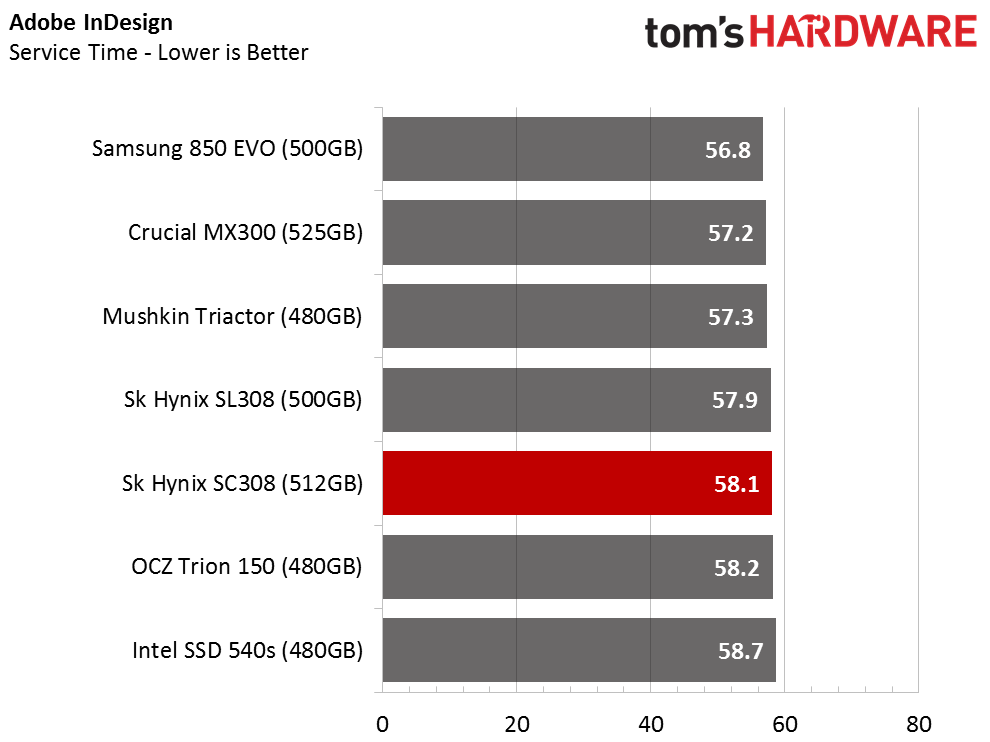
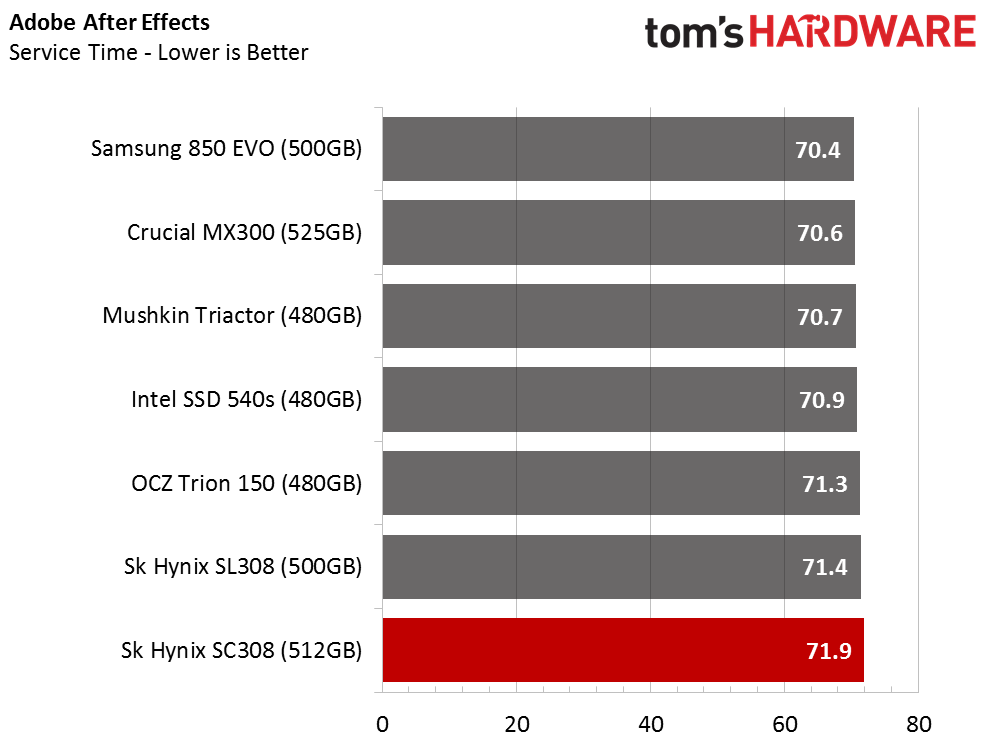
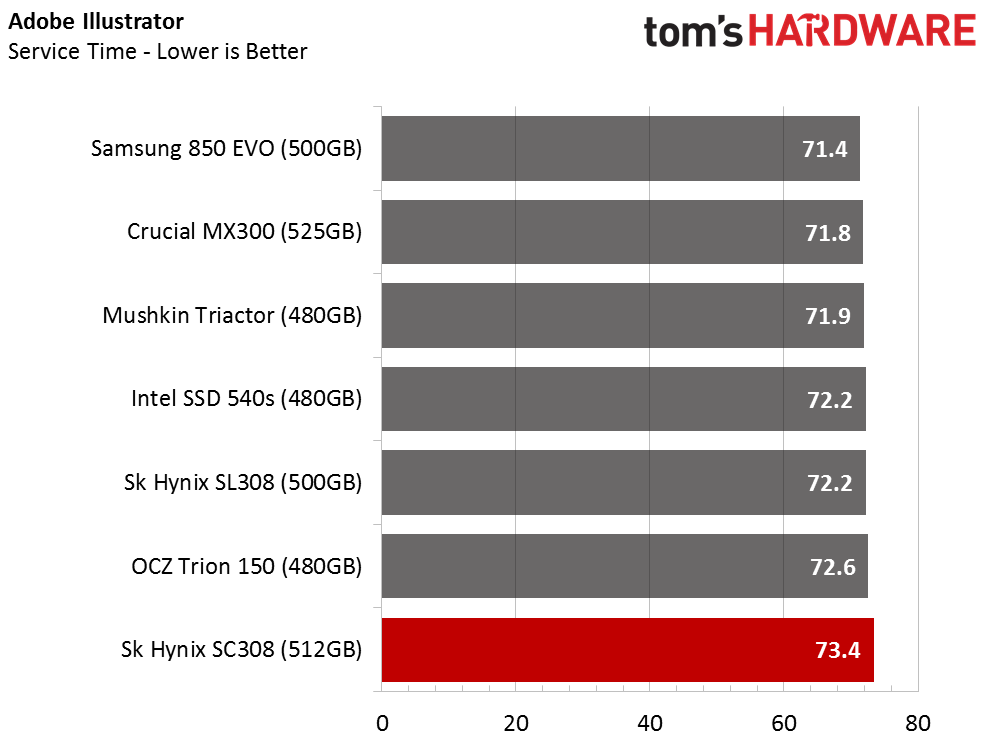
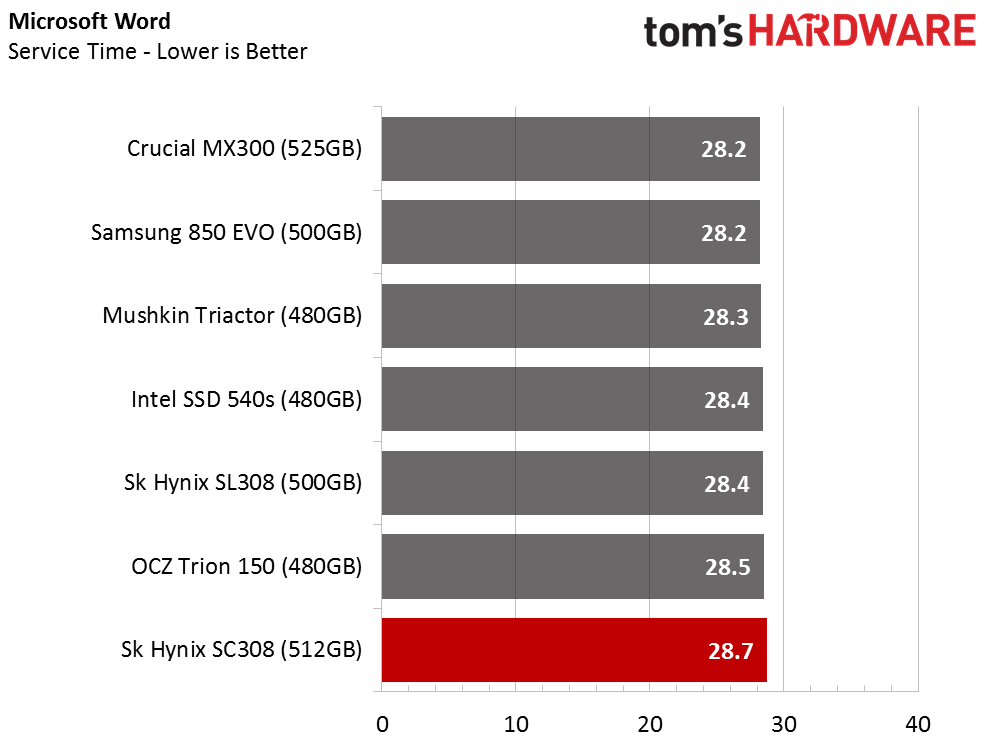
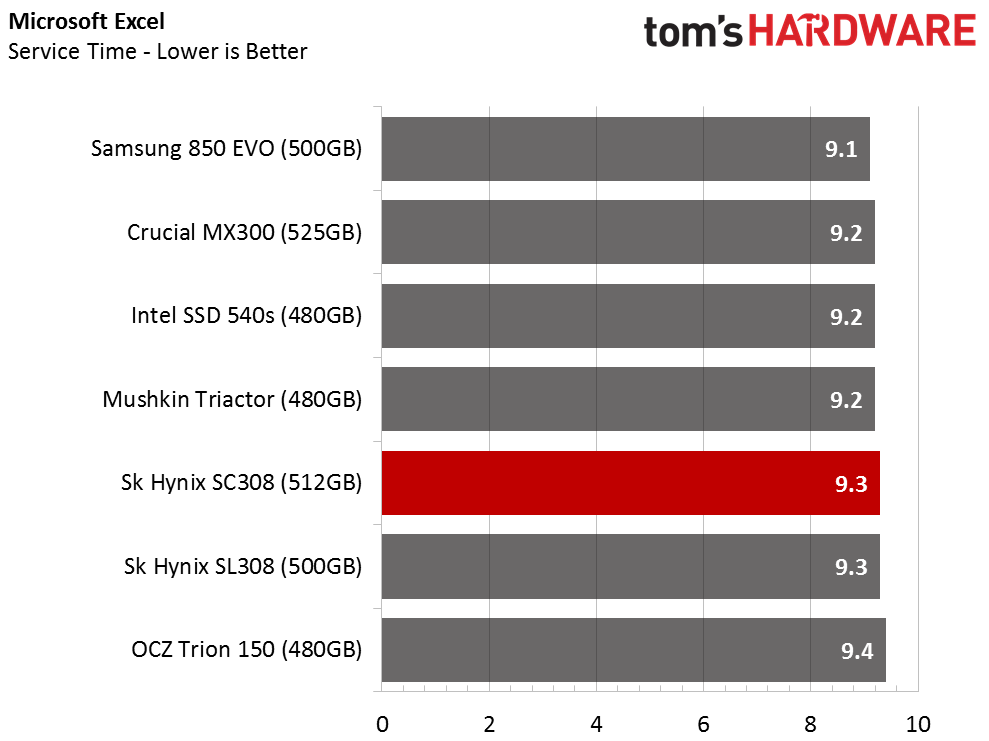
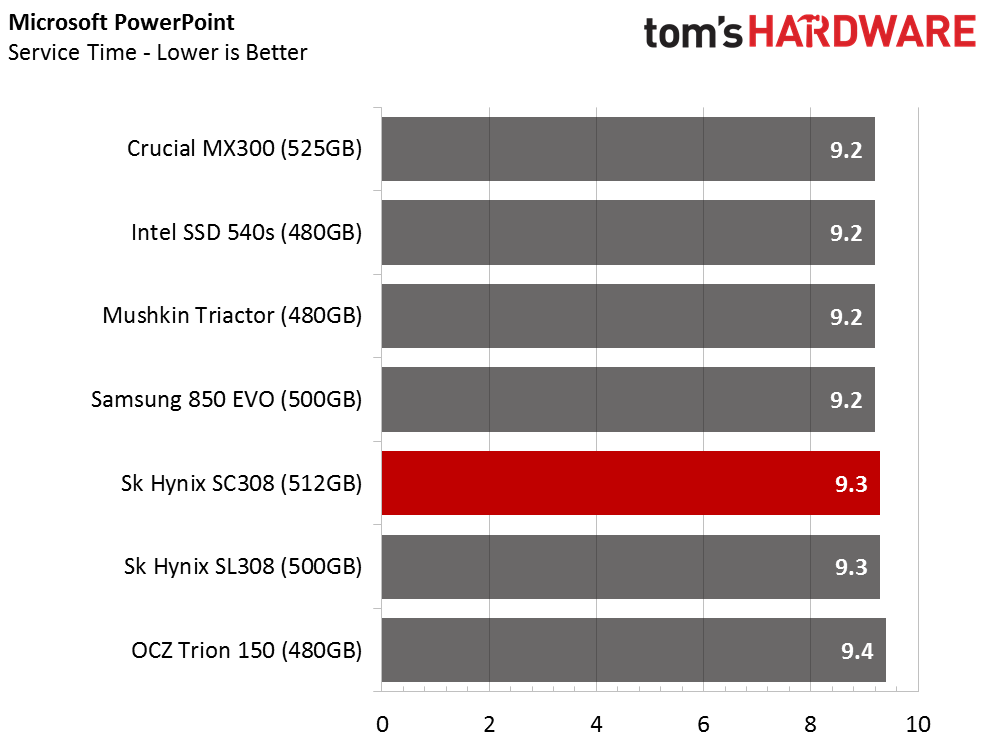
The low mixed workload performance really hurts the user experience, and that shows in the PCMark 8 Storage test. The SC308 can outperform all the other SSDs, but the firmware and dual-core processor favors simple tasks like 100-percent reads or writes.
Application Storage Bandwidth
I would have to say the drop off between synthetic and real-world application testing is the largest we've ever seen. This is a significant issue given the SL308 with TLC flash manages to outperform the MLC-based SC308.
PCMark 8 Advanced Workload Performance
To learn how we test advanced workload performance, please click here.
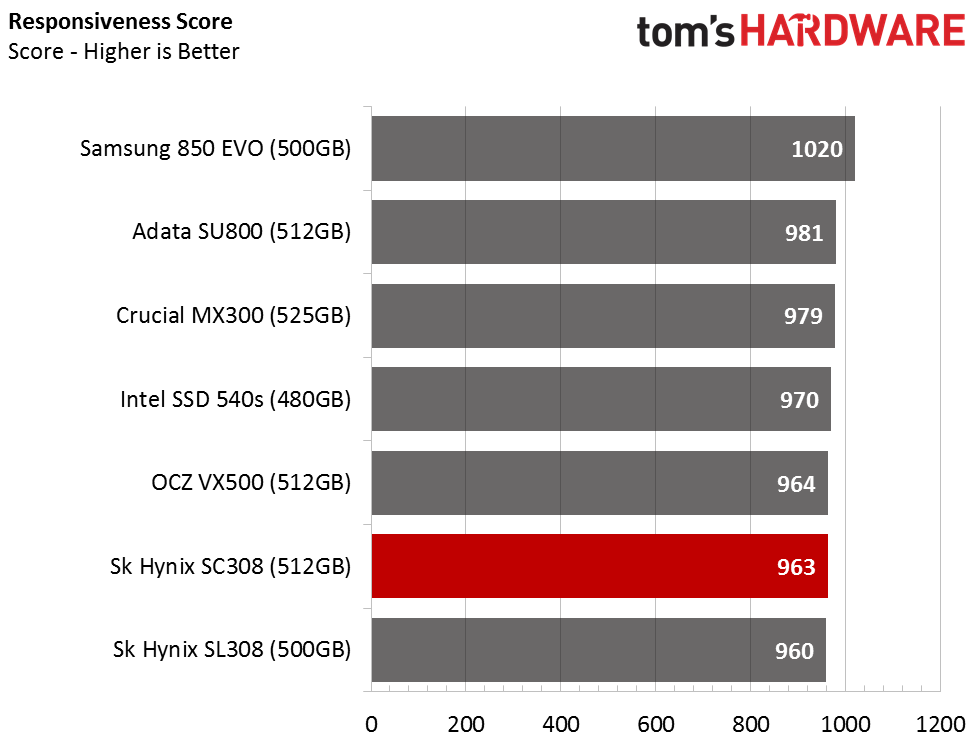
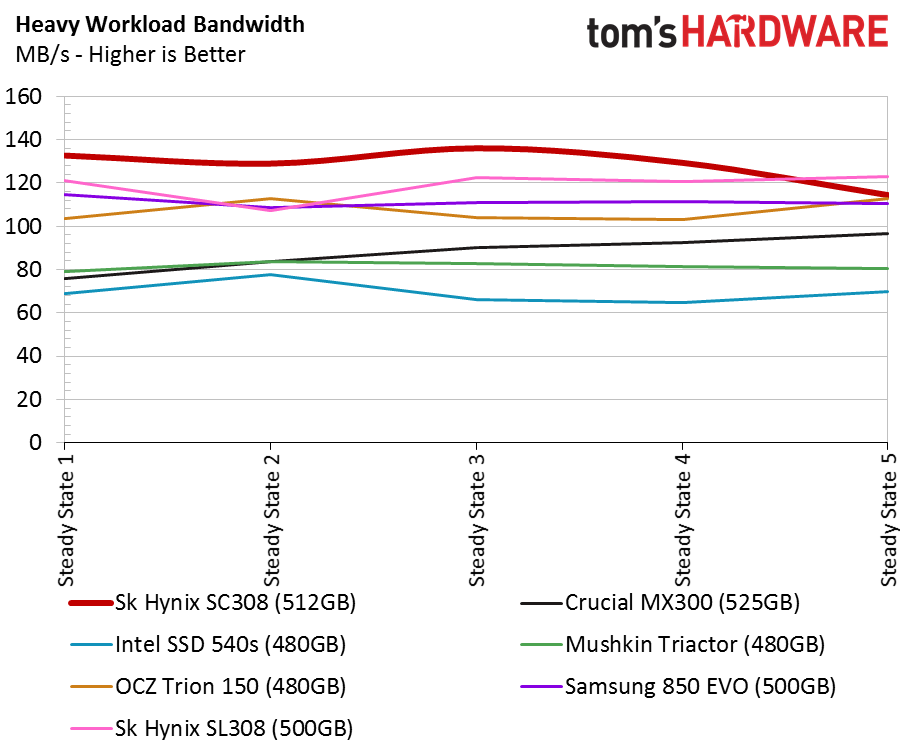
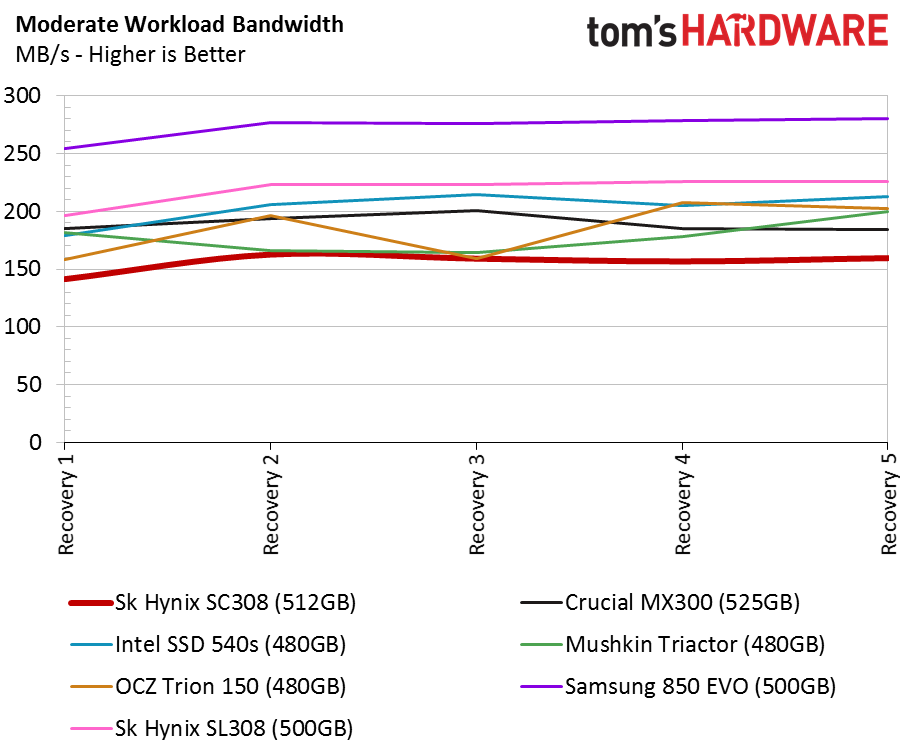
The SK Hynix SC308 delivers exceptional performance under heavy workloads. The drive is amazing for heavy audio and video editing, but it just can't convert that into high performance during lighter workloads. The Phison S10-based products have the same problem.
Total Service Time
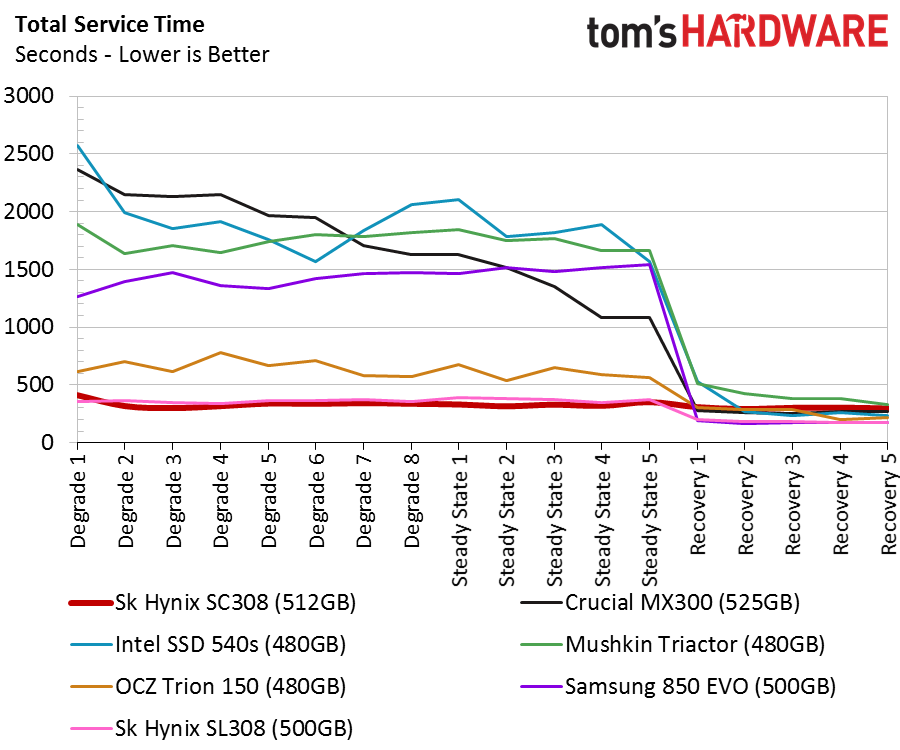
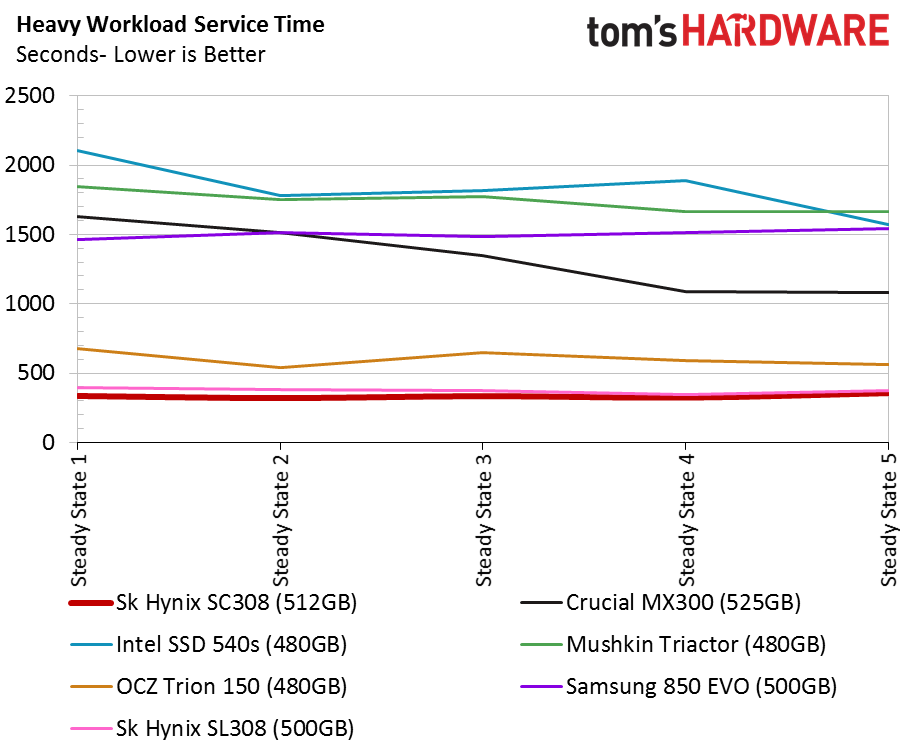
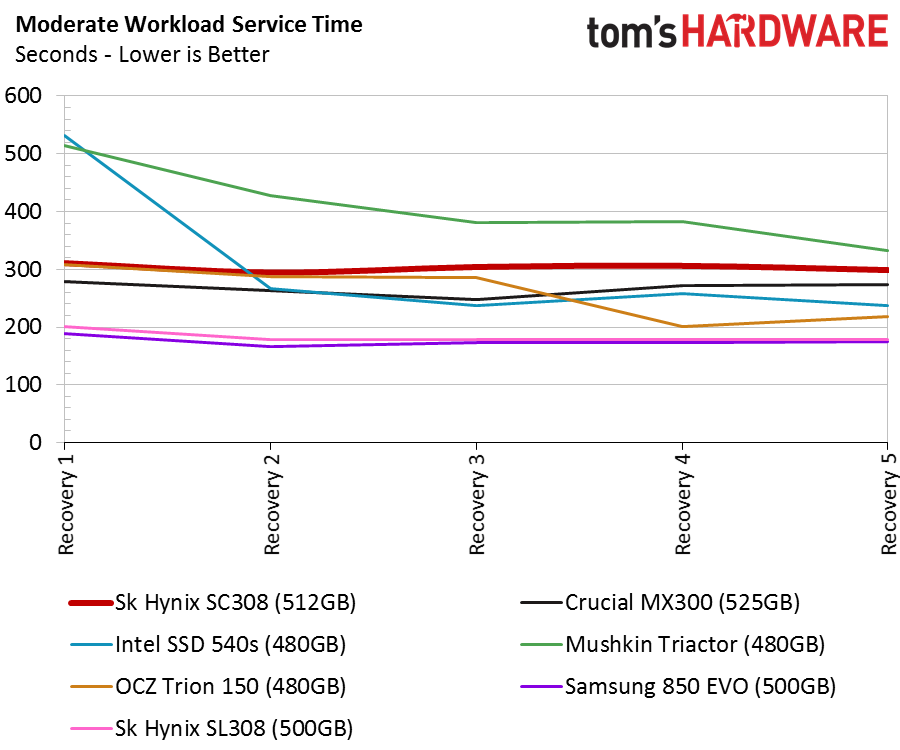
The service time tests reveal nearly identical performance between the two Sx308 Hynix SSDs, but the results differ during the moderate section of the test. That's where the drives have time to rest and flush the cached data, so the SL308 with SLC cache has the technology advantage. It took quite a bit of engineering to get TLC to consumer performance levels. Unfortunately, when TLC development began the rapid pace of MLC advancements slowed. The companies simply allocated their engineering resources elsewhere.
Disk Busy Time
The SC308 would otherwise be considered an amazing SSD. It's a good fit for sustained heavy workloads.
Responsiveness Test
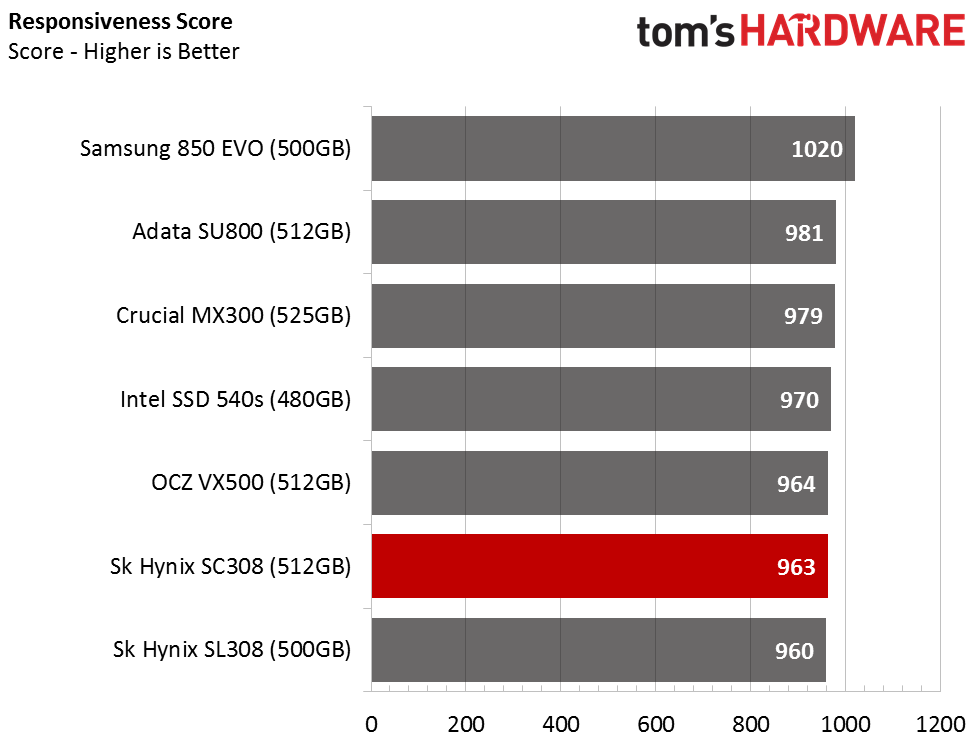
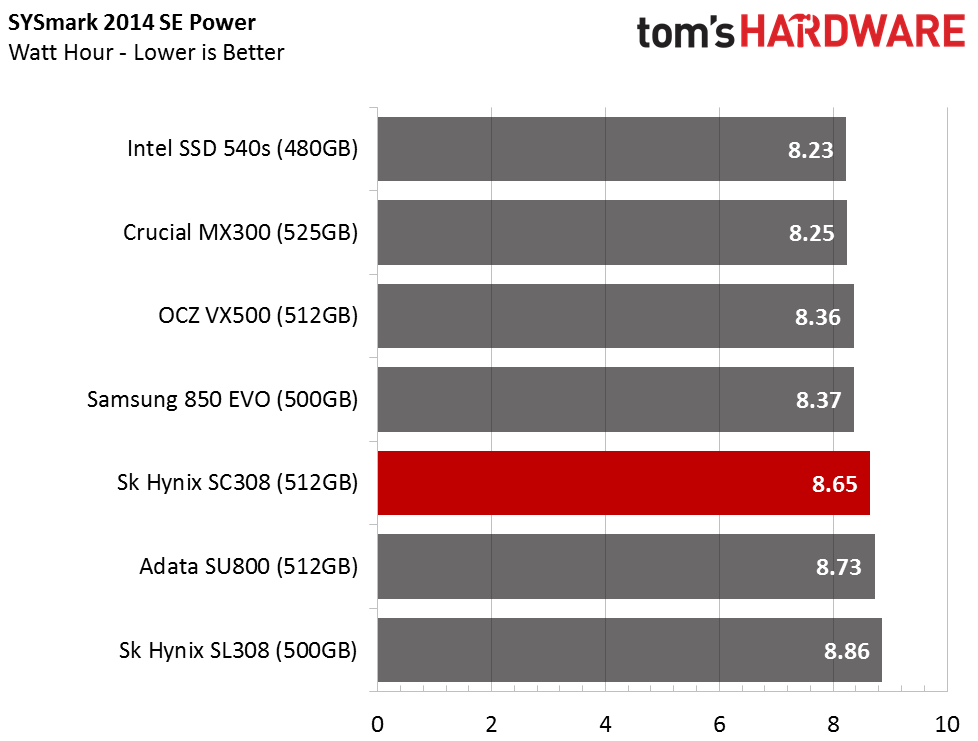
We run the BAPCo SYSmark 2014 SE Responsiveness test in a Lenovo Y700-17 gaming notebook. You would see higher performance in our desktop systems, but this platform allows us to show the devices in a mainstream computer with average specifications. Both SK Hynix SSDs are at the bottom of the responsiveness list. We can point to the mixed workload tests as the reason.
Notebook Battery Life
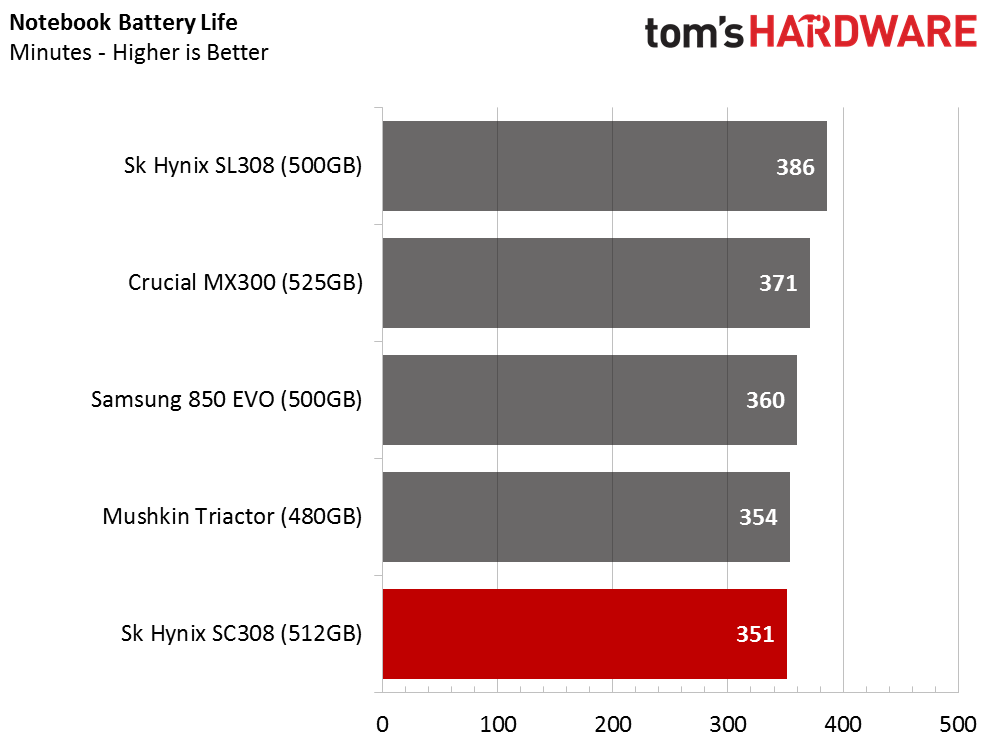
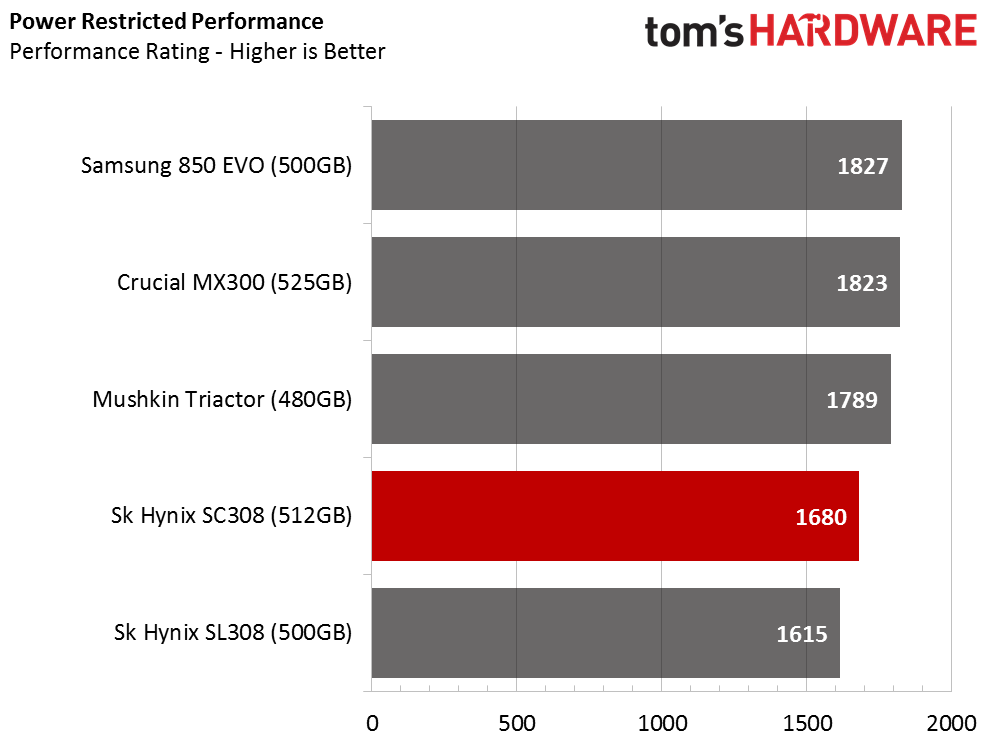
The Notebook Battery Life test with BAPCo's MobileMark 2012 v. 1.5 is one test we can't explain. The SL308 500GB performs very well in this test and even leads the group. The new SC308 falls to the bottom of the battery life chart.
MORE: Best SSDs
MORE: How We Test HDDs And SSDs
MORE: All SSD Content
Current page: 512GB Performance Testing
Prev Page Features & Specifications Next Page 256GB Performance Testing
Chris Ramseyer was a senior contributing editor for Tom's Hardware. He tested and reviewed consumer storage.
-
eyupo92 The interface/protocol entry 'NVMe 1.2' on the specifications table is wrong - I have testing 128 GB 2.5" and 256 GB m.2 versions, and they are SATA 6 Gbps. In the article you are already mentioning it as SATA, so fixing the table would solve this small issue.Reply -
mapesdhs $130 for the MX300? I wish; it's more like $195 equivalent here (UK). Strangely, the disparity vs. the 850 EVO is less severe, it's priced the same as the MX300, with the SL308 a bit below that. No sign yet of the SC308 from normal sources.Reply -
alextheblue I applaud the use of MLC, but without a really good controller, it's kind of a waste. For most users, older SATA systems upgrading to an SSD will still be better served with an 850 Evo or similar. It's better in typical end-user scenarios, they don't need the heavy workload and sustained performance as much as they need the light workload / burst speed. I would especially point to the random mixed workload (80% reads) - I feel that sort of test is fairly good at highlighting the differences in performance for the average user's workload.Reply
I find it kind of sad there isn't really anything that fully dethrones the 850 Evo on performance/value in the SATA world. It's been what, 2.5 years? Longer? There's still a lot of older systems with plenty of CPU horsepower, for which an SSD upgrade from a mechanical drive would vastly improve user experience. -
cryoburner ReplyThe low mixed workload performance really hurts the user experience, and that shows in the PCMark 8 Storage test.
...Tom's claims, immediately after posting a bunch of "Real-World Software Performance" charts that show all the drives performing very similar to one another. In what way does it "really hurt the user experience" when there's only around a 2% difference in application performance between the drives? Is anyone even going to subjectively distinguish such a difference? If it takes an extra 2 seconds to complete a 2 minute task, how much does that even really matter? Is it worth paying 20% more for another drive just to get 2% better performance in real-world tasks? -
derekullo Ooo I recognize this as the ssd in the Dell 7440s we just bought at work (256 gigabytes).Reply
When your sequential read is basically the limit of SATA and you are pushing 9000 -12000 iops at a queue depth of 1 - 2 the bottleneck is no longer the storage device, it's the storage interface, SATA.
Having said that the only way to really compete is:
1. Battery Life (40 minutes is noticeable between this drive and the Samsung)
2. IOPS at a queue depth of 1 - 4 (Basically so you can put a higher number on the packaging)
3. Write Speed
I use a Patriot Memory 256GB Supersonic Magnum 2 with the Windows 7 Bootable install and I'm able to install a fresh Windows 7 in about 10 minutes on a computer with this ssd.
Windows update is blazingly fast.
I use this combination to create WIM images that I capture for use on other computers.
The read speed of the flash drive, 400 MB/s, is faster than the write speed of the Sk Hynix 261 MB/s.
I would have rathered a Samsung 960 Pro or even a Samsung 850 Evo, but I'm just glad Dell didn't give us an ADATA ... (with that write speed 62 MB/s)
We've had Sata 3.0 since 2009.
Hopefully we can see some SATA 3.2 motherboards / ssd releasing soon.
https://en.wikipedia.org/wiki/Serial_ATA#SATA_revision_3.2_.2816.C2.A0Gbit.2Fs.2C_1969.C2.A0MB.2Fs.29
NVME / m.2 is faster but you are limited in the amount of drives that can be attached to the motherboard. -
HERETIC-1 Hi Chris,Reply
Agree application bandwidth is a little sad.
Thro 500 is probably the most common size for a lappy,I think 250 is
common in desktops as a boot drive-on that note is there any chance
of a review on MX300-275GB-seems to be a very popular drive-also the
WD 250 blue would be nice as well..............................
Keep up the good work............. -
AgentLozen I hate how TLC flash is ruining the solid state drive market. Whenever it's used, the outcome is ALWAYS horrendous. I can't think of a single SSD from within the last 3 years that uses TLC and is even remotely well regarded.Reply
If you're smart like me then you'll stick with the good ol' Intel x25-m. I've got two in RAID 0 in my system at home and I have a few more sitting off to the side in case anything ever goes wrong with them. If you're not familiar with the Intel x25-m, that's because they came out before TLC reared it's ugly head. The x25-m has no competition even today because it's outfitted with MLC flash. Some people say that NVMe M.2 drives are the future, but they can't compete with my Intel drives because they are outfitted with MLC.
If you guys wanna talk about how cool MLC flash is please PM me. Don't waste my time with TLC though. You might as well be making punch cards and destroying them immediately after if you want the speed and endurance of TLC.
(If it wasn't clear, I'm being facetious. TLC is perfectly fine for home desktop use. There are plenty of drives like the Samsung 850 and 960 EVO that demonstrate that TLC is a fundamentally sound technology. Please don't PM me gushing about MLC flash. thx) -
CRamseyer Reply19898964 said:The low mixed workload performance really hurts the user experience, and that shows in the PCMark 8 Storage test.
...Tom's claims, immediately after posting a bunch of "Real-World Software Performance" charts that show all the drives performing very similar to one another. In what way does it "really hurt the user experience" when there's only around a 2% difference in application performance between the drives? Is anyone even going to subjectively distinguish such a difference? If it takes an extra 2 seconds to complete a 2 minute task, how much does that even really matter? Is it worth paying 20% more for another drive just to get 2% better performance in real-world tasks?
There is a difference between throughput and latency.