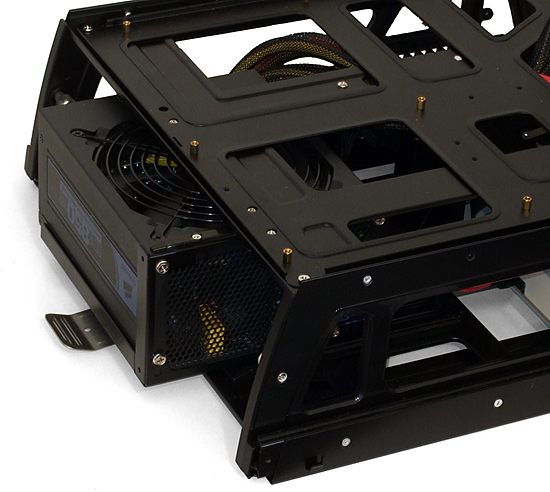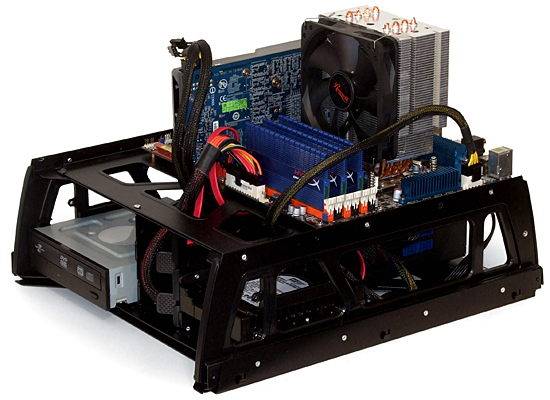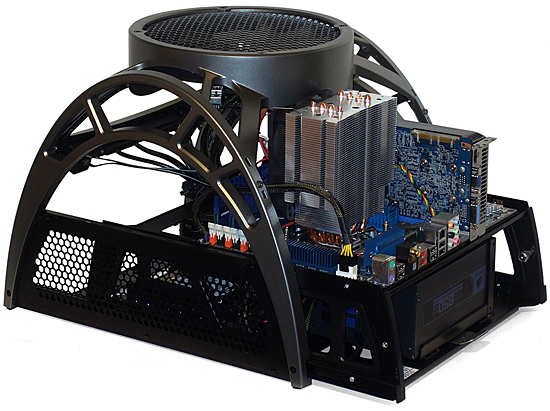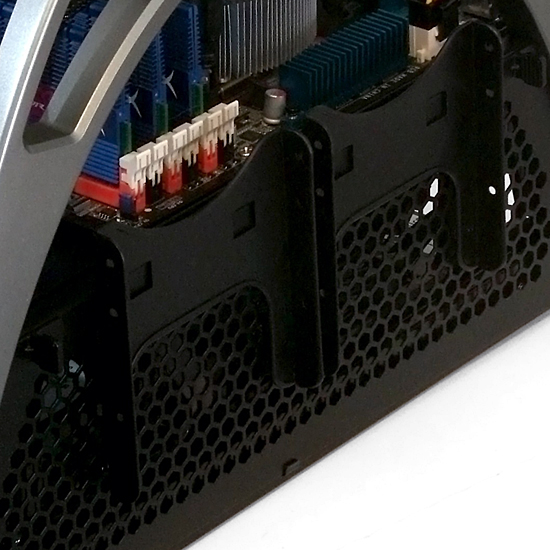Cage Match: Four Open-Air ATX Chassis
Skeleton: Hardware Installation
We began our system assembly by mounting an optical drive and a hard drive in the Antec Skeleton’s internal bays. A single locking pin holds each in position.


The drives simply slide in, with release tabs on each bay easing removal. Note that an extra screw can be used on the outside to further secure drives if easy removal isn’t desired. We left the top off for easier photography, but its removal isn’t required for most installations.


Four standard case screws secure the power supply to its installation tray, which also slides easily into place.
Anyone who really wants to use the Antec Skeleton as a test rack can install everything to the base, without using the top. Doing so removes a bunch of nice features, however, such as the power button and front-panel ports.
The biggest problem we found when using the Skeleton “as intended” was that it doesn’t support large coolers. The fan shroud and side braces limit cooler height to five inches.
Substituting Intel’s retail boxed CPU cooler allowed this installation to proceed. The expansion card bracket is added after sliding the internal frame into the chassis.
Front-panel USB, FireWire, and audio cables are so short that these must be installed after the component frame is slid into place. The audio cable is especially troublesome in that only its AC'97 connector reached the bottom-rear corner of our Asus P6T motherboard. Putting a front-panel audio header at the furthest corner of a motherboard violates the design principles of most cases, but so many motherboards are designed this way that Antec should have anticipated the problem.
Get Tom's Hardware's best news and in-depth reviews, straight to your inbox.
The PCI Express power cables must also be installed with the internal frame slid at least part-way in, since the cable headers of Nvidia graphics cards are too close to the Skeleton’s fan shroud to allow the cable ends to slide past it.
Four drives can be hung from the Skeleton’s side panels, allowing a total of six to be connected. Yet, because external brackets offer little protection and poor aesthetics, most users will probably ignore these.
A cooling fan for the front drives snaps into place with a great deal of effort, finalizing the installation process.
Current page: Skeleton: Hardware Installation
Prev Page Antec Skeleton Next Page Skeleton: Evaluation-
johnny_5 When I had a desktop I would just leave the door off. It was unfortunately fairly noisy, but these would suffer the same problem anyways.Reply -
kikireeki I though the point of having an open-air Chassis is to be simple and fast but these are far-cry from that! very cool nevertheless.Reply -
Crashman kikireekiI though the point of having an open-air Chassis is to be simple and fast but these are far-cry from that! very cool nevertheless.Reply
I'm using the Torture Rack 2 right now to test several motherboards, I've added two push-through standoffs to keep them in place without screws. -
Onus Have you done any EMF testing on these? It seems to me that could be a considerable con on any of them.Reply -
thackstonns I wanted the Banchetto 101, but found a skeleton for 100bucks new. A friend won it in a land contest and didnt want it. So I went with that. It is a good case the only thing that really pisses me off is I have to unplug all the front panel stuff to slide the tray out. Also I am building a bench for it to set on out of acrylic to house my radiators and pump. I cant figure out a good way to run the cpu waterblock though. The top cage does come off with 4 screws, But I have looked everywhere and cant find thumb screws that fit. Otherwise I would just use that instead of sliding it in and out.Reply -
dragonsprayer whats wrong with a table or desktop with mobo box and antistatic plastin? works great less hassle! here is a photo from years and years ago! best desk to set up is martin lab testing set up (photo of martin lab persmission given to copy his stuff) - this is the s$#t!: http://s63.photobucket.com/albums/h138/4rothrocks/?action=view¤t=Worklog15.jpgReply -
dragonsprayer part 2: we build every system on a mobo box with anti static, we burn in the cpu/psu/mob/gou at max oc in the bios for 24-72 hours - i.e. 920 is burned in at 4-4.4ghz air cooled. we have done this since 2003. then hard drives are hooked up and the system programed. this even done for water cooling built with air cooler then converted to water. The gpu, mobo, psu, cpu and hard drives are tested then installed in the case. The system is then run on orthos and 3dmark loops and other tests for up to 7 days. So the mobo box, anti static works great - stick hdd on there bags, use the mobo box from the system.Reply -
duolc I use a Skeleton for my Case. Dust is an issue but a quick shot of air here and there and I can keep it under control.Reply
I Use an Asus Silent Knight CPU Cooler And It did not fit originally. I had to shave off one of the supports to make it fit.