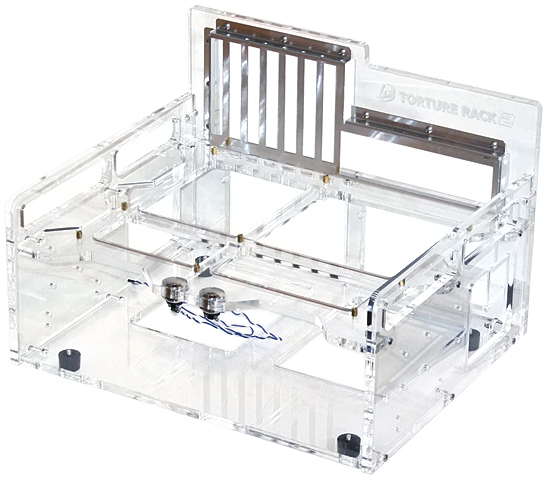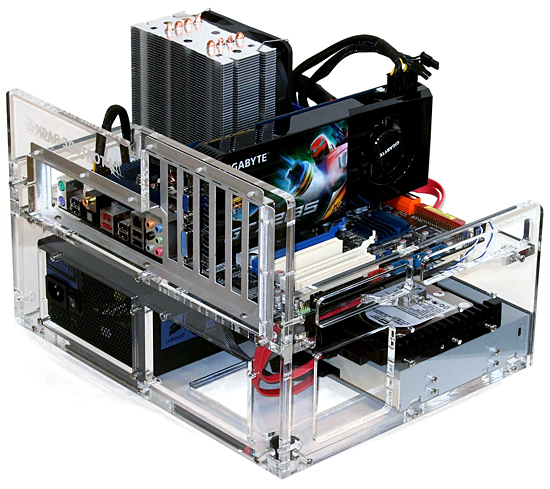Cage Match: Four Open-Air ATX Chassis
Danger Den Torture Rack 2
Those who believe the original Torture Rack to be a bit on the large side will probably find the $140 Torture Rack 2 to be as svelte as its predecessor is portly. De-emphasizing water cooling and fans allows the Torture Rack 2 to better-serve liquid nitrogen and air-cooling markets with a far more portable unit.
But smaller dimensions don’t translate into less assembly effort, since the Torture Rack 2 has the same number of panels as its big brother. Like its sibling, the smaller unit comes packed flat with a plethora of screws.
The screws pictured above don’t even represent the complete pack, since Danger Den sent one set of panel screws and drive screws to serve both cases. At least we didn’t have to re-use the larger case’s feet and power button. Notice that the Torture Rack 2 also includes a reset button.
Danger Den ditches the floppy drive bay, but still supports two hard drives and a single optical drive in its Torture Rack 2, which, like its larger sibling, is constructed of super-thick 3/8” acrylic.
Large holes in the motherboard tray allow better ventilation under the board, while easing installation and removal of CPU cooler support plates.
Anyone who needs even greater access to the underside of the motherboard socket can switch the power supply and drives to alternate sides, since the Torture Rack 2 has dual power supply mounts. A hole under each power supply location allows bottom-mounted intake fans to draw air from beneath the chassis.
Openings at the motherboard tray’s edge ease cable management.
Get Tom's Hardware's best news and in-depth reviews, straight to your inbox.
Current page: Danger Den Torture Rack 2
Prev Page Torture Rack: Evaluation Next Page Torture Rack 2: Evaluation-
johnny_5 When I had a desktop I would just leave the door off. It was unfortunately fairly noisy, but these would suffer the same problem anyways.Reply -
kikireeki I though the point of having an open-air Chassis is to be simple and fast but these are far-cry from that! very cool nevertheless.Reply -
Crashman kikireekiI though the point of having an open-air Chassis is to be simple and fast but these are far-cry from that! very cool nevertheless.Reply
I'm using the Torture Rack 2 right now to test several motherboards, I've added two push-through standoffs to keep them in place without screws. -
Onus Have you done any EMF testing on these? It seems to me that could be a considerable con on any of them.Reply -
thackstonns I wanted the Banchetto 101, but found a skeleton for 100bucks new. A friend won it in a land contest and didnt want it. So I went with that. It is a good case the only thing that really pisses me off is I have to unplug all the front panel stuff to slide the tray out. Also I am building a bench for it to set on out of acrylic to house my radiators and pump. I cant figure out a good way to run the cpu waterblock though. The top cage does come off with 4 screws, But I have looked everywhere and cant find thumb screws that fit. Otherwise I would just use that instead of sliding it in and out.Reply -
dragonsprayer whats wrong with a table or desktop with mobo box and antistatic plastin? works great less hassle! here is a photo from years and years ago! best desk to set up is martin lab testing set up (photo of martin lab persmission given to copy his stuff) - this is the s$#t!: http://s63.photobucket.com/albums/h138/4rothrocks/?action=view¤t=Worklog15.jpgReply -
dragonsprayer part 2: we build every system on a mobo box with anti static, we burn in the cpu/psu/mob/gou at max oc in the bios for 24-72 hours - i.e. 920 is burned in at 4-4.4ghz air cooled. we have done this since 2003. then hard drives are hooked up and the system programed. this even done for water cooling built with air cooler then converted to water. The gpu, mobo, psu, cpu and hard drives are tested then installed in the case. The system is then run on orthos and 3dmark loops and other tests for up to 7 days. So the mobo box, anti static works great - stick hdd on there bags, use the mobo box from the system.Reply -
duolc I use a Skeleton for my Case. Dust is an issue but a quick shot of air here and there and I can keep it under control.Reply
I Use an Asus Silent Knight CPU Cooler And It did not fit originally. I had to shave off one of the supports to make it fit.