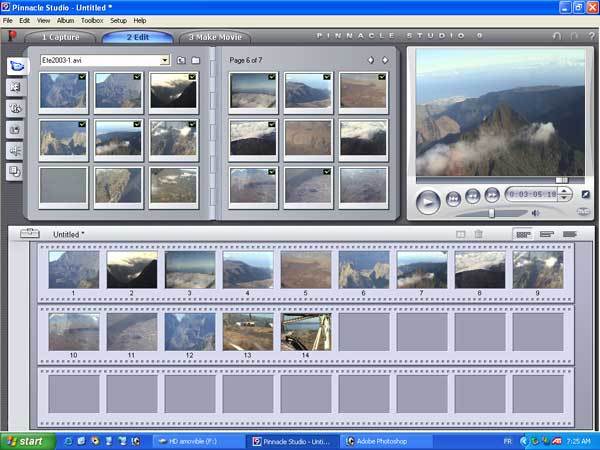Sky's the Limit Video Editing: Pinnacle Studio 9
Studio: Logical Video Editing
Video processing is done in three clearly distinguished steps: The first is capturing. This refers to the transfer of the video material from one camera or another video source to the PC. In the case of old analog cameras, this is somewhat complicated - in this article, however, we are limiting ourselves to digital models because they are now more common. With these camcorders or devices referred to as DV cameras, the transfer functions in a simple manner, because the PC already detects scenes. The camera transfers the timestamps - in simple language, when the cameraman has begun the scene in question and then ended it.
With digital devices, it is a good idea to leave the data in the generic DV format. This almost entirely rules out losses in image quality. One minus, however, is the high memory requirement of DV files.
If the hard drive does not have sufficient reserves, MPEG can be used. However, the compression causes certain losses in image quality that anyone with an "eagle eye" can detect. Also, the format is usually re-converted after the video project is finished - for example, to MPEG-2, so that it can be played on a DVD player. That would mean that the recording would then have been converted two times. That not only costs valuable computing time, but also unnecessarily lowers the quality. For this reason we recommend staying with DV during the video editing phase.
Get Tom's Hardware's best news and in-depth reviews, straight to your inbox.
Current page: Studio: Logical Video Editing
Prev Page Fewer Crashes? Next Page Studio: Logical Video Editing, Continued