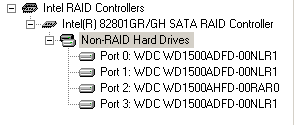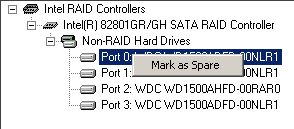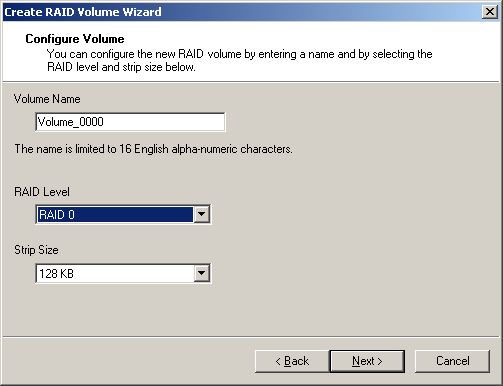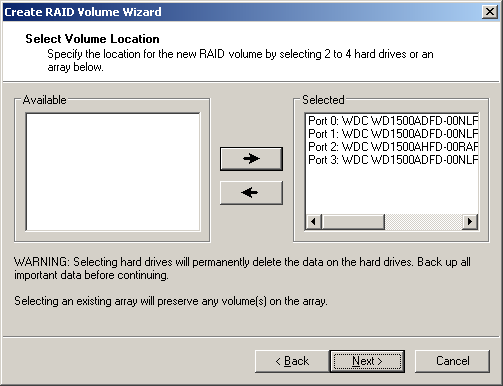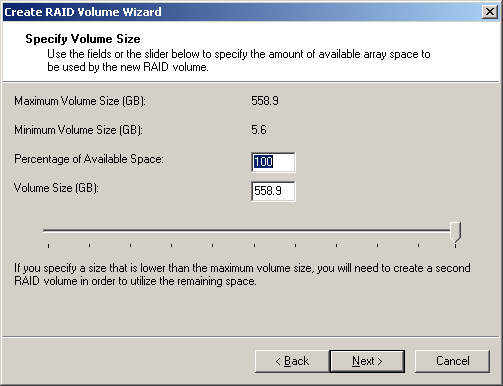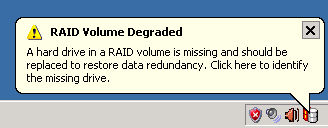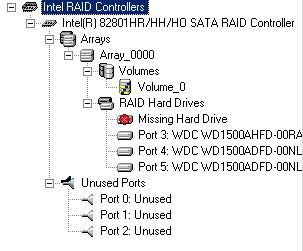The Southbridge Battle: nforce 6 MCP vs. ICH7 vs. ICH8
RAID Level Creation
Brand new hard drives will be listed in Intel's Matrix Storage Console.
Right-click a hard drive to mark it as a spare if you want that. You will then not be able to include it in your RAID configuration, but it will automatically be used to rebuild a degraded array in case one drive should fail.
As you select the RAID Volume Wizard from the menu, you'll be asked for some specifics such as RAID level and stripe size. Larger stripes deliver better throughput performance, but decrease the net storage capacity if you intend to store lots of small files.
The next step is adding hard drives to the previously defined RAID configuration.
As you might not want to use all the available capacity for one single RAID array, the RAID Volume Wizard will prompt you for your array-size specifications.
Notification, Handling And Rebuild Of A Degraded RAID 5
The Matrix Storage Manager will notify you if a RAID member drive dies or disappears.
The manager will open as you click on the notification message. Since we removed a drive to simulate its failure, the message reflects that.
Get Tom's Hardware's best news and in-depth reviews, straight to your inbox.
Current page: RAID Level Creation
Prev Page Intel 82801GR (ICH7-R, 975X) Next Page Intel 82801HR (ICH8, P965)
Patrick Schmid was the editor-in-chief for Tom's Hardware from 2005 to 2006. He wrote numerous articles on a wide range of hardware topics, including storage, CPUs, and system builds.