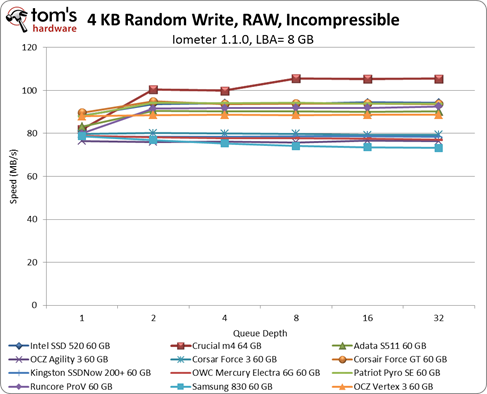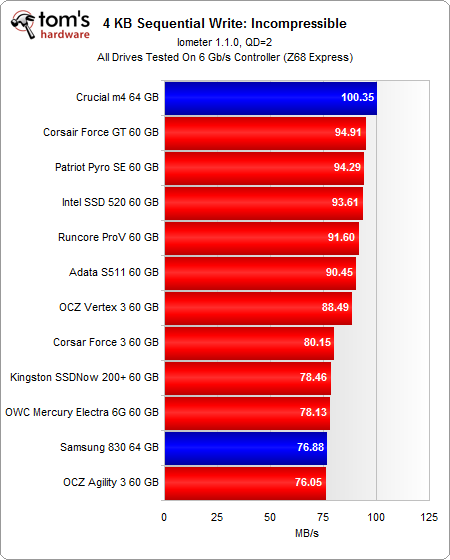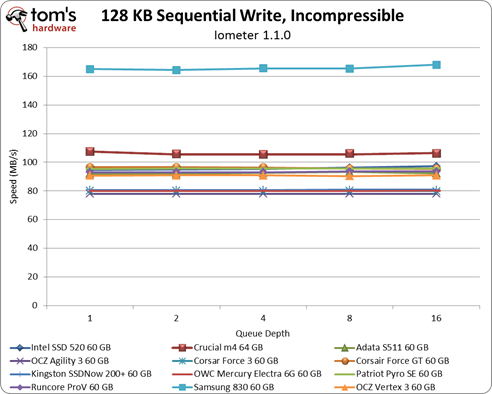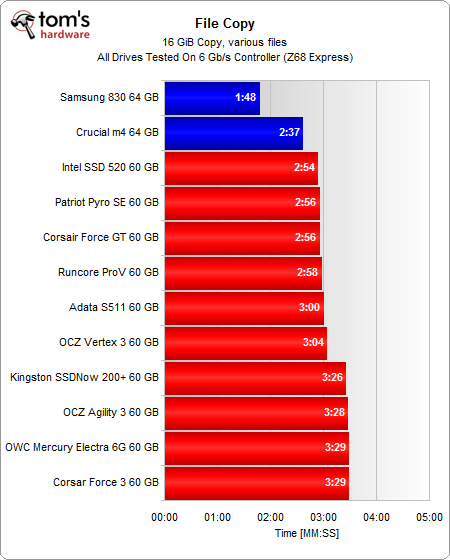Ten 60 GB SandForce-Based Boot Drives, Rounded-Up
What makes one SandForce-based SSD different from the others that appear to be just like it? We round up 10 models with 60 GB of capacity to explore the effects of NAND interfaces. We also stumble across some interesting data related to full drives.
Incompressible Sequential Write Performance: SandForce's Weakness
SandForce’s DuraWrite technology handles compressible data very efficiently, but there are real world cases where you you move incompressible information, whether you know it or not.
Random Write Performance, Incompressible
Examples include file compression and encryption
Writing incompressible data in a random manner is one of the worst things you can do to a SandForce-based SSD. The type of data, first of all, completely circumvents the controller's architectural advantage. Second, random access is inherently slower than sequential.
Consequently, Crucial's 64 GB m4 turns in the most impressive numbers at a queue depth of two or greater. At a queue depth of one, the SandForce-based drives featuring synchronous NAND enjoy a ~10 MB/s advantage over the competition. Meanwhile, the SandForce-based drives armed with asynchronous flash are roughly on par with the 64 GB Crucial m4 and Samsung 830.
Incompressible Sequential Write Performance
Examples include copying/creating multimedia, archive manipulation, encryption, some gameplay, and video recording
Get Tom's Hardware's best news and in-depth reviews, straight to your inbox.
Even writing incompressible data sequentially isn't SandForce-friendly. Theoretically, this benchmark should yield a good idea of how various NAND interfaces behave. And indeed, you see drives clump together based on the type of memory they use (the differences almost assuredly aren't attributable to firmware optimizations). Within the clusters, there's only about 4 MB/s separating the models, and of course those numbers are indistinguishable in the real world.
Crucial’s 64 m4 makes for an interesting comparison point because it employs synchronous NAND as well. Its performance advantage suggests that Marvell's controller is simply more adept at writing sequential data once the benefits of compression are factored out SandForce's results. Samsung’s 64 GB 830 blitzes to the top of the chart with a sequential write speed of ~170 MB/s. That’s more than twice as fast as the SandForce-based SSDs with asynchronous flash and 90% faster than those using synchronous NAND.
Current page: Incompressible Sequential Write Performance: SandForce's Weakness
Prev Page 128 KB Sequential Performance Next Page PCMark 7 And Power Consumption-
mayankleoboy1 As these drives are basically boot drives, i would have liked a test where you measure the total time taken to install a fresh wi7-sp1 on it and install updates and install a few softwares likeReply
Ms-Office
Adobe pdf reader
a web browser, a photo manipulating program
a music/video player.
Install a game from a ISO.
An antivirus
And all these apps should be installed from the SSD itself (meaning their setups should be on the SSD).Then you should test the startup and shutdown times.
All these synthetic benchies dont make much sense, IMHO.
-
mayankleoboy1 I have found that when working with SSD's, single core CPU performance becomes a big bottleneck in some tasks.Reply
A lot of operations use only a single core and the SSD cant use its true potential. That is, the CPU cant process data as fast as the SSD can provide.
This is just reverse of what happens in case of mechanical HDD's. -
acku http://www.tomshardware.com/reviews/ssd-520-sandforce-review-benchmark,3124-14.htmlReply
You're not going to see a major difference. -
phamhlam mayankleoboy1I have found that when working with SSD's, single core CPU performance becomes a big bottleneck in some tasks.A lot of operations use only a single core and the SSD cant use its true potential. That is, the CPU cant process data as fast as the SSD can provide.This is just reverse of what happens in case of mechanical HDD's.Reply
Well, it is pointless though since everything you are doing is so fast that it doesn't matter anymore. I however see your point since I can be loading a program and my SSD is not even at max speed my CPU frequency is maxed out. The only way to get more speed is to just overclock as much as you can. -
mayankleoboy1 ackuhttp://www.tomshardware.com/review 24-14.htmlYou're not going to see a major difference.Reply
that is the point of buying a cheaper SSD based on a chepaer NAND.
-
compton Considering the conclusion that performance is defined by flash, I find it interesting that the one SF2281 with Toggle NAND at 60GB is not in the roundup (in North America anyway). The Mushkin Chronos Deluxe 60 is substantially cheaper now at $99. It's performance characteristics are much more profound than the 25nm ONFI sync/async models. They're often out of stock at Newegg, and for good reason.Reply
-
clownbaby Is there a benchmark to compare virtual memory performance? My current workstation has 24gb of memory, which means Windows eats up 36gb of my boot drive for virtual memory. (yes, I know I can change/disable it, but some programs act wonky when it's screwed with). A dedicated virtual memory drive would free up space on my primary ssd, as well as keep the writes down.Reply
I'd also like to see small drives benchmarked as swap drives in video editing machines. Currently I'm using a raid 0 array of 1tb samsung drives that keeps up well enough, but I'd be interested to see if there are tangible productivity differences. -
JackNaylorPE With a final page heading "Performance Is Defined By Flash" I would have like to see that difference looked at more closely. For example, the Mushkin Chronos Deluxe uses premium 3Xnm Toshiba Toggle Mode Flash (as does Patriot Wildfire, Vertex 3 Max IOPS and OWC Mercury Extreme Pro) and I would love to see for example how just changing the Flashin in an SSD from the same manufacturer and line (i.e Chronos standard versus Deluxe, Vertex 3 versus Vertex 3 Max IOPS). With that info, a user can decide whether it's makes sense to invest in say the premium Toshiba stuff as compared to the "same SSD w/o the premium Flash. That was what I expected to see when I read the referenced page heading.Reply -
jsowoc I'm wondering why Toms' own trace-based benchmark didn't make it into this round-up? Does it take much longer to run than the other tests? While comparing synthetics is important to determine why a certain drive behaves a certain way, trace-based benchmarks (PCMark 7 could be considered trace-based) is what makes the final purchasing decision. In this case, PCMark was the one with the most clear-cut differences, ones that would likely be mirrored in a trace-based benchmark.Reply
For a future SSD review/roundup could you take, for example, 10 real-life traces from 10 different editor's machines (the more variation in workload, the better), and then compare the %change in execution time vs. a reference drive?