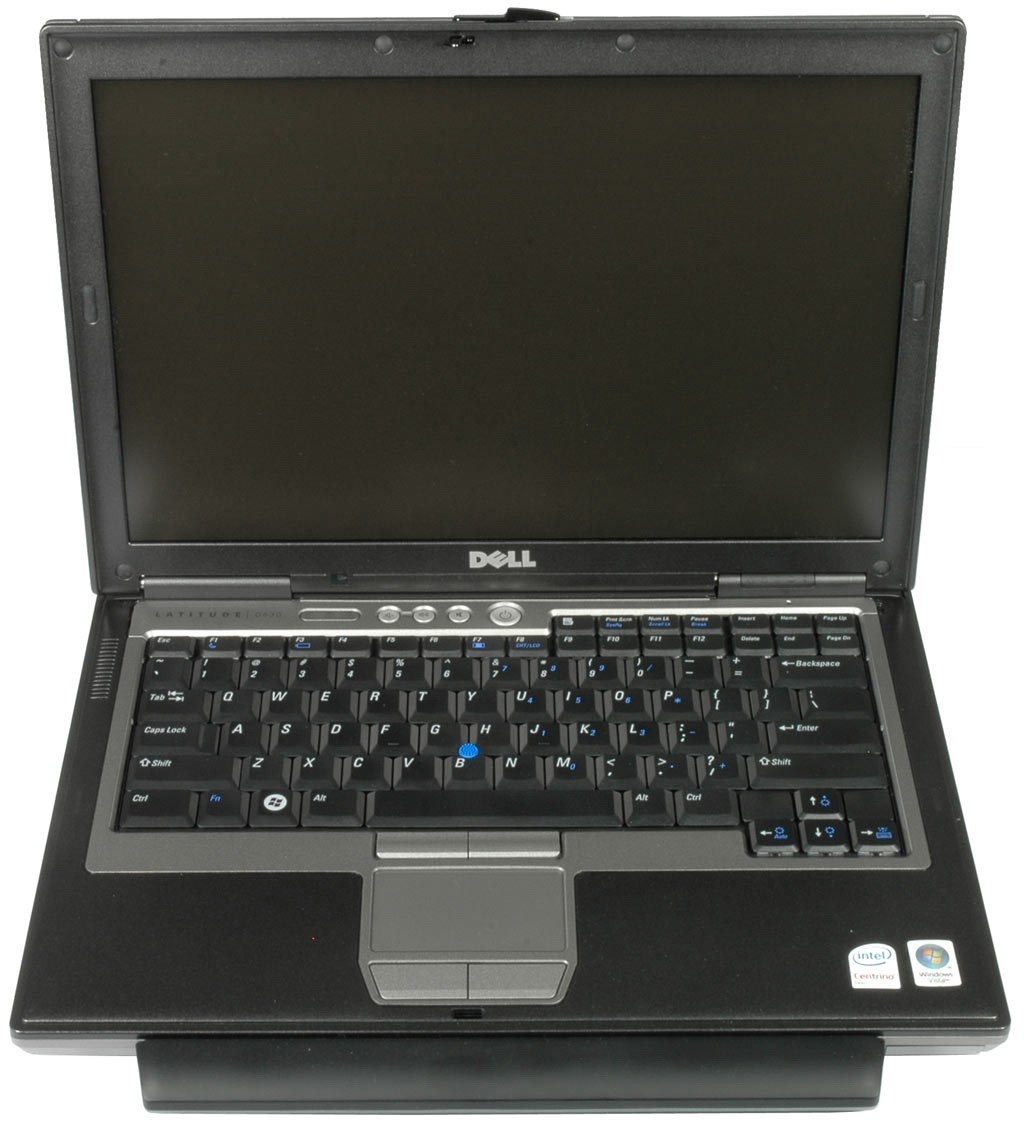Install A Hard Drive Or SSD In Your Notebook's Optical Bay
You want a performance-oriented SSD in your notebook, but you also need the capacity of a hard drive. Why not just remove your optical drive, drop your hard drive into its bay, and load up a brand new SSD with Windows and your apps?
Step 1: Replace The Hard Disk With The SSD
First, we replaced the notebook's internal hard disk, a Samsung Spinpoint M8 M500MBB, with a 120 GB Samsung 830 SSD and installed Windows from scratch. Then, we put the original hard disk into the OptiBayHD caddy. Finally, we replaced the notebook’s optical drive with the OptiBayHD caddy.
This is the test notebook, Dell's Latitude D630. It's not particularly new or sexy, but it remains a good candidate for an upgrade like this one.
1. Remove the hard disk mounting frame:
2. Put the SSD into the mounting frame:
Get Tom's Hardware's best news and in-depth reviews, straight to your inbox.
Current page: Step 1: Replace The Hard Disk With The SSD
Prev Page Tiered Storage In A Single-Bay Notebook Next Page Step 2: Mount The Hard Disk In The OptiBayHD Caddy-
thehidecheck Lol, this reminds me of the floppy disks of yore. Still, there is alot of utility in this, I see it having a good future.Reply -
phamhlam I thought about doing this. It gives you the speed of a SSD and the space of a HDD. When you need your DVD drive, slide it back in or just use a USB one. I ended up selling my laptop and getting a desktop haahaha.Reply -
Xajel I think having a 128 - 256 GB mPCIe SSD will be much easier to have :DReply
+ it will give you the ability to have another HDD for large storage if you can't life with just 128 or 256GB :) -
But what about heat? As far as I can see there are no venting holes or I might just be mistaking. :)Reply
-
Reynod Great idea ... I like it.Reply
Can you run some tests on the drive please?
Compare it to the main drive for speed?
Cheers
-
Pyree ReplyBut what about heat? As far as I can see there are no venting holes or I might just be mistaking. :)
Have that set up on my laptop. SDD in the normal HDD bay, HDD in OD bay. No issue on heat for HDD. HDD about 38-40c on load. -
ivyanev Isn't eSATA usb 3 and other ports designed to accommodate external hdd? I agree that external isn't as convenient as build in ,but can be used in several laptops.Reply -
jamesedgeuk2000 Lmao I did this back in 2006, the dell drive bay in your pic is one of the multibay drives used in the first ever XPS and the i9100.Reply
Hears another newsflash, you can also replace the optical drive with hot swappable extra battery's for extra power time! :O