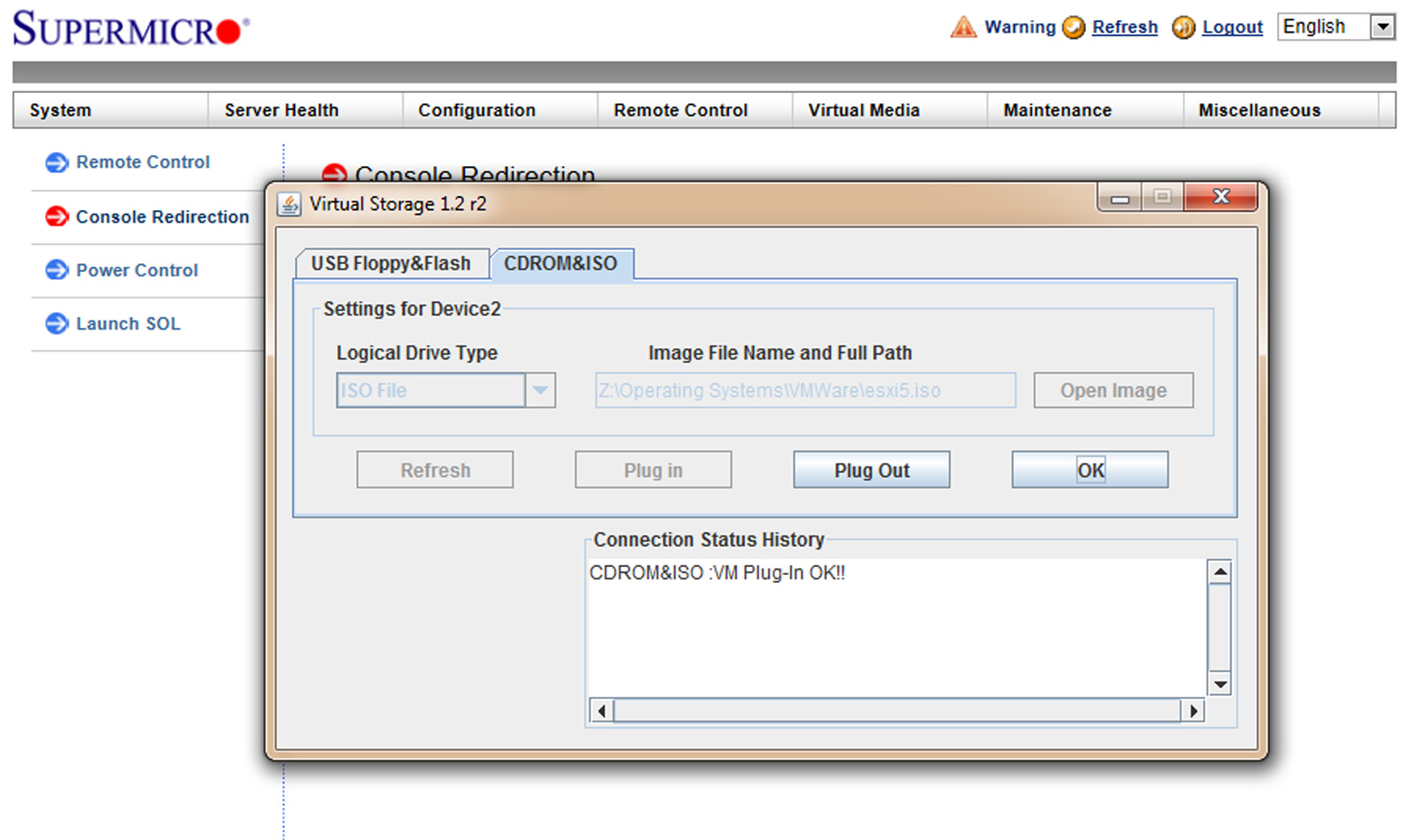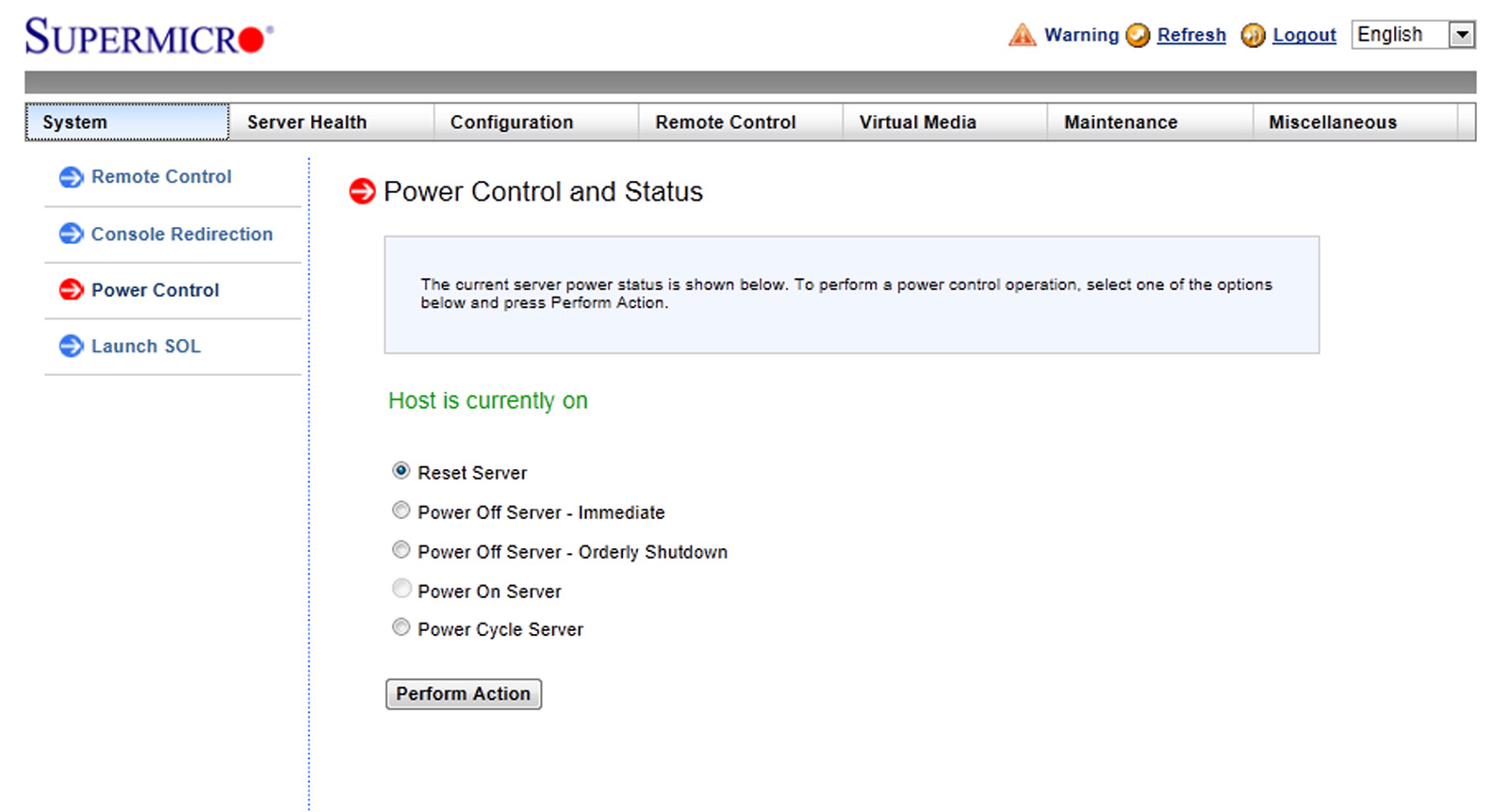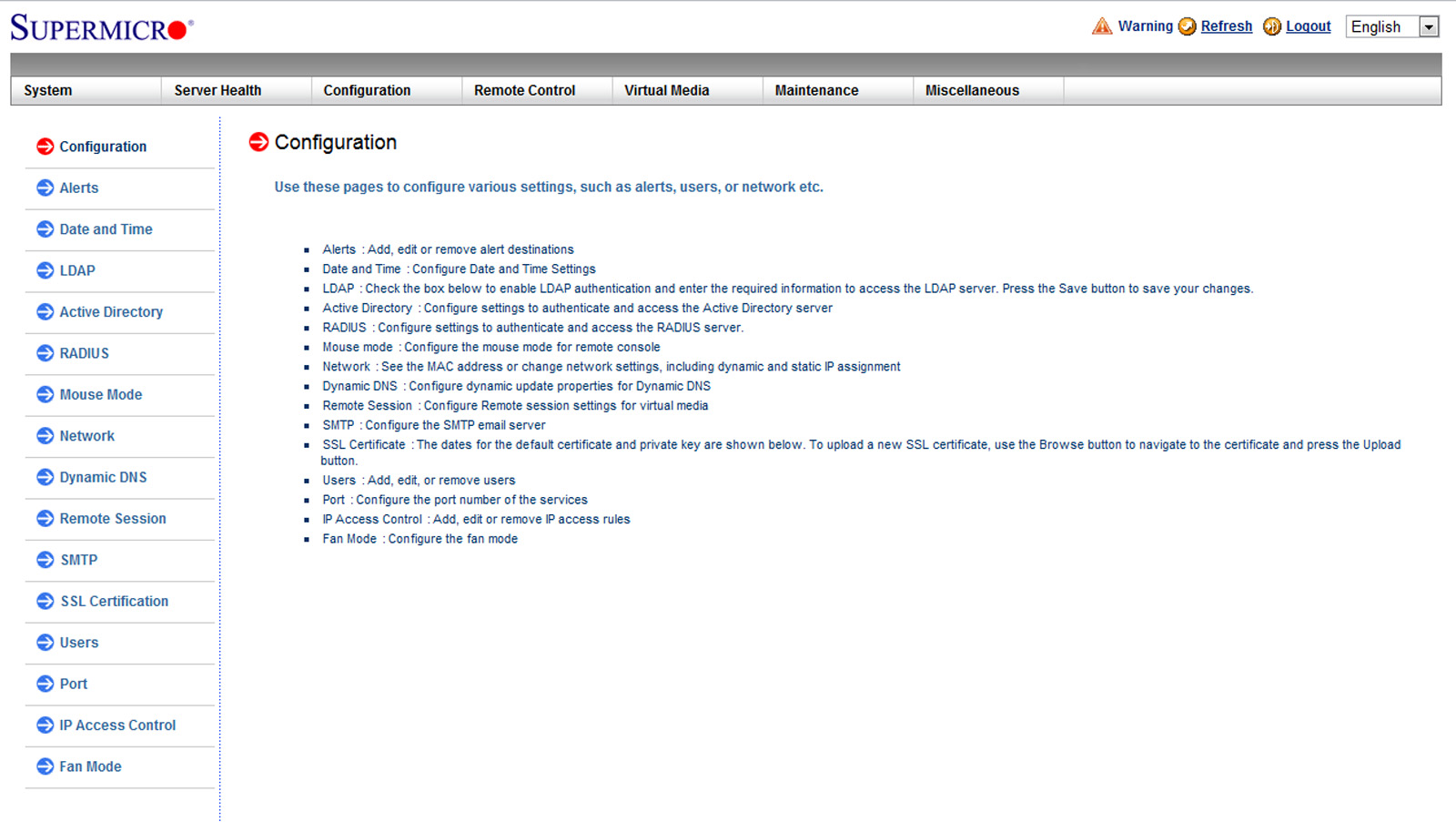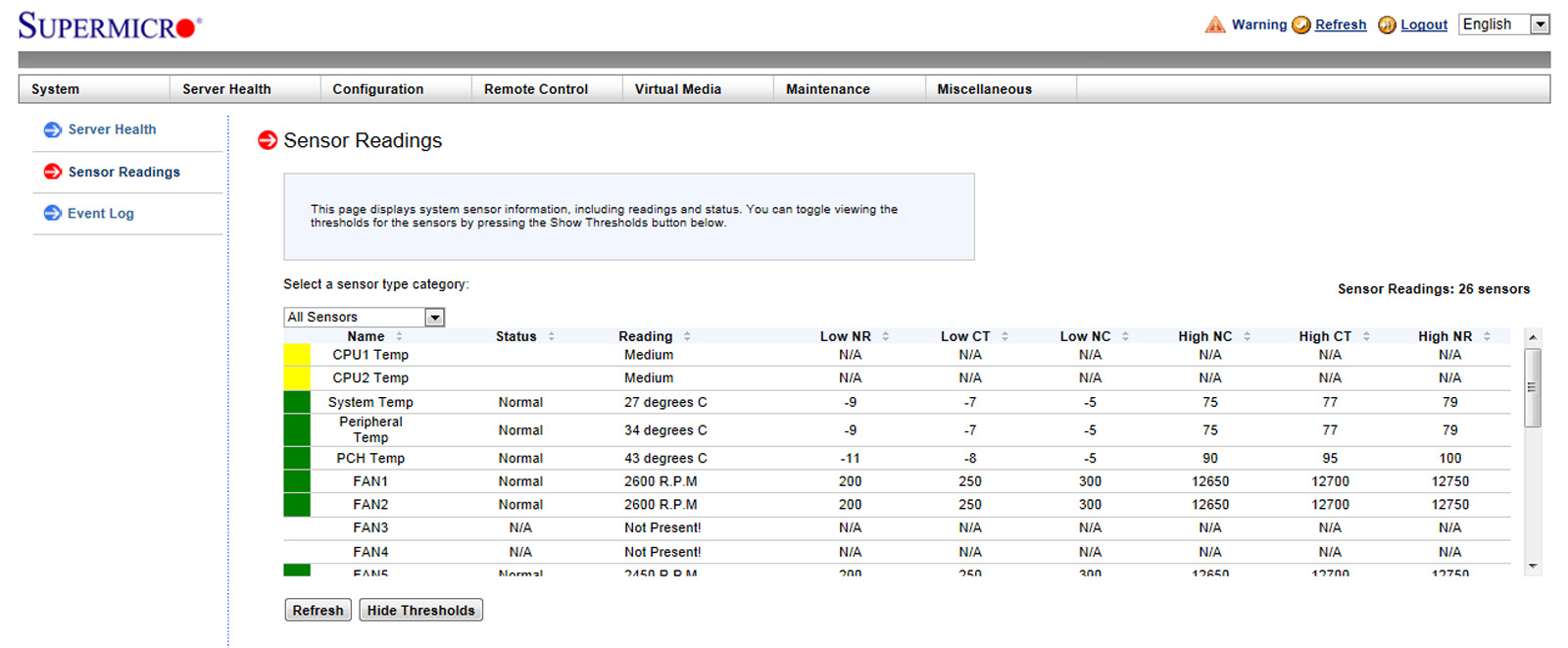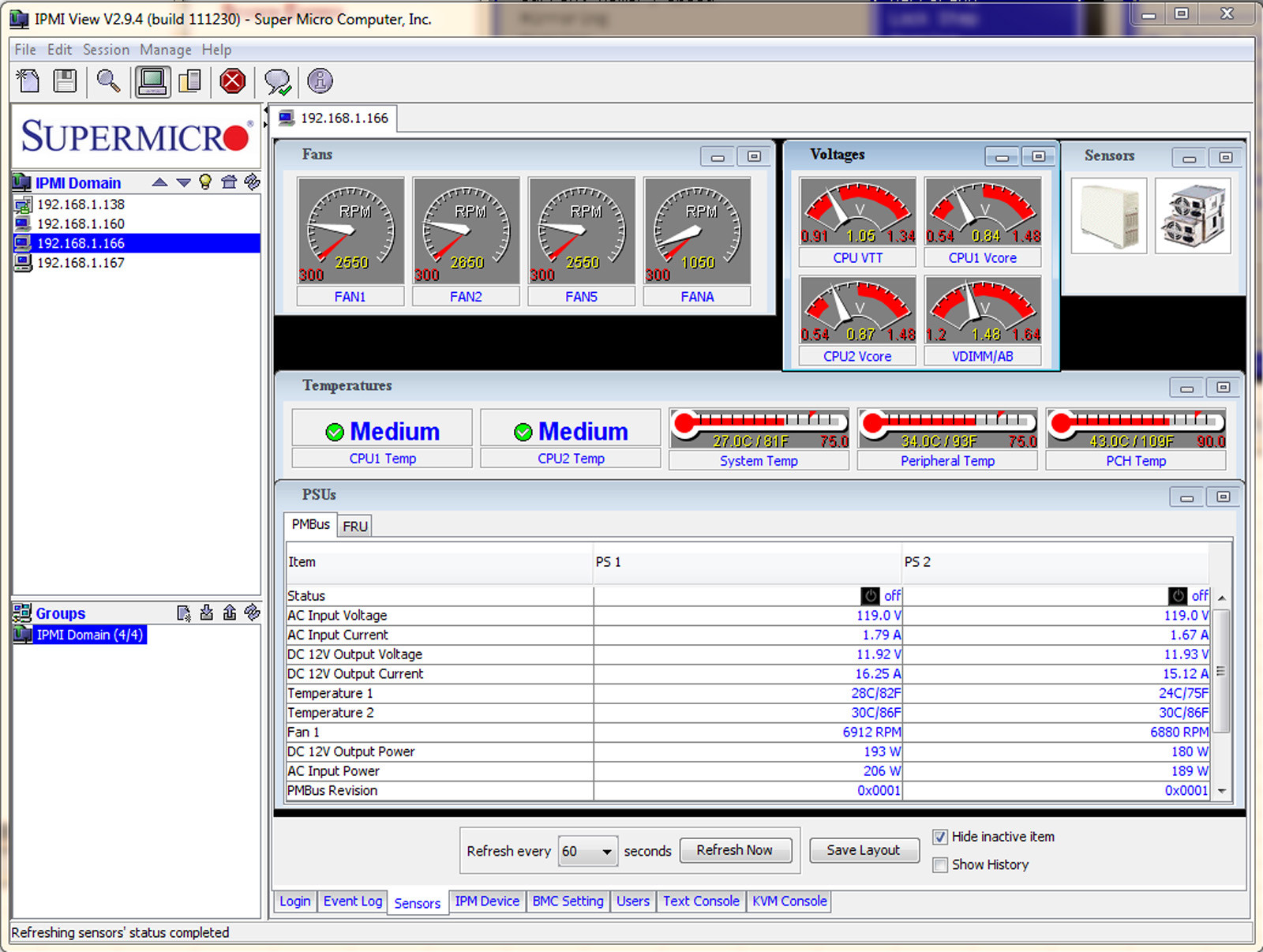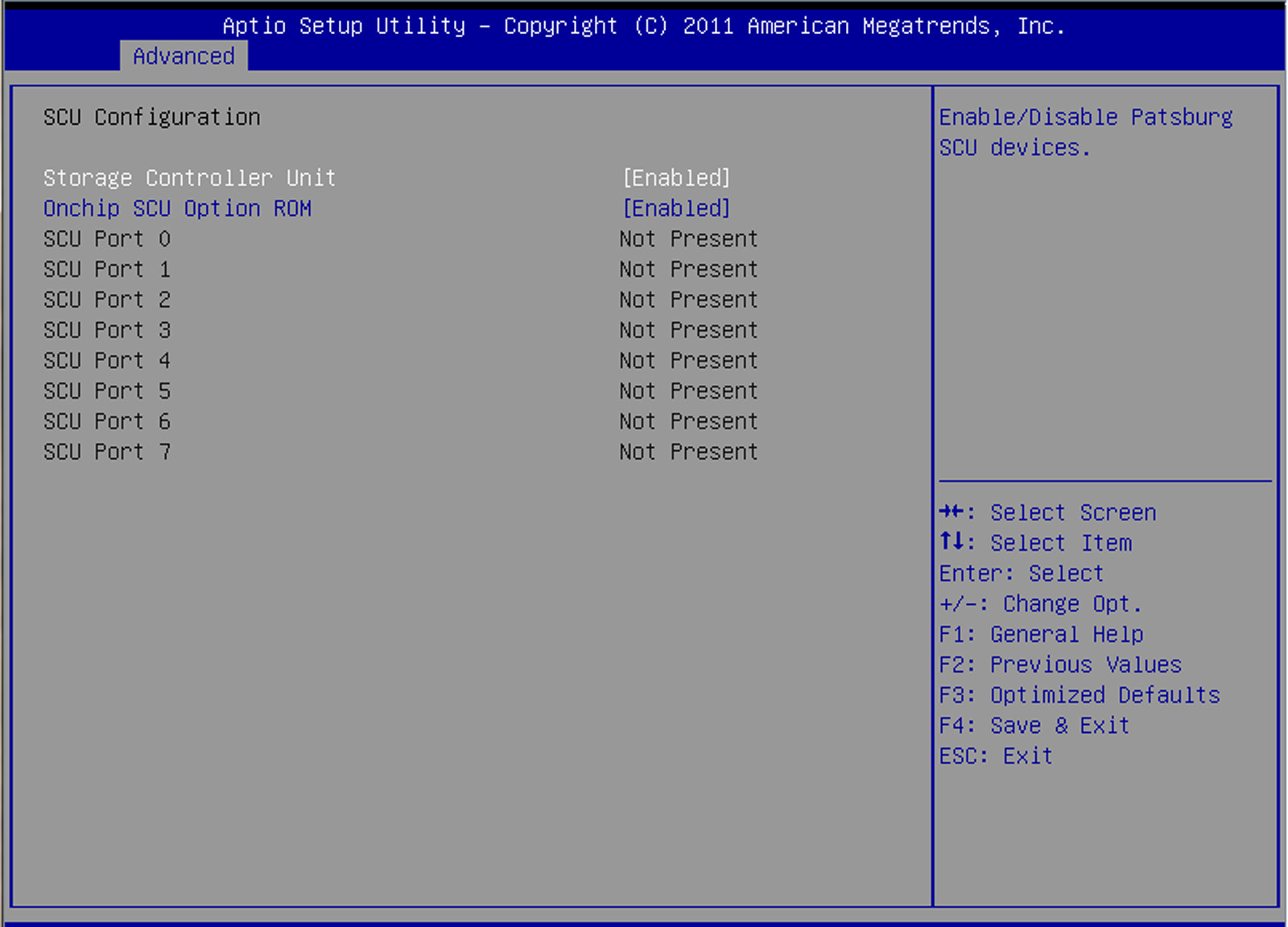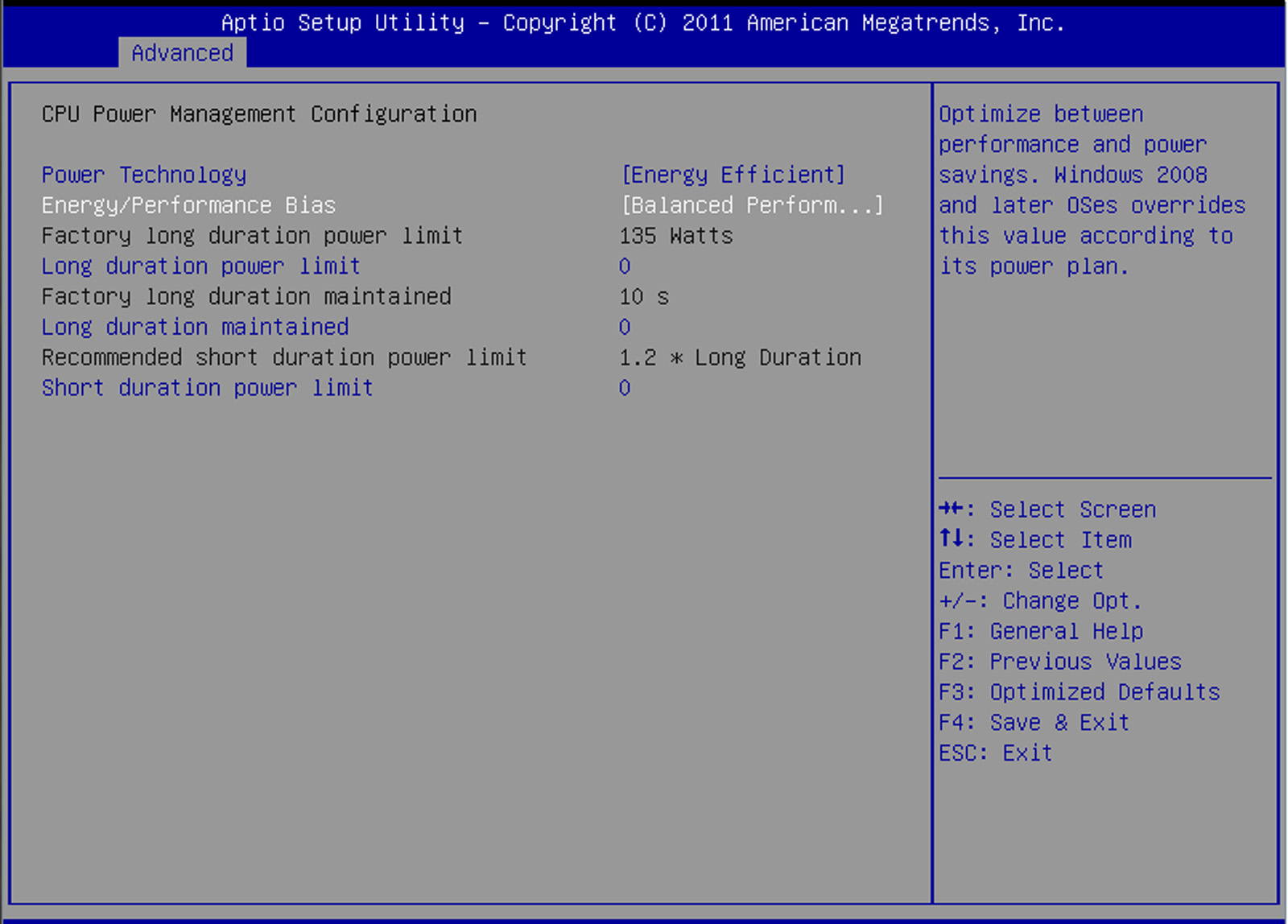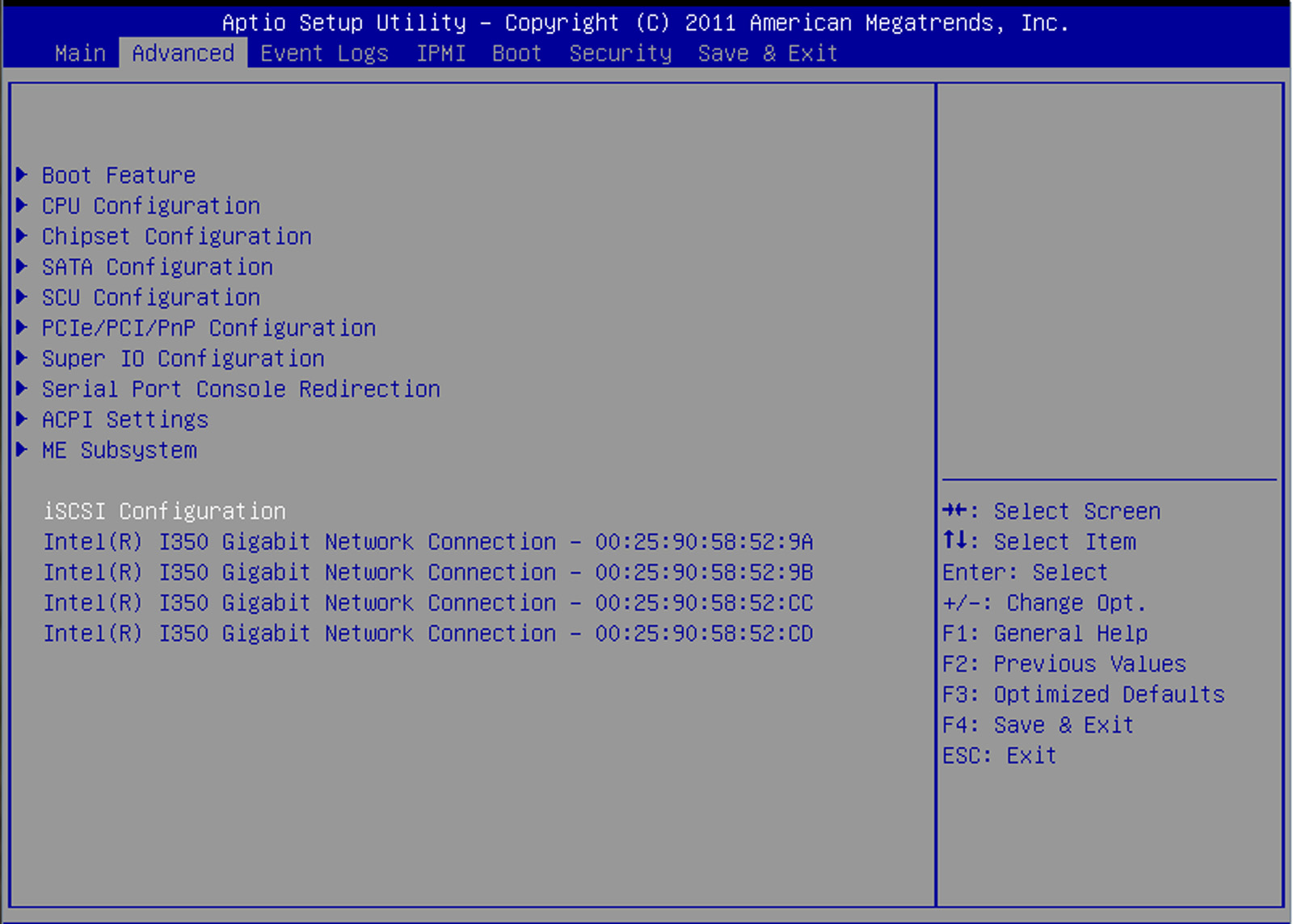Three Xeon E5 Server Systems From Intel, Tyan, And Supermicro
After taking a first look at Intel's Xeon E5 processors, we wanted to round up a handful of dual-socket barebones platforms to see which vendor sells the best match for Sandy Bridge-EP-based chips. Intel, Supermicro, and Tyan are here to represent.
Supermicro 6027R-N3RF4+: Management Features And Serviceability
Supermicro utilizes the AMI MegaRAC line of management processors to provide out-of-band remote management. This is not a complete review of the management features and BIOS settings (that'd take 10 pages per system). But I did want to provide a quick overview for anyone not yet familiar with these capabilities.
One of Supermicro's biggest differentiators is the ability to mount images from network shares. Although that doesn't seem like critical functionality, it is very useful. A common practice is to store drive images on a network share. Using most other solutions, you have to map a network share to the drive, then use remote management to mount those images to the server. The issue there is that if you're installing an operating system, for example, and then lose network connectivity on the system you're using (let's say a notebook goes to sleep when you walk away), the image is no longer accessible and the installation fails. Also, bandwidth is consumed from the administration end point because data has to be passed from the network share to the administrator's machine, and then from the administrator's machine to the server. Directly mounting images on the server takes your admin system out of the equation.
You can see that there are fairly standard MegaRAC power controls in Supermicro's implementation.
The company provides a lot of settings related to user authentication and e-mail alert notifications.
Monitoring is another necessity in remote management, and Supermicro provides access to fan speeds and temperatures. Personally, I use Supermicro IPMIview 2.0 rather than the IPMI management most of the time because it lets me monitor more than one system at a time.
Using the KVM-over-IP features, you can do a few things that SSH, VNC, and RDC cannot do, such as remote troubleshooting from POST. An administrator can use the Java-based application to see exactly what is being shown on the VGA port, and then use his keyboard and mouse as if it were plugged into the server's own USB ports (with a few exceptions). For commands like Ctrl-Alt-Del that normally trigger a local system event, MegaRAC uses macros to get those commands out remotely.
Supermicro's solution exposes the 3 Gb/s SAS ports on Intel's C606 chipset, and their status is easily monitored in the BIOS.
Get Tom's Hardware's best news and in-depth reviews, straight to your inbox.
As in the automotive world, green is a key concept in data centers since there are real cost-savings to be had. Supermicro does have a number of power-saving features that are configurable in its firmware.
One more feature before we move on to Tyan's offering: Supermicro offers the ability to control iSCSI settings in its BIOS. This is fairly important if you boot servers to iSCSI shares.
Current page: Supermicro 6027R-N3RF4+: Management Features And Serviceability
Prev Page Supermicro 6027R-N3RF4+: Layout And Overview, Continued Next Page Tyan GN70-K7053: Layout And Overview-
EzioAs Reply9532821 said:the charts are looking strange. they need to be reduced in size a bit....
I agree. Just reduce it a little bit but don't make it too hard to see -
willard TheBigTrollno comparison needed. intel usually winsUsually? The E5s absolutely crush AMD's best offerings. AMD's top of the line server chips are about equal in performance to Intel's last generation of chips, which are now more than two years old. It's even more lopsided than Sandy Bridge vs. Bulldozer.Reply -
Malovane dogman_1234Cool. Now, can we compare these to Opteron systems?Reply
As an AMD fan, I wish we could. But while Magny-Cours was competitive with the last gen Xeons, AMD doesn't really have anything that stacks up against the E5. In pretty much every workload, E5 dominates the 62xx or the 61xx series by 30-50%. The E5 is even price competitive at this point.
We'll just have to see how Piledriver does.
-
jaquith Hmm...in comparison my vote is the Dell PowerEdge R720 http://www.dell.com/us/business/p/poweredge-r720/pd?oc=bectj3&model_id=poweredge-r720 it's better across the board i.e. no comparison. None of this 'testing' is applicable to these servers.Reply -
lilcinw Finally we have some F@H benches!! Thank you!Reply
Having said that I would suggest you include expected PPD for the given TPF since that is what folders look at when deciding on hardware. Or you could just devote 48 hours from each machine to generate actual results for F@H and donate those points to your F@H team (yes Tom's has a team and visibility is our biggest problem). -
dogman_1234 lilcinwFinally we have some F@H benches!! Thank you!Having said that I would suggest you include expected PPD for the given TPF since that is what folders look at when deciding on hardware. Or you could just devote 48 hours from each machine to generate actual results for F@H and donate those points to your F@H team (yes Tom's has a team and visibility is our biggest problem).The issue is that other tech sites promote their teams. We do not have a promotive site. Even while mentioning F@H, some people do not agree with it or will never want to participate. It is a mentality. However, it is a choice!Reply