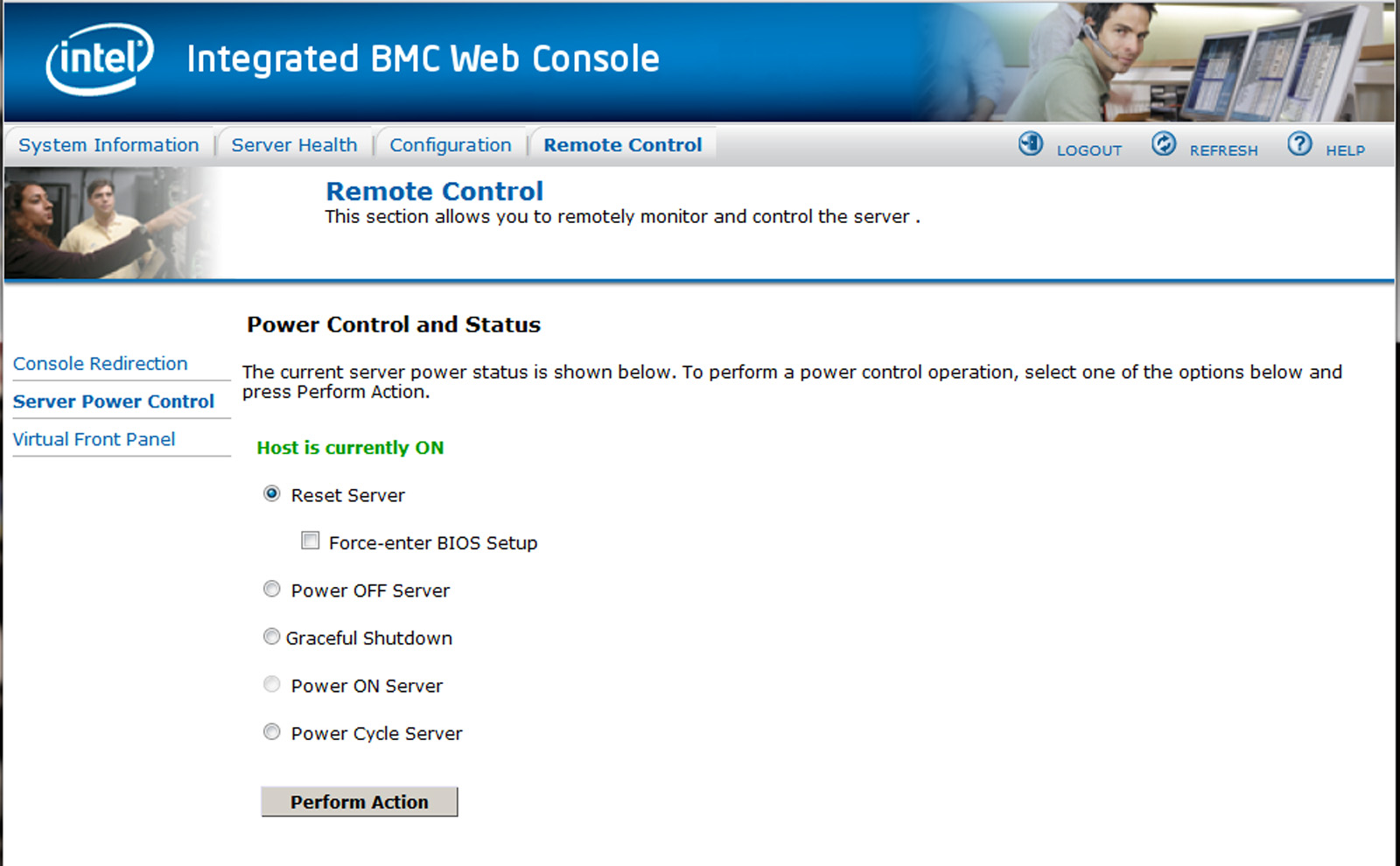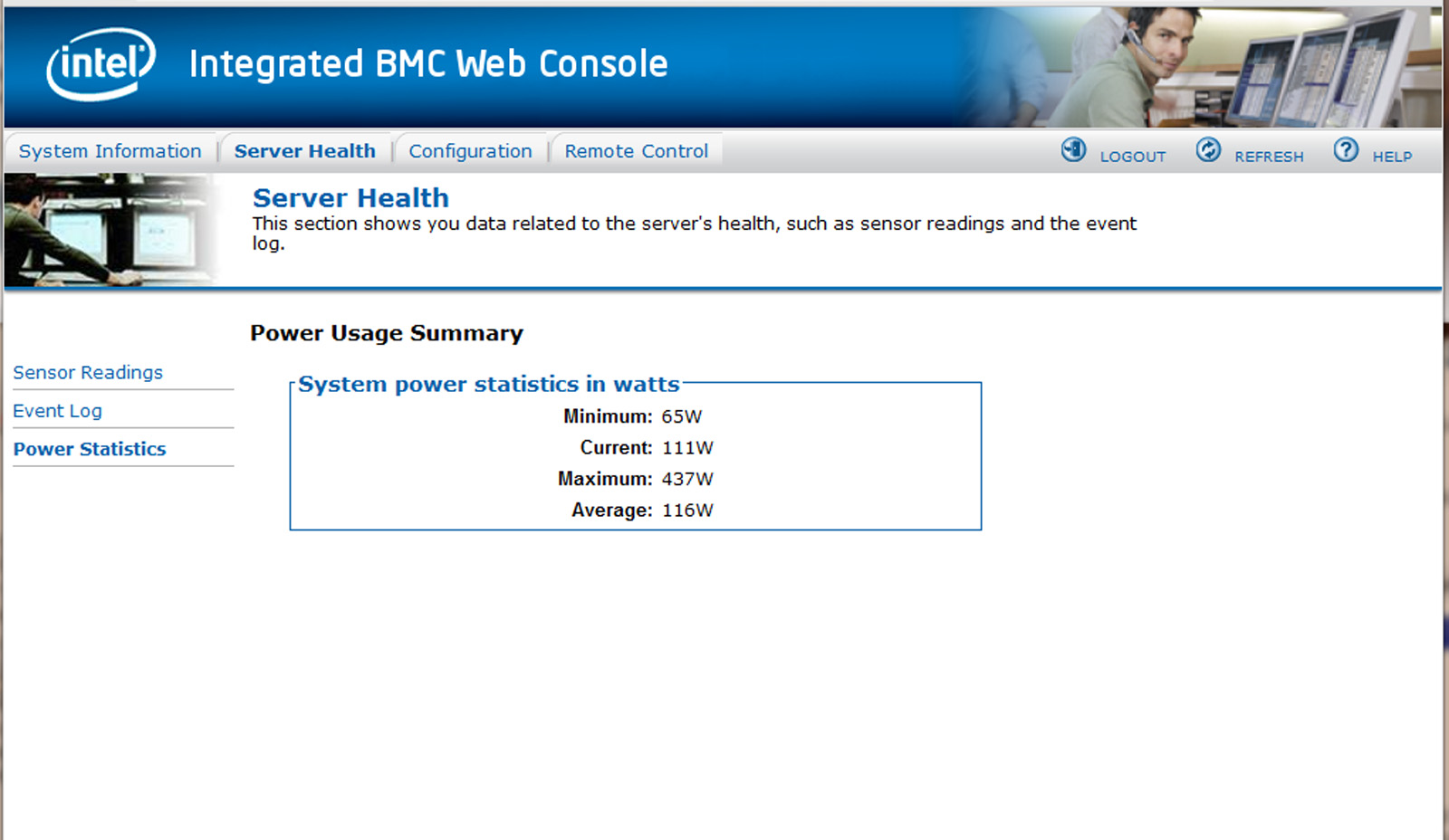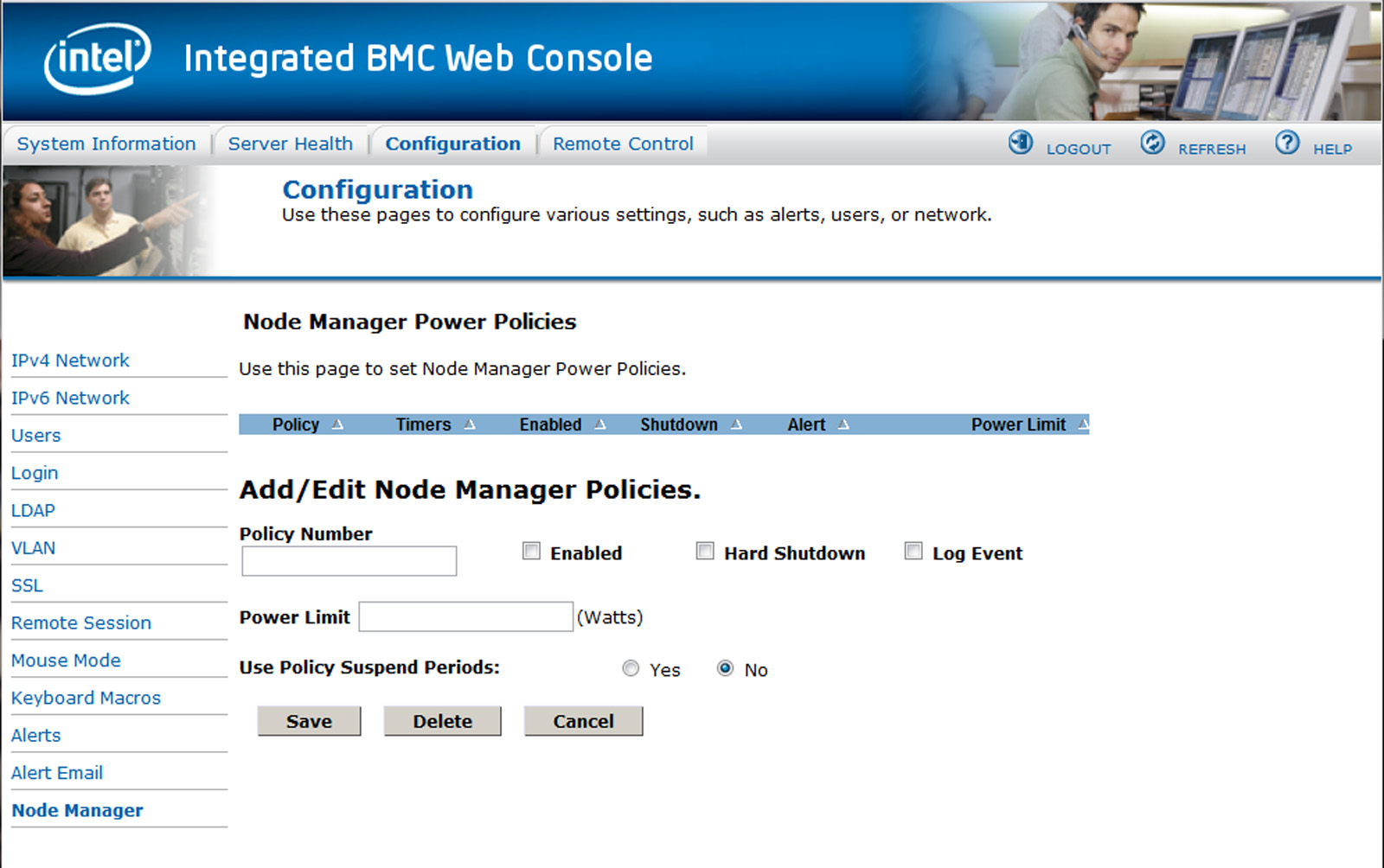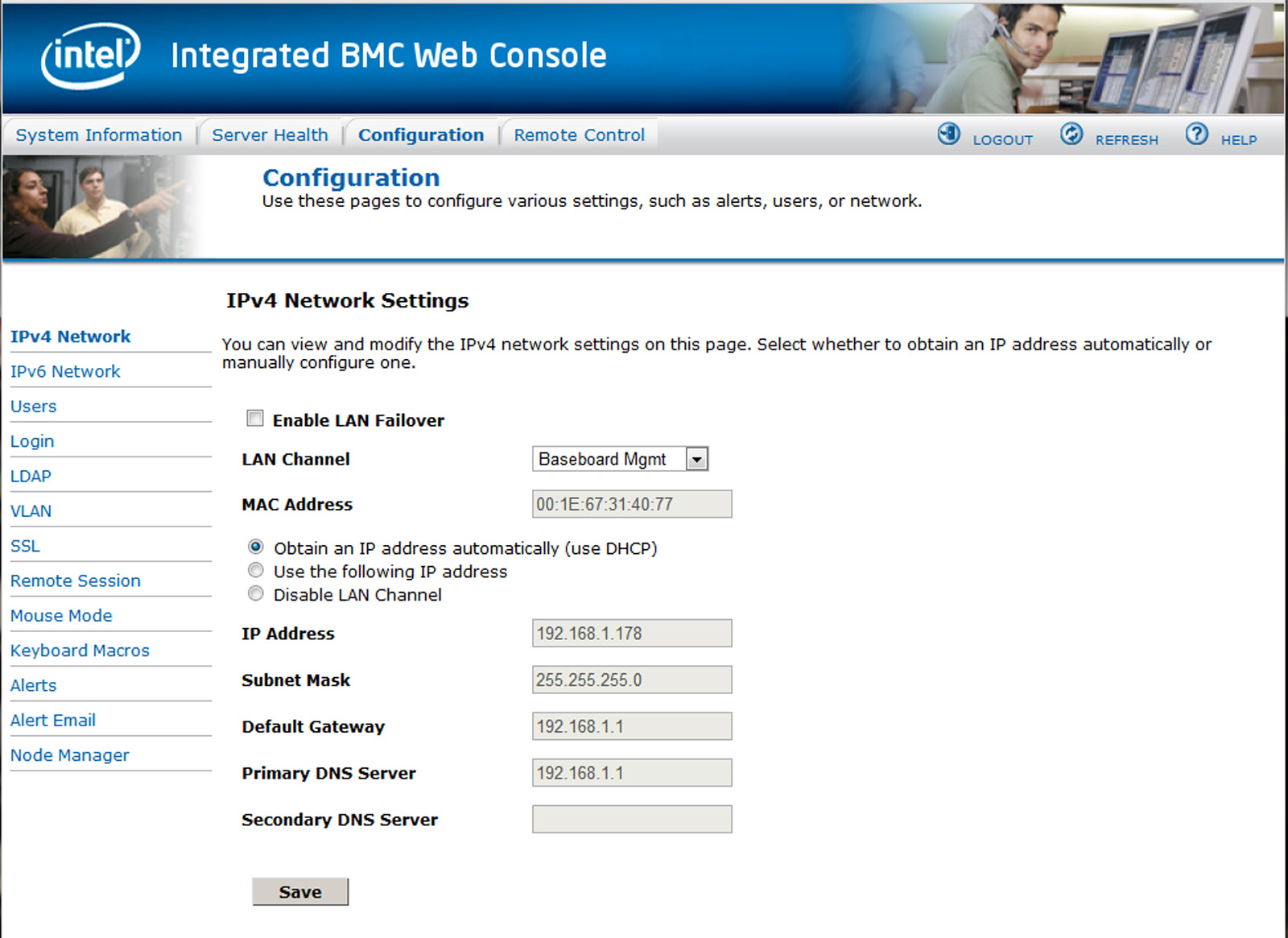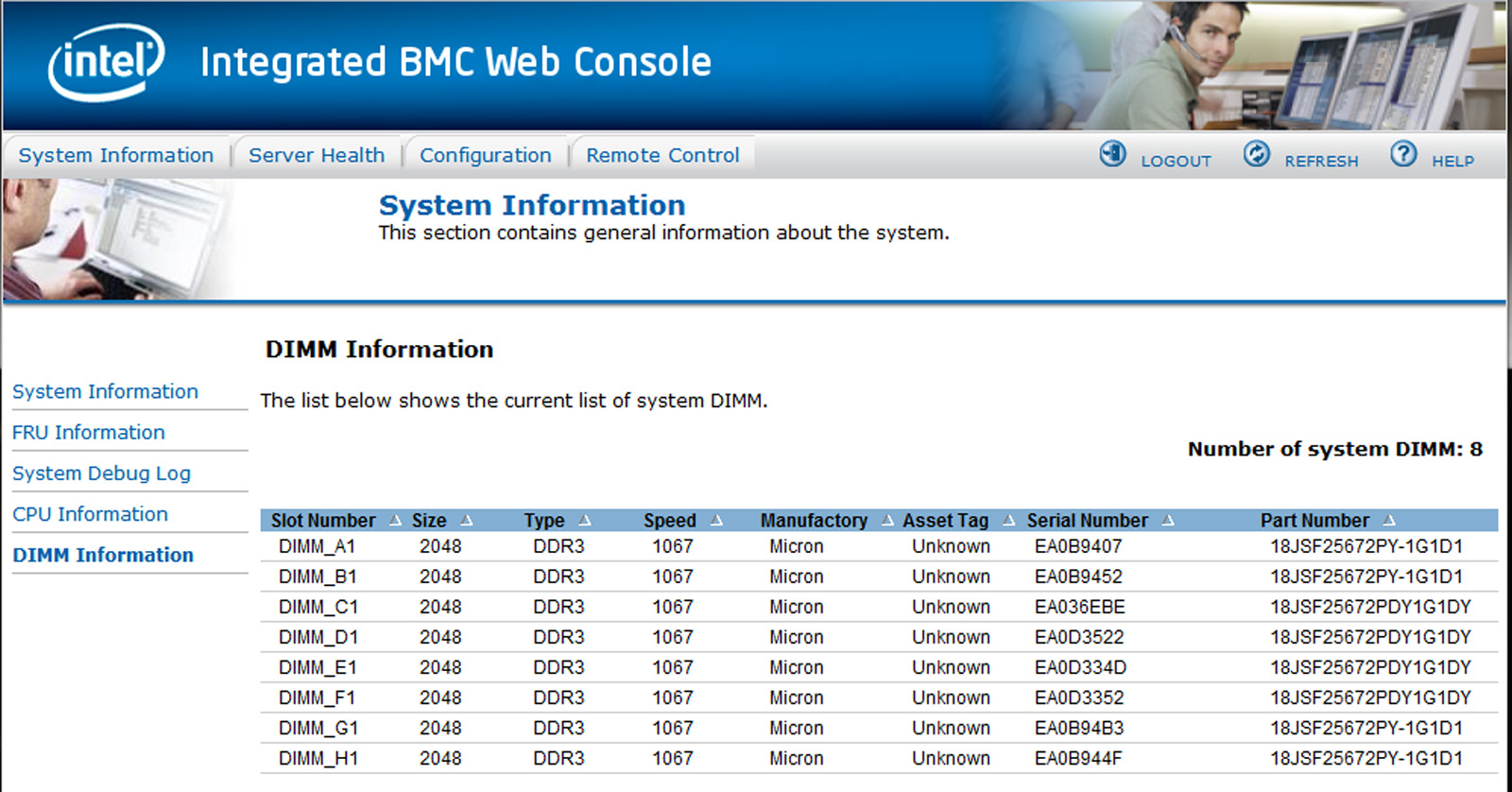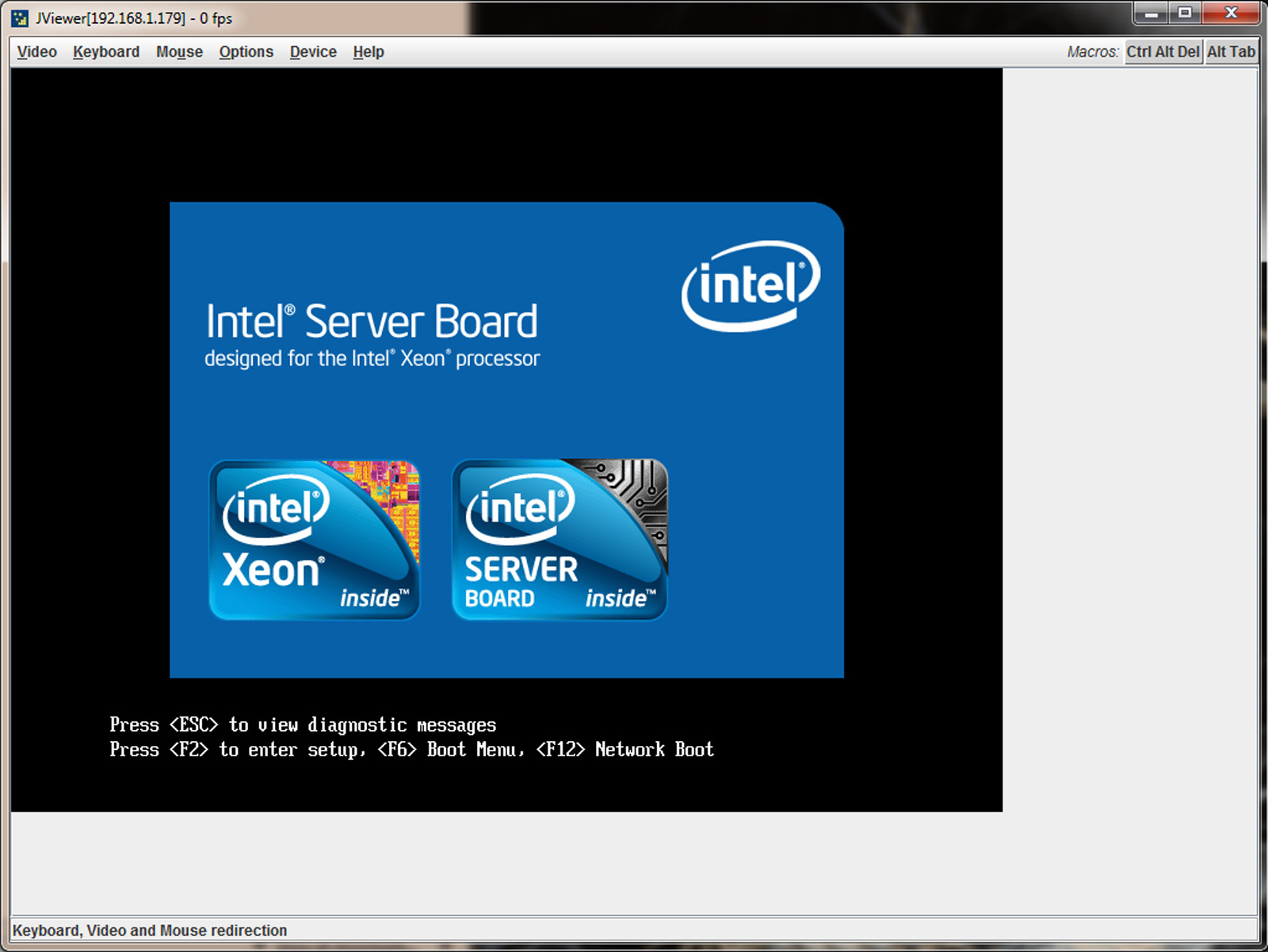Three Xeon E5 Server Systems From Intel, Tyan, And Supermicro
After taking a first look at Intel's Xeon E5 processors, we wanted to round up a handful of dual-socket barebones platforms to see which vendor sells the best match for Sandy Bridge-EP-based chips. Intel, Supermicro, and Tyan are here to represent.
Intel R2208GZ4GC: Management Features And Serviceability
Intel's server management solution is also based on the MegaRAC product, so many of these features will look fairly familiar from the previous two machines. Intel does give the interface some attention, though.
One great feature is a check box to boot to the firmware. If you've used MegaRAC in the past, then you know that the Java-based KVM does have a bit of latency associated with it. If you need to get into a remote motherboard's BIOS, checking that box makes that operation a lot easier than trying to time an F2 or Del keystroke.
Intel also gives you access to power statistics, shedding some light on minimum, current, maximum, and average consumption. What you see in the shot above only reflects our power use during setup, not during the benchmarks. We'll give you those numbers shortly.
Another feature called Node Manager that facilitates management of each machine in the context of a complete rack. You can set a power budget that limits consumption, allowing a number of systems to operate concurrently without exceeding a data center's limits.
One notable feature that the Intel Management WebGUI does not include is the ability to reset the baseboard management controller (BMC) from the Web interface. Though this doesn't sound like a show-stopper to anyone without experience using MegaRAC products, it's a problem if you get a Video Socket Error, where the Java KVM cannot open and refresh video. In a remote data center, if the BMC errors out, you could end up needing hands on-site to perform a cold reboot. Intel should be able to address this, and it is something that every MegaRAC-based solution needs. I encountered this exact situation during a reboot for a BIOS setting change with the Intel platform, and I see this error from time to time during my normal work on ServeTheHome with boards from various vendors using the MegaRAC solution. And, if you search online, you'll see the problem isn't uncommon. The easiest way to fix it is rebooting the BMC.
Intel also offers a neat feature called the Virtual Front Panel, which shows the enclosure's front LEDs. It is an interesting feature that comes in useful if you want simple diagnostic information from a remote location.
With that said, Intel does provide much more complete sensor information in the IPMI interface.
Get Tom's Hardware's best news and in-depth reviews, straight to your inbox.
Intel's KVM-over-IP feature, seen in the shot above, is similar to the implementations from Tyan and Supermicro.
Current page: Intel R2208GZ4GC: Management Features And Serviceability
Prev Page Intel R2208GZ4GC: Layout And Overview, Continued Next Page Pricing, Warranty, And Support Comparison-
EzioAs Reply9532821 said:the charts are looking strange. they need to be reduced in size a bit....
I agree. Just reduce it a little bit but don't make it too hard to see -
willard TheBigTrollno comparison needed. intel usually winsUsually? The E5s absolutely crush AMD's best offerings. AMD's top of the line server chips are about equal in performance to Intel's last generation of chips, which are now more than two years old. It's even more lopsided than Sandy Bridge vs. Bulldozer.Reply -
Malovane dogman_1234Cool. Now, can we compare these to Opteron systems?Reply
As an AMD fan, I wish we could. But while Magny-Cours was competitive with the last gen Xeons, AMD doesn't really have anything that stacks up against the E5. In pretty much every workload, E5 dominates the 62xx or the 61xx series by 30-50%. The E5 is even price competitive at this point.
We'll just have to see how Piledriver does.
-
jaquith Hmm...in comparison my vote is the Dell PowerEdge R720 http://www.dell.com/us/business/p/poweredge-r720/pd?oc=bectj3&model_id=poweredge-r720 it's better across the board i.e. no comparison. None of this 'testing' is applicable to these servers.Reply -
lilcinw Finally we have some F@H benches!! Thank you!Reply
Having said that I would suggest you include expected PPD for the given TPF since that is what folders look at when deciding on hardware. Or you could just devote 48 hours from each machine to generate actual results for F@H and donate those points to your F@H team (yes Tom's has a team and visibility is our biggest problem). -
dogman_1234 lilcinwFinally we have some F@H benches!! Thank you!Having said that I would suggest you include expected PPD for the given TPF since that is what folders look at when deciding on hardware. Or you could just devote 48 hours from each machine to generate actual results for F@H and donate those points to your F@H team (yes Tom's has a team and visibility is our biggest problem).The issue is that other tech sites promote their teams. We do not have a promotive site. Even while mentioning F@H, some people do not agree with it or will never want to participate. It is a mentality. However, it is a choice!Reply