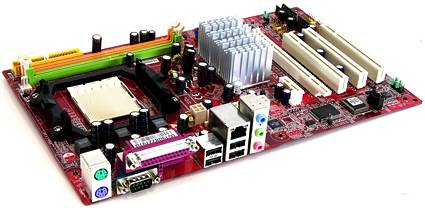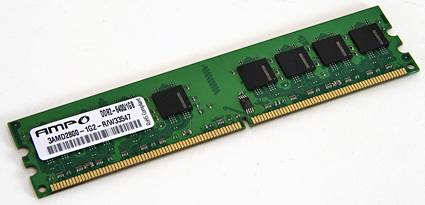System Builder Marathon: Day One
Motherboard: MSI K9N4 Ultra-F
MSI K9N4 Ultra-F Motherboard
We didn't mention it in the paragraph above, but another consideration we had when choosing the CPU platform was motherboard costs. In the end you're not going to save money getting a cheap CPU, if the motherboards available for that CPU's socket are too costly.
Fortunately, there are a lot of reasonably priced motherboards for the AM2 socket. Case in point: the MSI K9N4 Ultra-F. For just $59, you get a solid PCI express x16 board with an Nforce 500 Ultra (a re-badged Nforce 4 Ultra) chipset and 6-channel integrated audio. This is a low-cost PC folks, so the integrated 6-channel audio isn't something to take lightly since we won't be purchasing a separate sound card.
On a side note, all of the Core2 Duo motherboards under $90 that we could find use budget VIA, SiS, or Intel chipsets. Choosing the AMD socket AM2 platform allows us to have a higher-end chipset for a budget price.
Memory: 1 GB Of Wintec AMPO PC2-6400
Wintec AMPO PC2-6400 - 1 GB - 3AMD2800-1G2-R
Here's another decision that some of you might find questionable: yes, we chose a single gigabyte of RAM.
Why? Because a single gigabyte of RAM is still more than enough for a basic Windows XP install. To be honest, it's still enough for gaming. Sure, level load tries will be a bit shorter with 2 GB, but on a budget system it doesn't justify twice the RAM cost. And the beauty of RAM is that you can always fill the second slot later.
Get Tom's Hardware's best news and in-depth reviews, straight to your inbox.
Indeed, we are of the opinion that the ability to easily upgrade to 2 GB in the future is worth the negligible performance hit we're going to take by running in single channel mode, so we'll be populating only one of the motherboard's two memory slots with a single, 1 GB stick of Wintec AMPO PC2-6400.
We chose the Wintec AMPO because, despite its low price, we managed to clock it over 1000 Mhz in our testing; not too shabby for budget DDR2 800 ram! The price of a single 1 GB stick of the stuff adds $70 to our low-cost system.
Current page: Motherboard: MSI K9N4 Ultra-F
Prev Page The Components Next Page Hard Drive: 160 GB Samsung SATA 7200 RPMDon Woligroski was a former senior hardware editor for Tom's Hardware. He has covered a wide range of PC hardware topics, including CPUs, GPUs, system building, and emerging technologies.
-
I built the May 8, 2007 $500 system and was well pleased with it. I went with 2 GB ram but the rest was from the article. In 2011, the video card died from ruptured capacitors. I really miss that card as it was impressive.Reply
Now, I am considering going with 4 GB ram and upgrading the power supply to support a 22 amp video card. Maybe a processor upgrade also.