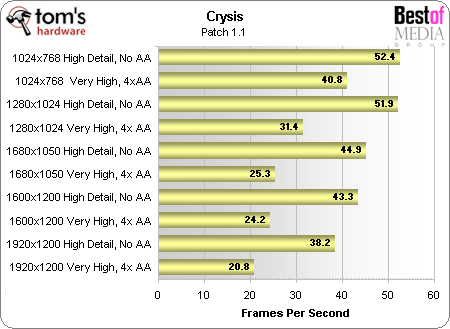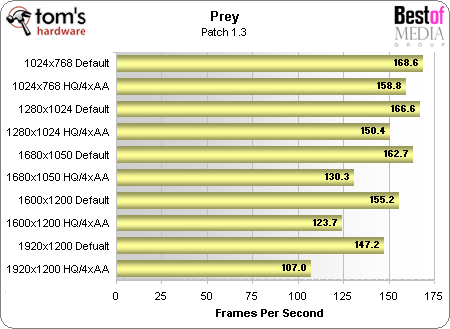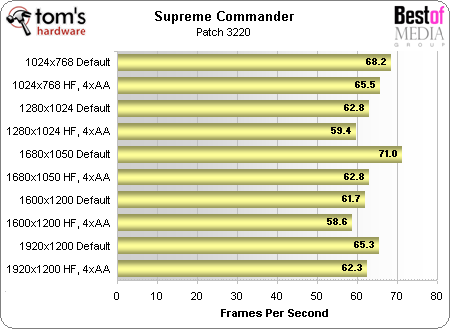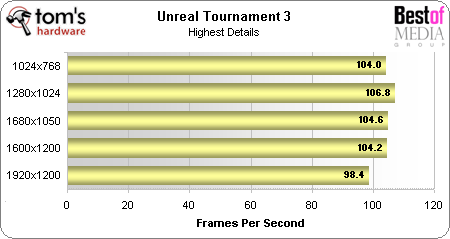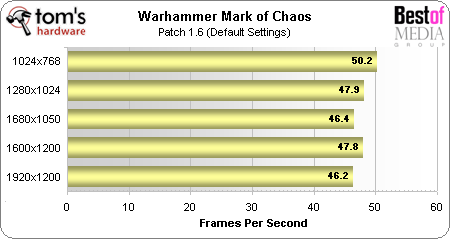System Builder Marathon: High-Cost System
Benchmark Results
3D Games
Everyone talks about how tough the game Crysis is on modern hardware, but our high-end system breezed through with 38.2 frames per second at a resolution of 1920x1200 and high detail settings. Cranking the system up to the "Very High" detail setting and enabling antialiasing taxed it so that the maximum playable resolution was 1280x1024.
The FPS title Prey puts only the lightest possible load on our high-end system, with an ultra-smooth 107 frames per second at the highest settings.
Supreme Commander's results were a little strange, with a "sawtooth" pattern on the charts favoring resolutions of 1024x768, 1680x1050, and 1920x1200. The pattern, though visually obvious, makes no mathematical sense. Still, the benchmark appears to be limited by CPU performance rather than graphics performance, with the highest settings showing 62 frames per second.
Unreal Tournament 3 also appears to be limited more by CPU performance than anything else, and only barely begins to dip below 100 frames per second at its highest setting. If every tester had a 30" monitor, perhaps we'd have noticed the gradual decline in FPS at resolutions higher than 1920x1200.
Warhammer marks the third game that looks like it relies more upon CPU than graphics power. The trend indicates that not even the fastest CPU is capable of feeding data at a high enough rate to satisfy an SLI pair of high-end graphics cards. If that's the case, we'd expect to see a more pronounced curve in the graph when using a system that has a high-end CPU and a lower-performance graphics solution.
Get Tom's Hardware's best news and in-depth reviews, straight to your inbox.
-
TDL Thanks for the great article - I'm having fun building this - I do have 3 questions though - the fan duct assembly fan has 3 wire sets, 1 has the 3wire motherboard connector, the second taps into a regular power lead. The third is a single wire - the case documentation does not describe that one - what is that little single lead for? Also the motherboard sound card has some connectors on it - I assume one is for the case headphone/mic lead? Third, should teflon tape be used in the dual radiator threads if not how tight is tight enough for the O-rings? Thanks great article!Reply -
Dax3000 Hi Thanks For The Great Article - I Am Also Building A System With A Few Modifications I Loved Asus Boards But Can Never Seem To Overclock Them At All So I Am Going With A EVGA 780i FTW when they come out, THat Processor IS Sweet But No Way CAn I JUstify PAying $1060 or more here in canada for 1 Pc Component when i already own three computers, I was thinking maybe a Q6850 when they come out, i have changed the middle fan in my case already and i am just waiting on my 120 rad to get here as i already have the other parts from another computer i built that i couldn't use so that saved me a few dollars:) and i can't find that power supply anywhere so i am gonna do with a X3 1000 watt from ultra i hope it's good enough. and since i am not a really good overclocker no point in risking a high end system by messing around with 2 expensive graphics cards will 2 9800GTX+ work for me ? and omost importantly after my system is finished and filled how do i top it up if it needs more water do i have to take the top rad down to fill it everytime or can i just add water in to the same rad. thanks alot of your help and keep up the great work.Reply -
DaveCharleson I've been installing and have three questions. First, there seems to be no pump in this system - have I just missed something?Reply
Second, the twin fan radiator seems to draw the air from inside the case up through the radiator and then out the top of the case. Wouldn't you want to draw cooler air from the outside past the radiator?
Third, I don't see any connection to the video card although the 880GTX card is built for water cooling. Wouldn't you want to include this in the loop?
This is my first build with water cooling so sorry if the questions belie this. -
jimwalk The Arctic Silver instructions for applying to Intel Quad Core CPU W/Heatspreader are at http://www.arcticsilver.com/pdf/appinstruct/as5/ins_as5_intel_quad_wcap.pdfReply