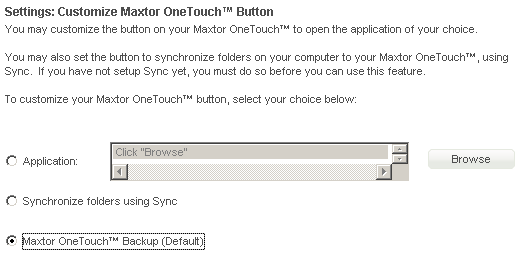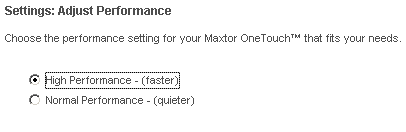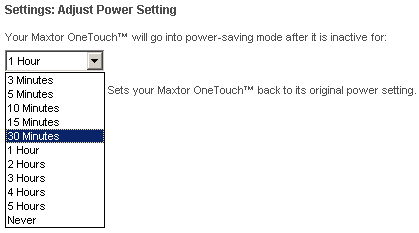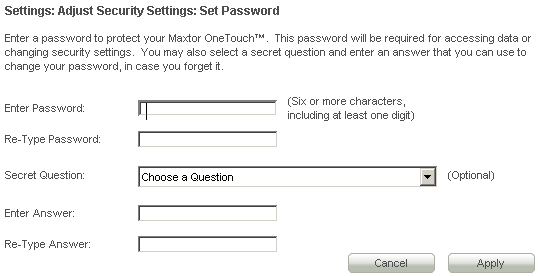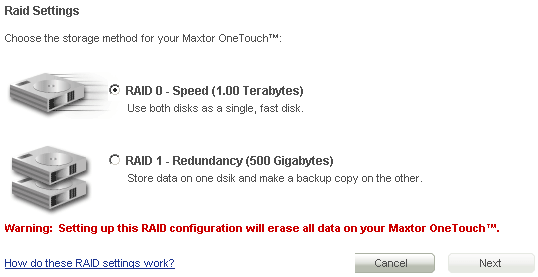The TeraByte Drives Redefine External Storage
Get Tom's Hardware's best news and in-depth reviews, straight to your inbox.
You are now subscribed
Your newsletter sign-up was successful
OneTouch Button Configuration
The button actually is quite a powerful item. It can be used to run a pre-defined backup, to synchronize data, or to launch any other application. It may also be useful to run a more complex batch file or backup script using the OneTouch button.
Performance & Power Settings
The performance setting has an influence on the drives' access time, using acoustic management.
Power management is a feature that most external storage products do not offer at all. Maxtor allows you to power the OneTouch III Turbo down automatically when it runs idle after a selectable period of time.
Security Setup
The security setup page is very much self-explanatory.
The RAID Dilemma
As already described, Maxtor offers a RAID 1 redundancy mode, which will protect your data in case one of the drives should fail, at the cost of half of its capacity.
Get Tom's Hardware's best news and in-depth reviews, straight to your inbox.
Current page: OneTouch Button Configuration
Prev Page Maxtor Storage Manager Next Page Retrospect Express
Patrick Schmid was the editor-in-chief for Tom's Hardware from 2005 to 2006. He wrote numerous articles on a wide range of hardware topics, including storage, CPUs, and system builds.