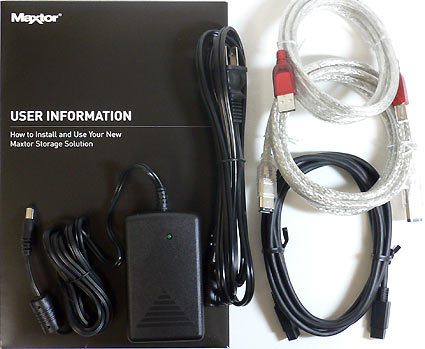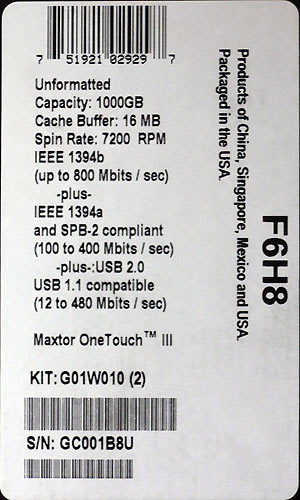The TeraByte Drives Redefine External Storage
Maxtor OneTouch III Turbo
The OneTouch III Turbo is different from LaCie's Big Disk Extreme, and this applies not only to its appearance. First of all, it has a real power switch at the back side, which helps to physically turn off the drive when needed; LaCie's product powers up as soon as you plug in a connector.
Since Maxtor offers a total capacity of 1 TB, we were curious as to how the two 500 GB DiamondMax 11 drives work together. Again it is a RAID 0 setup that you have to choose in order to hit the large capacity point. But there is another option: If you want your data to reside more securely, you may also configure the OneTouch III Turbo to run in RAID 1 mode, mirroring the content onto the second drive; this of course means total capacity of the unit will be only 500 GB. However, Maxtor does not provide the option to simply combine the capacity of both drives. The RAID level selection has to be done using Maxtor's setup software.
As you can see, the OneTouch III Turbo is quite massive.
There are two Firewire 800 ports, but only one Firewire 400 connector, which means that daisy-chaining Firewire devices will only work with Firewire 800.
Maxtor provides everything you need: Cables for USB 2.0, Firewire 1394a and Firewire 1394b.
"Capacity: 1000 GB" That sounds nice!
Get Tom's Hardware's best news and in-depth reviews, straight to your inbox.
Current page: Maxtor OneTouch III Turbo
Prev Page Backup Software Next Page Flexible OneTouch Button
Patrick Schmid was the editor-in-chief for Tom's Hardware from 2005 to 2006. He wrote numerous articles on a wide range of hardware topics, including storage, CPUs, and system builds.