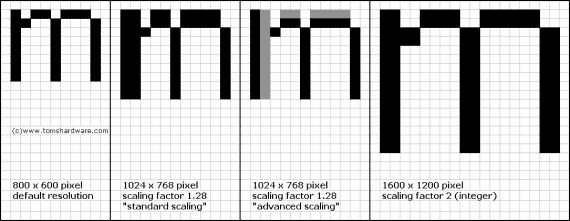TFT Guide - Part 1 - Flat Panel Displays
What Causes The Unpleasant Scaling Errors?
Pixels are in a fixed location and therefore define the resolution of a TFT without any geometrical problems. In other words: the maximum number of pixels corresponds to the maximum resolution. But what about lower resolutions? What happens if you have to switch to a lower resolution as is often necessary for games, video playback and other applications? In this case it is important that the electronics scale the 'smaller' image up to the size of the maximum size of the display panel. If the circuitry can't handle this task efficiently, the result will be distorted and not exactly ergonomic. From a technical point of view, this is not as easy to handle as for CRTs.
Why? In the case of CRTs, the electron beam can be adapted to the new resolution by simply changing the deflecting voltages. Besides, it basically doesn't matter if the beam happens to hit a point between two pixels occasionally. This is quite a different matter in the case of TFTs: due to the active control of every individual pixel, complex scaling electronics are required to recalculate the data for smaller resolutions. With whole number scaling factors (e.g. a factor of 2 when scaling 800 x 600 up to 1600 x 1200) it's fairly simple: the height and width of each pixels are doubled. The displayed image is correctly shown. Things become harder when scaling from 800 x 600 to 1024 x 768. The scaling factor is then 1.28, i.e. not a whole number (integer). It's no longer possible to uniquely assign data to a single pixel in every case. The electronics therefore have to decide whether to activate one pixel or two. Mathematical rounding-off errors then lead to unpleasant effects when displaying text (see figure below). State-of-the-art electronic components can reduce this effect using a trick (see Advanced Scaling) in order to reduce the optical impression: if data can't be uniquely assigned to a pixel, then the pixel's display intensity is reduced.
Figure 5: Scaling using the character "m". Scaling factors with fractional numbers often cause visual distortion.
What's Important When Evaluating Systems? First, An Explanation Of The Most Important Concepts
Interpretation of the Screen Diagonal Size
The visible diagonal size of a tube monitor is always smaller than the tube's actual diagonal size. TFT panels however, do not have an edge area. The specified diagonal size is therefore the same as the visible diagonal size. This means for example that a 15.1 inch flat panel display has a visible diagonal that is the same size as a 17" CRT monitor.
Viewing Angle
This is still a critical point as not every flat panel display has a viewing angle that you will be used to from using a standard CRT monitor. As the light from the back light has to pass through polarizer filters, liquid crystals and the so-called alignment layers, it has a certain directional property, i.e. most of it leaves the monitor with a vertical orientation. If a viewer looks at the display from a steep side angle, it may seem dark or may have color distortion. This effect may be useful for bank cashpoints, but it is otherwise generally unwanted. It took the best part of a year before manufacturers started to implement improved technologies for better viewing angles. IPS (in-plane switching), MVA (multi-domain vertical alignment) and TN+film (twisted nematic and retardation film) are the leading techniques used. They increase the viewing angle to 160 degrees and more, which corresponds to the same value as that which CRTs have. The maximum viewing angle is regarded as the point at which the contrast ratio has dropped to 10:1 of the original best value (i.e. from a viewpoint which is directly vertical to the display surface).
Contrast Ratio
The contrast ratio is derived from the maximum and the minimum values for brightness. The further apart these values are, the better. This doesn't represent a problem to tube monitors which have contrast ratios in excess of 500:1 and therefore have photo-realistic quality. Conjuring up a black picture on a tube monitor is therefore not too difficult. Again, this is a different matter for TFTs. The brightness of the back light flourescent tubes can hardly be changed and they are always on when the unit is in operation. In order to display a black image, the liquid crystals have to block the light from the back light completely. However, it is physically not possible to do this perfectly - some light will always seep through. The manufacturers are therefore still working on this. Acceptable values for the human eye are values over about 250:1.
Brightness
This is something where TFTs lead. The maximum brightness is principally determined by the flourescent tubes that are used (back light). Brightness values between 200 and 250 Candela per square meter are not a problem. Although technically possible, brighter values are pointless as the display would otherwise practically blind the viewer.
Get Tom's Hardware's best news and in-depth reviews, straight to your inbox.
The maximum brightness for CRTs is about 100 to 120 cd/m². Higher values are hardly possible due to the enormous acceleration voltages required by the cathode ray guns, which in turn have negative side effects with regard to higher emission values and reduced phosphor lifetime.
Pixel Errors
These occur due to defective transistors and are seen on the screen as disturbing color points. Due to the inoperable transistor, light is either never passed through a pixel, or it is constantly lit. The disturbing effect is enhanced if the errors occur in groups on areas of the display. Unfortunately, a standard does not exist that defines the maximum number of permissible pixel errors or groups of pixel errors on the display. Each manufacturer has his own definition. Between three and five pixel errors are normal. Buyers to whom this is important should check this when purchasing a machine as the errors occur during manufacturing and can not be repaired. One consolation: the number of such errors will not increase later, provided you don't press the display surface with your finger or other objects.
Response Time
Many TFTs still have problems with regard to moving (animated) images. The cause is the response time of the liquid crystals. Values between 20 and 30 milliseconds are typical for modern systems. By comparison: a standard movie produces 25 images per second, i.e. a single frame has to be shown for 40 milliseconds. As the liquid crystals are very slow to respond, fast sequences, e.g. the view from a jet fighter flying through a valley or the credit banner of a film appear to be 'smudged'. However, it would be unfair to say that TFTS are unusable for video playback, the response times are generally sufficient.
Color Quality - Preparing the analog Input Signals
In comparison to digital flat panel displays, those models that are equipped with a standard VGA connector have to translate the analog image signals back into digital form first, and this can lead to a loss in color quality. Some manufacturers insist on using low-performance A/D converters, which can only handle 18 bit values (3 x 6 bits each for red, green and blue). Consequently, only 262,144 colors (pseudo RGB) can be displayed. True Color modes however require at least 16.7 million colors.
Advantages And Disadvantages Of TFT Displays
As you'll almost certainly be familiar with the characteristics of a classical tube monitor, we'd like to emphasize the most important differences between TFTs and CRTs at this point:
TFTs offer very good focus characteristics due to the active control of pixels by transistors. Another advantage compared with CRTS is the absence of geometry and convergence errors due to the technical nature of TFTs. Why don't TFTs flicker? It's simple. They don't use an electron beam that has to scan left-to-right on each line of the screen. The lights are effectively turned off for a short time on CRTs when the electron beam flies back from the bottom right to the top left corner of the display (blanking). In contrast, the pixels of a TFT are never switched off, they simply change their intensity continuously.
The following table summarizes all the most important checkpoints.
| Row 0 - Cell 0 | Flat Panel Displays (TFTs) | Tube Monitors (CRTs) |
| Brightness | (+) 170 to 250 cd/m² | (~) 80 to 120 cd/m² |
| Contrast ratio | (~) 200:1 to 400:1 | (+) 350:1 to 700:1 |
| Viewing angle (contrast) | (~) 110 to 170 degrees | (+) over 150 degrees |
| Viewing angle (color) | (-) 50 to 125 degrees | (~) over 120 degrees |
| Convergence errors | (+) none | (~) 0.0079 to 0.0118 inch (0,20 to 0,30 mm) |
| Focus | (+) very good | (~) satisfactory to very good |
| Geometry/linearity errors | (+) none | (~) possible |
| Pixel errors | (-) up to 8 | (+) none |
| Input signal | (+) analog or digital | (~) only analog |
| Scaling for different resolutions | (-) none or by low-performance interpolation methods | (+) very good |
| Gamma (color tuning for the human eye) | (~) satisfactory | (+) photo realistic |
| Uniformity | (~) often brighter at the edges | (~) often brighter in the center |
| Color purity/color quality | (~) good | (+) high |
| Flickering | (+) none | (~) not visible over 85 Hz |
| Response time | (-) 20 to 30 msec | (+) not noticeable |
| Power consumption | (+) 25 to 40 watts | (-) 60 to 150 watts |
| Space requirements/weight | (+) flat design, light weight | (-) require a lot of space, heavy |
Table 1: Comparison between CRTs and TFTs
Legend: (+) positive (~) average, acceptable (-) negative
Current page: What Causes The Unpleasant Scaling Errors?
Prev Page How TFTs Work Next Page The Ideal TFT - What To Consider When Buying-
viktor3600 Hi!Reply
I am marjan ,and I have nokia 6303c with this type of display (I think) and I work in service for SYSMEX in my country and one day I spray my nokia with WURTH spray for contact ,next day on my nokia screen has shown lots of big black dots .What should I do to remove this dots .
Please send me an answere to my E-mail :marjanarsov@hotmail.com