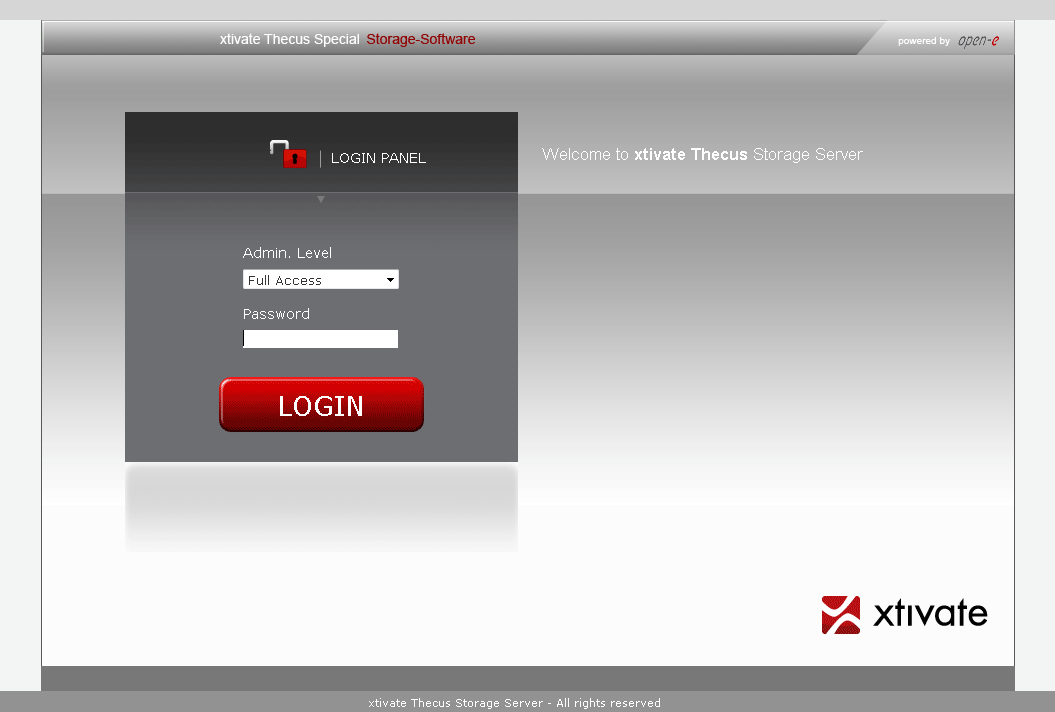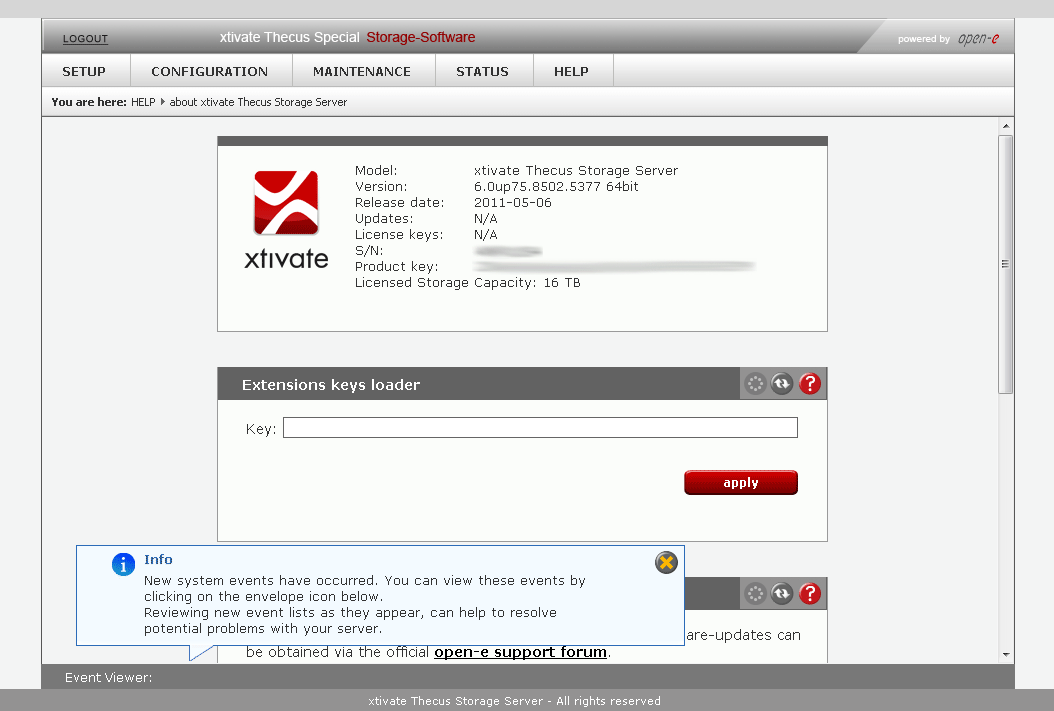Open-E's DSS V6: Storage Software Set Up, Managed, And Benchmarked
We got our hands on one of Thecus' eight-bay N8800PRO storage appliances for the purpose of taking Open-E's Data Storage Software V6 out for a test drive. Read on as we set up, manage, and benchmark this marriage of storage-oriented hardware and software.
Thecus' N8800PRO With Open-E DDS 6.0
Regardless of your experience level with network-attached storage devices, Open-E DSS 6.0 (actually, a customized version of the software installed on our appliance) is easy to set up and configure thanks to a number of helpful wizards, a well thought-out Web interface, and unambiguous menu designations.
After logging in for the first time and entering a license key, you can start setting up the NAS server. It's a five-step process if you're configuring the device for a Windows-based network: configure the network card, configure the software RAID, creating a volume group, create users, and configure network shares.
Most folks will typically set the system up using a wizard after logging in for the first time. That involves choosing an interface language, picking an administrative password, configuring IP addresses, selecting a time zone, setting the time, and assigning a server name. The German builder who sent our sample already specified a default configuration, though, so we were able to skip that step entirely.
Get Tom's Hardware's best news and in-depth reviews, straight to your inbox.
Current page: Thecus' N8800PRO With Open-E DDS 6.0
Prev Page Thecus N8800PRO: Peeking Inside Next Page Open-E: Configuring A RAID Array-
dgingeri I manage about 1200 servers for a software test lab of 9 departments. I work with many different types and generations of hardware. I can tell you from experience, I would absolutely HATE this machine, no matter how fast it performs. No console? Only network communication? Horrible idea. I've been dealing with a few NetApp units that were set up this way. They are a major HEADACHE to manage. If the information on the IP address for this machine were lost, it would be almost impossible to get it to work again. There are admins out there (like my predecessor at my current job) who don't do much for documentation. Small businesses typically don't even have their own admins, so imagine a business switching admin companies because of pricing debates, and a new guy comes in after a drive failure. Basically, he's have to tell them their nice storage system is useless because he has no idea how to get into it to tell it to rebuild to a new drive. They'd have to replace the whole thing.Reply
For the hardware price, I'd go for a Dell R510. it's about the same price. Then I'd run CentOS 5 or 6 on it. CentOS can do most of what this thing can do with no cost. Or the business could opt for Win 2k8 r2 for $600 more or MS SBS for $800 more and get an easier to manage system that any yahoo proclaiming to be an admin could fix. -
Argo16 I totally agree with dgingeri and I would add that most of these products do not meet the quality standards required by business-class storage. They are substantially poorly built oversized SOHO appliances. I doubt that the DESY project and many health care providers are using this kind of storage.Reply -
Why did not you include 5 drive test together with 8 drive test? How could we know it's Open-E being a TOTAL LOSER or it's just comparing apples (8 drives) to oranges (5 drives)?Reply
-
peter_b123 I can tell TH that I use Open-E DSS v6 in some production envorionments for my SMB users and I've been very satisfied with its performance, configuration and support. Don't let one bad review fool you. I consistently get over 250MB/s with DSS systems that I've built myself.Reply
-
peter_b123 I can tell TH that I use Open-E DSS v6 in some production envorionments for my SMB users and I've been very satisfied with its performance, configuration and support. Don't let one bad review fool you. I consistently get over 250MB/s with DSS systems that I've built myself.Reply
-
peter_b123 I can tell TH that I use Open-E DSS v6 in some production envorionments for my SMB users and I've been very satisfied with its performance, configuration and support. Don't let one bad review fool you. I consistently get over 250MB/s with DSS systems that I've built myself.Reply
-
So what do we get for $1600? No drives? OK... Crappy case with non-working tiny LCD and a 2 year old desktop mobo with ancient CPU? Fine... And a crappy software from near dead Open-E? How lovely! This money can buy you HP or IBM or Dell server with Xeon CPU (probably with 2 socket option), tons of RAM, option for SAS and 8 drive bays. Go install OpenIndiana on it with Napp-it and ZFS thing is going to run circles around Open-E based old boy for just a fraction of cost! Good luck Thecus!!!Reply
-
TheKurrgan I've never been a fan of these types of devices...Reply
IOP performance is garbage on SATA drives, and I've seen FreeNAS do a better job than what was portrayed in this article.
As far as the performance, I'd say it was right in line with low end devices using iSCSI.
Any iSCSI devices you can pretty much count the 1GB ethernet link as the bottle neck, which puts it around 100 - 125 max. 2x Multi pathing may bring that up to around 190, but good luck achieving usable transfer rates of 250+ as peter claims.
For the money i'd choose dgingeri's dell in a heart beat. -
cozsmin I had once openfiller on a vmwareReply
Al changes , done to the storage , were done in some xml files of the application
Needles to say that whenever you did anything in command line , the web apllication would not recognize the result
-
Slothy While the impression was already there that Tom's IT is just one big advertising centre, it seems there is a slider for Tom's Hardware reviews. The closer you get to IT and away from their core of consumer-grade hardware/software articles, the more the articles become an obvious marketing release and the less useful they become.Reply
That said, keep up the good work in your core space Tom's!