Tom's Hardware Verdict
The Argent M5 Wireless RGB Gaming Mouse is a truly ambidextrous mouse that can appeal to lefties and palm grip players but is marred by some design flaws and buggy software.
Pros
- +
+ Truly ambidextrous
- +
+ 2 reliable wireless connection options
- +
+ Solid battery life, even with RGB
- +
+ Braided cable makes playing while charging less daunting
Cons
- -
Side buttons are too close to primary mouse buttons
- -
Software can be finicky
- -
Less RGB than wired version
Why you can trust Tom's Hardware
Thermaltake impressed us at CES 2021 with its announcement of the Argent peripherals line. Compared to some of its previous efforts, Thermaltake’s Argent line debuted with a greater focus on aesthetics, most notably with the silver-colored metallic accents for which it was named.
Among that lineup is the Thermaltake Argent M5 Wireless gaming mouse (there’s also a wired version). It competes with the best gaming mouse contenders with a build that will actually work for both righties and lefties. With its 2.4-GHz dongle and Bluetooth connectivity options, It also competes with the best wireless mouse options available to gamers, with a long battery life and charging cable that stays out of the way. At $100, the Argent M5 Wireless is a solid contender, but there are some flaws in its design.
Thermaltake Argent M5 Wireless Specs
| Sensor Model | PixArt PMW-3335 |
| Sensitivity | Up to 16,000 CPI |
| Polling Rates | 125, 250, 500, or 1,000 Hz |
| Programmable Buttons | 8 |
| LED Zones and Colors | 2x RGB |
| Cable | 6 feet (1.8m) USB Type-A to Micro-USB |
| Connectivity | USB Type-A dongle, Bluetooth 5.0, USB Type-A cable |
| Measurements (LxWxH) | 5 x 2.5 x 1.5 inches (128 x 64 x 37mm) |
| Weight | 4.13 ounces (117g) |
| Extra | Wireless extender |
Design and Comfort of Thermaltake Argent M5





The Argent M5 Wireless is a truly ambidextrous mouse with buttons on each side of the case. The mouse's shape is symmetrical too, so lefties won't have to worry about the mouse feeling slightly "off" in their hands. That alone could help the Argent M5 Wireless appeal to left-handed gamers, because most so-called "ambidextrous" products actually favor righties. Many only feature buttons on the left side of the mouse; some also have a slight curve on the other side to give right-handed gamers a better grip. Thermaltake's design is fair to both handedness…es.
The mouse features eight customizable buttons: two on the left side, two on the right side, one beneath the scroll wheel, one above the palm rest and two primary mouse buttons. I originally thought it would have more because of the way the sides protrude from the base, but that appears to be decorative. Most people will be fine with eight customizable buttons, even if two are located on a side of the mouse they're unlikely to use, and the Argent M5 Wireless offers far more buttons than the ultralight gaming mice I've used lately.
The Argent M5 Wireless definitely isn't part of that category, by the way, because it weighs in at 4.13 ounces (117g). That isn't particularly heavy but still feels like it coming off the Logitech G Pro X Superlight (2.12 ounces / 60g) or even the SteelSeries Rival 3 Wireless (3.74 ounces / 106g) with which it's more likely to compete for attention. Our review focus is 5 inches long, 2.5 inches wide and roughly 1.5 inches tall, which comes as a surprise, because it seems much larger. I suspect that's mostly because of the Argent M5 Wireless' design.
So let's talk about that design. Much of the Argent M5 Wireless is bulbous, especially the palm rest, but it also features a lot of sharp protrusions. It almost looks like Thermaltake started with one design and then changed its mind halfway through the manufacturing process. This impression is made even stronger by the fact that most of those protruding edges hang over the top of the mouse, giving the illusion that there's a complete mouse under there just waiting to be uncovered.
There's no accounting for taste. Some people actually like the Tesla Cybertruck; others would prefer to ride in a hearse. The Argent M5 Wireless probably won't be that polarizing, but its design certainly isn't for everyone. For example, but the first thing I thought about when I unboxed the mouse was the hideous Mad Catz Authentic R.A.T. Air that I reviewed in 2020.
Get Tom's Hardware's best news and in-depth reviews, straight to your inbox.
Moving on. Thermaltake bills the Argent M5 Wireless as a palm grip mouse, but it has similar dimensions to the Logitech G Pro X Superlight, with which I’m able to use a fingertip grip without any problems. The same would be true of Thermaltake's offering if the side buttons were placed lower on the chassis. Instead, they're flush with the primary mouse buttons, which means I have to raise my thumb to press them. We'll discuss that further in the section on gaming performance.
The Argent M5 Wireless' other highlights include an aluminum scroll wheel featuring a sharp diamond-shaped texture pattern. RGB lighting is present too, but it's limited to the scroll wheel and the Thermaltake logo on the palm rest. (The wired version also has RGB around the base, presumably because it doesn't have to worry about battery life.) The entire mouse is covered with a shiny black coating that easily attracts smudges, dust and other detritus.
Gaming Performance of Thermaltake Argent M5
Thermaltake equipped the Argent M5 Wireless with a PixArt PMW-3335 optical sensor with 40G acceleration, a 400 IPS tracking speed and a maximum CPI of 16,000. PixArt designed the PMW-3335 specifically for wireless mice by reducing its power consumption and using a self-adjusting framerate, rather than the fixed rates found in other sensors. These concessions aren't noticeable in-game, however, which means the improvements to battery life don't require much sacrifice.
I didn't notice much of a difference between sensor performance of the PMW-3335 and the Logitech HERO 25K sensor found in the Superlight. Logitech's offering is technically superior because of its higher resolution, (up to 25,600 CPI), but the vast majority of gamers won't notice the difference between the modern sensors or even crank their CPI that high. That makes it hard to fault Thermaltake for using a mid-range, off-the-shelf sensor instead of a high-end, proprietary one.
The Argent M5 Wireless also features Omron switches rated for 50 million clicks. There's very slight pre-travel on the primary mouse buttons and a bit of post-travel, but the buttons feel responsive nonetheless.
The side buttons are even snappier if they're pressed head-on, but if they're approached from the wrong angle, there is a fair amount of pre-travel. That isn't too surprising given their size, though, and responsiveness is the least of my qualms with these buttons.
Most companies separate a mouse's primary buttons and side buttons. Many place the side buttons where they expect someone's thumb to rest while they're using the mouse. Thermaltake did neither. These side buttons are flush with their primary counterparts, which means they're much higher than those on most other mice. This design required me to either change my grip entirely or shift it by flicking my thumb every time I wanted to press a side button. Neither option was ideal for me.
Someone whose hand size better accommodates a pure palm grip could probably use the side buttons without having to change a thing though. I had to sacrifice mouse control to hold the mouse this way, however, which had a noticeable effect on my in-game performance. (Sorry, teammates.) Shifting my grip was also frustrating because it meant I had to choose between using my push-to-talk button and having a more stable grip on the mouse.
There are plenty of mice on the market for people who mostly play shooters, however, or don’t use a palm grip while gaming. The Argent M5 Wireless probably isn't for those people, but others could appreciate the fact that not every mouse has to be light as a feather. And, again, I might appreciate this mouse more if I was left-handed.
Wireless Performance of Thermaltake Argent M5
The Argent M5 Wireless offers two wireless connectivity options—2.4 GHz USB Type-A dongle and Bluetooth 5.0—as well as the option to use a wired connection. You can attach the dongle to the included USB-A extender that can be connected to a PC with a MicroUSB-to-USB-A cable. The first dongle in that nesting doll of connectors can also be used solo, but the more elaborate setup can prove useful if the rest of your setup causes wireless interference without it.
Bluetooth 5.0 worked as expected. All you have to do is press the Connect button on the underside of the mouse and pair it with your PC. This option will prove most useful to people with a gaming laptop or a pre-built gaming desktop that shipped with Bluetooth support.
If your PC build or PC doesn’t support Bluetooth, you could always get an adapter. An adapter could also come in handy if you want to reap the benefits of the Argent M5’s Bluetooth 5.0 connectivity versus your PC’s older version of Bluetooth (Bluetooth 5.0 allows for 2 Mbps max data transfer speeds, double that of Bluetooth 4.2, for example).
There’s a slider on the bottom of the mouse for easily switching between wireless protocols or moving to wired mode. I mostly relied on the slider to switch the mouse between my gaming PC, which used the 2.4 GHz connection, and my Mac Mini, which the mouse was connected to via Bluetooth.
Thermaltake claims you can use the Argent M5 Wireless from up to 32.81 feet (10m) away using the 2.4 GHz connection. Space restrictions prevented me from confirming that, but I was able to use the mouse from across my room without any issues. That connection also offers a 1,000 Hz polling rate. Bluetooth connectivity will vary based on the strength of the antenna used in the paired system, but I didn't have any issues using it from a similar distance with my Mac Mini even with objects placed between the two.
When I used the dongle-on-dongle setup I didn't have any problems with the Argent M5 Wireless (just like I've never had any with the Superlight). Plugging the main dongle directly into a USB port on my PC did result in some interference, but that could be fixed by changing my setup a bit. Ultimately, gaming wirelessly was equal to gaming wired. For anyone still skeptical of wireless gaming mice, we recommended checking out our article, Can Wireless Gaming Mice Really Be Trusted?
Battery Life of Thermaltake Argent M5
With RGB on, Thermaltake claims that the Argent M5 Wireless can last up to 36 hours when the mouse is using the 2.4 GHz dongle and up to 52 hours if it's connected via Bluetooth 5.0. Turning out the lights increases those estimates to 100 hours and 200 hours, respectively. A slightly-dimmer palm rest seems like a pretty small price to pay for triple or quadruple the maximum battery life.
Those who prefer to keep the lights on can rest easy, though, because I couldn't drain the mouse's battery after over a week and a half of regular wireless usage. The mouse’s iTake Engine software reported that I still had 45% battery life after experimenting with the mouse using both 2.4 GHz and Bluetooth connectivity and turning off the mouse when not in use.
You can use the Argent M5 Wireless while it's charging, and the mouse ships with a braided 6-foot cable that offers 12v/800mA fast charging. (This is the same cable that serves as a go-between for the dongles and the PC.) The mouse actually beats the Superlight in this regard.
Logitech ships its flagship with a plain rubber cable that pales in comparison to the braided cable Thermaltake provided. Since the Logitech is much more expensive, these mice aren't direct competitors, which is why I haven't compared their battery lives, but it was a surprise to find a nicer cable included with the more affordable mouse.
Features and Software of Thermaltake Argent M5
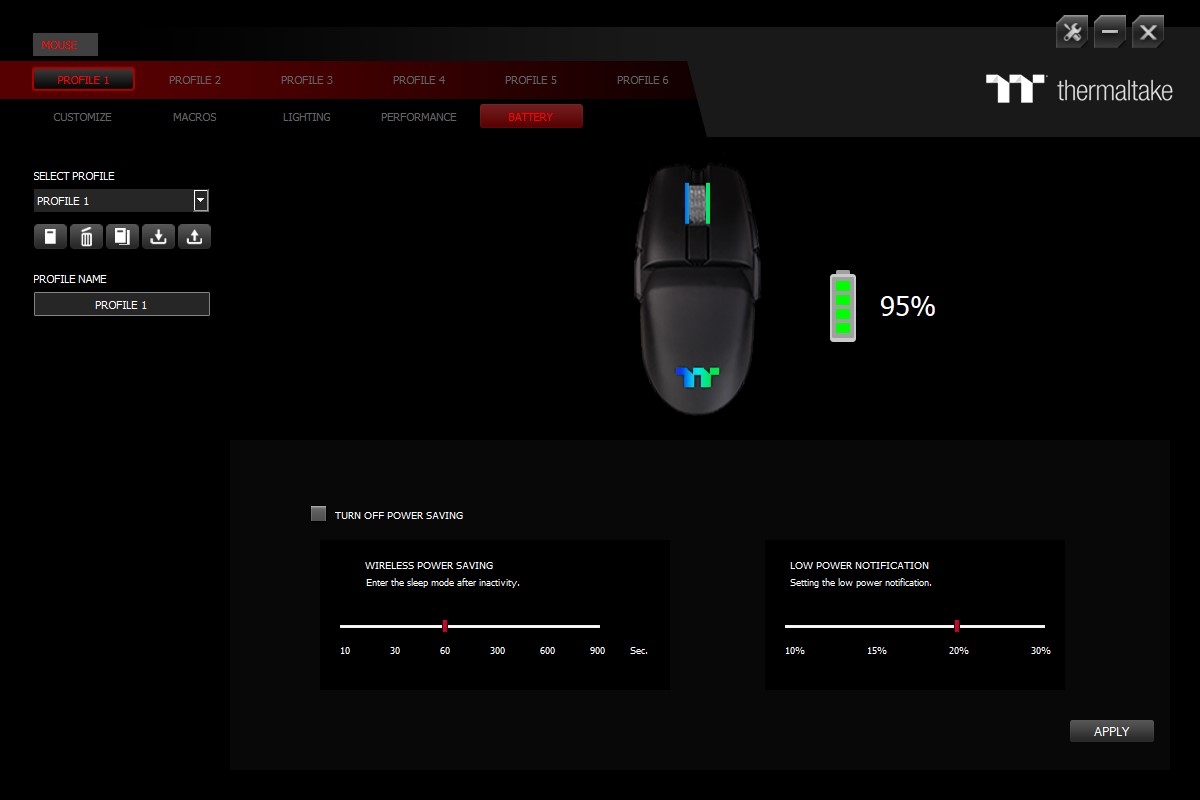
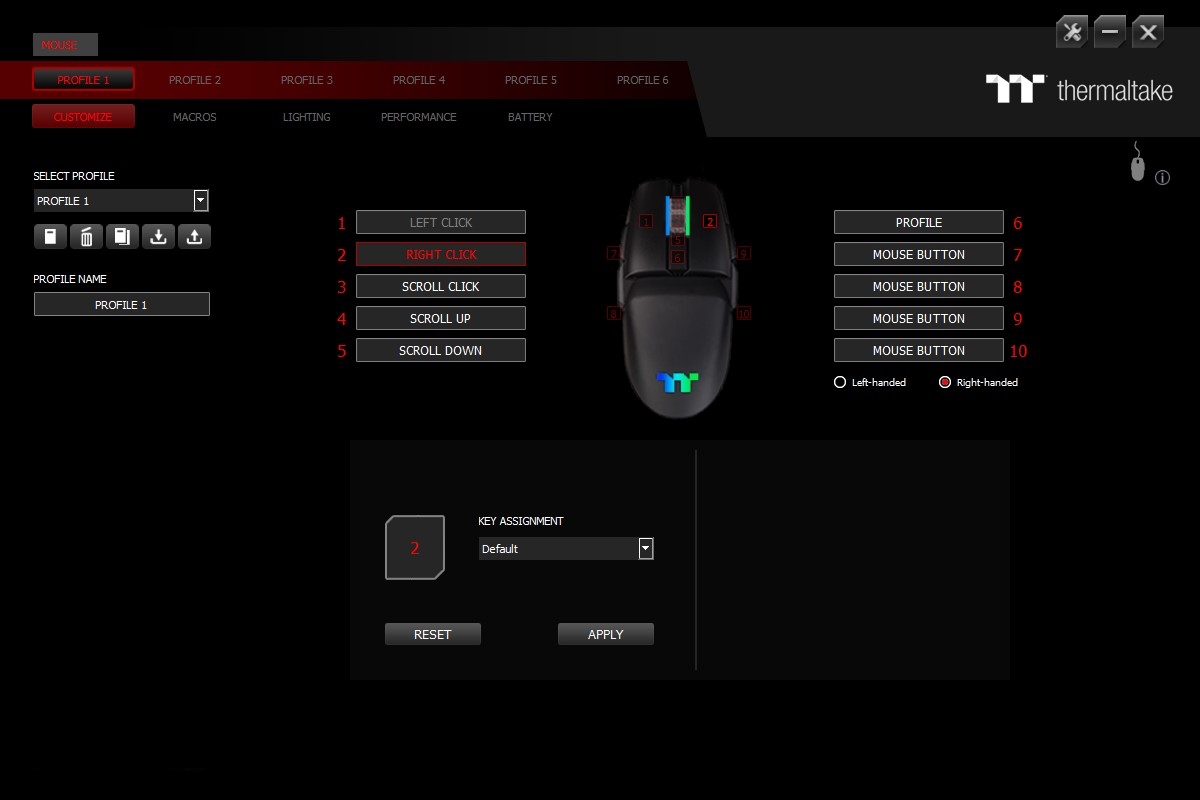
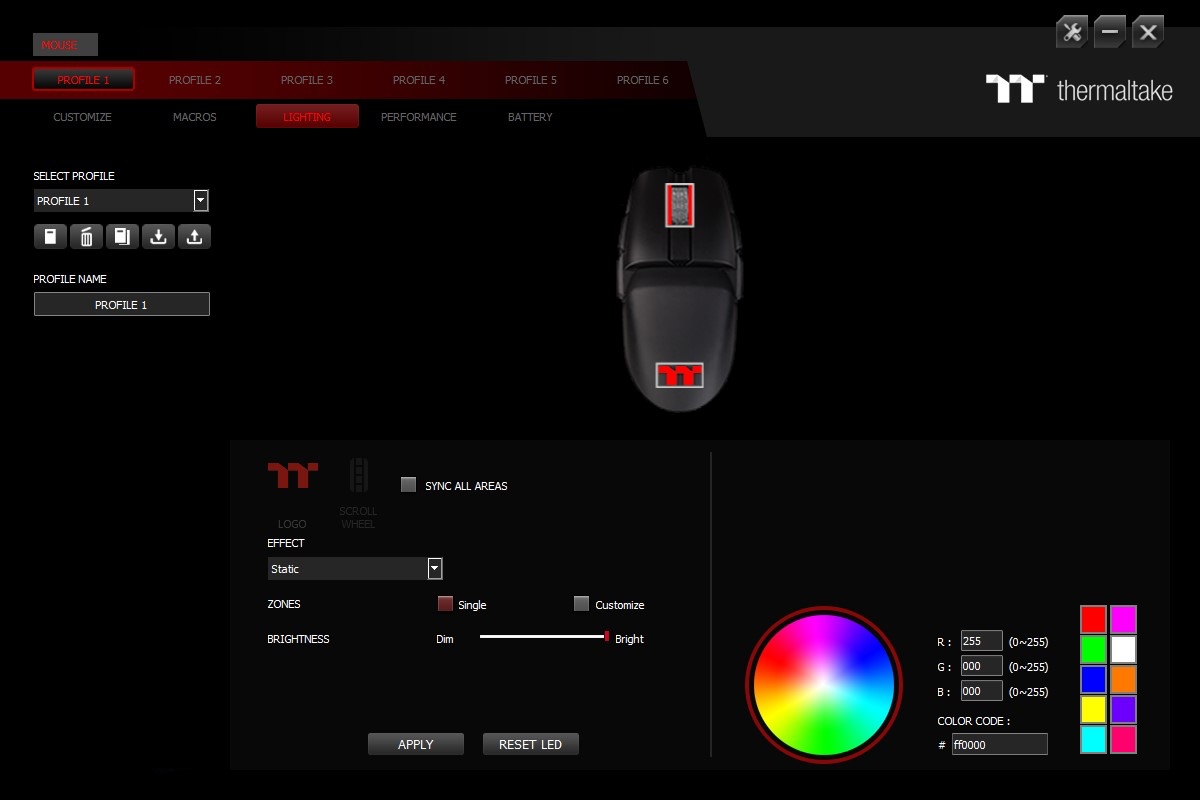
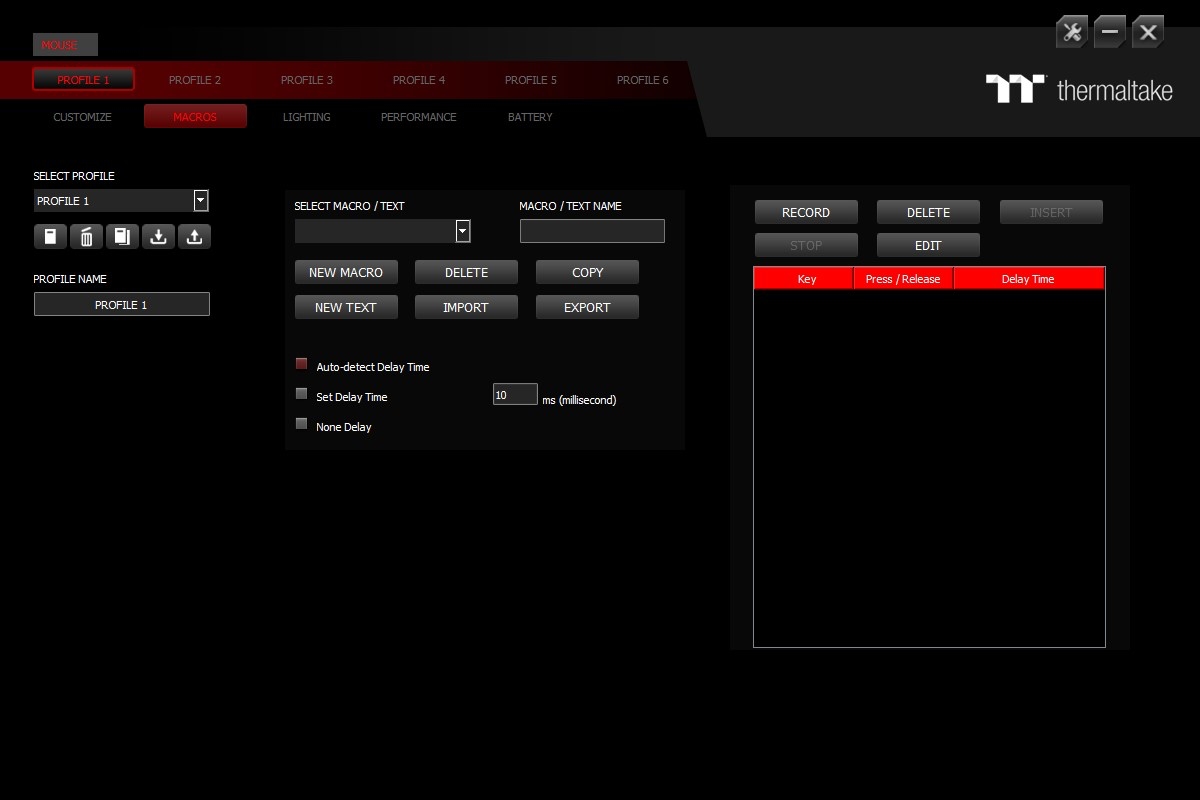
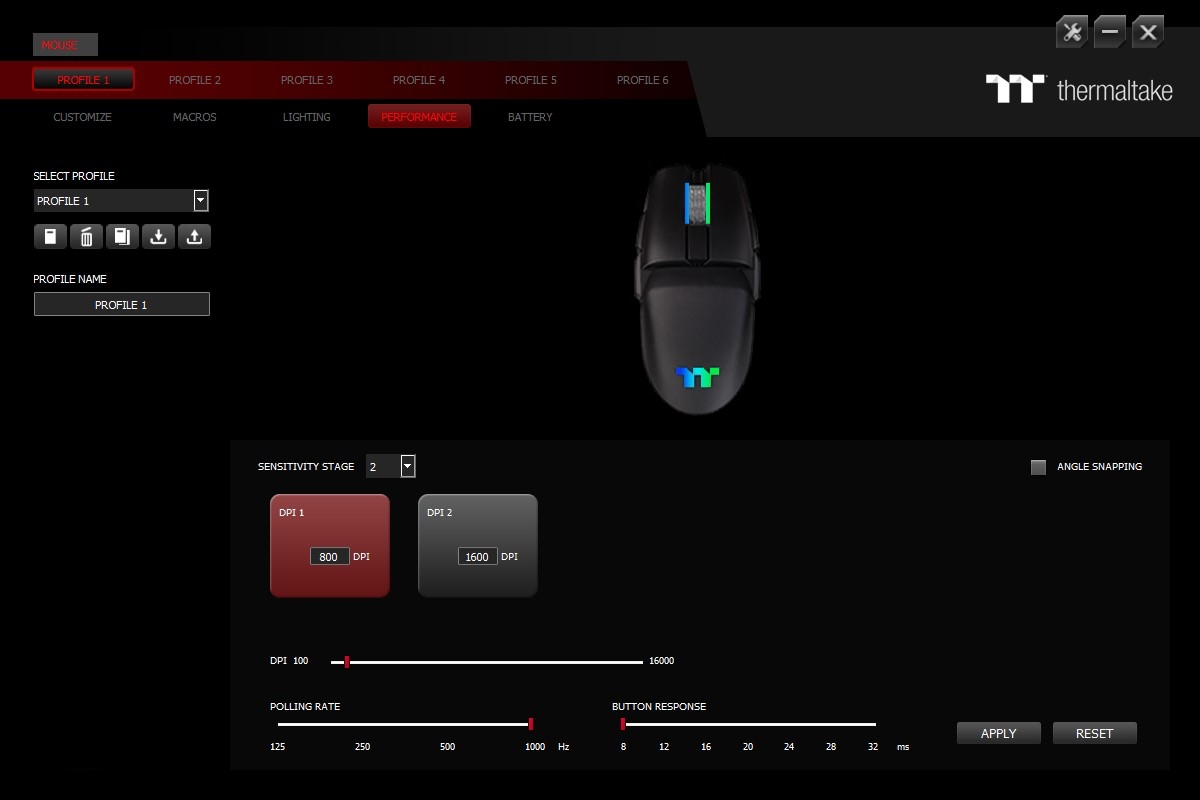
Thermaltake claims the Argent M5 Wireless can be managed using its iTAKE Engine software, as well as TT RGB Plus, Razer Chroma and Amazon Alexa. But for over a week, neither I nor my editor could get the software to work, despite numerous reinstalls, Windows 10 updates and some direction from Thermaltake itself. It took a point update—1.5.1—for the app to work properly.
Now we can discuss the software’s capabilities. iTake Engine is divided into five main categories: Customization, Macros, Lighting, Performance and Battery. There’s also a Settings page for updating a connected device’s firmware or signing into cloud services.
The Customization menu lets you reassign each button’s function. There are a variety of options to choose from, including macros, media playback controls and keyboard keys. Thermaltake also included an option that quickly switches the Argent M5 Wireless between a left-handed or right-handed mode, so lefties don’t have to reassign every button manually.
The Macros menu is for recording a series of actions that can then be executed with a single click. Created macros are stored to the mouse’s 64Kb of onboard memory, which can store up to six profiles.
Lighting offers control over the mouse’s two RGB zones and includes six pre-built effects. Razer Chroma support means lighting can be synced up with Razer products and other devices supporting Chroma.
Performance is used to set the polling rate to 125, 250, 500, or 1,000 Hz, set the CPI to somewhere between 1 and 16,000 CPI with support for up to six profiles and enable or disable angle snapping at will. The mouse’s RGB also briefly changes when the CPI profile is changed, offering a visual indication that the setting has been changed, (which proved useful when iTake Engine refused to launch).
That leaves the Battery section. Here, you can view the current battery level both as a visual icon and a percentage, which is always welcome, and manage a few battery-related settings. Those include the ability to toggle the wireless power saving feature, choose how long the mouse will wait before it automatically goes to sleep when it’s being used wirelessly and set the low power notification to be displayed when the battery hits 10, 15, 20 or 30% charge.
These are all standard features that I’ve come to expect from any mouse’s management software. Unfortunately, the experience was marred by a buggy app that refused to launch, and even when it finally started to work, the experience was less than stellar. Everything looks low-res and seems more like a preliminary mockup than a finished product. The software also reset my polling rate to 125 Hz several times while I modified the CPI settings, which makes it hard to trust.
Bottom Line
It’s clear from the moment you set eyes on the Argent M5 Wireless that it’s going to be an idiosyncratic mouse. While many companies are competing to introduce mice with increasingly powerful sensors, ever-lighter weights and other whiz-bang features, Thermaltake opted for a truly ambidextrous mouse that’s best-suited to palm grip players and fitting for left-handed gamers. That diversity is good; not every mouse should be made for righties who play shooters.
Unfortunately, the result is a middling product. It performed as expected when it came to wireless connectivity, reliable inputs and battery life. It’s also pretty solidly built, as expected from a mouse that weighs over 4 ounces, even if there’s some flex on the side buttons. But the design isn’t for everyone from either an aesthetic standpoint or a practical one, and in 2021 it’s hard to recommend a mouse with management software that still had some issues after not working for over a week
So where does that leave the Argent M5 Wireless? Probably in the hands of left-handed gamers who palm grip their mice. At $100 the mouse is more affordable than high-end offerings like the Logitech G Pro X Superlight ($150), but it’s twice the price of the SteelSeries Rival 3 Wireless ($50) even though the SteelSeries weighs less, offers more customization, has a longer battery life and is managed via software that I’ve never failed to launch on the first try.

Nathaniel Mott is a freelance news and features writer for Tom's Hardware US, covering breaking news, security, and the silliest aspects of the tech industry.
-
JaJank Hey, very nice review, highly appreciate it!!Reply
I just bought this mouse a week ago and I have the same problems that you had with the software.. The current version is v1.5.5 and it's the only one that I can found as far as I searched. Is there a way that you could provide me the v1.5.1 so I could test it out ??