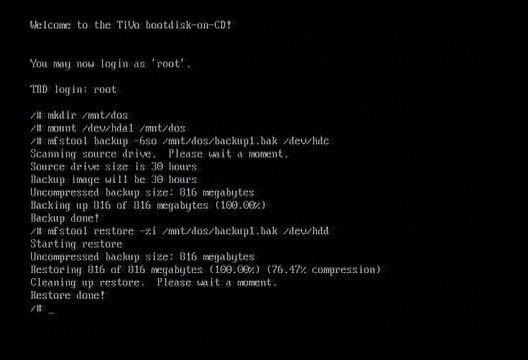Getting The Most Out Of Your TiVo
Restore Backup Image To The New 'A' Drive
We know that a lot of people suggest using "dd" and doing a "drive to drive" copy. Although there is nothing wrong with using dd, we have had very good results just using mfstools to put the image on the drive. To restore the image, you need to type the following command at the "#/" prompt:
mfstool restore -zi /mnt/dos/backup1.bak /dev/hdd
The restore should take less time than the backup. As noted before, "mfstool" will provide you with a progress indicator so you know what's happening.
Completed restore from your C: partition.
Upon completion of the restore, you need to unmount the drives. To unmount, use the command "umount." The umount command removes a special device or remote node from the file system tree. You can do that by typing:
umount -f -a -r
Now, you need to halt the machine. The "halt" command is like selecting "Start, Shut Down" in Windows. It shuts the machine down, making it safe to remove the power. Now halt the machine by typing:
Get Tom's Hardware's best news and in-depth reviews, straight to your inbox.
halt
Wait until it reads, "System halted," then turn off your PC.
It should be noted that if anything goes wrong with the backup, all is not lost. You can just start the copy process over again.
Current page: Restore Backup Image To The New 'A' Drive
Prev Page Boot Your PC Next Page Swap 'A' Drives