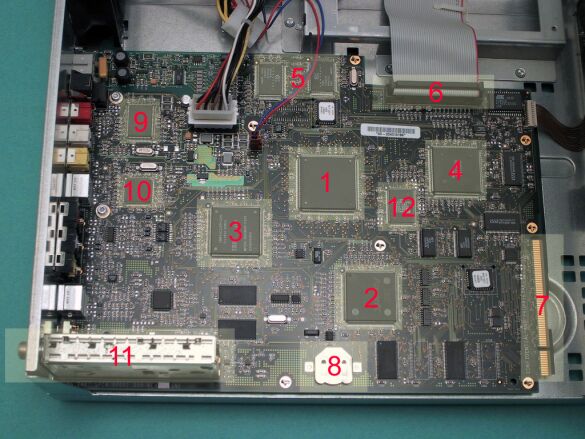Getting The Most Out Of Your TiVo
What Should I Expect To See Inside My TiVo?
System Board Components
Before we remove the cover, we want to take a peek at what's underneath it. You will notice that there is an IBM PowerPC chip; it is running at a whopping 54 MHz. For all that the TiVo can do, 54 MHz of processing power sure doesn't sound like a lot. You would think that more processing power would be needed to handle all of the MPEG2 video encoding and decoding, but the fact is that the TiVo has a hardware-based MPEG2 encoder/ decoder, so it doesn't need additional processing power. TiVo has its own special chip embedded in there as well, called the "Media Switch." There is also a built-in V.90 modem TiVo uses to make its daily "call home." You'll notice a standard IDE connector just like the one that is in your computer. There is a proprietary connector that looks like a PCI connector. Unfortunately it's not, but some TiVo users have figured out how to attach an Ethernet adapter to it. With the Ethernet adapter, the "call home" is done through your broadband connection, not the modem. The RF modulator is the silver brick that your coaxial cable hooks into. The modulator takes the output from the TiVo, and converts it to Channel 3 or 4 for display on your television.
With the cover off, you can see that TiVo has a lot of the same components as a standard PC.
- 1 - TiVo "Media Switch" ASIC
- 2 - IBM PowerPC
- 3 - IBM MPEG Audio/Video Decoder
- 4 - Sony MPEG-II Video Encoder
- 5 - Conexant V.90 Modem
- 6 - IDE Connector
- 7 - TiVo proprietary connector
- 8 - 2032 Battery
- 9 - Micronas Sound Processor
- 10 - Phillips Video Decoder/Scaler
- 11 - RF Modulator
- 12 - Analog Devices DSP with 2 Serial Ports
Disclaimer: Removing the cover of your TiVo will VOID the manufacturer's warranty on the TiVo unit. By removing the TiVo cover, you understand and agree that you are taking FULL responsibility for your actions. The TiVo Corporation will not provide any support if anything goes wrong, nor will THG. Failure to follow these instructions to the letter could result in a non-working unit, and Tom's Hardware specifically disclaims all liability for damage to your TiVo and your PC. If something goes wrong and you break it, you own it.
Get Tom's Hardware's best news and in-depth reviews, straight to your inbox.
Current page: What Should I Expect To See Inside My TiVo?
Prev Page Before You Get Started, Just A Few More Things Next Page Now It Is Time To Remove The Cover And Get Started!