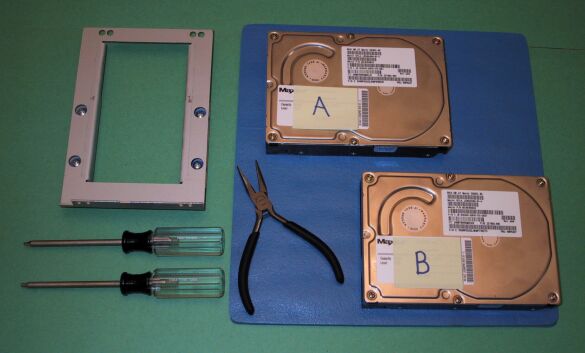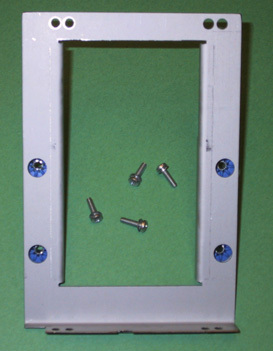Getting The Most Out Of Your TiVo
Required Items
- 1 - 5400 rpm hard drive = 'A' drive
- 1 - 5400 rpm large capacity hard drive (bigger = more recording time)
- 1 - T10 Torx screwdriver
- 1 - T15 Torx screwdriver
- 1 - Needle Nose Pliers
- 1 - TiVo mounting bracket (9th Tee - Mounting Bracket )
- 1 - Kazymyr's Boot CD v2.6i image (9th Tee - Kazymyr's CD image )
- 1 - Blank CD
- 1- PC that meets these minimum requirements
- CD writer for burning the CD image and booting the machine to Linux.1G free space on the C: drive (partition must be FAT or FAT32)No devices attached to the Secondary IDE channelIDE cable to attach drives to system
You will need a Hard Drive Bracket, Needle Nose Pliers, Two Hard Drives, T10 Torx Driver and a T15 Torx Driver.
When selecting a hard drive for use with your TiVo, opinions vary as to which hard drive is best. Everyone seems to agree that you should select a 5400 RPM hard drive, rather than a 7200 RPM hard drive, because you will not gain additional performance with the 7200 RPM hard drive. Secondly, and perhaps more importantly, the fact that the 5400 RPM drives produce less heat can be a possible factor with your TiVo. We have used Maxtor, Western Digital, and Quantum drives in the upgrades that we have done, and have seen no problems with any of them. The main difference among the various drives is the noise that they generate. Unlike an office environment, where you may be accustomed to the loud fan noise of your PC, in your family room this sound can be quite another story. Some drives are louder than others, but if this isn't a factor in your purchase decision, pick the cheapest 5400 RPM drive that you can get. Of course, some folks are loyal to one brand over another, and there is no reason that you shouldn't be able to select your favorite brand.
Close up of the hard drive bracket from 9th Tee.
Get Tom's Hardware's best news and in-depth reviews, straight to your inbox.
Current page: Required Items
Prev Page So Why Would I Want To Add Another Hard Disk To My TiVo? Next Page Before You Get Started, Just A Few More Things