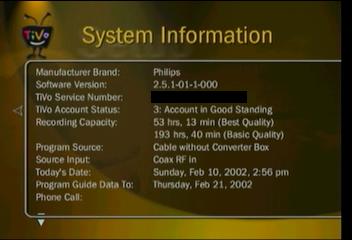Getting The Most Out Of Your TiVo
Fire Up Your TiVo
Reconnect your TiVo to your television. Apply power and let the system boot up. After the unit has booted, press the TiVo button on your remote, and select "Messages & Setup." Then select "System Information" and press "Select" again. Note the difference in the expanded recording capacity.
Another look at the TiVo System Information screen. By adding two 80 Gigabyte drives to our TiVo, we gained a little over 161 hours in Basic Quality Mode.
Conclusion
Actually, the process to add additional storage to your TiVo isn't that complicated. With some basic PC knowledge and the hard drive market's continual fall in prices, you can add more recording space to your TiVo unit than you ever thought possible. Of course, adding all this additional space can create a new problem: you will not have enough time to watch all of the programs available on your TiVo! If your TiVo supports multiple users, like ours does, this gives you the ability to record more programs for each person to watch. After adding all of this extra space, there will always be something on your TiVo to watch.
Digital Video Recorder technology is continuing to develop. We saw a lot of evidence of this at the 2002 CES with the introduction of Personal Media Servers. Even the TiVo Series 2 will get into the act, when it ships later this year. Although many people thought that this technology would never get off the ground after TiVo's slow start, it certainly appears that the DVR is here to stay. We can only hope that as DVR technology matures, it will continue to be as flexible as the Linux-based TiVo.
Get Tom's Hardware's best news and in-depth reviews, straight to your inbox.
Current page: Fire Up Your TiVo
Prev Page Install Backup 'A' Drive And "Blessed" 'B' Drive Into Your TiVo