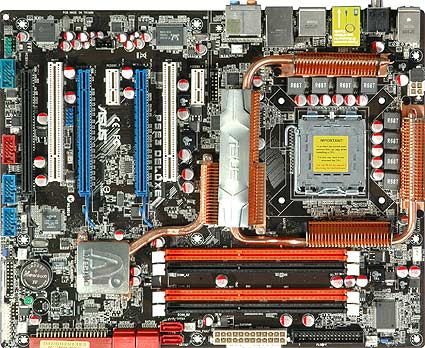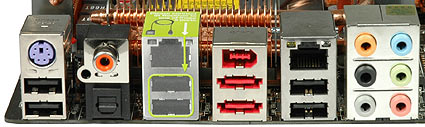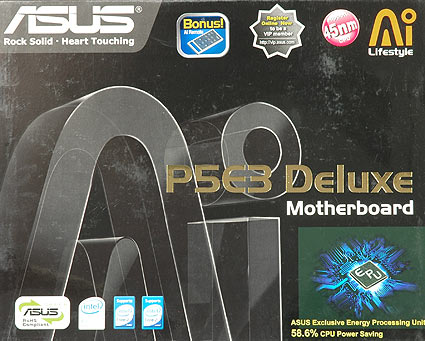Tom's New Reference System
Platform: Asus P5E3 Deluxe (X38 Chipset)
The X38 chipset was still brand new when we started to look around for a suitable platform. Our goal was to find a highly flexible platform with DDR3 support, which would provide a good reference for motherboard reviews, as well as a good starting point for memory roundups and even certain overclocking projects. The X38 chipset is particularly interesting, as it supports PCI Express 2.0 and ATI's Crossfire dual graphics technology. We will have to switch to an Nvidia-based motherboard for SLI dual or triple graphics cards setups based on GeForce cards, but this motherboard will serve well for all single graphics comparisons over the next 6+ months.
Our choice was an Asus P5E3 Deluxe, which works with all current processors on Socket 775 (as well as most of the outdated ones), and supports DDR3 memory at up to DDR3-1333 speed, as well as DDR3-1600 and DDR3-1800 modes. The last two settings are overclocked and require enthusiast-class DDR3 RAM. All P5E3 Deluxe motherboards support FSB1600 processors (expected in late January 2008) and Crossfire dual graphics. The two blue slots support 16 PCI Express 2.0 lanes; the third black slot is powered by four PCIe 2.0 lanes. Don't forget that PCI Express 2.0 provides twice the bandwidth of PCI Express 1.1, but only if you use PCI Express 2.0 hardware.
Four DIMM sockets for DDR3 modules (non-ECC and unbuffered) is very much standard for upper class motherboards. The ICH9R southbridge provides a total of six Serial ATA/300 ports with Native Command Queuing; an additional controller contributes an UltraATA/133 channel for two legacy drives such as DVD burners.
The board is based on an eight-phase voltage regulator design and uses solid capacitors. A massive heat pipe takes care of dissipating heat from the voltage regulators, as well as the chipset northbridge and southbridge. The board offers sufficient USB 2.0 ports (four can be used at the back panel, and six more are on the motherboard), two eSATA ports and two Firewire 1394a ports. There are two Gigabit Ethernet ports; one is provided by the ICH9R Southbridge and physically run through a Marvell PHY; the second is a PCI device by Realtek.
Asus adds two radial fans, which you'll have to use if you water-cool your processor. In such a case, there isn't airflow from the CPU fan, which typically is used to ventilate the voltage regulator coolers.
Get Tom's Hardware's best news and in-depth reviews, straight to your inbox.
Current page: Platform: Asus P5E3 Deluxe (X38 Chipset)
Prev Page Processor: Core 2 Duo E6850 (3.0 GHz) Next Page RAM: Crucial Ballistix DDR3-1600Tom's Hardware is the leading destination for hardcore computer enthusiasts. We cover everything from processors to 3D printers, single-board computers, SSDs and high-end gaming rigs, empowering readers to make the most of the tech they love, keep up on the latest developments and buy the right gear. Our staff has more than 100 years of combined experience covering news, solving tech problems and reviewing components and systems.
-
prodevel I happened to buy smart or dumb enough to pretty much buy this rig a few - several months after it came out... I'm just now looking into OC'ing it. If anyone's got good links to tut's I'm gameReply -
prodevel *I bought this rig several months ago and have LOVED it. I'm just now looking into OC'ing it. If anyone's got good links to tut's I'm game.*Reply
THANKS!
Not sure what happened there w/the prev... -
Hothr Why do you use awful color schemes like this in your graphs? Yesterday's $1,250 machine benchmark graphs were the first I had actually been able to easily read. Light/Dark + Blue/Green/Red makes SO much sense. I can easily tell which system is which, and which bar is the overclocked bar. Blue, Green, Red, Purple shows no information on whether it is overclocked or not, and does not provide an easy way to tell which system is which.Reply
To make things worse, the key at the bottom of every graph (that I have to look at every time) is always in a different order.
Can we please have more graphs like the $1,250 build?