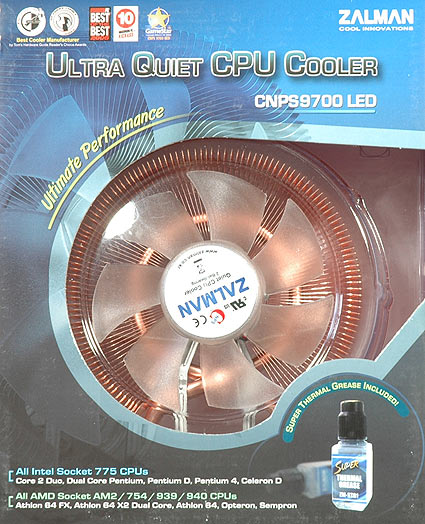Tom's New Reference System
Processor Cooler: Zalman CNPS9700LED
An enthusiast system needs a proper CPU cooler, and one of the best air cooling products on the market is Zalman's CNPS9700LED. You'll recognize its design, which allows for a large surface to dissipate heat efficiently via a 90 mm fan. The fan speed can be controlled by recent motherboards providing a four-pin fan header, or by the fan speed regulator included in the package. The cooler is not suitable for cooling the voltage regulators, however, nor a heat pipe on the motherboard, as the fan blows air only in one direction.
This cooler comes with the fan speed regulator, a long power cable for three and four pin motherboard headers, a quick installation manual, a little bottle of thermal grease, and a Zalman sticker, which you can put somewhere on your computer case. The cooler can be installed on motherboards using AMD Socket AM2 as well as Intel Socket 775; all you need is the appropriate mounting kit, which is also included inside the box.
Get Tom's Hardware's best news and in-depth reviews, straight to your inbox.
Current page: Processor Cooler: Zalman CNPS9700LED
Prev Page RAM: Crucial Ballistix DDR3-1600 Next Page Graphics: Gigabyte GV-RX385512H, Radeon HD3850Tom's Hardware is the leading destination for hardcore computer enthusiasts. We cover everything from processors to 3D printers, single-board computers, SSDs and high-end gaming rigs, empowering readers to make the most of the tech they love, keep up on the latest developments and buy the right gear. Our staff has more than 100 years of combined experience covering news, solving tech problems and reviewing components and systems.
-
prodevel I happened to buy smart or dumb enough to pretty much buy this rig a few - several months after it came out... I'm just now looking into OC'ing it. If anyone's got good links to tut's I'm gameReply -
prodevel *I bought this rig several months ago and have LOVED it. I'm just now looking into OC'ing it. If anyone's got good links to tut's I'm game.*Reply
THANKS!
Not sure what happened there w/the prev... -
Hothr Why do you use awful color schemes like this in your graphs? Yesterday's $1,250 machine benchmark graphs were the first I had actually been able to easily read. Light/Dark + Blue/Green/Red makes SO much sense. I can easily tell which system is which, and which bar is the overclocked bar. Blue, Green, Red, Purple shows no information on whether it is overclocked or not, and does not provide an easy way to tell which system is which.Reply
To make things worse, the key at the bottom of every graph (that I have to look at every time) is always in a different order.
Can we please have more graphs like the $1,250 build?