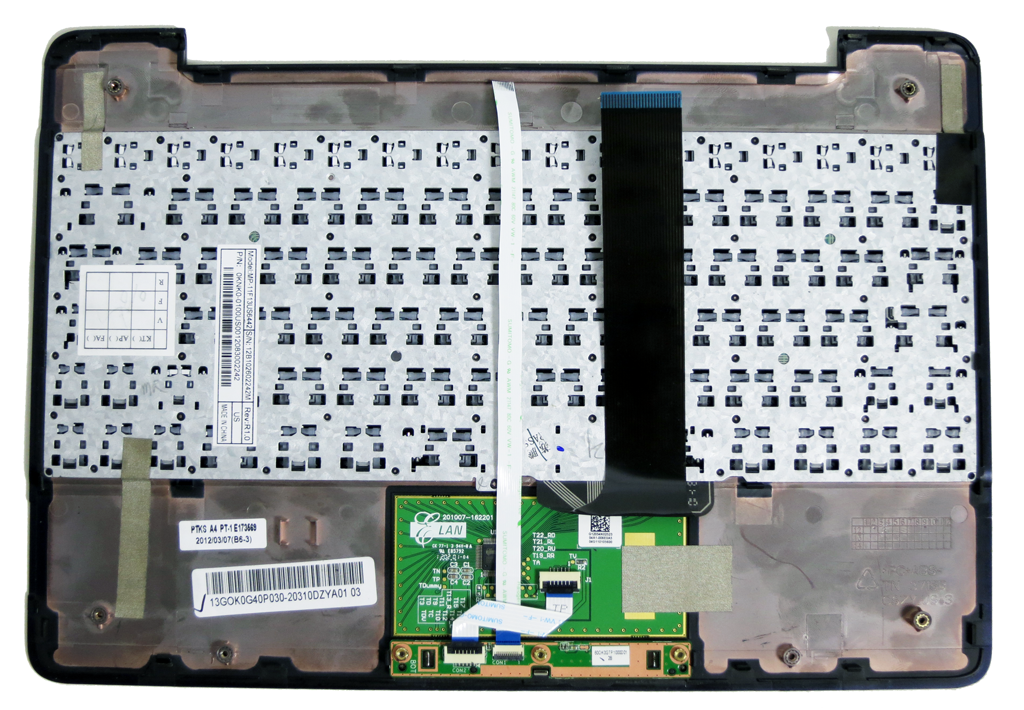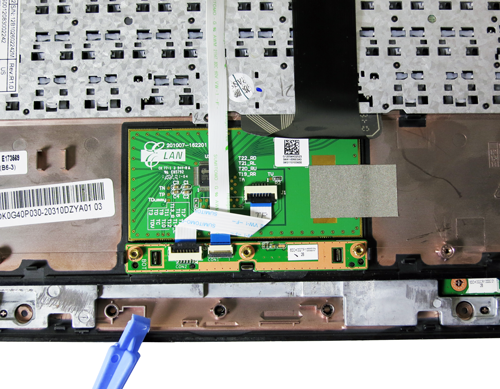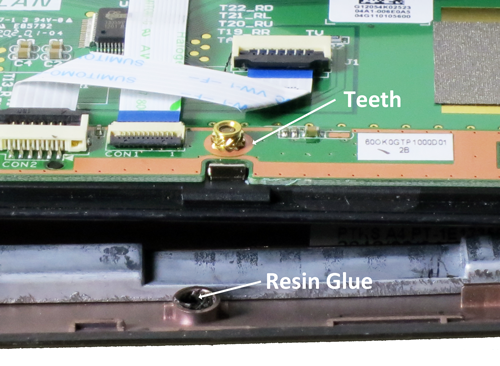Asus Transformer Pad TF300T Review: Tegra 3, More Affordable
Docking Station Disassembly Details
We've seen several different docking station mods, including home-built auxiliary antennas within the docking station to improve signal reception and internal hard drives to boost storage capacity.
Disassembling the Transformer Pad TF300T's docking station is easy, though slight differences compared to past models require us to get a little more specific.
1. Unscrew the two hex-head screws and four Philips-head screws (under rubber feet) on the bottom of the docking station.
2. Use your fingernails or a flat-head screwdriver to separate the top and bottom portions of the case from the area near the docking slot.
3. Use a plastic tool to separate the case near the touchpad area (there are three nuts with “tension-teeth” securing the top of the case to the bottom). You do need to apply some force, as the top and bottom sections are quite difficult to pry apart. A loud popping noise indicates that the teeth have released and popped out of their sockets.
The hard part is putting the docking station back together. Because the teeth on the nuts are secured to the inside of the sockets using some sort of hard resin, tightly sealing the gap between the top and bottom parts of the case necessitates some kind of adhesive during reassembly. We recommend using some sort of adhesive that facilitates subsequent disassembly and reassembly without damage, like rubber cement, perhaps?
Get Tom's Hardware's best news and in-depth reviews, straight to your inbox.
Current page: Docking Station Disassembly Details
Prev Page The Docking Station: Consider Compatibility Next Page HDMI Output And Camera Image Quality-
burnley14 Looks like a great tablet. The screen could use a little work, especially the resolution, but everything else checks out well. I too will be interested to see a tablet like this one running Windows 8, could be a game-changer.Reply -
netadmin "Fortunately, Asus is sticking with $149 as the price for TF300T's complementary accessory."Reply
Maybe it's just me, but I don't see anything fortunate about paying the same price for an inferior product. Based on reviews at other sites, the keyboard dock for the TF300T has a 16 Wh battery compared to the 22 Wh battery for the Prime dock. Is it being suggested that 27% lower battery capacity does not make any difference in price? I understand that ASUS has to make a profit, but would it not be reasonable to lower the price a little bit, at least? -
vicsrealms Looks like a great tablet, but I can't even find the Asus Transformer Prime anywhere. Maybe it the availability is good I may try to manage to pick one up, but i have given up on the Prime.Reply -
halcyon I really would like to see a successor to the Transformer Prime with a display with the same or higher resolution as the 3rd gen iPad. That'd be quite something.Reply -
mobomofo How come no one has pulled the "Does it play Crysis?" yet.Reply
That joke can't die. We gotta keep it alive people.
+2 for the Bakersfield joke. Good eye. -
everygamer Anyone get a PS3 or other mainstream game controller paired with the Transformer via bluetooth without rooting?Reply