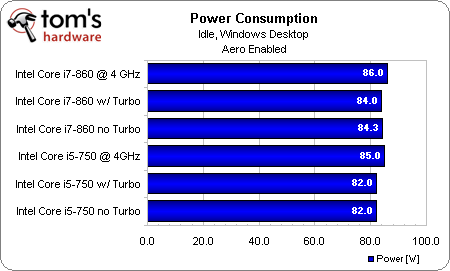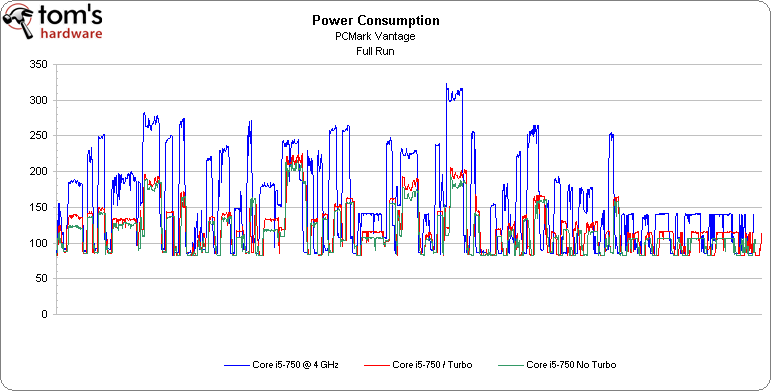Experiment: Does Intel’s Turbo Boost Trump Overclocking?
Power Consumption
Here’s where this discussion really comes to a head. If you could tweak any of these chips up to 4 GHz without affecting any other variable, we’d already have our recommendation based on the results of our benchmark suite. However, that’s not the case.
The good news is that you can increase the voltage of either processor, crank them up to 4 GHz, and still end up with a fairly tame idle power result. With Enhanced SpeedStep properly implemented on Intel’s DP55KG motherboard, even keying in a 200 MHz or 190 MHz BCLK setting means that both of our test CPUs scale back when they’re not being used. There’s a minor power penalty in both cases, but at two or three watts, it’s easy for us to ignore.
A chart of a PCMark Vantage run on Intel’s Core i5-750 tells a drastically different story when there's a load applied, though. You’ll find three lines on the above chart: the green one represents our run with Turbo Boost disabled completely, the red one shows power with Turbo Boost enabled, and the blue line is power with the platform overclocked to 4 GHz using a 200 MHz BCLK and 1.45V core setting.
Clearly, turning on Turbo Boost exacts a power consumption penalty. But it’s much smaller than the result of cranking up the settings needed to make 4 GHz a stable setting on a 2.66 GHz processor.
The average across the entire run with Turbo Boost disabled is 115W. With Turbo Boost turned on, the average steps up to 120W. Overclocked to 4 GHz, the average jumps to 156W, and we’re only finishing the test 28 seconds faster.
Get Tom's Hardware's best news and in-depth reviews, straight to your inbox.
Current page: Power Consumption
Prev Page Benchmark Results: Call Of Duty Modern Warfare 2 Next Page Conclusion-
phantomtrooper No one needs a Core i7 for gaming. I'm still using a e8400 with a gtx275 and I run everything fine at 1080p, even Crysis.Reply -
apache_lives i play GTAIV online alot - your e8400 gets left in the dust there sorry PhantomTrooper, and theres no adverse effects having spare cores for future use with newer games etcReply -
dtemple I second that, PhantomTrooper. I'm on a slightly lower end spec PC than you're using (Athlon 7750 with Radeon HD4830) and with it hooked up to my 1366x768 TV through VGA, everything I play maxes without lag. Mind you, I don't play any titles that are extremely demanding, but I'm playing 2008 and 2009 titles maxed out, on a $60 CPU and an $80 video card.Reply -
curnel_D Great article. On another note, the useless Mass Effect 2 ad blaring it's stupid music in my ears at every new page is really starting to piss me off.Reply -
cangelini Yeah, you guys are going to get a kick out of the upcoming Clarksdale story. It's amazing how badly a Core 2 Duo E8500 gets killed by a Phenom II X4 or Core 2 Quad in some of these more optimized titles.Reply
Curnel--sorry about the ad. I also find it pretty annoying to play automatically every time I open a page for proofing. I'll ask about it. -
HansVonOhain Curnel_DGreat article. On another note, the useless Mass Effect 2 ad blaring it's stupid music in my ears at every new page is really starting to piss me off.Reply
Thanks Chris for your courtesy. -
descendency Curnel_DGreat article. On another note, the useless Mass Effect 2 ad blaring it's stupid music in my ears at every new page is really starting to piss me off.I know it's not a viable solution for all, but I never have my sound on... so I didn't even notice the advert (other than seeing it.)Reply -
gilbertfh I have been building computers for myself family and friends for years and I remember some of the different ways utilized to speed up your computer (including the turbo button on your computer). This method seems like a viable way to speed up computers of those of us that don't really want to overclock.Reply
On a side note: Woot!!! I just saw the Mass Effect 2 ad has been removed. It did have the option to mute it but it was removed fast enough I didn't have a chance to check to ensure it saved to all pages. Thanks Tom's. -
gilbertfh Nope I was wrong I guess it was random and just didn't come up for a while and the mute does not save :(.Reply