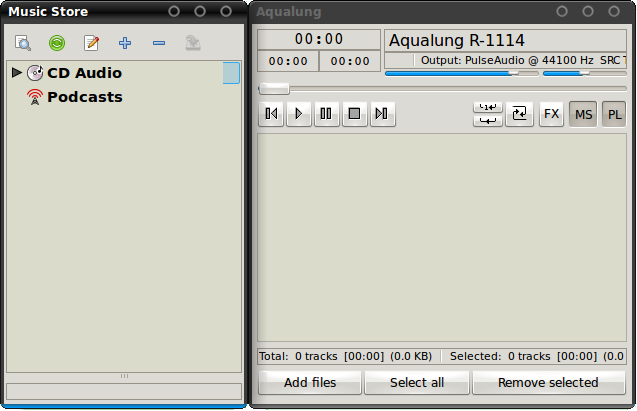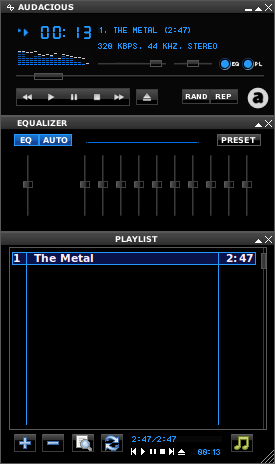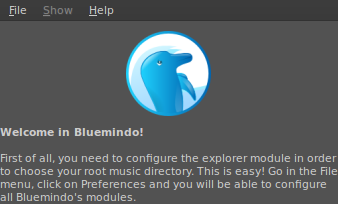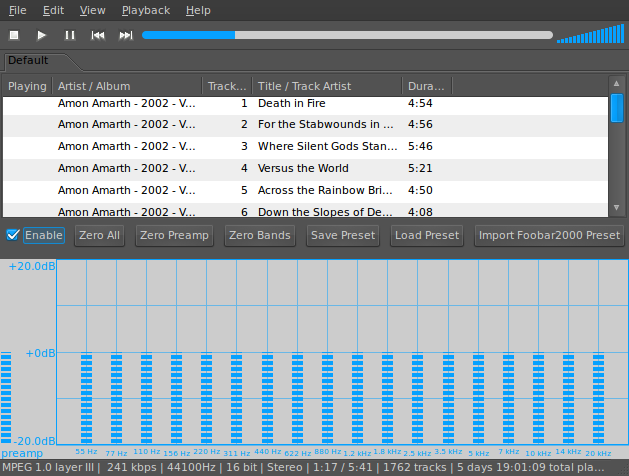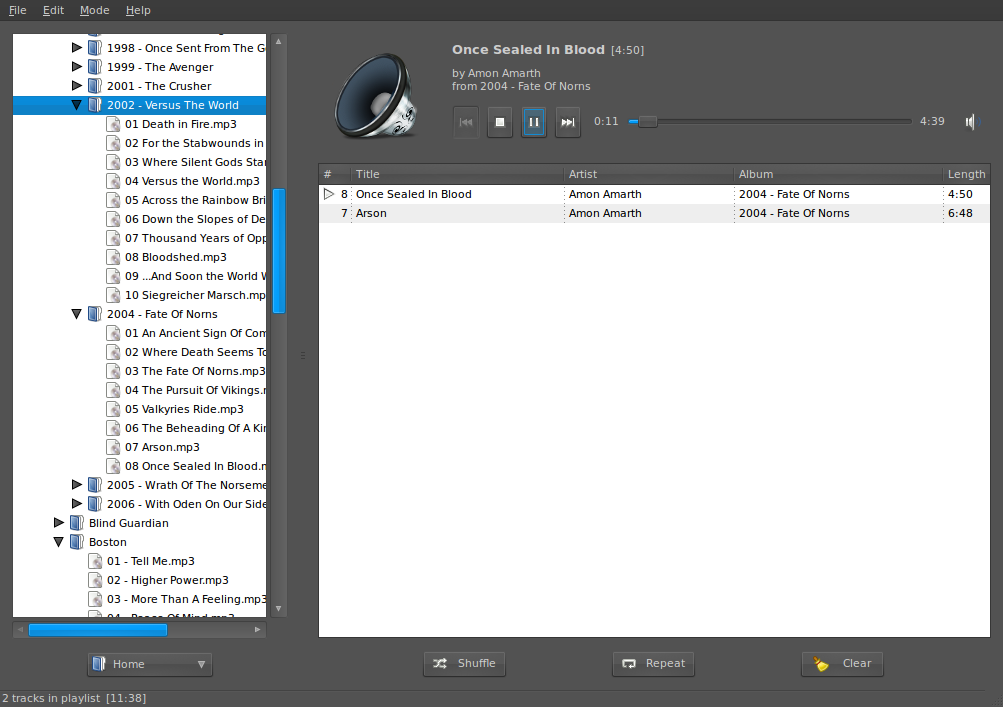Tom's Definitive Linux Software Roundup: Audio Apps
Audio Players
The applications on the next two pages are audio players. They play audio files from your hard drive and/or a CD. Some of them may even have playlist functionality or plug-ins for things like visualizations. But they don't have the tools to manage the entirety and scope of how audio is distributed in the digital age. Essentially, think Windows Media Player pre-Windows ME, or WinAmp before the Media Library, Internet, and Video functions were added. These are a throwback to the days of simple audio players, that (perhaps) included a playlist and/or EQ.
Aqualung (v. R-1073)
Aqualung is the most feature-complete music player in our list. This app is just shy of being a full-blown music manager. Some of the features in Aqualung include the ability to open multiple playlists at once using tabs, CD playback/ripping, playback of streaming content, and podcast support.
While tabbed playlists are nice, they simply doesn't make up for the lack of a robust media library that encompasses the entirety of a music collection, which is the main reason we can't consider Aqualung a music manager. The most lauded feature of Aqualung is that it removes the empty space between tracks, so there is no silence when one song finishes and before another begins. However, since many tracks fade out slowly or contain empty space within the track, this feature often goes unnoticed.
The album cover art fetcher works well without any user input. Aqualung also sports a notification area icon with playback controls. Much like older versions of WinAmp, Aqualung opens additional features in separate windows. Unlike WinAmp, Aqualung's windows are actually separate windows to the OS, which is a little irksome for window management. The interface is also somewhat clunky. There is no menu bar and very limited toolbars. Instead, the user must think to right-click somewhere within the application to bring up the obligatory file/edit/view/help menu options. Aqualung is a decent music player with a handful of music manager features.
Audacious (v. 2.1.0)
Audacious is a simple audio player for Linux that is modeled after early WinAmp. The UI layout is eerily similar; separate EQ and playlist windows dock to each other in any configuration you choose.
Get Tom's Hardware's best news and in-depth reviews, straight to your inbox.
Audacious can even import WinAmp EQ presets, which is good since Audacious does not come with any out-of-the-box. Audacious is basically a WinAmp 2.x replacement for Linux desktops.
Bluemindo (v.0.3)
Bluemindo strives to be a simple audio player with a variety of layouts and methods for locating files.
Curiously, this application has a strange way of going about initial use. Instead of opening the application window when first starting Bluemindo, only the notification area icon appears. Clicking on it opens up a little welcome window that directs you to open File/Preferences to set up Bluemindo.
All it really needs is for you to choose your music directory. Why can't Bluemindo just launch a first-run setup wizard? After selecting a music folder, Bluemindo really lives up to its goal of being a simple, out-of-the-way audio player.
The user interface has seven different UI layouts to choose from, along with a player-only and full-screen view. They all simply shuffle the player, library, and playlist functions around the window. Play options, playlists, and traditional sorting (album, artist, genre) are the core of Bluemindo. Lyrics fetching can be enabled using included official plug-ins, but album cover art fetching is spotty. Next, previous, play, and pause controls are conveniently available from the notification area icon.
DeaDBeeF (v. 0.4.4)
DeaDBeeF is a simple audio player with playback, playlist, and EQ controls. The UI layout is similar to early WinAmp versions and VLC.
Right below the menu bar sits the play controls, and then the playlist. The EQ is not displayed by default, but enabling it in the view menu places it just underneath the playlist. A notification area icon provides quick access to playback controls. Overall, DeaDBeeF is a speedy, lightweight, no-nonsense audio player.
Decibel (v. 1.04)
Decibel is a modular audio player that allows the user to completely turn off any functionality they feel is extraneous. Instead of simply hiding unwanted capabilities by switching to a different view layout, Decibel claims that disabled functions are truly shut off, no longer using any CPU cycles or memory. The developers wanted to make a light and fast audio player that sticks to the core functionality of playing music, and they've posted some benchmark numbers versus other popular Linux audio apps to prove it.
Removable features include: audio CD playback, Last.fm scrobbler, album covers, desktop notification messages, EQ, IM status update, tags, volume normalizer, text file status output, and a Twitter client. The user interface in Full view is pretty simple: menu bar on top, left-hand pane holds a file tree-style browser, upper-right pane contains play controls, lower-right pane is the playlist, and shuffle/clear/repeat buttons along the bottom. The optional Playlist view removes the file tree and bottom controls, while the Mini view drops everything but the play controls.
Decibel is fast and highly configurable, making it perfect for lower-end hardware or lightweight distros like those using the XFCE or LXDE user interfaces.
jlGui (v. 3.0)
jlGui is a 100% Java audio player. This is another basic audio player reminiscent of early versions of WinAmp. The UI is split between player, playlist, and EQ. While the EQ and playlist can be hidden, they cannot be undocked from the player. JlGui can also utilize older WinAmp skins.
As a Java app, strange behavior is almost expected. We noticed that minimizing the player, bringing another app to the foreground, or changing virtual desktops results in the EQ and playlist remaining in the foreground. The proper way to get rid of them is to hide them using the buttons in the player window, and then minimize jlGui or switch tasks. jlGui is alright, but certainly not the best option around.
-
nevertell Great stuff, I'll try out some of those.Reply
Although I had tried Banshee a few years ago, and it just couldn't deal with 30 gb of music. -
machvelocy D'oh.... i didn't know before if you can sync ipod in linux (yes i'm a linux n00b).Reply -
pelov Linux has always been quite robust in the audio segment, particularly if you consider that the majority of apps are completely free and hog less resources. Move over apple.Reply
Though some apps are .deb or .rpm, or what have you, depending on the linux distro you can still open/install them just fine.
Good writeup :) -
haplo602 I miss xmms in the list, just for nostalgia.Reply
Audacious fits my bill for a music player. Simple yet capable. -
admiral_grinder I have tried several of the Winamp clones on my Ubuntu box, but I'm using Audacious to be the better. Out of all the clones I have found the playlist sorting options are a bit weak. While you can sort by Artist or by Title, you can't do both. They do have the important one of sorting by path and filename though so you can que up albums in the right order.Reply -
castlefox Thank you Toms for doing a linux article !!!!!Reply
I didnt know those ipod syncing programs actually worked. I cant wait to try out Banchee in Ubuntu 11.04
PS> Type O Negative and all the other metal put a smile on my face :) -
Crazy Hitchhiker Nice to see that you are still doing linux articles! I'm a little curious why several programs were left off, though: VLC, Audacity, and WinFF. Oh well, just keep up the good work!Reply -
castlefox Crazy HitchhikerNice to see that you are still doing linux articles! I'm a little curious why several programs were left off, though: VLC, Audacity, and WinFF. Oh well, just keep up the good work!Reply
VLC is more of a video thing.... it does stand for "video lan client"