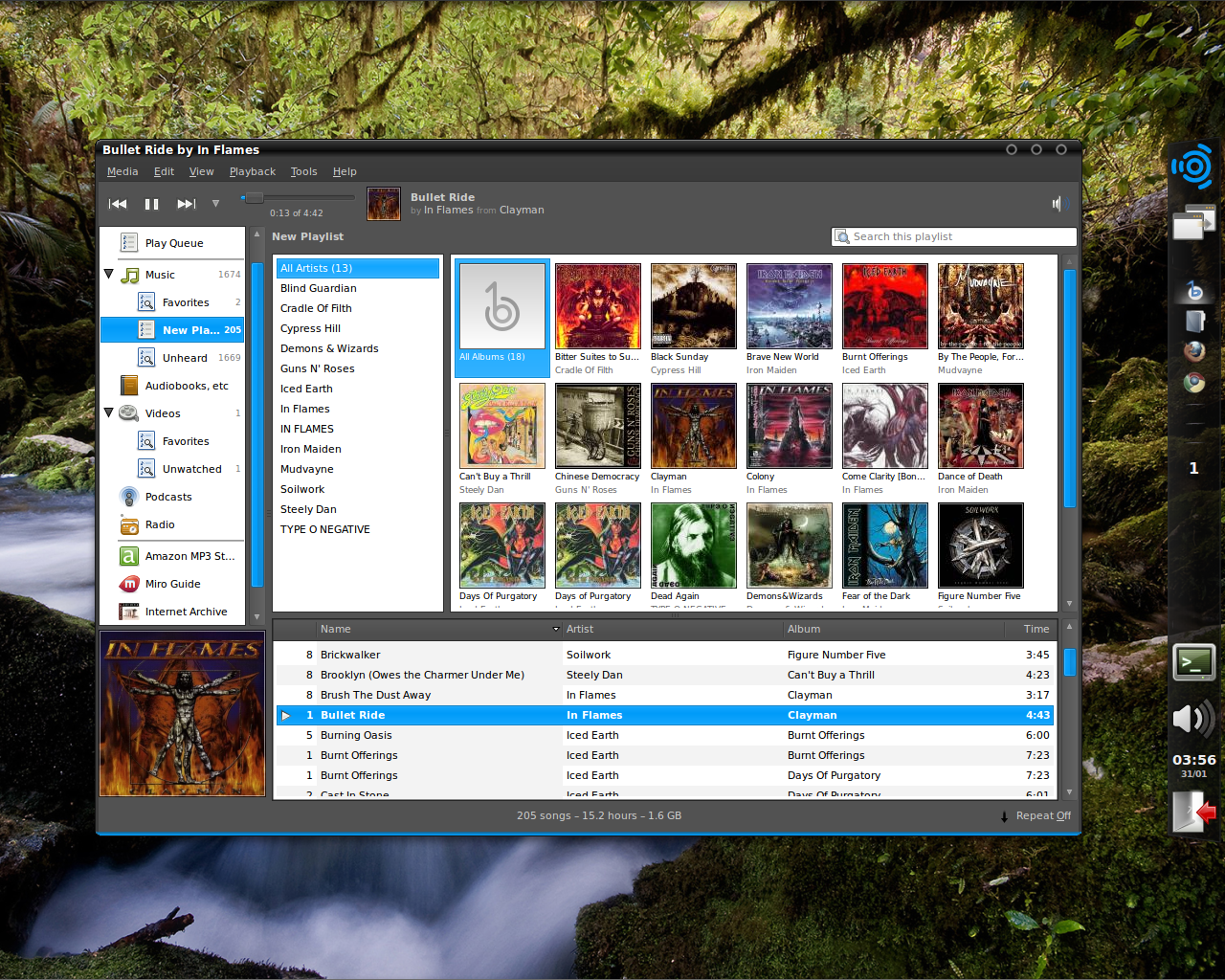Tom's Definitive Linux Software Roundup: Audio Apps
Introduction
Today we are looking at consumer audio applications. This includes apps for organizing and listening to music, CDs, podcasts, Internet radio streams, and other audio sources. Also, apps for burning CDs, tagging, fixing, and converting digital audio files, as well as a few light recording and editing packages. This article is the fifth in Tom's Hardware Definitive Linux Software Roundup, and the seventh installment of our continuing guide to getting started with Linux for Microsoft Windows users. Below are the links to our previous articles:
Part 1: Ubuntu Linux Installation Guide
Part 2: Run Windows XP In Ubuntu Setup Guide
Part 3: Internet Application Roundup
Part 4: Communications Application Roundup
Part 5: Office Application Roundup
Part 6: Image Application Roundup
Originally, we intended to create a single article on Linux-based audio applications. However, it soon became apparent that the sheer number of audio production apps would not permit this. So that we don't bore casual users with audio production jabber, this article is split in two: content consumption and content creation. Most end-users will be more interested in this article, while musicians and audio professionals should look to the next one for their Linux audio needs.
Content consumption apps like media managers and audio players are listed here. These include replacements for iTunes, WinAmp, FreeRIP, Audio Grabber, MP3 Cutter, Windows Sound Recorder, and others. Our next installment is dedicated to the content creation side. Audio production applications will be rounded up, starting complete Digital Audio Workstations (DAWs) and audio editors, then moving on to more focused applications like sequencers, synthesizers, effects pedals, and other tools which aid in the creation of audio
So without further delay, let's check out some of the top audio consumption applications available for Linux!
Get Tom's Hardware's best news and in-depth reviews, straight to your inbox.
Current page: Introduction
Next Page Standards, Methodology, Test System Specs, And Legend-
nevertell Great stuff, I'll try out some of those.Reply
Although I had tried Banshee a few years ago, and it just couldn't deal with 30 gb of music. -
machvelocy D'oh.... i didn't know before if you can sync ipod in linux (yes i'm a linux n00b).Reply -
pelov Linux has always been quite robust in the audio segment, particularly if you consider that the majority of apps are completely free and hog less resources. Move over apple.Reply
Though some apps are .deb or .rpm, or what have you, depending on the linux distro you can still open/install them just fine.
Good writeup :) -
haplo602 I miss xmms in the list, just for nostalgia.Reply
Audacious fits my bill for a music player. Simple yet capable. -
admiral_grinder I have tried several of the Winamp clones on my Ubuntu box, but I'm using Audacious to be the better. Out of all the clones I have found the playlist sorting options are a bit weak. While you can sort by Artist or by Title, you can't do both. They do have the important one of sorting by path and filename though so you can que up albums in the right order.Reply -
castlefox Thank you Toms for doing a linux article !!!!!Reply
I didnt know those ipod syncing programs actually worked. I cant wait to try out Banchee in Ubuntu 11.04
PS> Type O Negative and all the other metal put a smile on my face :) -
Crazy Hitchhiker Nice to see that you are still doing linux articles! I'm a little curious why several programs were left off, though: VLC, Audacity, and WinFF. Oh well, just keep up the good work!Reply -
castlefox Crazy HitchhikerNice to see that you are still doing linux articles! I'm a little curious why several programs were left off, though: VLC, Audacity, and WinFF. Oh well, just keep up the good work!Reply
VLC is more of a video thing.... it does stand for "video lan client"