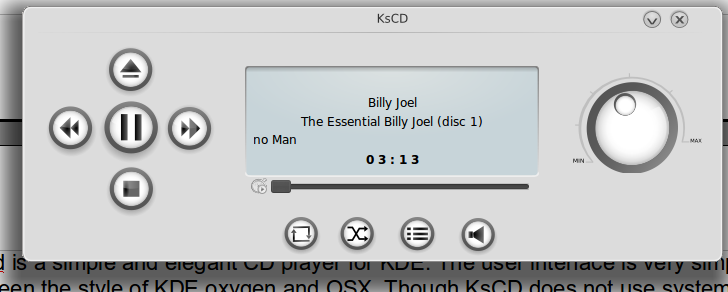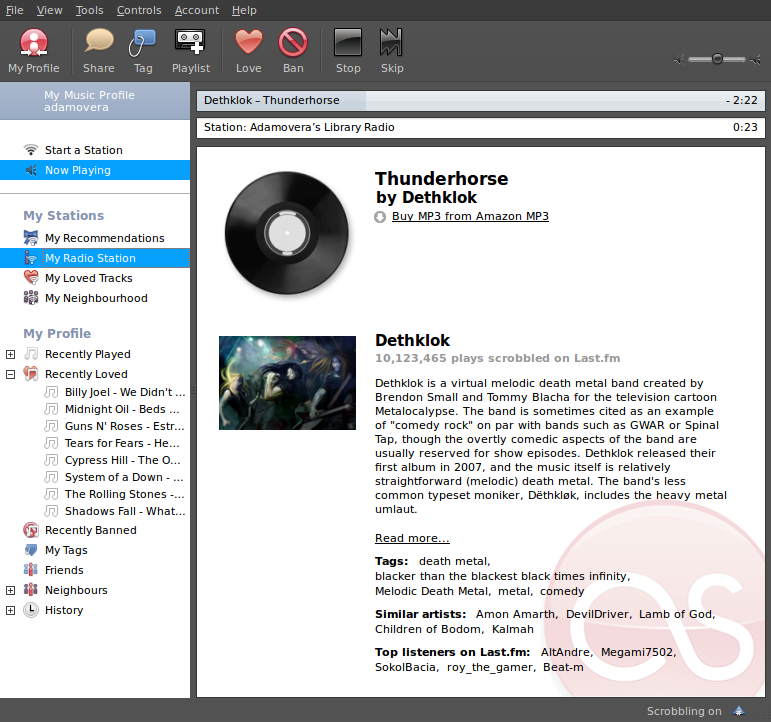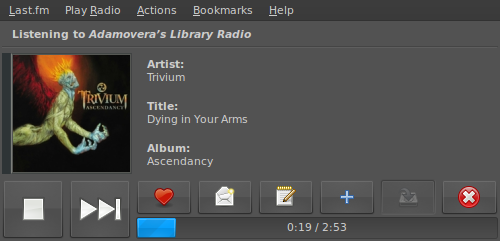Tom's Definitive Linux Software Roundup: Audio Apps
CD Players And Internet Radio Scrobblers
CD Players
Goobox (v. 2.1.2)
Goobox is a GNOME CD player and ripper. This application is listed in the Applications menu simply as CD Player, not Goobox. Because of the way it is labeled, we've decided it belongs with players and not rippers, since that is clearly the main intent of Goobox.
The user interface is simple, with just a menu bar, play controls, and a playlist. The playback toolbar isn't as efficient as it could be, housing only play/pause, next, volume, extract, and eject. Essential functions like previous, stop, repeat, and shuffle are hidden in the menu bar.
By default, playback begins immediately when inserting a CD, or if a CD is in the tray when Goobox is opened. Tracks can be ripped to OGG, FLAC, or Waveform PCM formats, each with its own quality settings. There is also an option to create .pls playlist files after tracks or discs are ripped. Album covers and disc information is automatically retrieved, though each can be customized by the user. Overall, Goobox is a good player/ripper, though the notable exclusion of MP3 as a ripper output could be a problem for many users.
KsCD (v. 4.5.1)
KsCD is an elegant CD player for KDE. The user interface is very simple, including no menu bar and only the controls needed for CD playback control. Back, forward, play/pause, stop, and eject are arranged in a cross pattern. Loop, random, track list, and mute are lined up underneath an LCD-style readout of the current track, and volume is controlled by an on-screen knob. In fact, other than a pop-out track list, the entire design of the UI appears to have taken cues from car stereos. The window style is somewhere between KDE Oxygen and the brushed aluminum of OSX.
Get Tom's Hardware's best news and in-depth reviews, straight to your inbox.
KsCD does not use system window decorations, but it does support skins in SVG format. While only four skins are included, at least one more is available from KDE-look.org. KsCD does what it is supposed to, and is so simple that no one should have a problem using it.
Internet Radio Scrobblers
This section is for streaming Internet radio scrobblers (players).
Podcatchers and Miro Internet TV were covered in our first installment, Tom's Definitive Linux Software Roundup: Internet Apps.
Last.fm (v. 1.5.4.26862)
Last.fm is the official audio scrobbler application for, well, Last.fm. This app requires a Last.fm account in order to work, and multiple user accounts are supported.
The user interface is much like that of a music management application. Below the menu bar is the main toolbar with buttons for your Last.fm profile, share, tag, playlist, love, ban, play/stop, skip, and volume. A vertical left-hand pane lists your stations and and profile controls. The profile controls include recently played, recently loved, recently banned, tags, friends, neighbors, and history in a collapsible view. Last.fm can be minimized to the notification area icon which also provides quick access to all play controls.
Vagalume (v. 0.8.3)
Vagalume is an audio scrobbler for the Last.fm and Libre.fm streaming Internet radio services. Like all scrobblers, you need Internet connectivity and an account for these services in order for this application to function.
The Vagalume user interface is very simple, much like a local audio file player. Below the menu bar sits the album cover and track information for the currently-playing song. At the bottom of the screen are the play controls: play/stop, next, love, recommend, tag, add to playlist, download (which, as far as we can tell is always grayed-out), and ban. All play controls are also accessible via the notification area icon.
Current page: CD Players And Internet Radio Scrobblers
Prev Page Audio Players, Continued Next Page CD Rippers-
nevertell Great stuff, I'll try out some of those.Reply
Although I had tried Banshee a few years ago, and it just couldn't deal with 30 gb of music. -
machvelocy D'oh.... i didn't know before if you can sync ipod in linux (yes i'm a linux n00b).Reply -
pelov Linux has always been quite robust in the audio segment, particularly if you consider that the majority of apps are completely free and hog less resources. Move over apple.Reply
Though some apps are .deb or .rpm, or what have you, depending on the linux distro you can still open/install them just fine.
Good writeup :) -
haplo602 I miss xmms in the list, just for nostalgia.Reply
Audacious fits my bill for a music player. Simple yet capable. -
admiral_grinder I have tried several of the Winamp clones on my Ubuntu box, but I'm using Audacious to be the better. Out of all the clones I have found the playlist sorting options are a bit weak. While you can sort by Artist or by Title, you can't do both. They do have the important one of sorting by path and filename though so you can que up albums in the right order.Reply -
castlefox Thank you Toms for doing a linux article !!!!!Reply
I didnt know those ipod syncing programs actually worked. I cant wait to try out Banchee in Ubuntu 11.04
PS> Type O Negative and all the other metal put a smile on my face :) -
Crazy Hitchhiker Nice to see that you are still doing linux articles! I'm a little curious why several programs were left off, though: VLC, Audacity, and WinFF. Oh well, just keep up the good work!Reply -
castlefox Crazy HitchhikerNice to see that you are still doing linux articles! I'm a little curious why several programs were left off, though: VLC, Audacity, and WinFF. Oh well, just keep up the good work!Reply
VLC is more of a video thing.... it does stand for "video lan client"