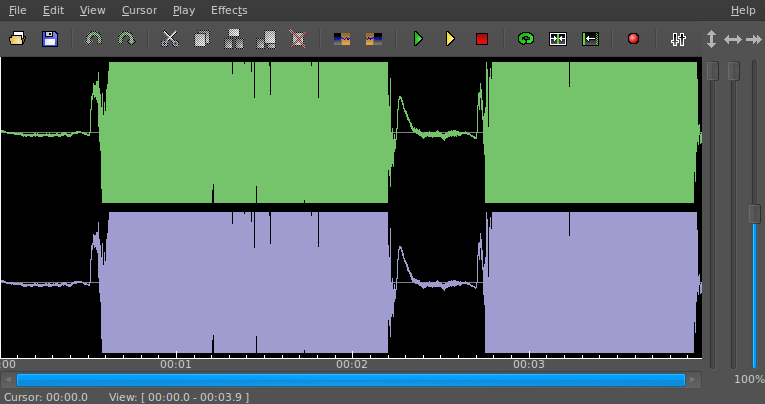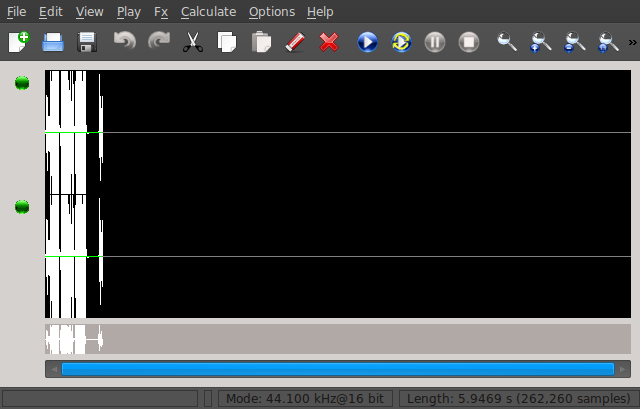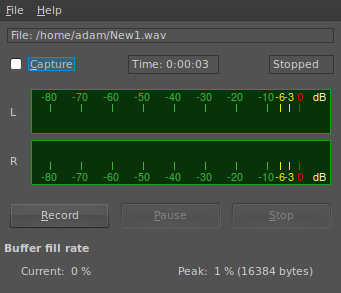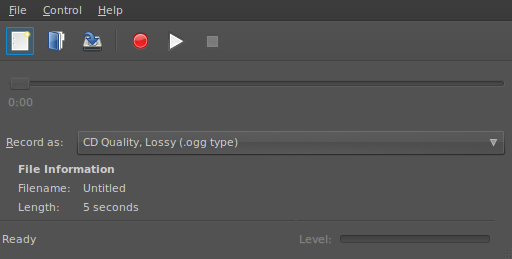Tom's Definitive Linux Software Roundup: Audio Apps
Sound Recorders
Sound recorders, unlike audio editors or DAWs, are very simple applications. These apps are in the same class as Windows Sound Recorder. They'll cut it when all you need to do is record, cut, and paste small audio clips. There are typically no advanced features like plug-in support, conversion options, multi-track editing, or effects.
MHWaveEdit (v. 1.4.20)
MHWaveEdit is a GTK+-based sound recorder and simple editor. Selecting a portion of a file highlights the background so as to not obscure the waveform. It is also possible to create selection start and end points separately for more precise control when zooming. The zoom level of the waveform can be adjusted via the menu bar, and the detail is quite good.
MHWaveEdit opens both WAV and MP3 files without hassle. The user interface is definitely dated, suffering mostly from seriously old icons in the toolbar. Ugly UI aside, MHWaveEdit does provide a little more control than most simple sound editors.
KWave (v.0.8.5)
KWave is a sound editor for KDE with a focus on WAV files. While the Web site mentions support for OGG, FLAC, and MP3 files, we only had luck with WAV. KWave also supports multiple tracks, though the implementation is clunky at best. With no clear way to add samples to the multi-track editor, it's pretty much only good for recording over an already-finished file.
The interface is clean, with the standard KDE icons in the main toolbar, though the layout cannot be rearranged like in newer KDE apps. Most major functions can be accessed via the toolbar. Absent essentials include the record button and track controls. The biggest plus here is zoom control. Realistically, KWave offers nothing more than simple sound recording and very basic WAV file editing.
Get Tom's Hardware's best news and in-depth reviews, straight to your inbox.
QARecord (v. 0.5.0)
QARecord is a flexible audio recorder application that saves sound to WAV. Though, on its own, QARecord is a simple recorder like Windows Sound Recorder, optional JACK support (covered later in Audio Production) allows this application to be chained to other audio production apps for more complex projects.
The user interface is very simple. A menu bar on top houses only the New and Quit options. Below the menu bar, a Capture checkbox enables or disables sound capture. There are two decibel meters, one for the left channel and another for the right. Near the bottom of the window are the only controls needed: record, pause, and stop.
GNOME Sound Recorder (v. 2.31.6)
GNOME Sound Recorder is just that: a sound recorder for GNOME. This application has six functions: new, open, save, record, stop, and play. There is absolutely no editing functionality whatsoever, or even a waveform view. The length of the current file is displayed, along with the file name, in the information section right below a progress slider. Simple. GNOME Sound Recorder records sound just fine.
-
nevertell Great stuff, I'll try out some of those.Reply
Although I had tried Banshee a few years ago, and it just couldn't deal with 30 gb of music. -
machvelocy D'oh.... i didn't know before if you can sync ipod in linux (yes i'm a linux n00b).Reply -
pelov Linux has always been quite robust in the audio segment, particularly if you consider that the majority of apps are completely free and hog less resources. Move over apple.Reply
Though some apps are .deb or .rpm, or what have you, depending on the linux distro you can still open/install them just fine.
Good writeup :) -
haplo602 I miss xmms in the list, just for nostalgia.Reply
Audacious fits my bill for a music player. Simple yet capable. -
admiral_grinder I have tried several of the Winamp clones on my Ubuntu box, but I'm using Audacious to be the better. Out of all the clones I have found the playlist sorting options are a bit weak. While you can sort by Artist or by Title, you can't do both. They do have the important one of sorting by path and filename though so you can que up albums in the right order.Reply -
castlefox Thank you Toms for doing a linux article !!!!!Reply
I didnt know those ipod syncing programs actually worked. I cant wait to try out Banchee in Ubuntu 11.04
PS> Type O Negative and all the other metal put a smile on my face :) -
Crazy Hitchhiker Nice to see that you are still doing linux articles! I'm a little curious why several programs were left off, though: VLC, Audacity, and WinFF. Oh well, just keep up the good work!Reply -
castlefox Crazy HitchhikerNice to see that you are still doing linux articles! I'm a little curious why several programs were left off, though: VLC, Audacity, and WinFF. Oh well, just keep up the good work!Reply
VLC is more of a video thing.... it does stand for "video lan client"