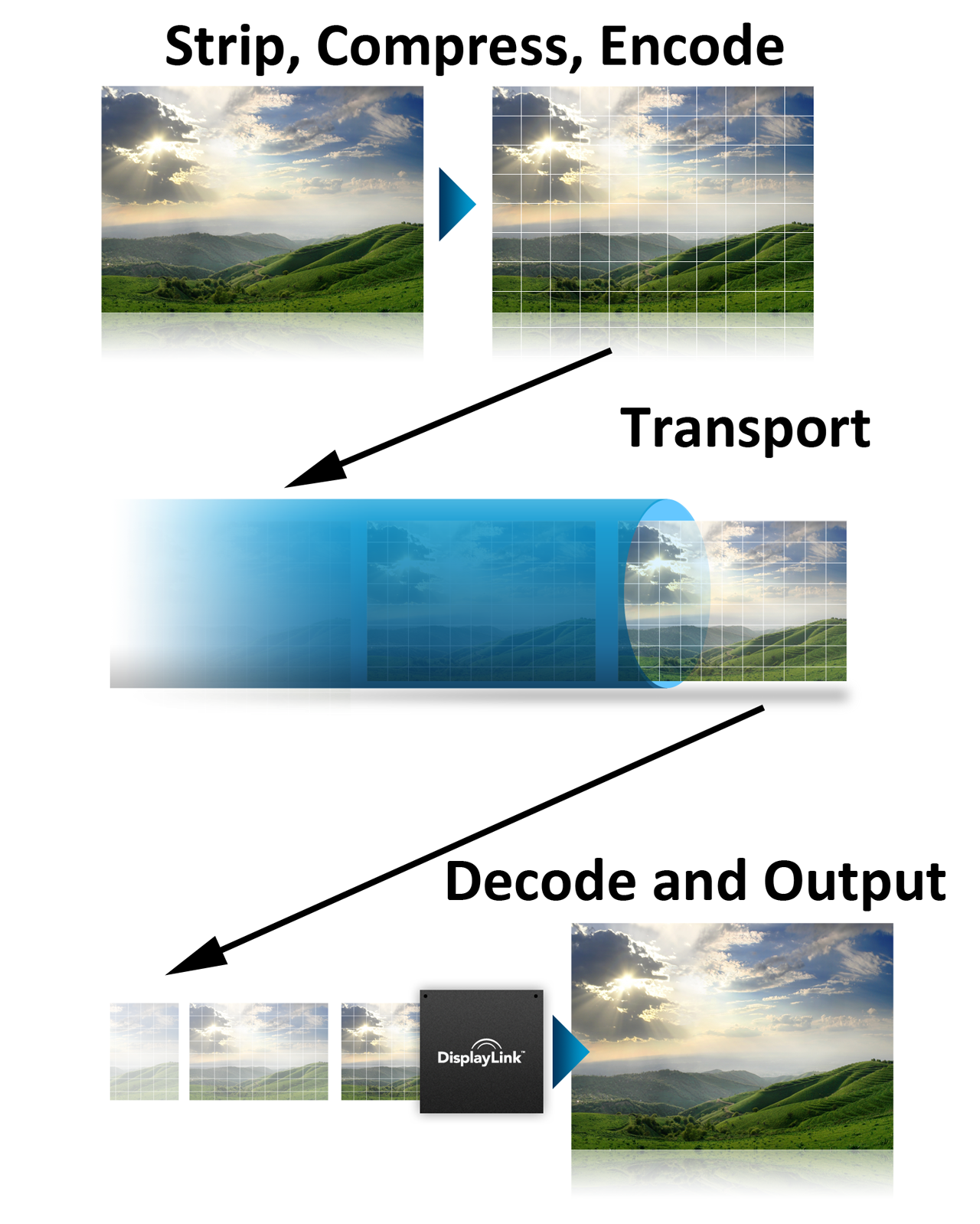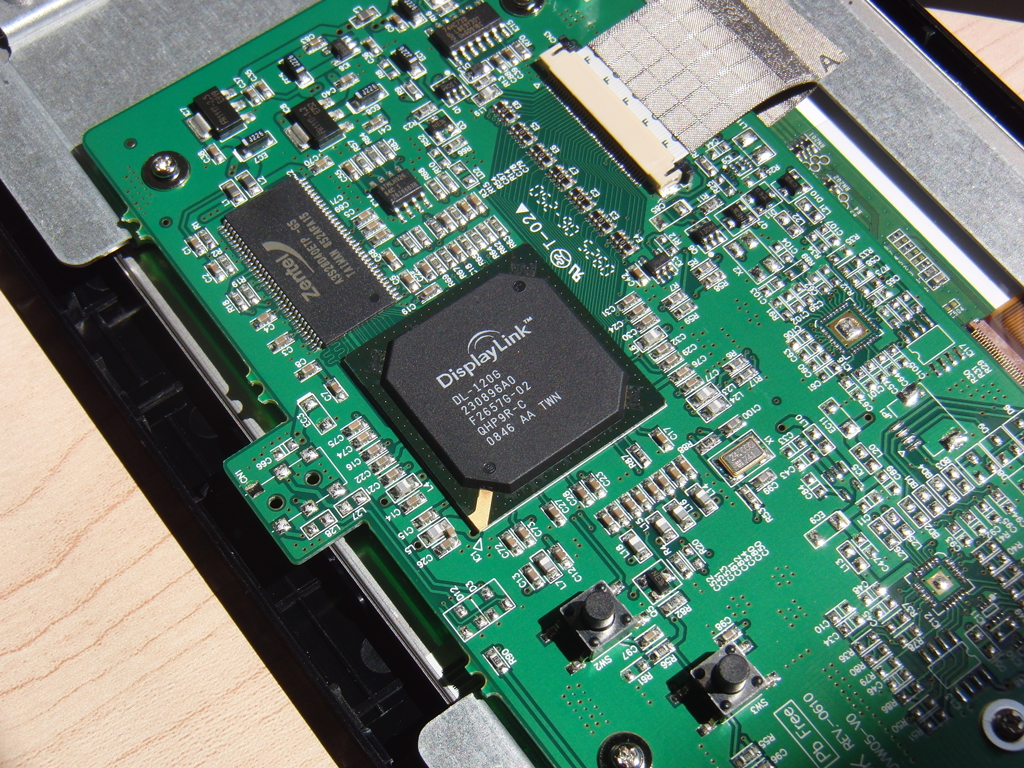USB Monitors? DisplayLink's Technology, Examined
DisplayLink Explored: What's Going On?
USB is ubiquitous. Mice, keyboards, printers, iPhone, webcams, external hard drives, and even external optical drives are available with a USB interface. USB 2.0 (480 Mb/s) is still unquestionably most prevalent, but you're going to see even more exciting, performance-oriented options emerge now that USB 3.0 (5 Gb/s) is being integrated on an increasing number of motherboards and chipsets.



DisplayLink's technology lets you connect a display using the USB 2.0 bus and adapting to one of its native inputs (like DVI, for example), or it lets you send the display signal across USB to a display capable of accepting USB input. Thus, you'll find DisplayLink in adapters, docking stations, USB-based monitors, and projectors, too. But no matter which device you're using, the underlying process is the same:
- Encoding video on the host system
- Sending data
- Decoding data on the USB device
On paper, DisplayLink claims it supports full 32-bit color at resolutions of up to 2048x1152, but according to the company, USB 2.0 doesn’t provide enough bandwidth to support resolutions above 1024x768. It's currently demoing a version of the tech able to capitalize on USB 3.0, but that's not ready for prime time quite yet.
As a result of USB 2.0's limitations, video data must be compressed using a proprietary algorithm. Much of this process is undisclosed because it comprises the company's secret sauce. However, we were able to pick the brains of the DisplayLink engineers to get a better idea of what it does under the hood.
The first step of the process, encoding, happens in two stages. First, static video information is stripped from the signal. The idea there is to reduce the amount of data the system sends because transmitting more information costs energy, processing overhead, and precious bandwidth. Then, the video is actually encoded. In practice, DisplayLink divides the screen into sections and only encodes the video data for the sections that change. As a result, moving your mouse across the screen requires far less processing than watching full-screen video.
All of the encoding is done on the host (it's not offloaded to DisplayLink's logic). So, the workload is always the same on every DisplayLink-based device. The only factors that affect the processor workload are resolution and the on-screen activity.
Once the video data is stripped and encoded, it’s sent over USB to the DisplayLink device. This is where the company's hardware decompresses the stream and outputs a standard VGA/DVI signal. According to DisplayLink, all of the technology on the decode side is homegrown, which is another component of the secret sauce the company won't discuss any further.
Get Tom's Hardware's best news and in-depth reviews, straight to your inbox.
Current page: DisplayLink Explored: What's Going On?
Prev Page Multi-Monitor Notebooks Enabled By USB? Next Page DisplayLink Software Installation: Completely Seamless-
vdr369 looking good, and pretty useful too, it is very useful for notebook users, does this product released in India.Reply -
soccerdocks My notebook has 3 extra outputs. VGA, HDMI, and Display Port. That's plenty for me. I don't see too much of a use for this.Reply -
nevertell When are we going to see DP connectors on most mainstream graphics cards and monitors ?Reply -
SteelCity1981 So when USB 3.0 ports goes to 100w this will eliminate the need for a display link i'd imagine.Reply -
mister g nevertellWhen are we going to see DP connectors on most mainstream graphics cards and monitors ?When Nvidia does so on all their graphics cards, and when manufacterer's finally get the big idea and choose between paying for Displayport or to the DVI Consortium. IGPs also need to switchover or else it won't work.Reply -
WyomingKnott soccerdocksMy notebook has 3 extra outputs. VGA, HDMI, and Display Port. That's plenty for me. I don't see too much of a use for this.For you, no. Other people might find it useful, though. Especially with ultra-portables or other compact devices that tend to have only USB and headphone ports.Reply -
JohnnyLucky I didn't know modern laptops, notebooks, and ultra notebooks might not come with with connections for an external display. I would have thought a connection for an external display would have been standard. Way back in 1993 I purchased a Sony laptop that had an extra video connection. I used it to connect a 21 inch flat screen CRT monitor.Reply -
jamie_1318 I don't think I've ever seen a laptop without at least one external monitor plug. I don't see that being useful to me at least because I don't see needing three screens on a laptop in the immediate future. (I can already dual screen by using the Notebook's display).Reply
SteelCity1981So when USB 3.0 ports goes to 100w this will eliminate the need for a display link i'd imagine.
laptops don't have 100w of power to output to a external GPU, they are probably not going to be on board with this technology. Besides which USB3 is nowhere near fast enough to feed data to a Graphics card in real time, without ever bothering to talk about latency or data-loss. It might be useful if they put very low end Graphics card and powered them off of the USB port, I don't see it becoming common enough to obsolete display port for some time.
-
soccerdocks WyomingKnottFor you, no. Other people might find it useful, though. Especially with ultra-portables or other compact devices that tend to have only USB and headphone ports.My point wasn't that there was no use for this. Merely that there was a small market for this product.Reply -
ram1009 I find myself disagreeing with the whole premise of this topic. Why would anyone want to use a portable while there was a more powerful desktop nearby? It just doesn't compute. IMHO, portables are only to be used for those things you can't do on a desktop.Reply