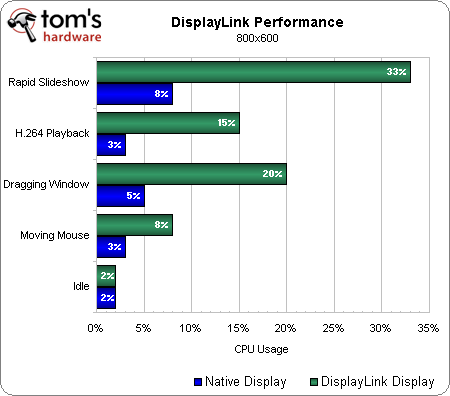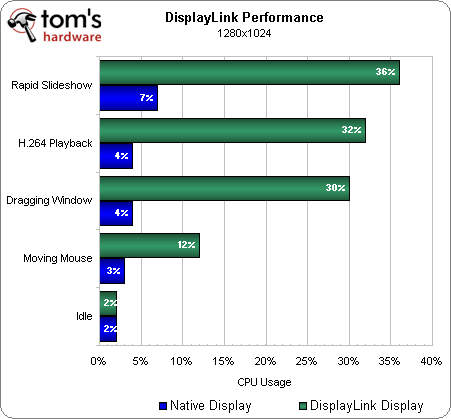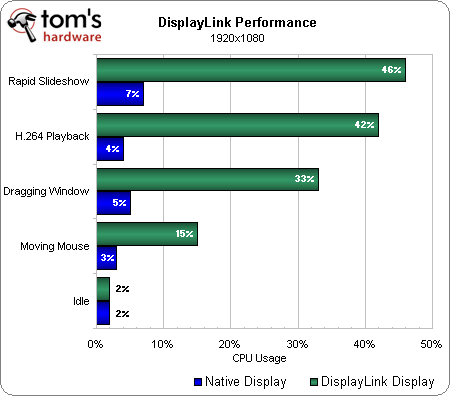USB Monitors? DisplayLink's Technology, Examined
Performance Scaling Depends On Your Workload
Because the host system does all the compression and encoding, all DisplayLink devices share the same CPU workload. Thus, the only two variables affecting CPU utilization are resolution and on-screen activity.
Simply moving your mouse around causes CPU utilization to hop up to 15% on a capable mobile Core i5 processor. And that a light workload, as only the screen data around the cursor is getting compressed and encoded.
The absolute worst-case scenario is a contrived synthetic measurement we put together, progressing through Windows' Picture Viewer at the rate of two images per second (though the results of that aren't far off from a more real-world workload of H.264-based video playback). In both cases, the system processes entire frames, causing our Core i5 to hit 50% usage at 1920x1080.
Moving a window on the DisplayLink-enabled screen causes CPU usage to jump to 20-30% for short bursts, depending on the resolution you're using. Once the image stops changing, CPU utilization is allowed to fall back to 2%. That's good news, since we're seeing some scary-high utilization numbers.
Naturally, if you want to avoid those uglier results, avoid video playback on a USB-attached screen. Swap over to the notebook's integrated display and CPU use drops to near-nothing thanks to Nvidia's Quadro 3100M GPU with hardware-accelerated H.264 decoding.
Obviously, gaming on a screen attached via USB is a terrible idea. We wouldn't even recommend watching a movie on it. But as a mechanism for improving productivity via a second or third display, DisplayLink's solution is more compelling.
Get Tom's Hardware's best news and in-depth reviews, straight to your inbox.
Current page: Performance Scaling Depends On Your Workload
Prev Page DisplayLink Software Installation: Completely Seamless Next Page DisplayLink Tech Has Limitations; Future Is Bright-
vdr369 looking good, and pretty useful too, it is very useful for notebook users, does this product released in India.Reply -
soccerdocks My notebook has 3 extra outputs. VGA, HDMI, and Display Port. That's plenty for me. I don't see too much of a use for this.Reply -
nevertell When are we going to see DP connectors on most mainstream graphics cards and monitors ?Reply -
SteelCity1981 So when USB 3.0 ports goes to 100w this will eliminate the need for a display link i'd imagine.Reply -
mister g nevertellWhen are we going to see DP connectors on most mainstream graphics cards and monitors ?When Nvidia does so on all their graphics cards, and when manufacterer's finally get the big idea and choose between paying for Displayport or to the DVI Consortium. IGPs also need to switchover or else it won't work.Reply -
WyomingKnott soccerdocksMy notebook has 3 extra outputs. VGA, HDMI, and Display Port. That's plenty for me. I don't see too much of a use for this.For you, no. Other people might find it useful, though. Especially with ultra-portables or other compact devices that tend to have only USB and headphone ports.Reply -
JohnnyLucky I didn't know modern laptops, notebooks, and ultra notebooks might not come with with connections for an external display. I would have thought a connection for an external display would have been standard. Way back in 1993 I purchased a Sony laptop that had an extra video connection. I used it to connect a 21 inch flat screen CRT monitor.Reply -
jamie_1318 I don't think I've ever seen a laptop without at least one external monitor plug. I don't see that being useful to me at least because I don't see needing three screens on a laptop in the immediate future. (I can already dual screen by using the Notebook's display).Reply
SteelCity1981So when USB 3.0 ports goes to 100w this will eliminate the need for a display link i'd imagine.
laptops don't have 100w of power to output to a external GPU, they are probably not going to be on board with this technology. Besides which USB3 is nowhere near fast enough to feed data to a Graphics card in real time, without ever bothering to talk about latency or data-loss. It might be useful if they put very low end Graphics card and powered them off of the USB port, I don't see it becoming common enough to obsolete display port for some time.
-
soccerdocks WyomingKnottFor you, no. Other people might find it useful, though. Especially with ultra-portables or other compact devices that tend to have only USB and headphone ports.My point wasn't that there was no use for this. Merely that there was a small market for this product.Reply -
ram1009 I find myself disagreeing with the whole premise of this topic. Why would anyone want to use a portable while there was a more powerful desktop nearby? It just doesn't compute. IMHO, portables are only to be used for those things you can't do on a desktop.Reply