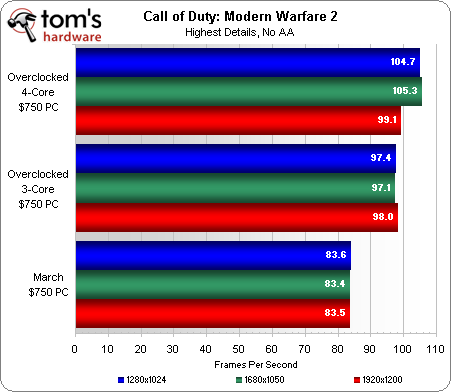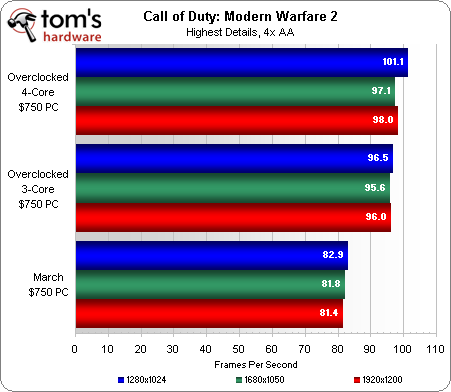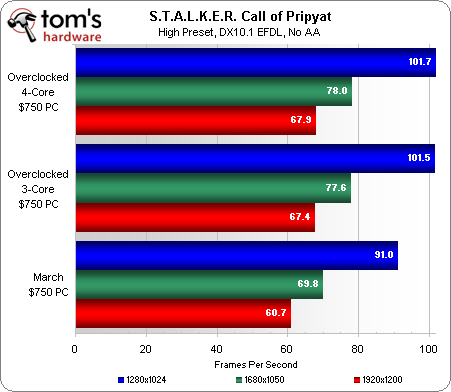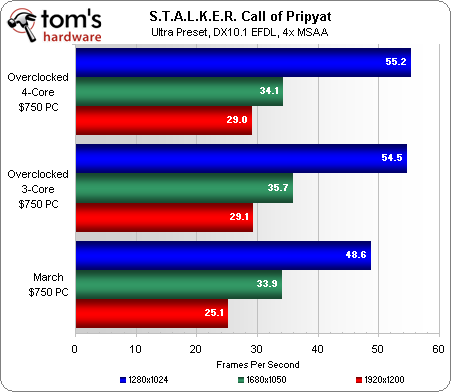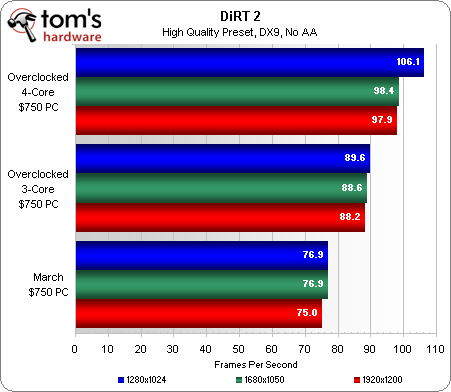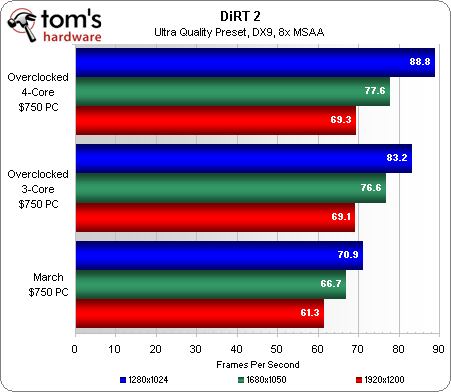System Builder Marathon, March 2010: $750 Gaming PC
Get Tom's Hardware's best news and in-depth reviews, straight to your inbox.
You are now subscribed
Your newsletter sign-up was successful
Benchmark Results: Call Of Duty: MW2, S.T.A.L.K.E.R.: Call of Pripyat, And DiRT 2
Call of Duty: Modern Warfare 2 offers impressive visuals on modest graphics hardware, and our CPU-limited average frame rates are nearly identical regardless of resolution or anti-aliasing (AA) settings. While overclocking increases performance by 17% and unlocking by 23%, the stock $750 PC still delivers excellent 1080p game play with the highest level of eye candy the game has to offer.
The system offers outstanding performance in S.T.A.L.K.E.R.: Call of Pripyat without AA at the high preset, but is brought to its knees above 1280x1024 at ultra-high quality with 4x MSAA enabled.
Without enabling the added visuals of hardware tessellation, the DirectX 11 code path offers substantially better performance in this game than DirectX 10.1. Here, a pair of Radeon HD 5750s (and likely a single Radeon HD 5850) would easily outperform these Radeon HD 4850s.
DiRT 2 is another new DirectX 11 addition to our test suite. Unlike S.T.A.L.K.E.R., non-DirectX 11 hardware will default all the way back to DirectX 9 and run faster than a comparable DirectX 11 card. Visually, there isn’t a huge difference between the two paths, so owners of cards like the Radeon HD 5750 may want to force DirectX 9 for added performance.
The $750 PC doesn’t need overclocking to average over 60 FPS at 1080p with the highest available details and AA levels. The unlocked core provides a fairly large boost in performance, at least up until the higher settings where the graphics cards become the limiting factor.
At 1080p with 8x MSAA, the 512MB frame buffer of the Radeon HD 4850 doesn’t seem to be a problem in DiRT 2. Minimum frame rates remained above 55 FPS with the quad-core CPU and dropped to 49 FPS with the overclocked triple-core.
Current page: Benchmark Results: Call Of Duty: MW2, S.T.A.L.K.E.R.: Call of Pripyat, And DiRT 2
Prev Page Benchmark Results: Crysis Next Page Benchmark Results: Audio And Video EncodingGet Tom's Hardware's best news and in-depth reviews, straight to your inbox.
-
erdinger Good job. I Really like the system and I agree in nearly every decision.Reply
unlocking the forth core and still overclocking to 3.6Ghz is just great! I'm getting jealous because my 4th core is broken.
I'm looking forward to the value comparison. -
cruiseoveride This is almost identical to my build. But I used 2nd hand parts, dual HD4870s and it worked out just less than $600.Reply
4 cores, 3.2Ghz, 13,000 3dmark points.
Great bang-for-buck system. -
stray_gator Apart from a SBM entry, this article also provides reality check regarding the benefits of a fourth core. quite useful.Reply -
jsowoc I find the value comparisons are usually (always?) that the least expensive computer has the most "value", followed closely by the middle computer, trailed by the most expensive setup.Reply
Would it be possible to make a 3-way comparison of systems at the same price (for example, $1000)? One could be an AMD-based system, another an Intel-based, and a third maybe a graphics-heavy monster, or a MicroATX system (to see how much performance you sacrifice to stay in $1000 and fit a small form factor). -
Otus What would by interesting is a round of "upgrade" builds. Set specific budgets for ungrades and add them on top of the hardware from a previous round. That would allow commentary on upgrade paths and also help builders of new rigs.Reply -
Crashman jsowocI find the value comparisons are usually (always?) that the least expensive computer has the most "value", followed closely by the middle computer, trailed by the most expensive setup.Would it be possible to make a 3-way comparison of systems at the same price (for example, $1000)? One could be an AMD-based system, another an Intel-based, and a third maybe a graphics-heavy monster, or a MicroATX system (to see how much performance you sacrifice to stay in $1000 and fit a small form factor).Reply
Except for the CPU cooler, you usually sacrifice nothing to go Micro ATX. Tom's Hardware even did a micro-ATX SBM...where the Core i7 system sucked because it had to use the stock cooler. You can find semi-small micro-ATX cases that fit mid-sized coolers.
Antec also makes a MICRO ATX MID TOWER which REALLY sux since it misses the point of Micro ATX completely, so I don't want to hear about that one.
And of course there's Micro ATX mini-towers with the same layout as full-ATX. You get all the performance of ATX and the big cooler, with a case that's around 14-15" tall. -
jsowoc CrashmanExcept for the CPU cooler, you usually sacrifice nothing to go Micro ATX. Tom's Hardware even did a micro-ATX SBM...where the Core i7 system sucked because it had to use the stock cooler. (...)Reply
My argument was not that they should do a $500-$1000-$2000 comparison of uATX builds - they did this. I was suggesting doing a $1000intel - $1000amd - $1000uATX comparison. -
tigerwraith I still dont understand why they went with 2 gfx cards. Ive seen in a lot of reviews that even the newest games dont always work right off the bat when using Crossfire or SLi, So why not spend the money on a 5770 for this. You get DX 11, Dual to Triple moniters, and passthrough. So say you wanted to build a budget HTPC that could game Id have went with the 5770 or 5830 not only would that be a great cpu to watch on a HDTV but you would only need the HDMI cable to run everything.Reply