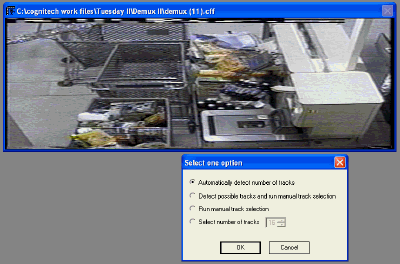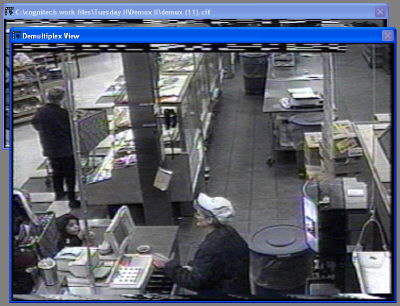Video Forensics: Catching the Crooks on Camera
Video Active - Demultiplexing Software
Large stores often use a multiplexing system, which allows many cameras to record onto a single VCR tape. This is achieved by recording a few frames from one camera and then recording a few frames from the next camera, and so on. The problem is that every manufacturer has their own proprietary multiplexing scheme, often requiring their own demuxing machine or software, which costs big bucks.
The following downloadable video is the raw feed from a multiplexed 16-camera system. You will notice that the frames jump all over the place.
Cognitech's Video Active software is an automatic and universal demuxer. It uses image based algorithms to detect when the camera changes. This is better because it doesn't depend on the time code that the proprietary systems put on the video. Sometimes the time code is damaged, which renders the video unplayable on proprietary demuxers.
After clicking a few buttons, Video Active separates the previously chaotic video into 16 separate screens. It works in real-time, so you can see movement in each camera. The process can be done live from the VCR, or from a digital copy on the hard drive.
Now that the 16 cameras are separated out, it still might be difficult to pick out a shoplifter in the crowd. It might help to arrange the cameras so they follow the criminal's path. This is easy to do - simply click and drag the small camera views around to rearrange them. Now you can follow the suspect as he or she walks through the store.
You can zoom into a particular camera by clicking on it. The video then comes up in full size and the resulting feed can be encoded into a separate video.
Motion Deblur
Sometimes a person or car goes by the camera so fast that everything is blurred. Blurry video can also be caused by fast camera movement on a stationary object. The Video Investigator program has a deblur filter that will help you sharpen up the video. You input an estimated length (in pixels) and direction of the blur. Hopefully, after a few tries, the video will be rendered sharp enough for further investigation.
Get Tom's Hardware's best news and in-depth reviews, straight to your inbox.
You can see in the picture above that the license plate in the original video is pretty blurry. After trying out the motion deblur with a few numbers, we were able to make the license much more readable.
Denoise
Videos taken at night will obviously be darker and have more noise. This is caused by individual pixels on the CCD "guessing" what color should be there, as well as thermal noise from increased amplification in the sensor. This shows up as a "sparkling" of the pixels throughout the video. You can use a histogram to brighten up the video, but this also brightens up the noise.
The Denoise filter within the Video Investigator takes what is called a frame average. All the frames are stacked on top of each other to cancel out the noise. This works well for stationary objects, but can also be used for moving objects.
You can see in the above picture that the original video is much too dark. After shifting the histogram, more details can be seen, but it is far too noisy. The Denoise filter rips through the noise and comes out with a pretty decent picture.
Current page: Video Active - Demultiplexing Software
Prev Page Investigations Next Page Video StabilizationHumphrey Cheung was a senior editor at Tom's Hardware, covering a range of topics on computing and consumer electronics. You can find more of his work in many major publications, including CNN and FOX, to name a few.