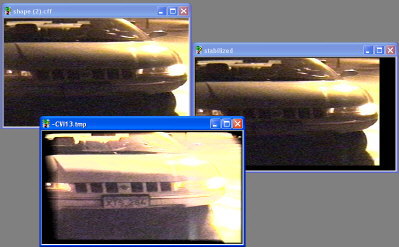Video Forensics: Catching the Crooks on Camera
Video Stabilization
The denoise filter works great if the object is stationary, but what if we have a car going through the view of a camera? In the above picture, you have a camera recording a vehicle going from left to right across the screen. You can't use the denoise filter, because everything in the scene is changing.
Video Investigator has a stabilize filter which uses shape matching and velocity estimation to freeze the object in the same spot. The software matches the pixels on the screen and draws directional motion tracks. Once the motion is estimated, the camera view will move in the same direction and speed. This effectively freezes the object in place. You can take the resulting video and denoise.
Chris Enzler says, "with certain investigations, you might have to use multiple filters, with one preparing for the next." Thankfully, every filter you use and every setting within the filter is logged. "It could be two years before your case goes to court. You wouldn't remember anything. That is why the logging feature is important."
Panorama Mosaic Reconstruction
In a recent criminal case, the defense argued that their client was innocent because he was never in the same frame as the victim. The Panorama Mosaic feature of Video Investigator is smart enough to recognize duplicate and new image parts of each frame, so it can stitch together a complete picture.
You can see this feature working in the above picture. The original video shows a ship sailing through the view of a camera. Video Investigator stitches together the whole ship from separate frames.
Get Tom's Hardware's best news and in-depth reviews, straight to your inbox.
Current page: Video Stabilization
Prev Page Video Active - Demultiplexing Software Next Page Advice To BusinessesHumphrey Cheung was a senior editor at Tom's Hardware, covering a range of topics on computing and consumer electronics. You can find more of his work in many major publications, including CNN and FOX, to name a few.