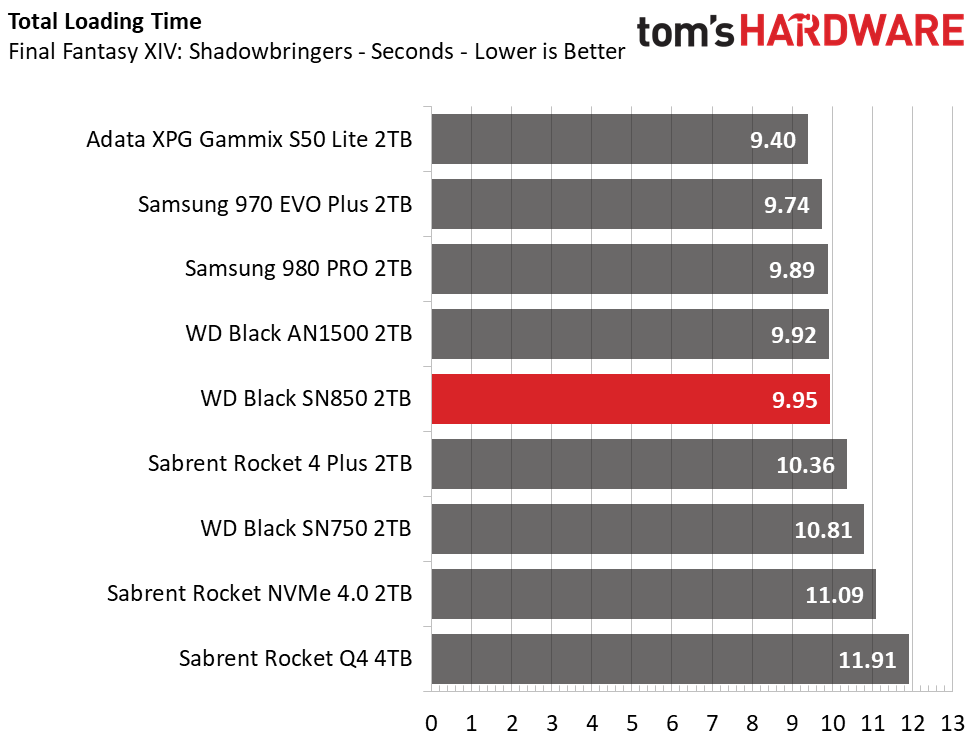Why you can trust Tom's Hardware
Comparison Products
We put the 2TB WD Black SN850 against the best PCIe 4.0 SSDs on the market, along with a few PCIe 3.0 options to put things into perspective. We threw in WD’s mainstream Black SN750 and the Black AN1500, an SSD that’s a RAID 0 beast. We also included the 980 Pro and 970 EVO Plus from Samsung, along with a few Sabrent Rocket SSDs, too - the Q4, NVMe 4.0, and the new 4 Plus. We also threw in Adata’s Gammix S50 Lite, a low-cost but very responsive entry-level PCIe 4.0 M.2 SSD.
Game Scene Loading - Final Fantasy XIV
Final Fantasy XIV Shadowbringers is a free real-world game benchmark that easily and accurately compares game load times without the inaccuracy of using a stopwatch.
Outperforming the SN850 by roughly half a second, Adata’s XPG Gammix S50 Lite proves that you don’t necessarily need the fastest SSD available to enjoy fast game load times. Still, while the 2TB Black SN850 may have lagged the XPG with its fifth-place ranking, it’s a very responsive SSD that’s roughly the same as Samsung’s best.
Transfer Rates – DiskBench
We use the DiskBench storage benchmarking tool to test file transfer performance with a custom dataset. We copy a 50GB dataset, including 31,227 files of various types, like pictures, PDFs, and videos, to a new folder and then follow-up with a reading test of a newly-written 6.5GB zip file.
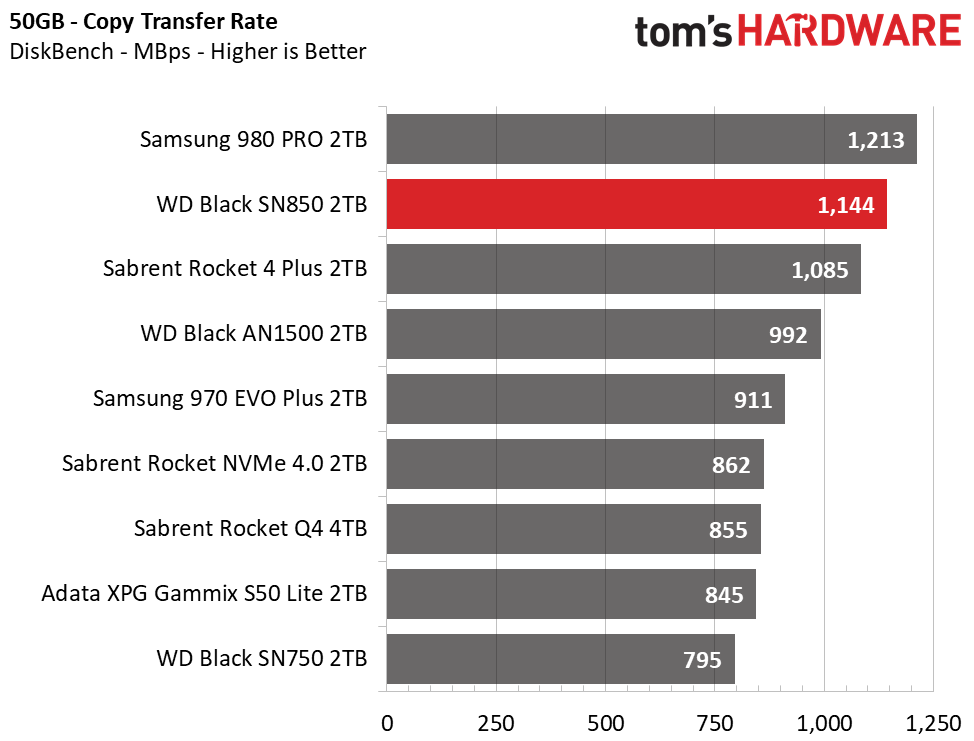
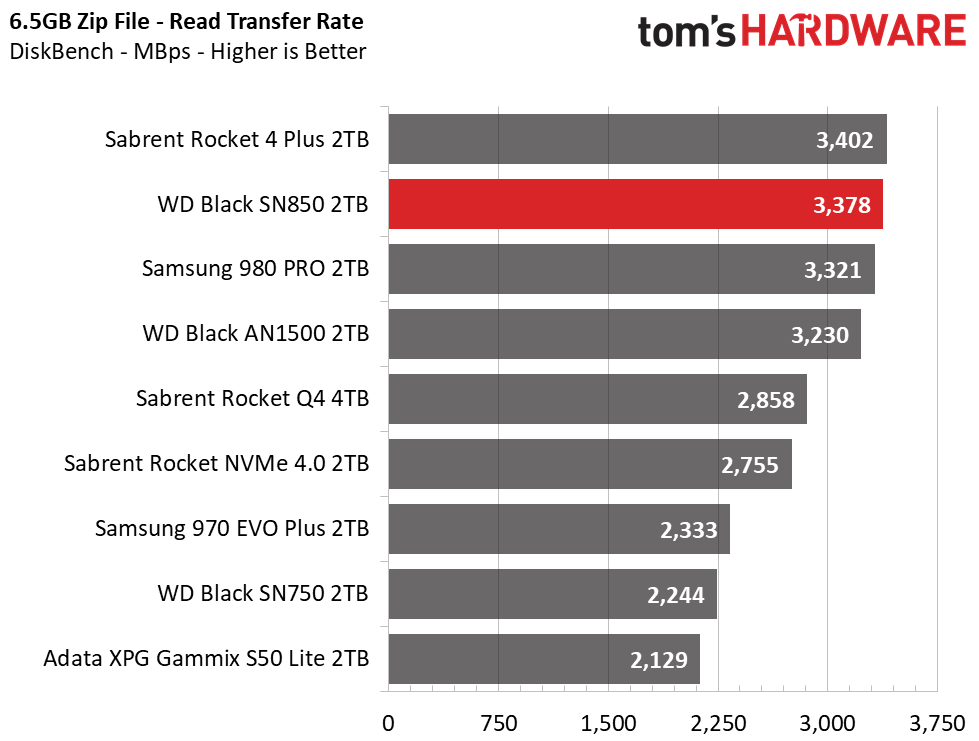
WD’s Black SN850 scored solid results during its DiskBench runs, taking second place behind the Samsung 980 Pro in the 50GB copy test. The SN850 also placed second behind the Sabrent Rocket 4 Plus when we read back the files, proving it is a well-balanced drive that’s one of the fastest at moving around large files.
Trace Testing – PCMark 10 Storage Test
PCMark 10 is a trace-based benchmark that uses a wide-ranging set of real-world traces from popular applications and everyday tasks to measure the performance of storage devices. The quick benchmark is more relatable to those who use their PCs for leisure or basic office work, while the full benchmark relates more to power users.
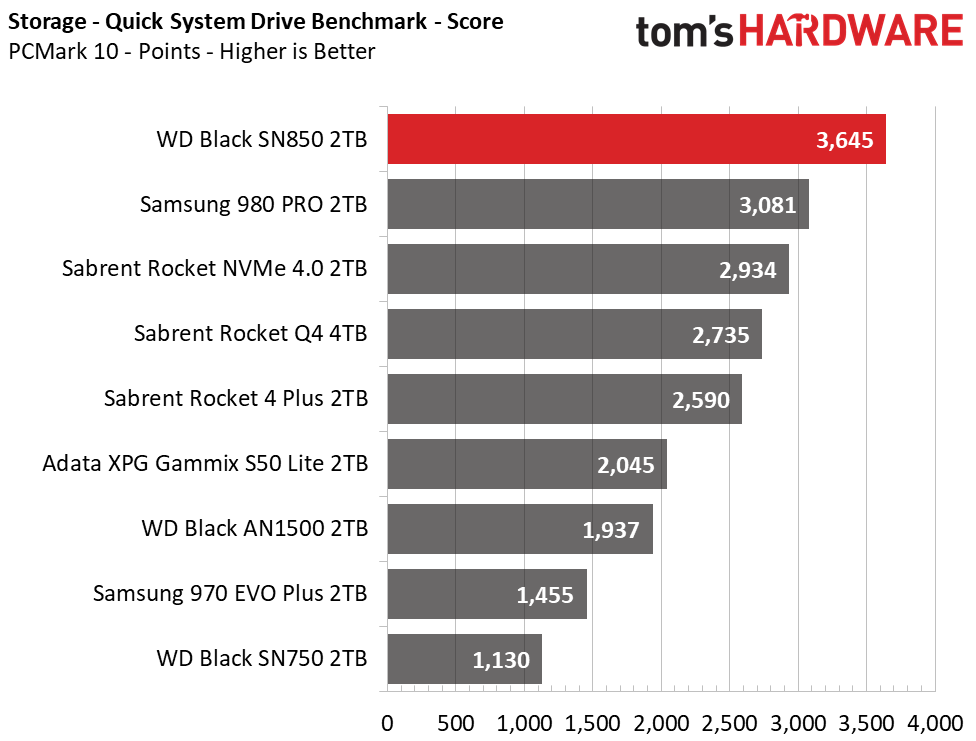
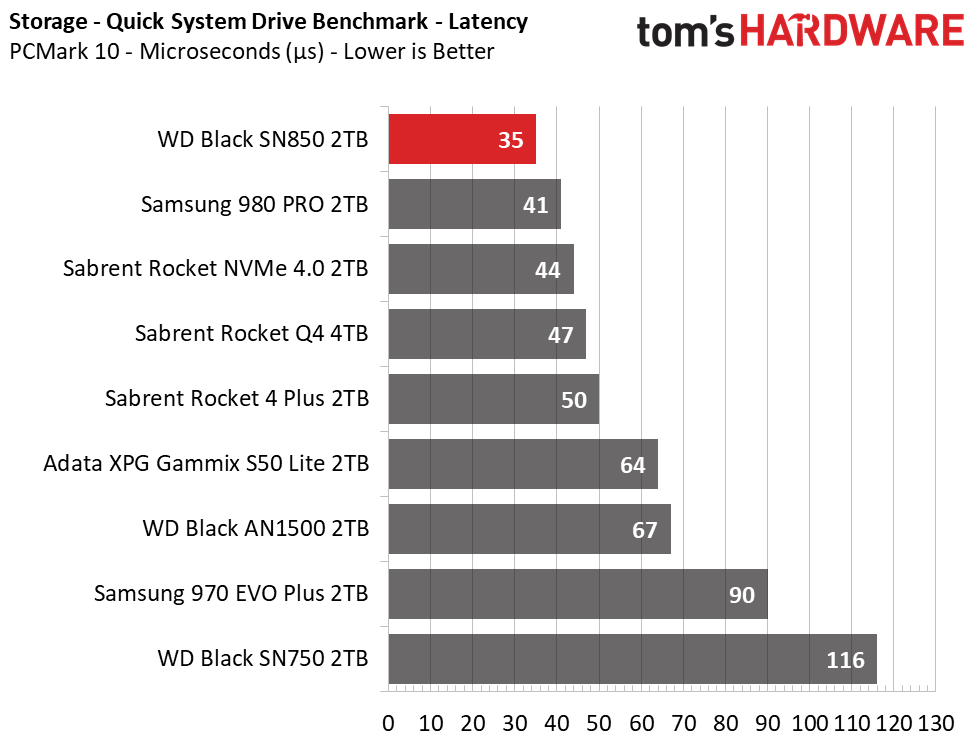
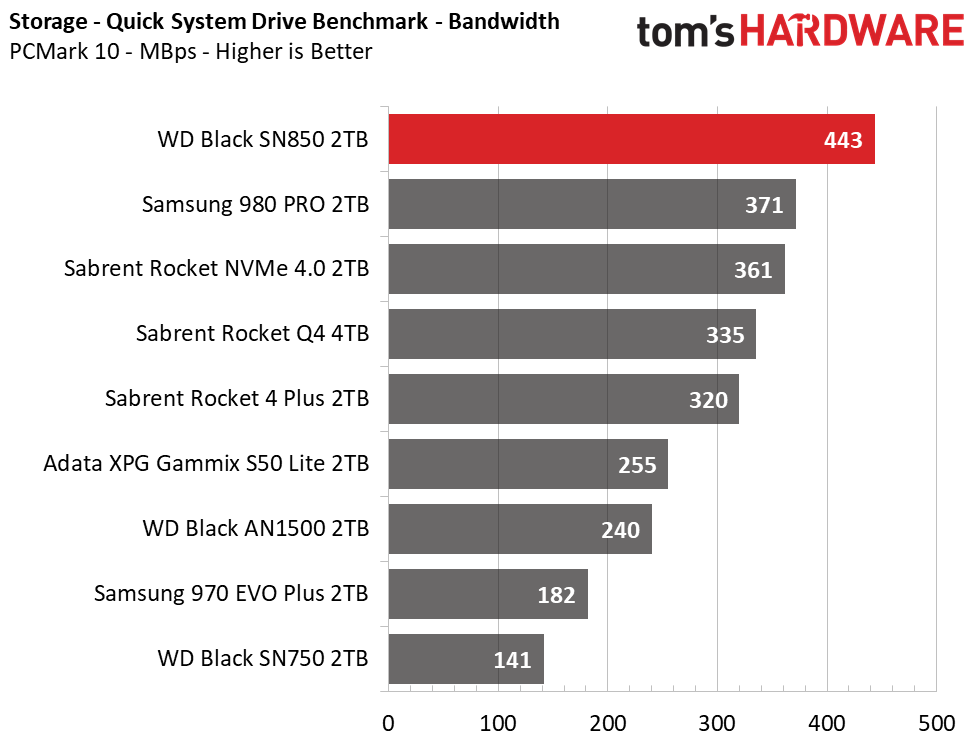
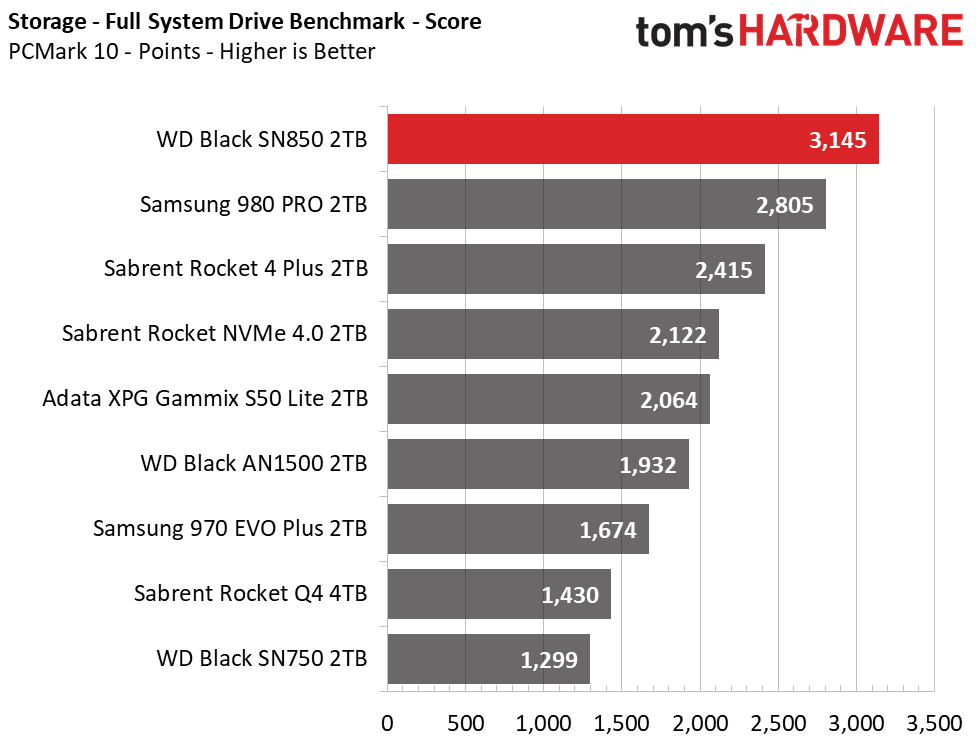
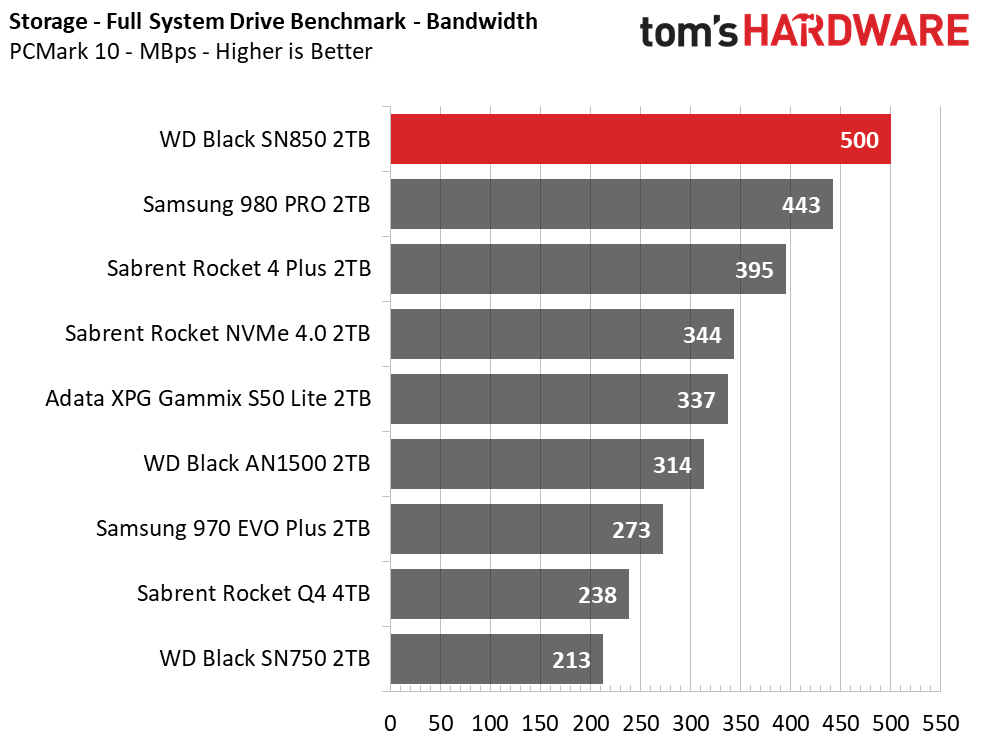
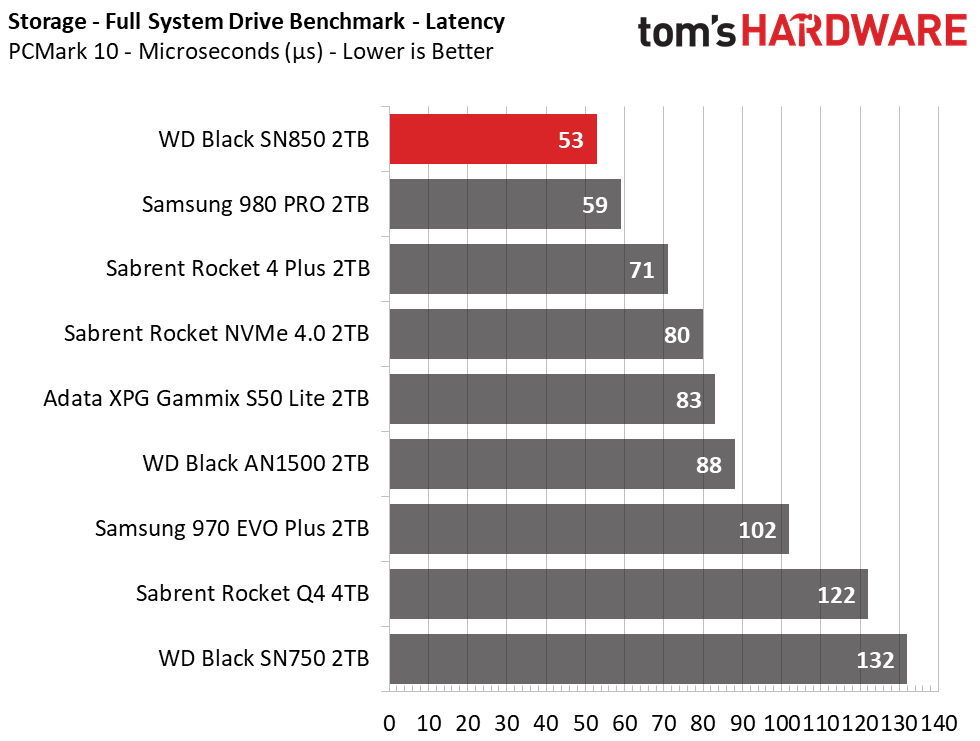
There's almost no better drive on the market at servicing application requests in a fast and responsive manner. The SN850 outperformed every other SSD in both PCMark 10’s Quick System Drive benchmark and the much heavier Full System Drive benchmark. Even the Samsung 980 Pro can’t match WD’s Black SN850 in PCMark. This impressive performance stems from WD’s optimized nCache 4.0, which we’ll detail shortly.
Get Tom's Hardware's best news and in-depth reviews, straight to your inbox.
Synthetic Testing - ATTO / iometer
iometer is an advanced and highly configurable storage benchmarking tool while ATTO is a simple and free application that SSD vendors commonly use to assign sequential performance specifications to their products. Both of these tools give us insight into how the device handles different file sizes.
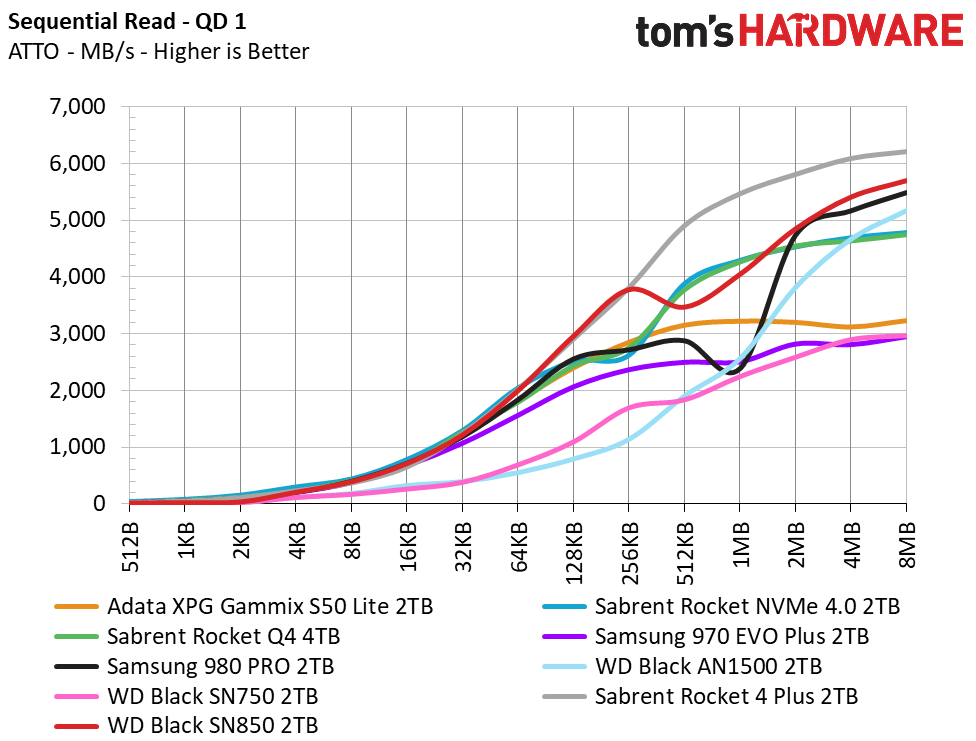
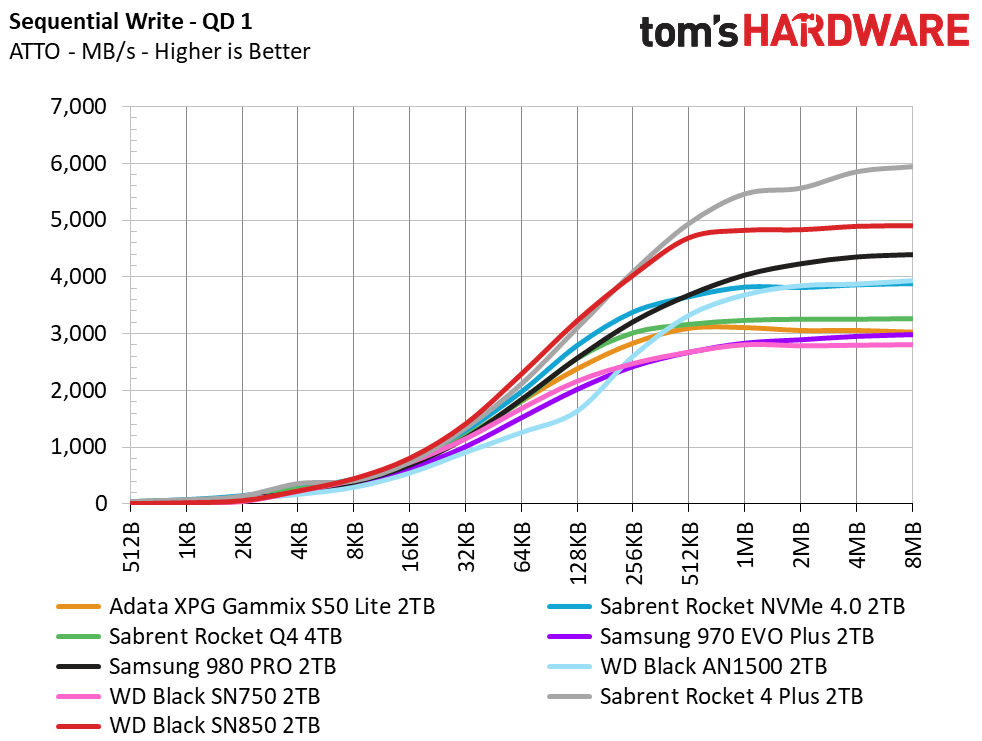
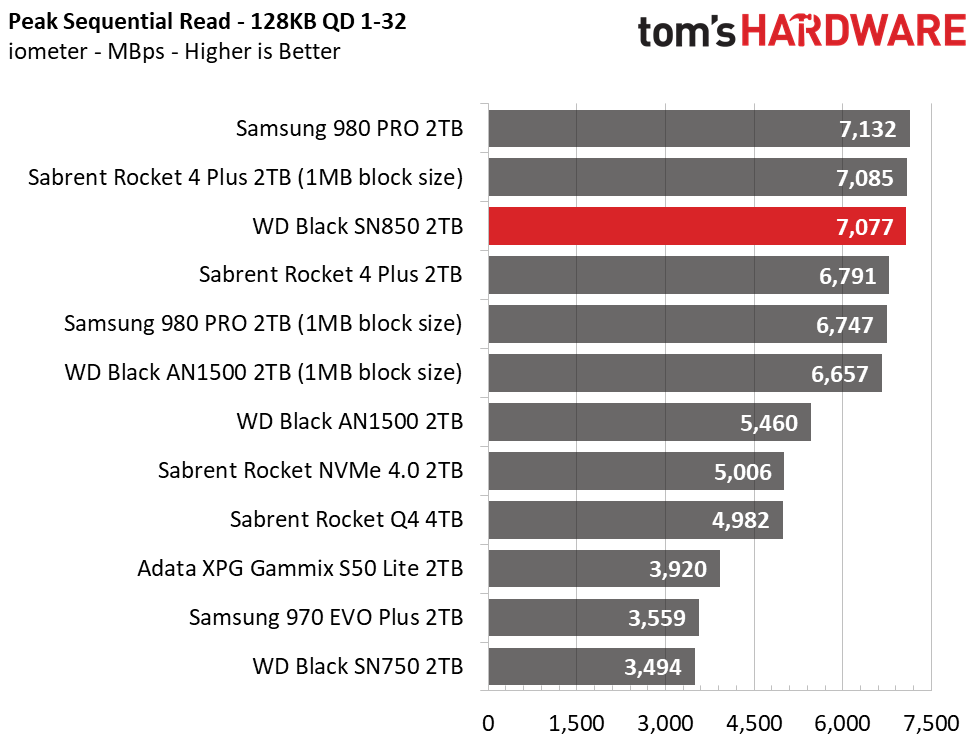
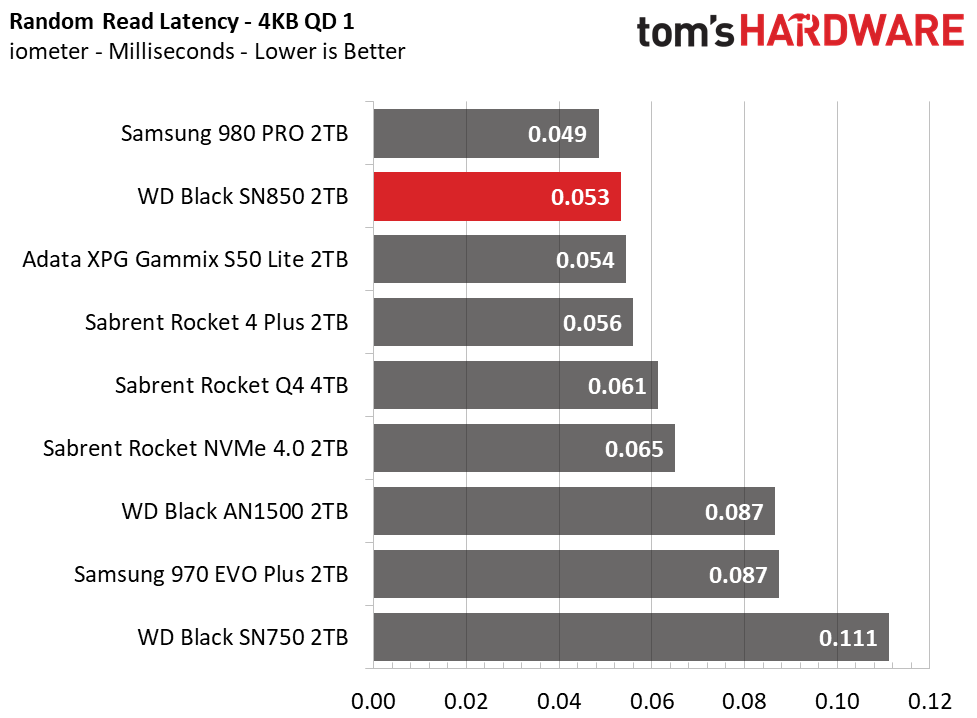
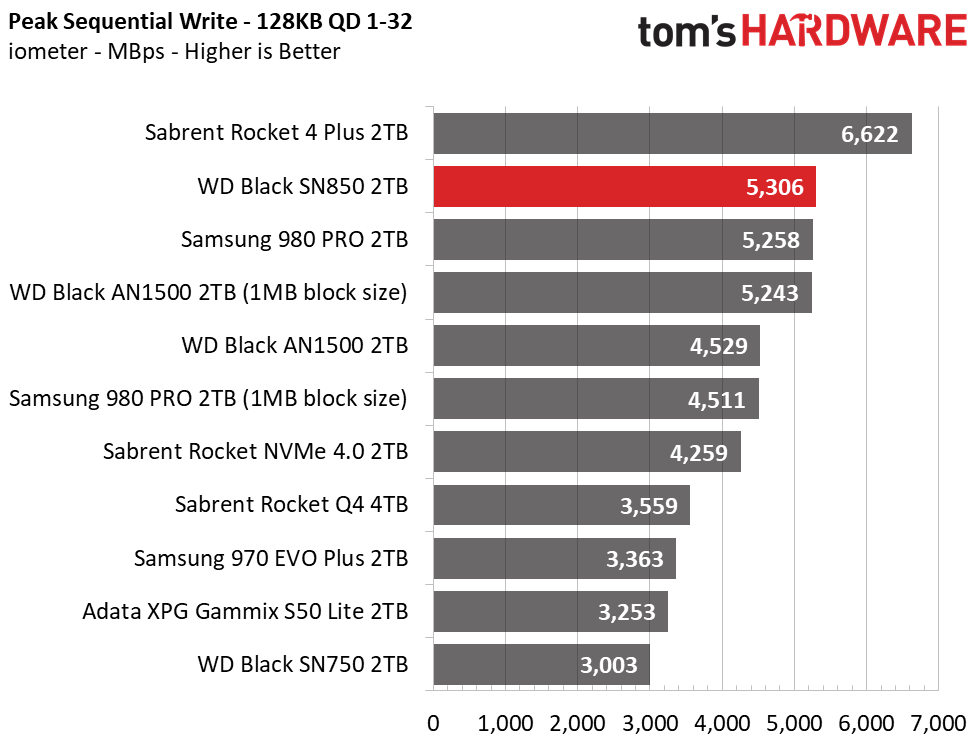
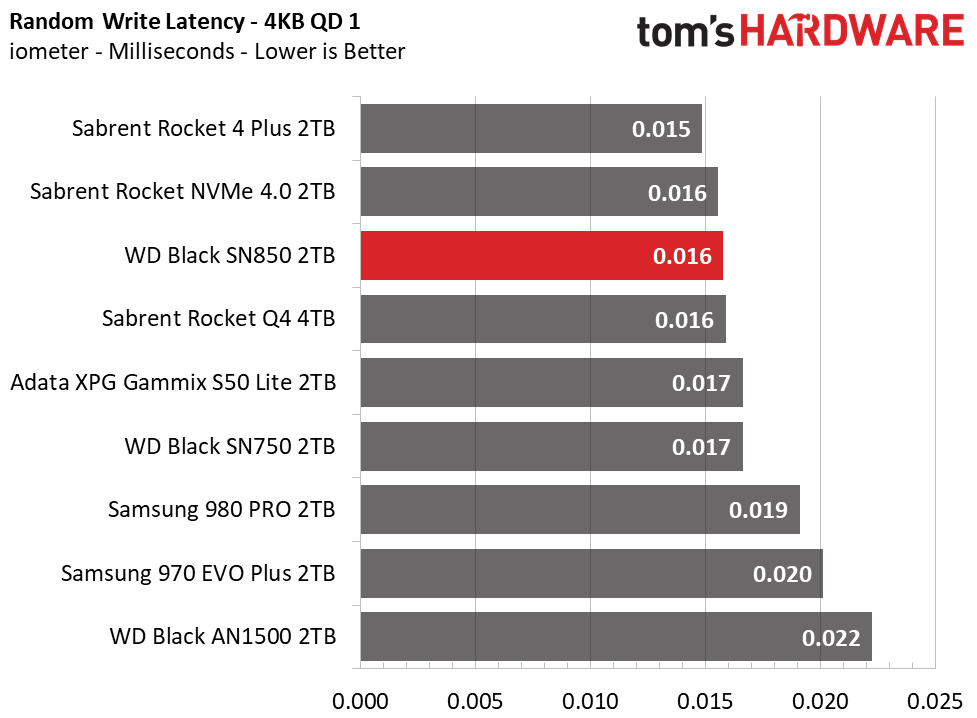
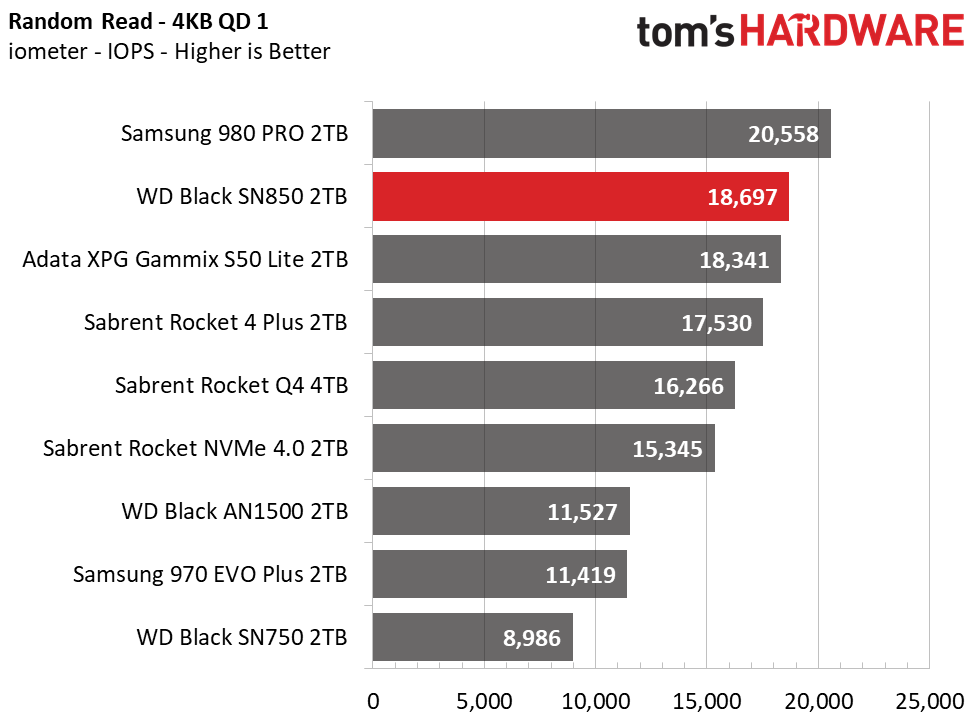
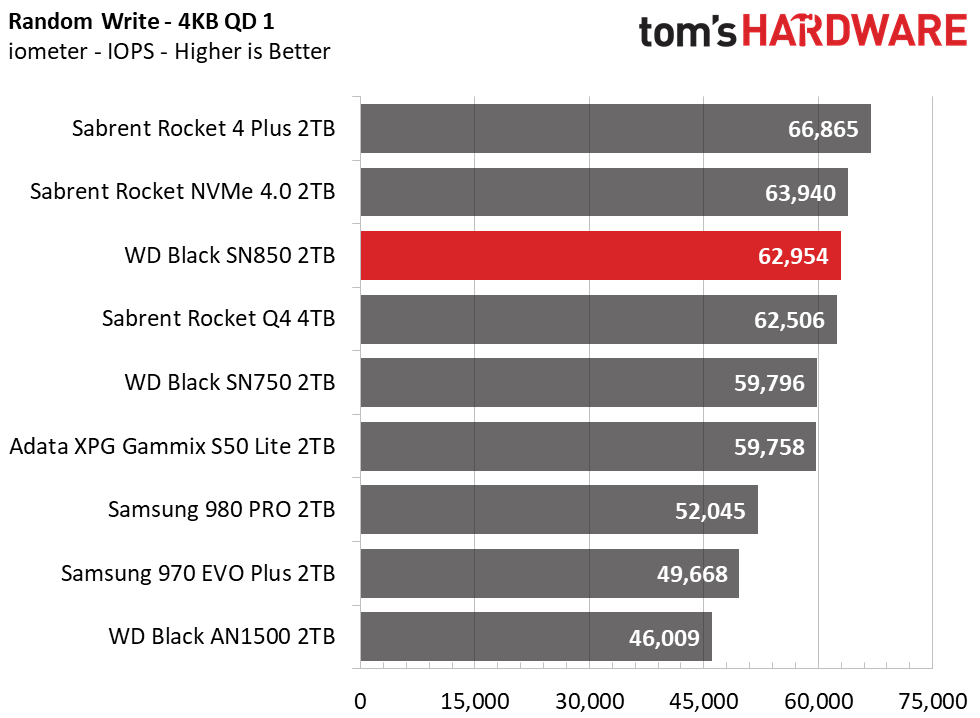
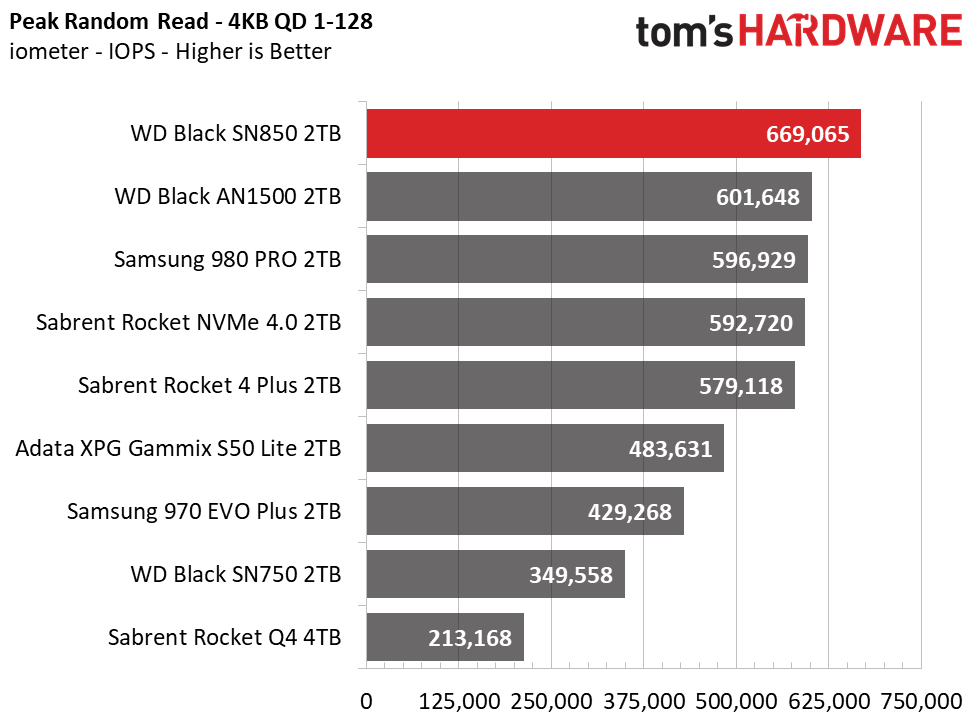
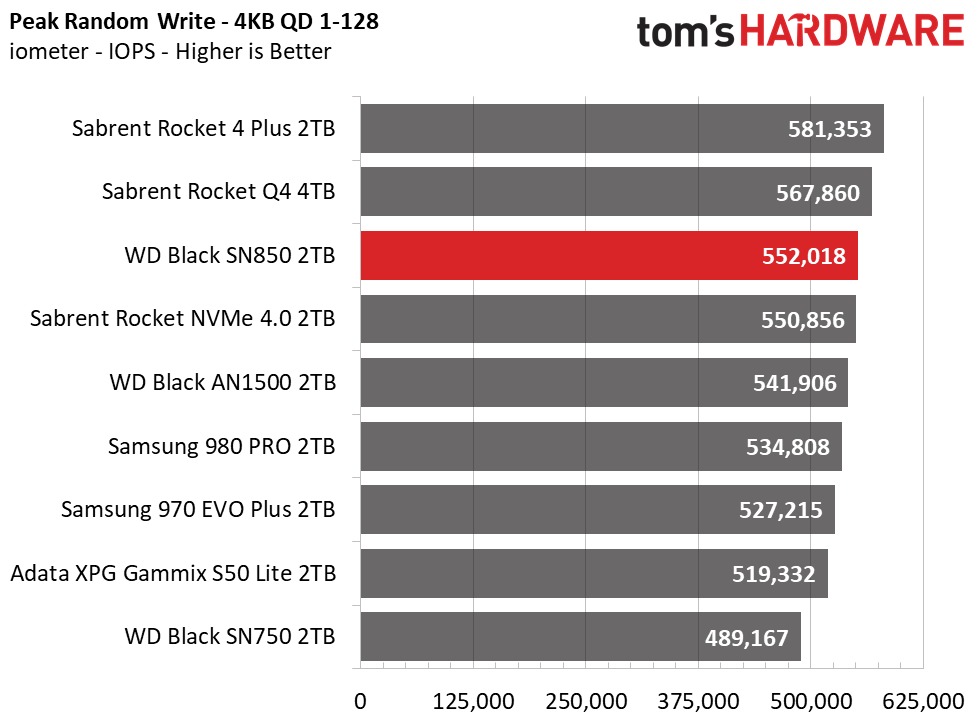
WD’s Black SN850 serves up fast sequential performance at a queue depth (QD) of 1, exceeding even the 980 Pro, but it runs into a small dip in performance when reading 512KB files.
The SN850’s peak performance matches the specs at 7.1 / 5.3 GBps of read/write throughput, and the drive serves up stellar performance in random workloads, too. At a queue depth (QD) of 1, the SN850 is almost as fast as the 980 Pro during the random read workload, and it even outperforms the 980 Pro by a large margin as the workload intensifies.
Sustained Write Performance and Cache Recovery
Official write specifications are only part of the performance picture. Most SSDs implement a write cache, a fast area of (usually) pseudo-SLC programmed flash that absorbs incoming data. Sustained write speeds can suffer tremendously once the workload spills outside of the cache and into the "native" TLC or QLC flash. We use iometer to hammer the SSD with sequential writes for 15 minutes to measure both the size of the write cache and performance after the cache is saturated. We also monitor cache recovery via multiple idle rounds.
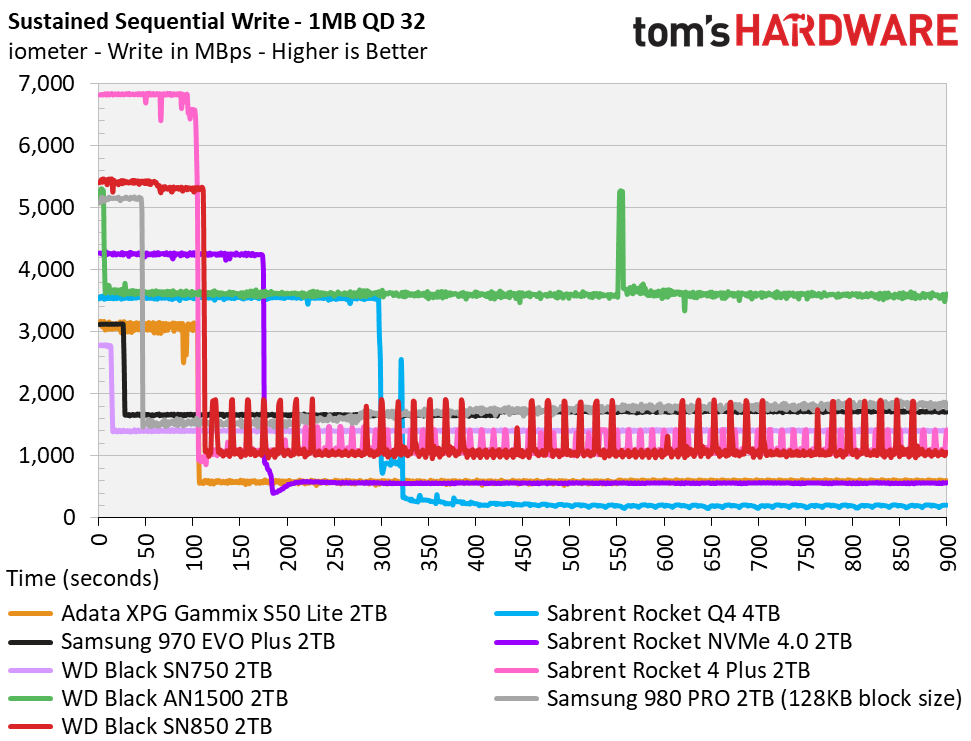
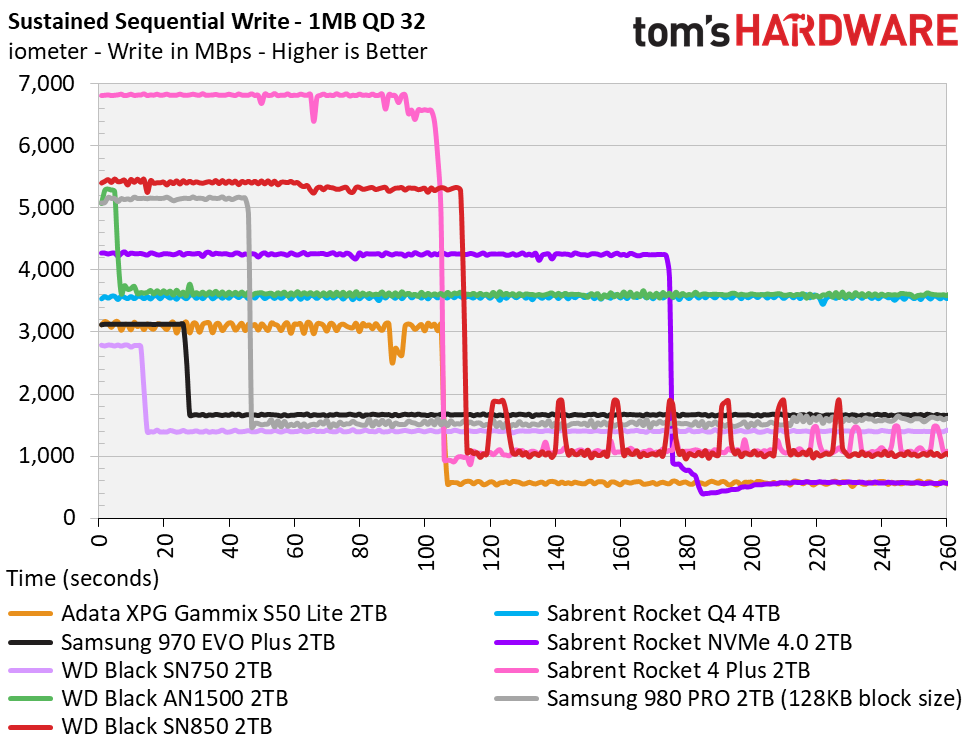
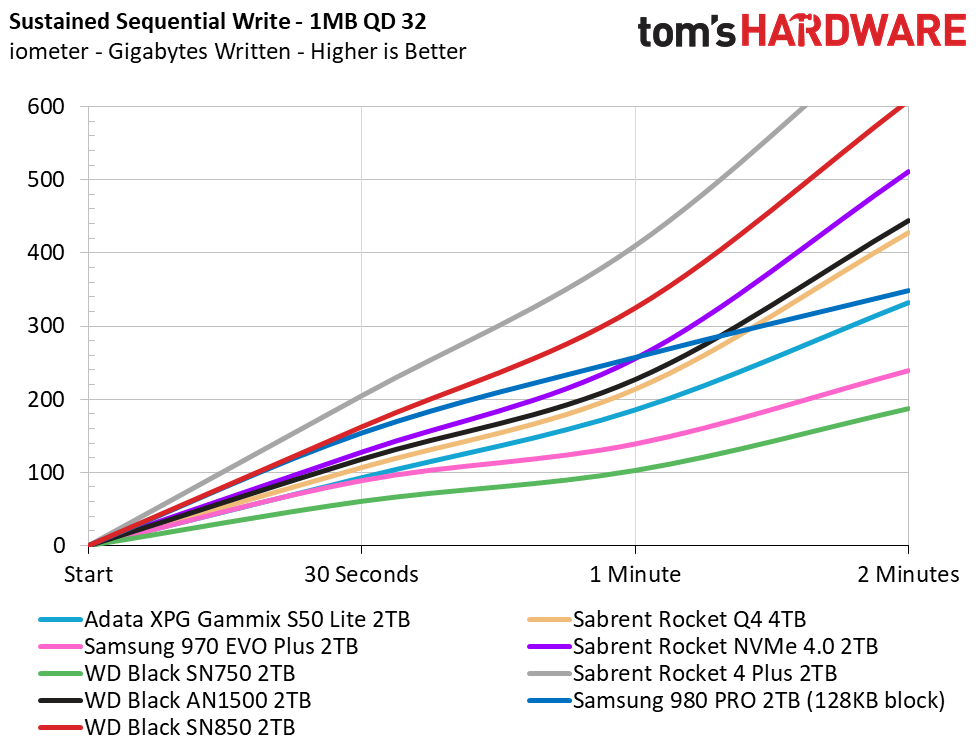
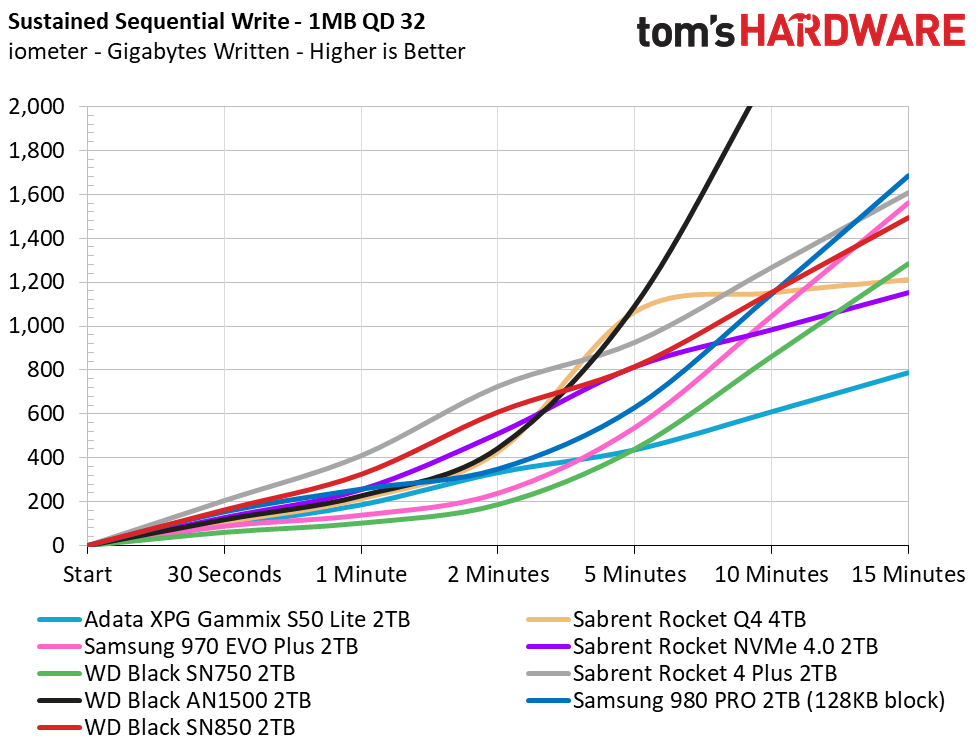
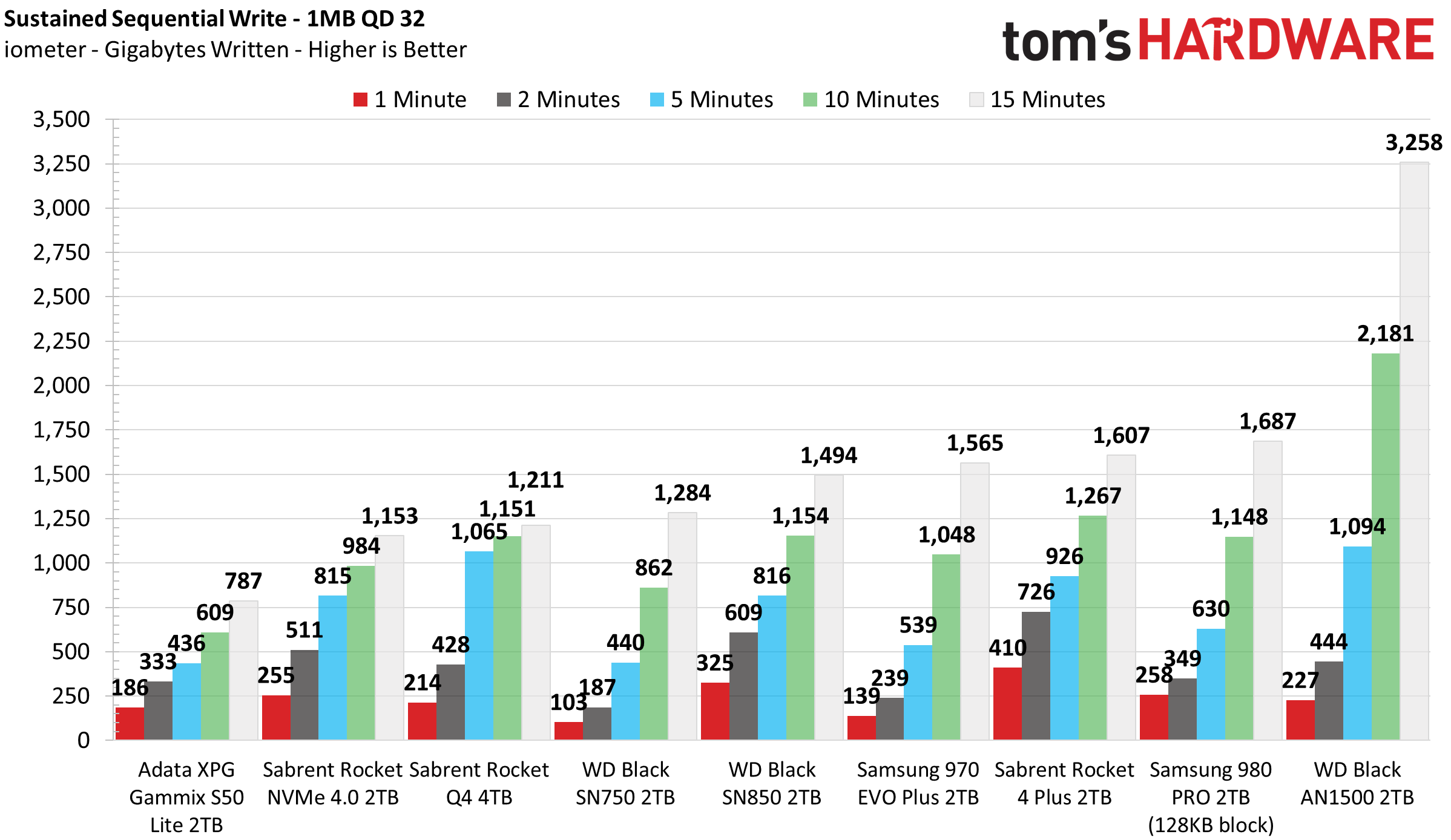
The SN850’s nCache 4.0 weighs in at 600GB for the 2TB model, making it my favorite SLC cache revision from the company yet. We largely credit the SN850’s win over the 980 Pro in PCMark 10 to the bulky nCache 4.0. While full-dynamic SLC cache designs may degrade to very slow sustained write speeds, as we see with the Sabrent Rocket 4 Plus, nCache 4.0 uses a hybrid approach similar to Samsung’s TurboWrite to mitigate that issue (at least to a greater extent).
While Samsung’s TurboWrite offers awesome sustained performance over the 980 Pro due to its more conservative capacity, it only ensures a 6GB static cache at the 1TB and 2TB capacities. In contrast, the SN850’s cache is larger and scales with drive capacity. In contrast, WD infuses its drive with 12GB of static SLC cache for the 1TB model, and doubles that to 24GB for the 2TB model.
This means that after the dynamic SLC caches are saturated (full), a larger portion of SLC flash remains. That extra cache helps the SSD respond more quickly to the small bursty workload requests that are a hallmark attribute of desktop operating systems. WD’s nCache 4.0 also recovers faster than the 980 Pro, recovering 70GB of capacity after only a minute of idle time. In contrast, even after idling for half an hour, only the static portion of the 980 Pro’s cache recovered.
Power Consumption and Temperature
We use the Quarch HD Programmable Power Module to gain a deeper understanding of power characteristics. Idle power consumption is an important aspect to consider, especially if you're looking for a laptop upgrade. Some SSDs can consume watts of power at idle, while better-suited ones sip just milliwatts. Average workload power consumption and max consumption are two other aspects of power consumption, but performance-per-watt is more important. A drive might consume more power during any given workload, but accomplishing a task faster allows the drive to drop into an idle state more quickly, ultimately saving energy.
We also monitor the drive’s temperature via the S.M.A.R.T. data and an IR thermometer to see when (or if) thermal throttling kicks in and how it impacts performance. Bear in mind that results will vary based on the workload and ambient air temperature.
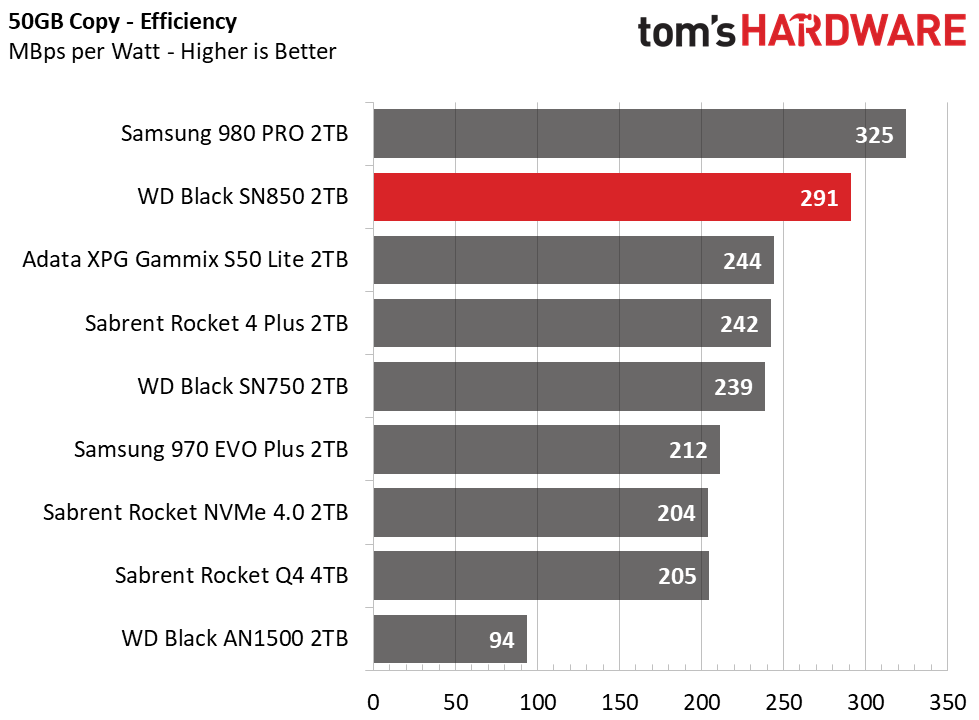
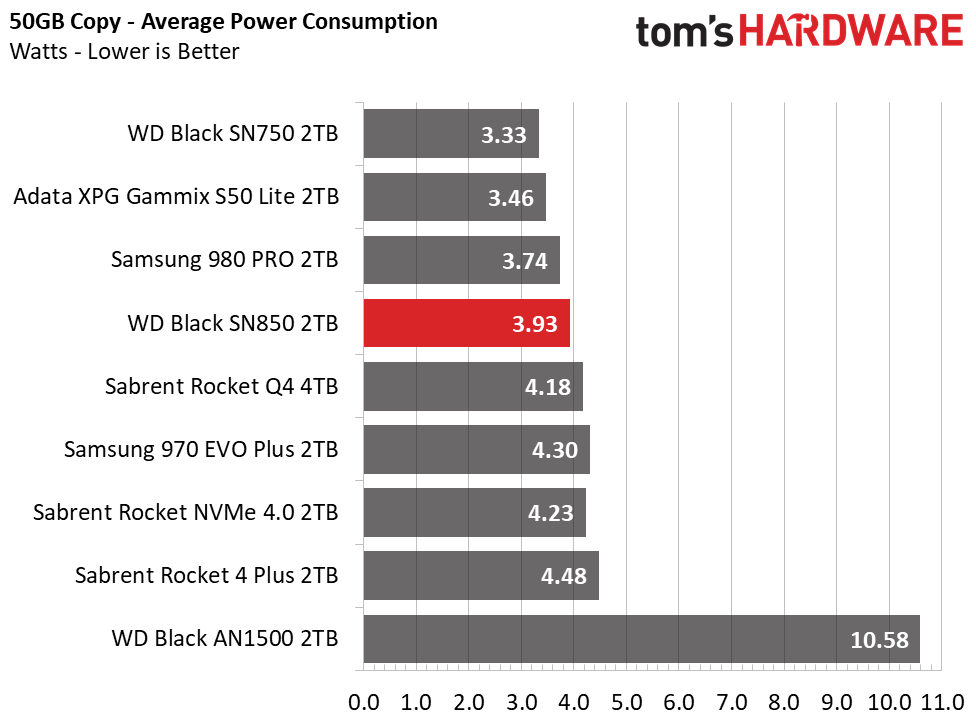
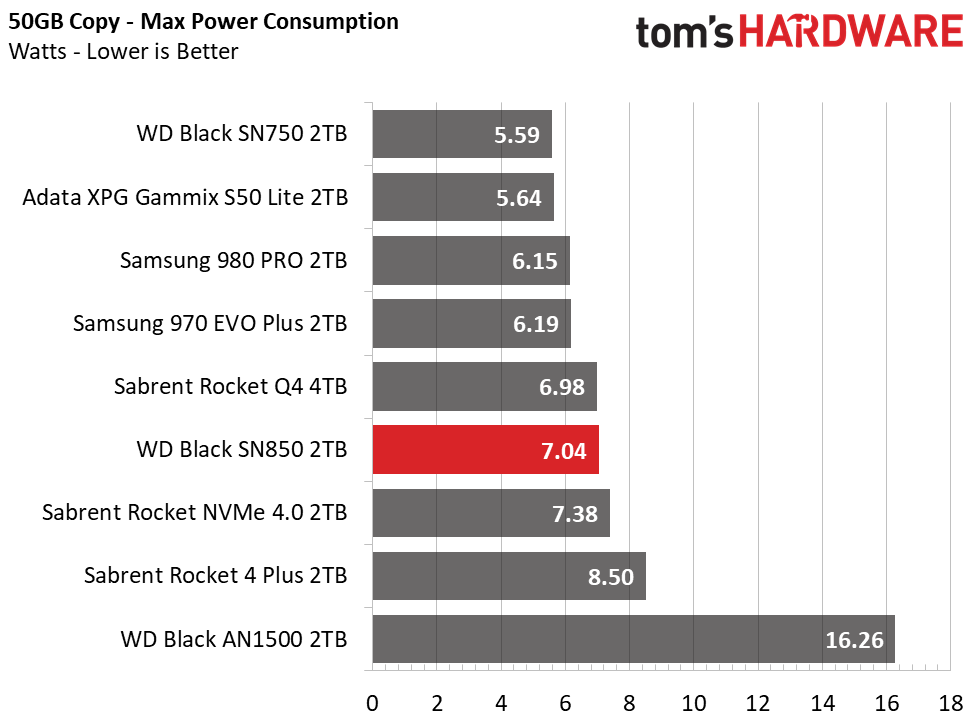
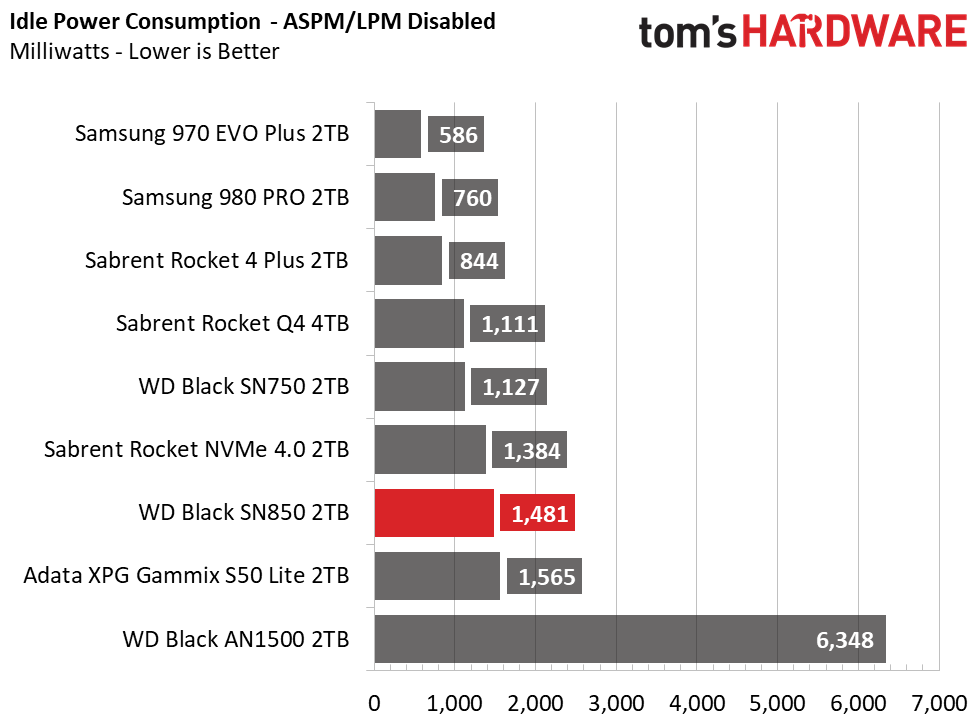
With very fast performance and solid power management, WD’s Black SN850 is a very efficient SSD under load. In notebook applications with ASPM enabled, the SN850 will scale down to very low power states and sip only a few mW of power. However, the Black SN850’s idle power consumption was very high in our desktop test bench, measuring twice that of Samsung’s 980 Pro, meaning it isn’t quite as efficient overall.
To test thermal management, we set the room to 23C and left the SSD without airflow in an open-air test bench. With ASPM disabled and the Windows power profile set to High Performance, the controller’s idle temperature was warm at roughly 55C on the surface (44C via S.M.A.R.T data), while the NAND was 10C-12C cooler when measured with an IR thermometer.
We observed peak temperatures of 92C (accurate with S.M.A.R.T reporting) after the SLC cache absorbed 700GB of data and read back roughly half of that. Thermal throttling engaged when the controller surpassed 88C, which occurred after transferring roughly 600GB of data.
MORE: Best SSDs
MORE: How We Test HDDs And SSDs
MORE: All SSD Content
Current page: 2TB Performance Results
Prev Page Features and Specifications Next Page 1TB Performance Results
Sean is a Contributing Editor at Tom’s Hardware US, covering storage hardware.
-
Colif super fast but super warm. they releasing one with a heatsink next year, that is probably safer bet although nvme heatsinks aren't that much. The one they releasing has rgb though.Reply -
nofanneeded ReplyColif said:super fast but super warm. they releasing one with a heatsink next year, that is probably safer bet although nvme heatsinks aren't that much. The one they releasing has rgb though.
Most motherboards come with NVME SSD heatsink anyways.
But at this Price I would prefer Samsung 980 pro over it ...
anyways , Samsung 970 evo plus NVME is my choice , no need to pay more IMO -
Victor_S I have two of these on my Crosshair Hero VIII, they do get warm, because they really are super fast. I do not use the built in Asus heatsinks with them, the mother board heatsinks are generally useless for any drive with decent performance. I replaced two older 1TB SN700 Drives and even they went over 55C when gaming most of the time with the Asus heat sinks.. I bought two of these, for $11.99 eachReply
https://www.amazon.com/gp/product/B07KDDKDNN/ref=ppx_yo_dt_b_asin_title_o09_s01?ie=UTF8&psc=1
These heatsinks offer full coverage, front and back, with metal and thermal pads and are very compact and do not interfere with any other components. They look great too, come in lots of different colors, and are dirt cheap. With these full coverage heatsinks they run about 35C under normal Windows use, and I have not seen them break 46C under load. I did not even attempt to try and run them with the stock Asus cover plates,, because that is mostly what they do, cover them, really not a true heatsink when there is an decent amount of heat on the backside of any performance NVME drive that just gets trapped in there and warms up your motherboard underneath too. I
I get amazing performance with these drives, IMO, the SN850 is really the only Gen 4 drive worth spending money one they are that quick. It is also the fastest NVME available at the moment, even beating out Samsung's new 980 Pro. I get slightly over the tested speeds (from another review site). About 7080.00 mb/s read and 5249.80 mb/s write average, when you enable "game mode" in the WD SSD Toolbox. I see noticeable load time decreases in a number of games I play, and even booting Windows. I also work with a large uncompressed audio library, and an even bigger photo library and see gains there as well. Worth every penny if you have a Gen 4 motherboard, or plan to upgrade to one in the near future. -
Makaveli ReplyVictor_S said:I have two of these on my Crosshair Hero VIII, they do get warm, because they really are super fast. I do not use the built in Asus heatsinks with them, the mother board heatsinks are generally useless for any drive with decent performance. I replaced two older 1TB SN700 Drives and even they went over 55C when gaming most of the time with the Asus heat sinks.. I bought two of these, for $11.99 each
https://www.amazon.com/gp/product/B07KDDKDNN/ref=ppx_yo_dt_b_asin_title_o09_s01?ie=UTF8&psc=1
These heatsinks offer full coverage, front and back, with metal and thermal pads and are very compact and do not interfere with any other components. They look great too, come in lots of different colors, and are dirt cheap. With these full coverage heatsinks they run about 35C under normal Windows use, and I have not seen them break 46C under load. I did not even attempt to try and run them with the stock Asus cover plates,, because that is mostly what they do, cover them, really not a true heatsink when there is an decent amount of heat on the backside of any performance NVME drive that just gets trapped in there and warms up your motherboard underneath too. I
I get amazing performance with these drives, IMO, the SN850 is really the only Gen 4 drive worth spending money one they are that quick. It is also the fastest NVME available at the moment, even beating out Samsung's new 980 Pro. I get slightly over the tested speeds (from another review site). About 7080.00 mb/s read and 5249.80 mb/s write average, when you enable "game mode" in the WD SSD Toolbox. I see noticeable load time decreases in a number of games I play, and even booting Windows. I also work with a large uncompressed audio library, and an even bigger photo library and see gains there as well. Worth every penny if you have a Gen 4 motherboard, or plan to upgrade to one in the near future.
This was a good idea these drives are fast but man do they run hot without a heatsink. -
Victor_S I honestly did not expect them to perform that well, it was not until I got these full coverage heatsinks that I realized how poorly the built in motherboard heatsinks performed. I also have VERY good airflow, I have the Enthoo Pro 2 Tempered case, that has a mesh front and top, with three of the Phanteks 140 RGB fans at the front as intake, one at the rear as exhaust, and a Kraken x73 mounted up top exhausting out. It's kind of a mini wind tunnel in there, but, even with the good airflow the heatsink still has to transfer the heat OUT into the airflow so I suspect they would be an upgrade in any case setup. This case is on the larger size also, so I am able to vertically mount my 5700XT and get it away from the mainboard and still plenty of distance between it's fans and the glass. Now if the 68, or 6900 XT is EVER in stock I can complete the build. I did manage to get a 5600x CPU on launch day from NewEgg, I wanted the 5900X but that was gone in seconds. I am super impressed with AMD this year and the 5600x is a good performer so I am not in a huge rush to replace it. At least I know when I do, I can sell this on on eBay and at least make my $300 back.Reply -
mac_angel and how long will these speeds be relevant before WD swaps out the hardware like they have been with their other products, along with the other companies.Reply -
MattTheTech ReplyVictor_S said:I have two of these on my Crosshair Hero VIII, they do get warm, because they really are super fast. I do not use the built in Asus heatsinks with them, the mother board heatsinks are generally useless for any drive with decent performance. I replaced two older 1TB SN700 Drives and even they went over 55C when gaming most of the time with the Asus heat sinks.. I bought two of these, for $11.99 each
https://www.amazon.com/gp/product/B07KDDKDNN/ref=ppx_yo_dt_b_asin_title_o09_s01?ie=UTF8&psc=1
These heatsinks offer full coverage, front and back, with metal and thermal pads and are very compact and do not interfere with any other components. They look great too, come in lots of different colors, and are dirt cheap. With these full coverage heatsinks they run about 35C under normal Windows use, and I have not seen them break 46C under load. I did not even attempt to try and run them with the stock Asus cover plates,, because that is mostly what they do, cover them, really not a true heatsink when there is an decent amount of heat on the backside of any performance NVME drive that just gets trapped in there and warms up your motherboard underneath too. I
I get amazing performance with these drives, IMO, the SN850 is really the only Gen 4 drive worth spending money one they are that quick. It is also the fastest NVME available at the moment, even beating out Samsung's new 980 Pro. I get slightly over the tested speeds (from another review site). About 7080.00 mb/s read and 5249.80 mb/s write average, when you enable "game mode" in the WD SSD Toolbox. I see noticeable load time decreases in a number of games I play, and even booting Windows. I also work with a large uncompressed audio library, and an even bigger photo library and see gains there as well. Worth every penny if you have a Gen 4 motherboard, or plan to upgrade to one in the near future.
I own the Crosshair VI, VII, and VIII, I actively use all 3 every day. The VIII is on my Test Bench In an Open Air Setup with a 5900x, the VII is in my Main System running a 5900x (support came way sooner then most of us expected, I was able to get my hands on a Beta Bios with support for 5000 cpus less than a week after launch, which is the only reason I havent moved the VIII over to my main Rig yet, there is still more testing to be done in a controlled environment, and PCIE4 is crucial to my current testing), and the VI is in my Homebrew Automation/VDI/Game Streaming Server, running a 3950x.
They all include some form of PCIE "cooling", that I agree is not ideal. Particularly on the VI, that tiny little slab of Aluminium they give you that is not finned in any way, barely does anything. But on all 3 of those ASUS boards they do at least all come ready with Thermal Pads.
The truth about NVMe SSDs is, you actually want the Flash to be hot, it actually prolongs its life to run at the higher operating temps, so its not actually the flash that is throttling you. It is ONLY the Controller on an SSD that needs to perform under a specific operating temperature. The Temperature at which it starts to throttle varies from drive to drive, but it is safe and neccesary for long term heavy storage workloads to adequately cool the controller, and under 75c is a common controller temp to shoot for to avoid throttling. And again, while I agree that something like an aftermarket EK Finned M.2 Heatsink would definitely give you lower operating Temperatures under full load, it does turn out that even the crappy slab of aluminum on the Crosshair VI hero is enough to keep most NVMe Controllers under throttle territory.
The trick is, that you only want to cool the controller, so even though they always include (usually just one) full M.2 Sized thermal pad, you want to cut that Thermal Pad down to the size of the controller and only apply it to the controller, and let the Nand operate at its hotter temp. On drives like the Samsung Drive, they will give you 2 Temperatures to Monitor, its important to figure out which is the controller and which is the Flash. Even under longer sustained workloads, it is totally normal and within spec to see the flash operate at temperatures exceeding 80c to 85c, its only the controller you want to see keep below 75c (or the specific throttle temperature of yoir specific drives controller, which can somtimes be lower or higher then 75c). Also another trick to help cool the controller is in addition to placing a thermal pad only over the controller on the top, is to use a full size thermal pad for the length of the entire M.2 on the backside of the drive, to sink the heat of the M.2 PCB into the Motherboard PCB or if your heatsink covers the backside of the M.2, then sink the full backside to that. That actually helps a lot in pulling the build up heat from the controller and both spreading it to the flash and eventually to the heatsink/mobo where airflow in your case will eventually dissipate that heat.
I have done a lot of testing on this and have a lot of data to back this up, as well as old school reviewers like Allyn Malventano at PC Perspective (now retired), and this is definitely the way to go when it comes to cooling your NVMe, but also making sure that you are preserving the longevity of its life by allowing the flash itself to remain hot, while cooling the thing that actually needs cooling.
Its for these reasons, that those largely anemic Mobo Heatsinks are actually more then enough yo spread the heat of the controller and do its job, its just really unfortunate that neither the manufacturers themselves nor the reviewers of these products, educate their customers/audience on this best practice. Obviously I would not just let me, some random internet commentor dictate this to you and take it as fact, I would encourage you to go out and look this up yourself, The aforemention Allyn is a great place to start, although he is no longer reviewing drives, there is plenty of archived content on the PC Perspective Website that he did these reviews for, that can educate you on this, and why it's important to allow Nand to operate at its hotter temps.
The PCIe 4 drives do get even hotter than 3.0 drives, and these controllers really do throttle hard if you do not keep them under around 75c durint those longer storage workloads, but I know for a fact, that sinked properly, the Asus C8H Included M.2 Heat "sink" is enough to keep the temperature below throttle territory, assuming you have a room ambient that does not exceed 30c, a Case Temperature that does not exceed 45c, and decent airflow in the case that travels over the anemic "heatsinks", provided you sink just the contoller to the Heatsink on top, and the entire bottom sinked to the mobo, which is how I do my testing on this very topic. (My company provides the systems/maintenance for specialized fields so its my job to test our build outs for the clients use case, and a big part of that is making sure that the hardware can operate withing spec in their operating environments, so storage cooling is a component in this, which how I became to learn so much on this topic, although there is obviously still so much more to learn!)
Anyways, TLDR: Mobo M.2 "heatsinks" that actually include a thermal pad is fine as long as its actually Metal (Aluminimum or Copper/Nickel Plated Copper) and includes at least one thermal pad. Its also best practice for the longevity of the drive to cut that thermal pad to the size of just the SSD controller and sink only that on the top to the "Heatsink". If its a 1 Sided SSD with no flash on the bottom, then its also a good idea to use the rest of the thermal pad (if its thick enough to make contact) to sink the backside of the SSD to the Motherboard or backside of Heatsink. Flash Likes to be hot, so its best not to cool the flash.
(Obviously there is nothing wrong with buying an even better proper M.2 Heatsink and use that in leiu of the included one, with the same principle instead, especially if you have determined that your sustained storage heavy workload throttles on the stock heatsink.) -
shaolin95 So this SN850 2TB at full price or the Sabrent 2TB PLUS (the 7000/6000 version) for $350...which would be better for Photoshop/Premiere Cache, some specific games and for working photography folders (which are them moved to a regular HDD after I am done with editing work). ThanksReply
PS One reason I was leaning towards the Sabrent is that it seems to run cooler and I can only use the stock Asus heatink on that 2nd nvme slot as it is the long one not 2280 format for which there are a lot more cool options for heatsink. Not sure if the heat will affect the SN850 too much. On the other hand, it seems that real-world the 850 seems to perform better? -
0112358 Am surprised a bit to not see any reference to the reviewer not liking the fact that the WD Black SN850 SSD's paper label is mainly black, and that it also does not come with an umbrella.Reply
What does that have to do with a proper, performance-based tech review? About as much as not having 256-bit encryption and running a bit hot do. Neither quality takes away from the fact that the WD Black SN850 1TB is the top-performing consumer SSD in the world right now, "surpasses the Samsung 980 Pro by a stretch" (Google for it), and "is the best performing flash-based consumer SSD that money can buy" (ditto...and via a separate source). Yet there is no clear statement from Tom's Hardware as to this fact. Instead, this reviewer makes some weird, 1984-ish double-speak spin as to how -- somehow (??) -- Samsung is still on top. That claim is just flat-out nonsense.
Frankly, I'm a long-time fan, but this is an embarrassing "tech" review that amounts to little more than an opinion piece. You guys can and should do a lot better than this. There is a LOT of noise in the SSD (marketing) world, and users depend on highly qualified tech reviews to help them cut through that noise.
That the WD Black SN850 1TB's performance not only beats the Samsung 980 Pro but also the most-recent 7K+ MB/s SSDs with the Phison E18 controller is a really big deal...and yet, admittedly, that's only true until it's not. But while it is true, we need to hear more clearly and more competently from our friends at Tom's. -
JoBalz Replynofanneeded said:Most motherboards come with NVME SSD heatsink anyways.
But at this Price I would prefer Samsung 980 pro over it ...
anyways , Samsung 970 evo plus NVME is my choice , no need to pay more IMO
Mar 20, '21: Just looked at WD Website shop. They're offering the 500 GB w/o heatsink for $119 USD. Prices for the 1TB and 2TB also lower w.o HS. However, HS adds almost $50 to the price, so as long as your motherboard has heatsinks for M.2 drives, use them, or find a good 3rd party one. Also, Anandtech also reporting this drive now being competitive with Samsung 980 Pro drives. Maybe a price war!