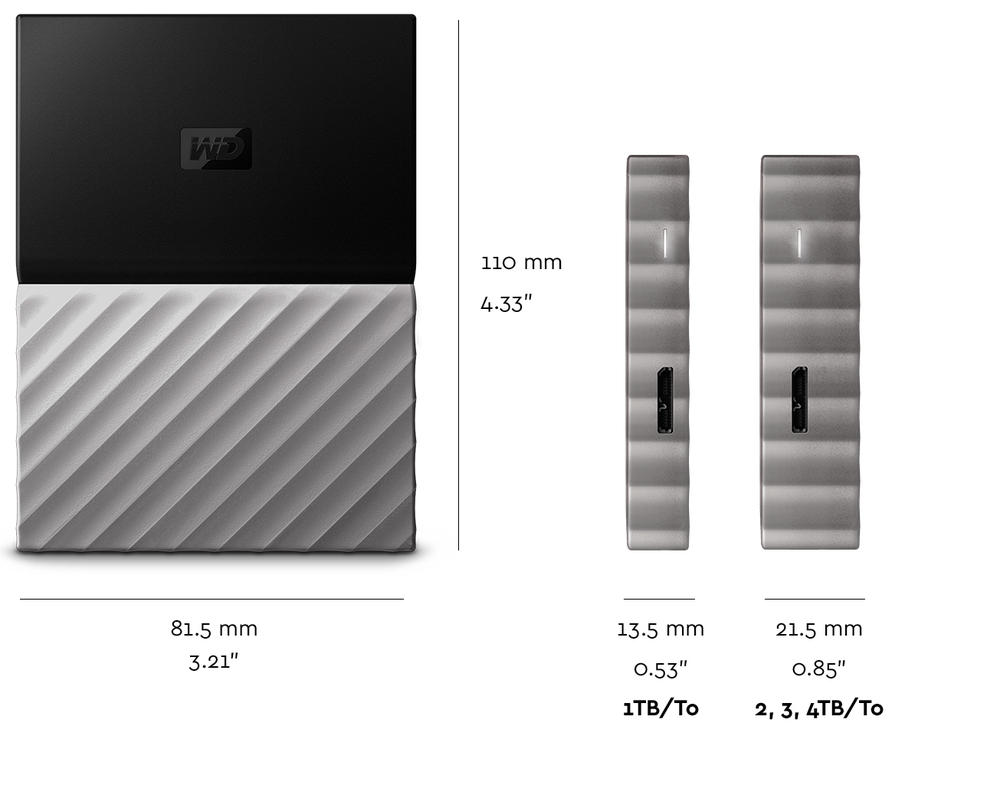Tom's Hardware Verdict
Western Digital released a very balanced product with the My Passport Ultra. You get an excellent design backed by class-leading software and performance for this category. If you want to save a little money, opt for the single color non-Ultra model.
Pros
- +
Excellent performance for this category
- +
Class-leading pricing
- +
Large 4TB option
- +
Variety of colors
- +
Excellent software package
Cons
- -
2TB, 3TB, and 4TB models are slightly thicker
Why you can trust Tom's Hardware
Introduction, Pricing & Warranty
Western Digital just revamped most of its consumer product line with new models that bring increased storage capacity and a bold look. Today, we look at the first shoe to drop for the My series: The My Passport Ultra Portable HDD.
Western Digital took its shot at bringing some excitement to the portable HDD segment. Flash is closing in on one side, and there is a decade's worth of existing products in the hands of technology holdouts on the other, so it's a rough market.
There are three keys to making these products more attractive: design, technology, and software. Like the new My Book and My Cloud, the My Passport (and My Passport SSD) take a new shape and get a full color makeover with six options. The My Passport Ultra takes the portable series a step further and establishes a two-tone theme. The drive has a metallic finish underneath either a matte black or white plastic section.
Colors aside, you can choose between four capacities. The most expensive option retails for less than $130. Western Digital brought this series to market in 1TB, 2TB, 3TB, and 4TB capacities. It may not sound like much of a breakthrough since we've tested a 4TB LaCie portable HDD in the past, but the LaCie Rugged RAID Portable HDD still sells for just over $400. The drive is expensive because LaCie had to pair two 2TB HDDs together behind a RAID controller. Those extra parts increase complexity and cost. Western Digital managed to pack the same capacity into the My Passport Ultra using a single drive that requires less logic in the data path.
The third leg the My Passport Ultra stands on is the most unique. Western Digital took notice when companies began selling external drive enclosures as bare metal products. The rush to flash left millions of 2.5" HDDs sitting on shelves, and for as low as $15 you could put the drives to use in an enclosure. To compete with virtually free products, Western Digital improved the one thing bare metal can't offer--software.
As a hardware guy, it's difficult to look at software as the deciding factor. Western Digital doesn't even list performance specifications with most of its new portable storage products. The software is the highlight on the specification sheet, and with that kind of exposure, it has to be good.
We were impressed with Western Digital's software last year when we tested a handful of its external products. Since then, the company has expanded the software package to include even more useful features. Western Digital now has the most complete external storage software package we've come across.
Get Tom's Hardware's best news and in-depth reviews, straight to your inbox.
Specifications
The 1TB drives come in a 13.5mm Z-height (thickness) housing that's made possible by using a 7mm or 9.5mm drive. The larger 2TB, 3TB, and 4TB models feature a 15mm thick HDD, so the enclosures have an increased Z-height of 21.5mm. We're testing the 4TB drive, and we didn't find the thickness to be a distraction when we had the drive in our backpack.
Western Digital doesn't publish any performance specifications for the Passport or Passport Ultra products, but that isn't an oversight. These products are moving to commodity status so the internal components may change over time. That results in different performance.
Pricing And Warranty
The My Passport products ship with six solid colors and most models cost a little less than the two-tone My Passport Ultra models. The My Passport Ultra starts out at just $56.99 for the 1TB model. That increases to $76.99 for the 2TB, $119 for the 3TB, and finally $128.99 for the 4TB we're testing. The series comes with a three-year limited warranty.
Software
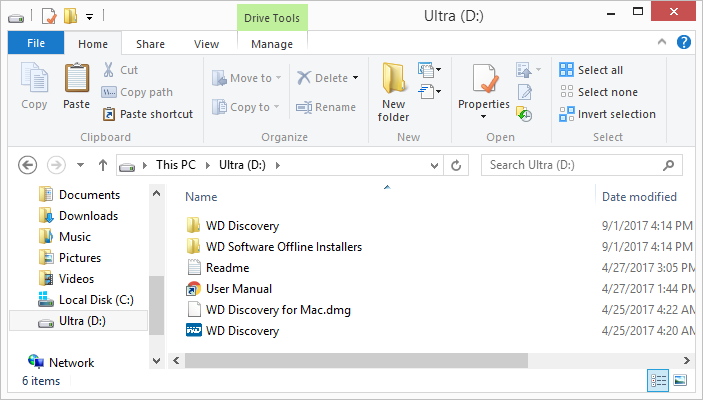
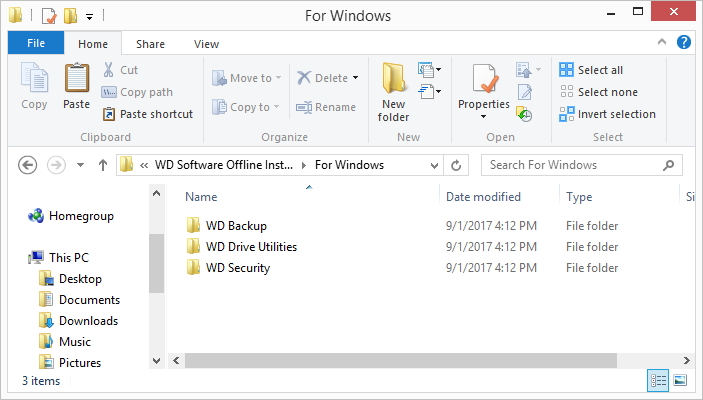
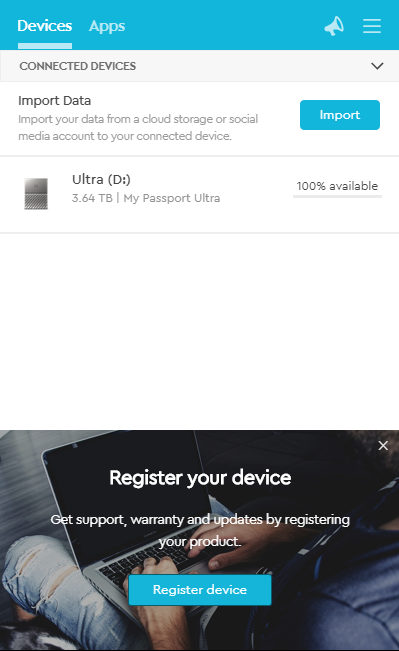
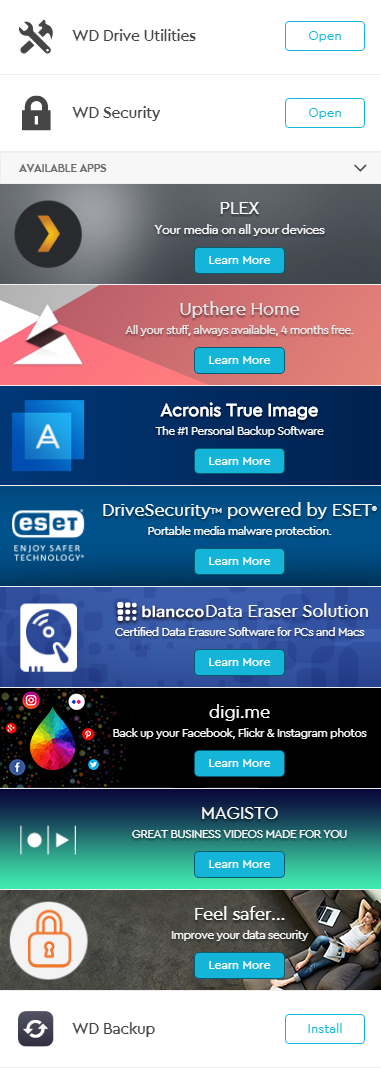
The My Passport Ultra ships with the software package on the drive. You can also download the software direct from WD's website. After you install the software, a menu allows you to control the digital accessories. It also gives you access to more options. There are several utilities included, so we made a list of the options:
- WD Drive Utilities
- WD Security
- Plex
- Upthere Home (4 Months Free)
- Acronis True Image
- Drivesecurity By ESET
- Blancco Data Eraser Solution
- Digi.me
- Magisto
- Feel Safer
- WD Backup
Accessories
The USB 3.0 Type-A to USB 3.0 Micro-B cable (pictured below) is the only physical accessory that ships with the My Passport Ultra.
Packaging




The drive ships in a retail-friendly package that lists the features. The Ultra versions only come in black or white (over a metallic finish). WD has a dedicated box for each color so you can see what is inside.
A Closer Look
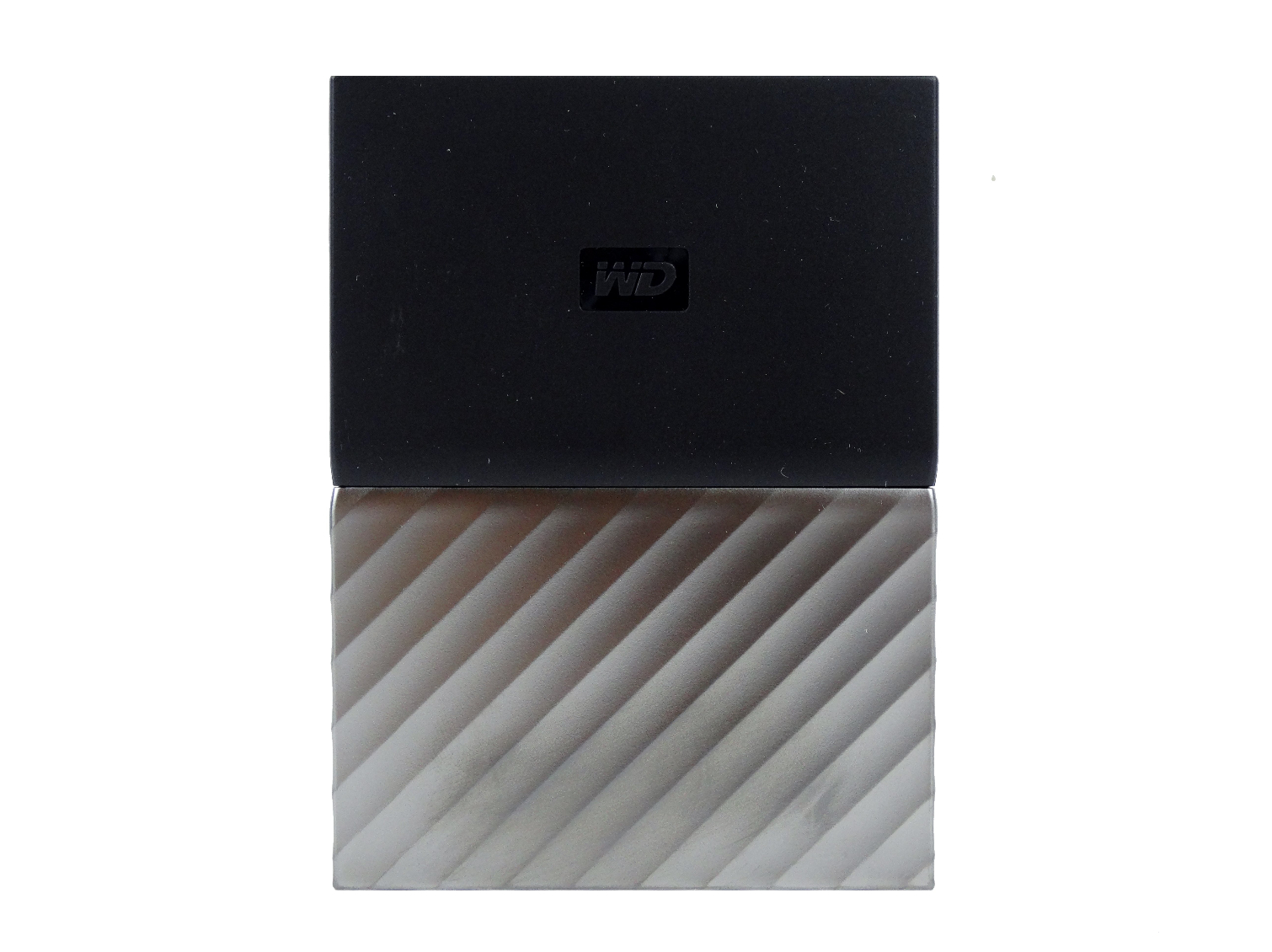




Western Digital's new design theme spans several product groups. It is attractive and a step up from the previous generation design that hasn't aged well. Our only problem is that fingerprints linger on the metallic finish. You'll need to use a window cleaner, or some other light cleaner, to remove fingerprints. Otherwise, the prints smudge and make the finish look worn.
There is a white LED next to the USB 3.0 Micro-B cable connector on the bottom side of the enclosure.
MORE: Best SSDs
MORE: How We Test HDDs And SSDs
MORE: All SSD Content

Chris Ramseyer was a senior contributing editor for Tom's Hardware. He tested and reviewed consumer storage.
-
HERETIC-1 Hi Chris,Reply
Even as a commodity product,would be nice to know-How many platters in 4TB?
and power use? can it run off a USB2 port-2.5Watt?????????? -
lun471k Out of curiosity... did you open the drive ? Can we just rip it appart and plug it in as an internal drive ?Reply -
betam4x I purchased the Seagate 4TB backup plus for $109 from Sam's Club. Like most Purch sites these days, this seems like nothing more than a cash grab by Tom's hardware (via the Amazon Affiliate links in the article)...western digital arriving over a year late and their drive is priced similarly to 6 GB offerings from Seagate...Reply -
betam4x Somehow the words 'over a year ago' got left out. My first 4TB backup plus was purchased over a year ago for $109. I distrust both WD and Seagate since both have had issues in the past, but Seagate's backup plus has made me a believer. It is extremely small and does not require external power. WD's offering costs more than Seagate's 6TB offering...over a year later. I have 2 of the 4TB Seagate drives and I'm happy with them.Reply
Side note: I actually read tom's hardware from the mid 90s until they were acquired. Then I stopped reading. For good reason apparently. Purch is turning all their properties into nothing more than money making machines....god help them...I've got something in the works that is going to make them wish they had cared more about readers and less about profits...and this isn't my first rodeo in the biz...it's time they stopped pushing the all might dollar as the #1 and start focusing on the reason TH, AT, etc were so popular in the first place...