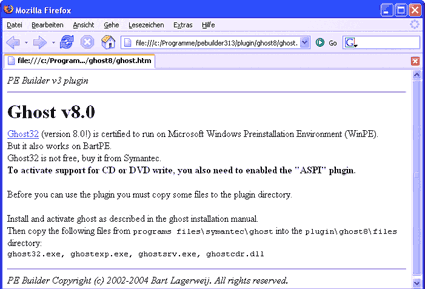Windows In Your Pocket
More Tools
HTML file with install data: You can see here how the imaging plug-in ghost is installed. Click to see a larger image.
Install folders for numerous other PE Builder plug-ins are pre-defined. In each such folder, you'll find an HTML file. Double-click each one to open it in your Web browser. There, you'll find information and instructions on how to add that program into PE Builder.
Warning: The more tools you add, the more storage space you'll need on the USB flash drive. The collection of items we've documented so far will fit on a 256 MB flash drive. If you've got a bigger device at your disposal, you can expand your portable rescue system. For example, you might also decide to include a data recovery tool, a disk partitioning tool and a software firewall.
Use your favorite search engine to look for "PE Builder plug-ins" to rummage around in hundreds of sites where additional plug-in information is indexed and described (our exploratory search on Google turned up over 74,000 hits; everything on the first few results pages looked pretty useful and interesting). Of these, Svenska's XpPe Boot CD site (www.xppe.com) looks like a great place to start hunting down plug-ins and information about how to use them.
Get Tom's Hardware's best news and in-depth reviews, straight to your inbox.
-
you should try puppy linux on a usb stick, its not windows, but its got its benefits, its free, secure and we,, you'll might enjoy one of the fastest linnux distros aboutReply
-
follow above link, it works!!! only comment, in Step 3 it refers you to step 1, instead it should be referring you to Step 2 command prompt window. Also, there is no need to download their software, i haven't used it to create a boot key, just start with step 2 right away! Best of luck and Thanks for the link post!!!Reply
-
looking for a"FREE" Mini Windows XP ISO for install on a Mini Netbook with only 3Gb HD .. PLease AdviseReply
-
dvijaydev46 Have you tried SARDU? You can create a multi OS USD drive with that tool. It's not only limited to Wondows, but also can you add Linus, antiviruses and other troubleshooting tools.Reply -
dvijaydev46 Have you tried SARDU? You can create a multi OS USD drive with that tool. It's not only limited to Wondows, but also can you add Linus, antiviruses and other troubleshooting tools. http://mytechencounters.wordpress.com/2012/02/27/create-a-multi-bootable-usb-drive-with-linux-and-windows/Reply
-
gosim05 Step "Install Windows" the sentence "Open Windows Explorer and erase all files on the USB flash drive."Reply
DO NOT erase all files, leave BOOT.INI, NTLDR, and NTDETECT. Otherwise peinst.bat won't start the installation.