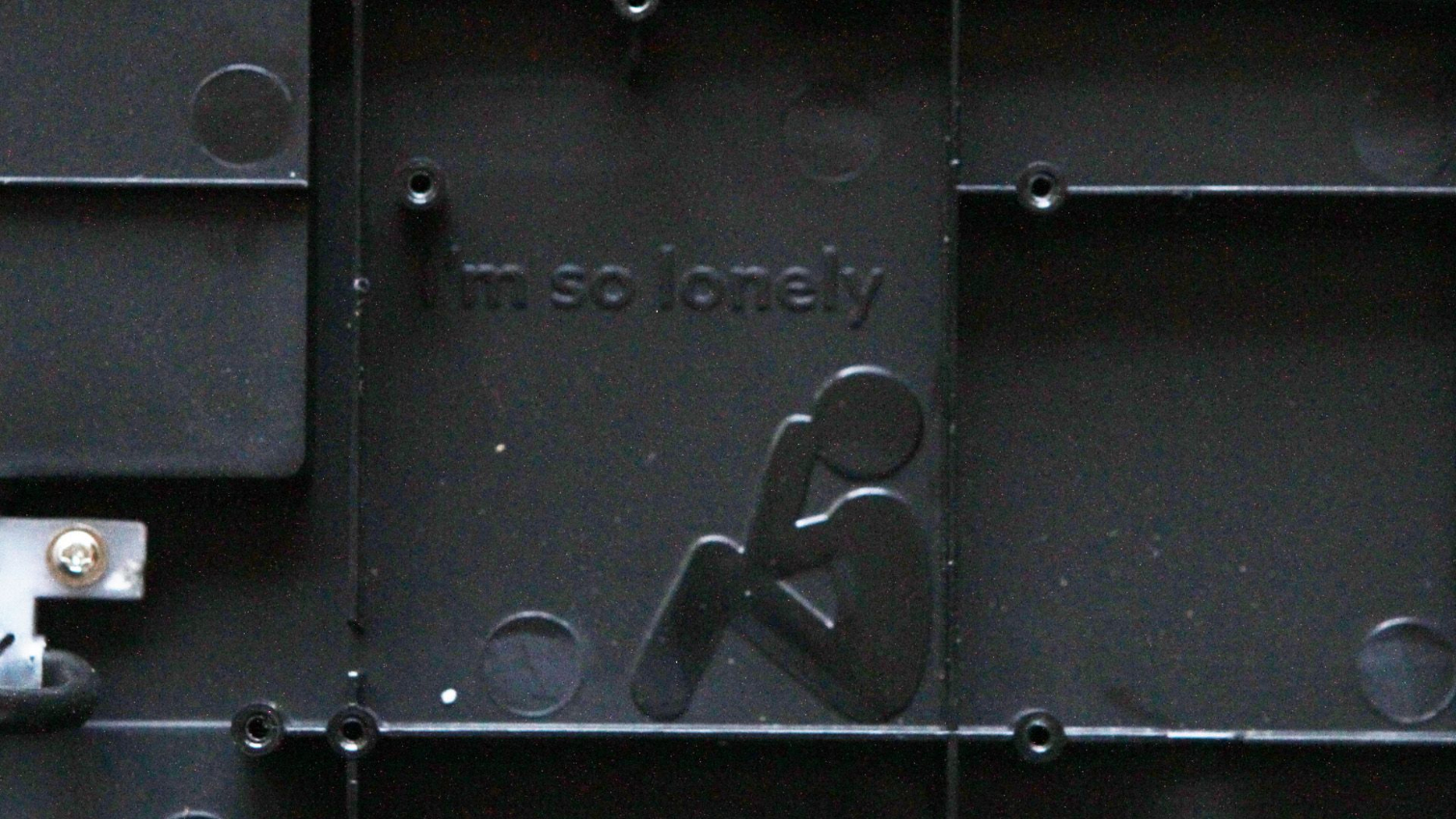Wooting One Analog Mechanical Keyboard Review
Why you can trust Tom's Hardware
Teardown
The One is actually designed to be dismantled, so doing so was easy. There are 11 screws holding the top plate on, and they thankfully weren’t difficult to remove. They are, though, hidden under the keycaps, so you’ll need to yank all of those off to ensure that you get to all the screws. With the caps removed, you can see that Wooting has employed Cherry-style stabilizers. (Our sample’s stabs were not lubed, but we’re told that shipping One keyboards will have lubed stabilizers.) Further note that the only gap in the top plate is two thin slits under the spacebar; the rest of the plate is sealed up, so dirt and dust should stay safely out of the inside of the keyboard.
After we got the screws out, we gently nudged the top plate loose. Because we didn’t want to damage anything by trying to instead a flathead screwdriver or another tool into the the lip of the bezel, we pulled off a switch, stuck a tiny screwdriver through the opening, and used it as a gentle lever (being careful not to gouge, scrape, or otherwise damage the PCB or its components). The top plate popped right off.
It’s perhaps striking to see that the switches come off with the top plate. As we’ve mentioned, this is because there’s no soldering, so the switches just snap into the openings on the top plate. This is most likely why the typing experience rattled and felt wiggly; there’s essentially one point of contact keeping the switches from moving at all. This is not a huge deal--if you bang too hard, the switches will just get pressed onto the PCB a bit, so it’s not like the switches are going to fall out. It does, however, certainly help explain the feel of the keyboard.
When you first open up the One, you’ll note that the top plate has a matte black finish, a la Razer. If you like that finish, great, but the thing shows dust and hand/finger grease just as badly as we’re accustomed to seeing on other matte black keyboards. However, the top plate is removable, and Wooting saw fit to ship a replacement plate along with the keyboard. It’s brushed black aluminum, and it certainly looks sharp, but it’s no more resistant to grimy fingerprints than the matte black option. (Note: The brushed version was just for Kickstarter backers and early pre-orders. However, Wooting has been fine-tuning the matte plate, so it's possible the version you receive will have fewer fingerprint issues.)
Both plates are aluminum and are approximately 1.5mm thick.


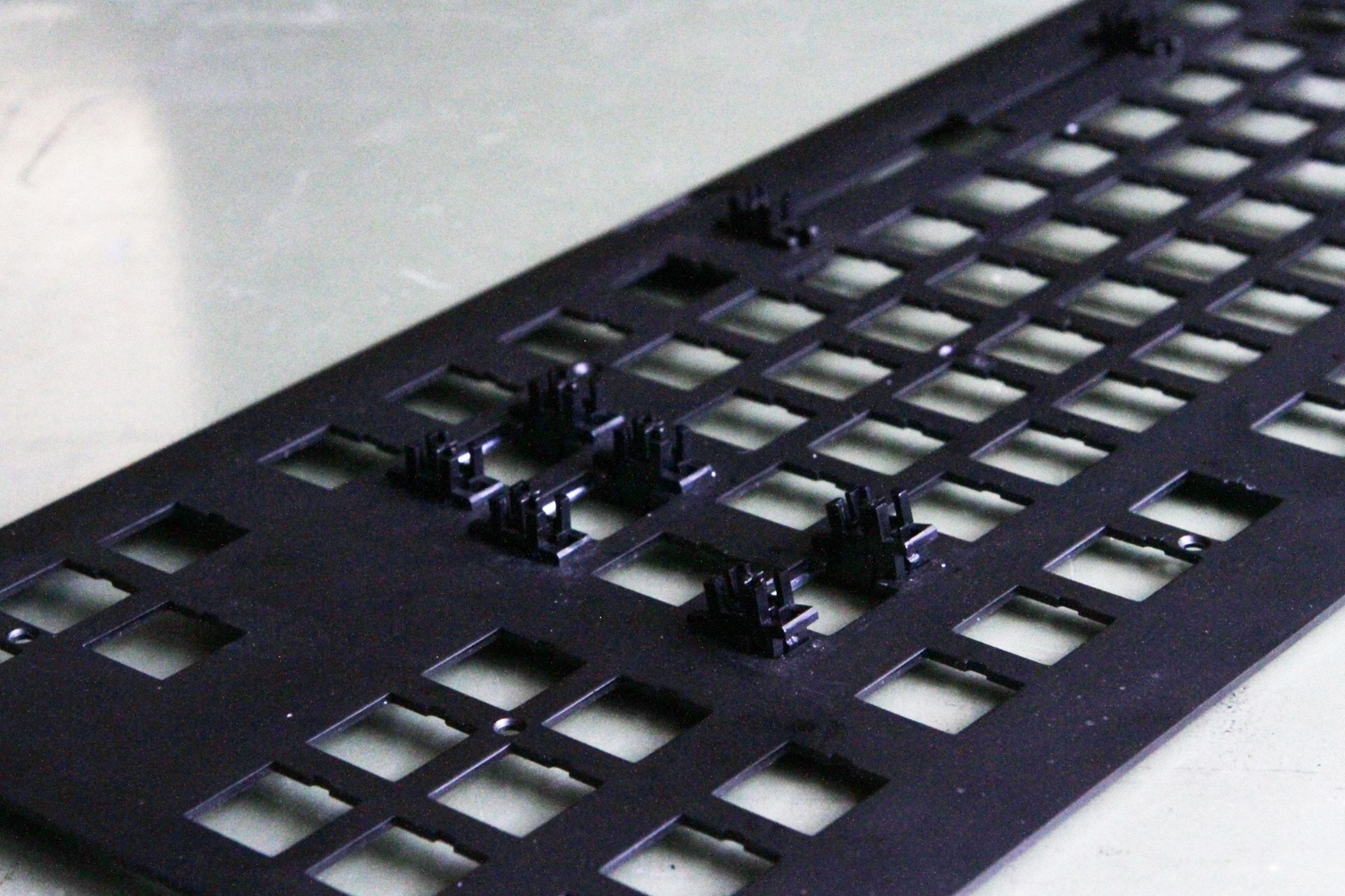

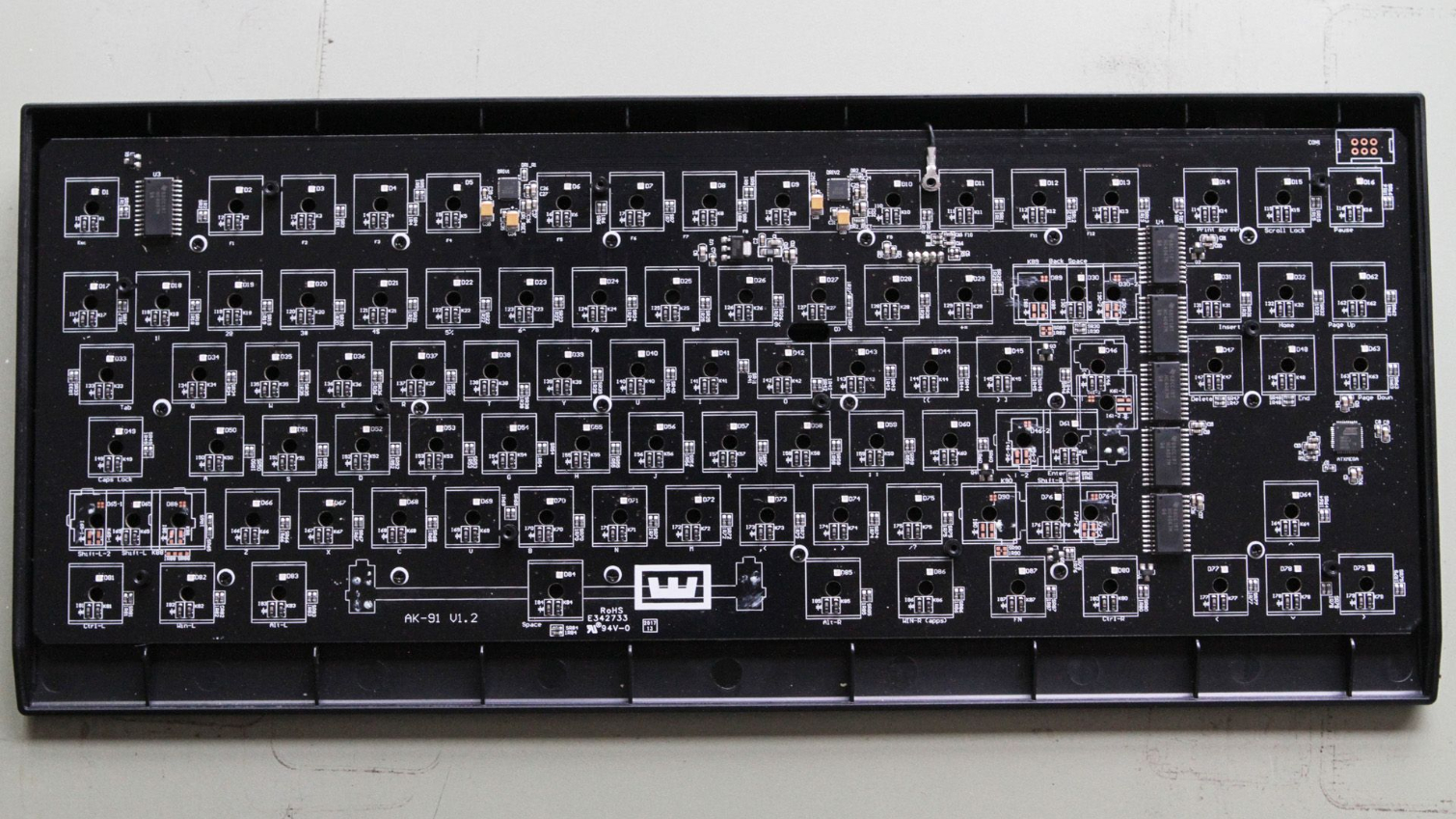
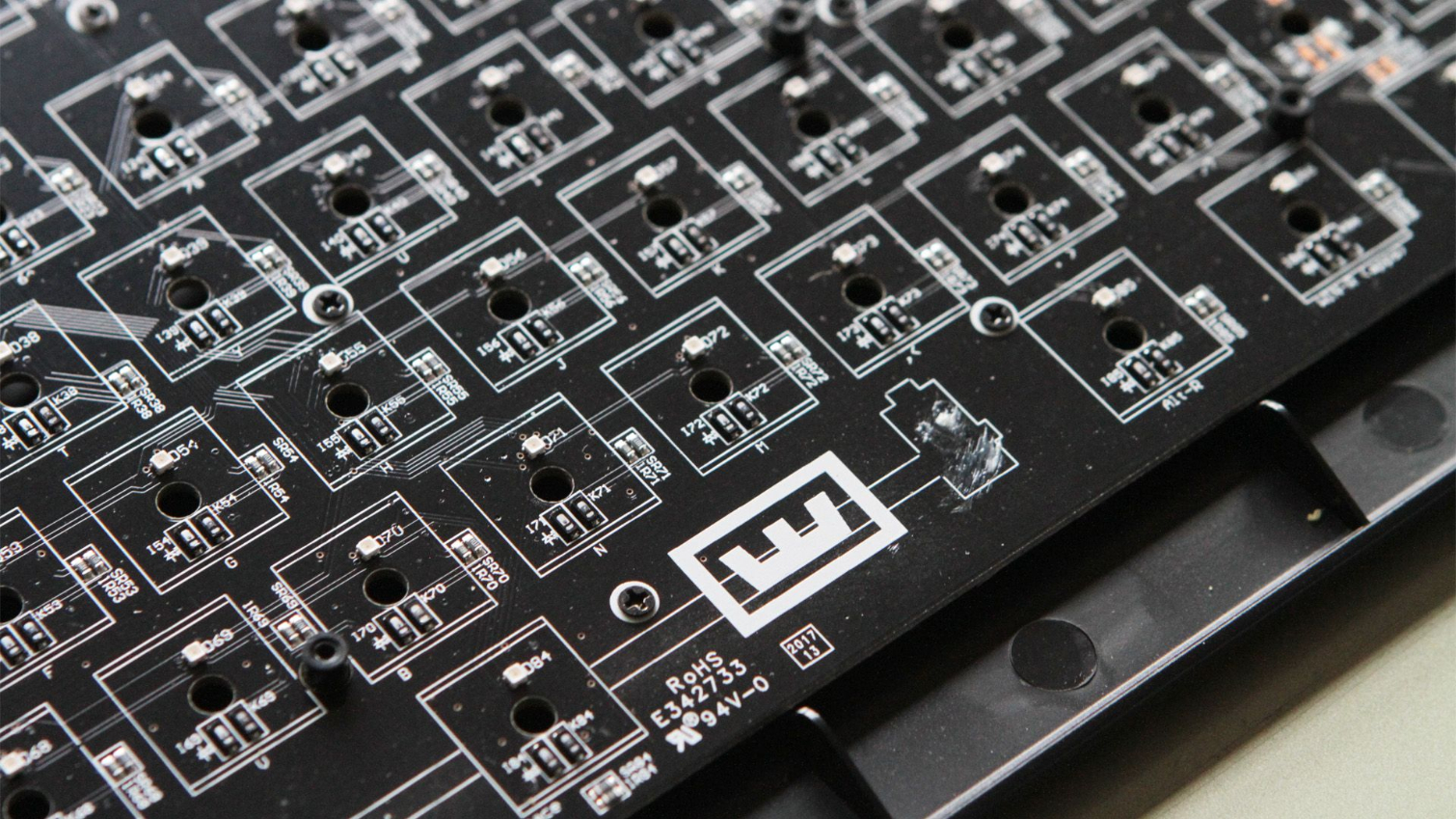

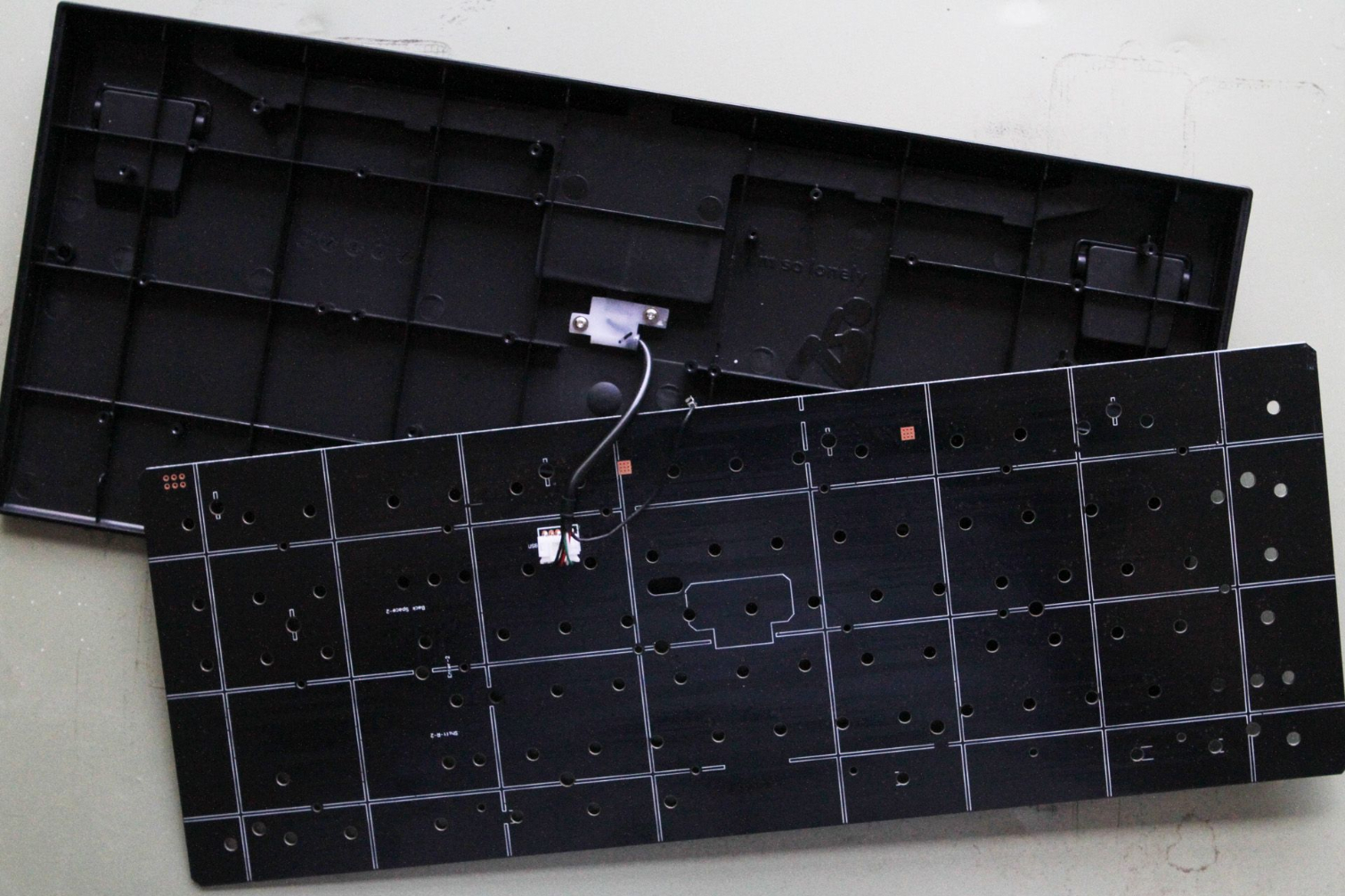



At this point, you may be scratching your head a bit, wondering how exactly you swap the top plates, given that all of the switches and also the stabs are stuck to it. It’s actually quite easy to do. With the included puller tool, you can just pluck the switches out of their slot in the top plate. The stabilizers are just as easy to remove and replace. There’s a little tab on each one; you flip those up, untuck the metal bar holding it on, and you’re all set. Do the reverse on the new top plate, screw it down, and stick the key caps back on.
This takes quite a bit of time--and of course, you have to put all of those switches back into the replacement top plate--but it’s not hard. It’s just tedious, but then again, it’s not like you’re going to be doing this more than on a rare occasion. (Right?)
Get Tom's Hardware's best news and in-depth reviews, straight to your inbox.
The top plate is only skin deep, as it were. Once it’s off, you can see the PCB. The fact that the One’s PCB is so nice-looking--shiny black with a Wooting logo on it--is a good sign, because on an optical keyboard, the PCB is where the magic really happens. Those little pale, squarish, yellowish dots are the LEDs. Their light makes the keyboard pretty (anecdotally, they seem quite bright), but that’s also how the keyboard senses input. Thus, a cruddy-looking PCB inside an optical keyboard is like a brown M&M in a Van Halen candy dish.
Eighteen more screws hold the PCB onto the bottom half of the chassis. Like the top plate screws, you can remove these easily enough. (Wooting also gets a nod for using uniformly sized screws throughout the One’s construction.) The bottom of the chassis is just black plastic. It also bears this curious hieroglyphic:
Looking at the underside of the keyboard, you can see that Wooting employed a detachable cable and a three-way routing trough for it. You can easily route the cable out the upper right side, upper left side, or upper center edge of the One.
On a keyboard with no backlighting, you’ll typically see one chip on the PCB; when a keyboard does have lights, you’ll also find an LED controller. The Wooting One has more going on; you’ll notice a column of five chips on the right side (plus one more all by itself in the upper left corner); these are analog multiplexer/demultiplexers, made by Texas Instruments. We were unable to locate an online listing of the precise SKU, but we got close with the TI CD74HC4067 series. These chips boast low power consumption--similar to standard CMOS ICs, according to the product listing. TI further describes them thusly:
These analog multiplexers/demultiplexers control analog voltages that may vary across the voltage supply range. They are bidirectional switches thus allowing any analog input to be used as an output and vice-versa. The switches have low "on" resistance and low "off" leakages. In addition, these devices have an enable control which when high will disable all switches to their "off" state.
The LED controllers (there are two) are labelled as R3128 3737, and the MCU is an ATxmega128A4U, which has 128KB of flash program memory and 32MIPS CPU speed.
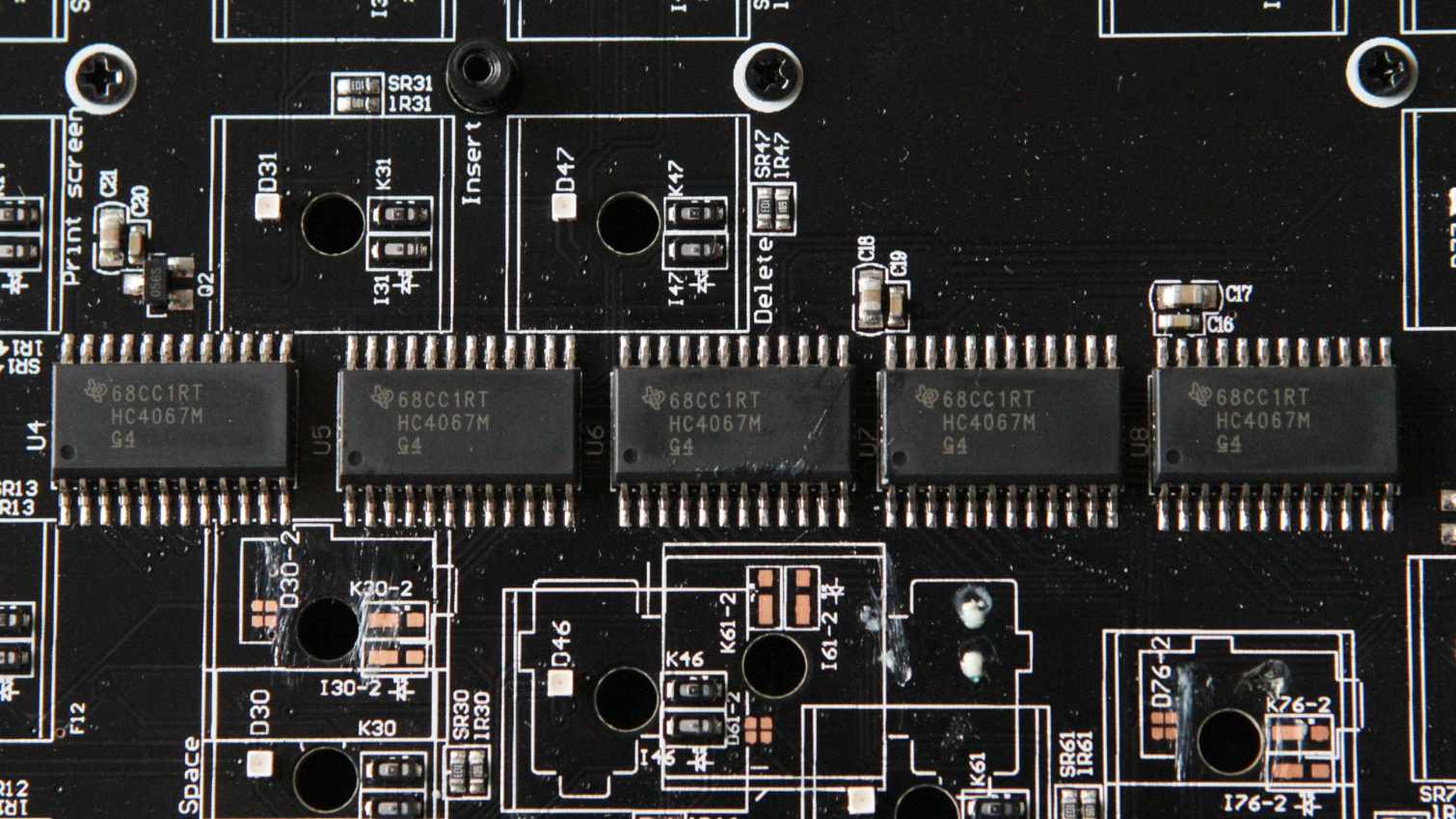
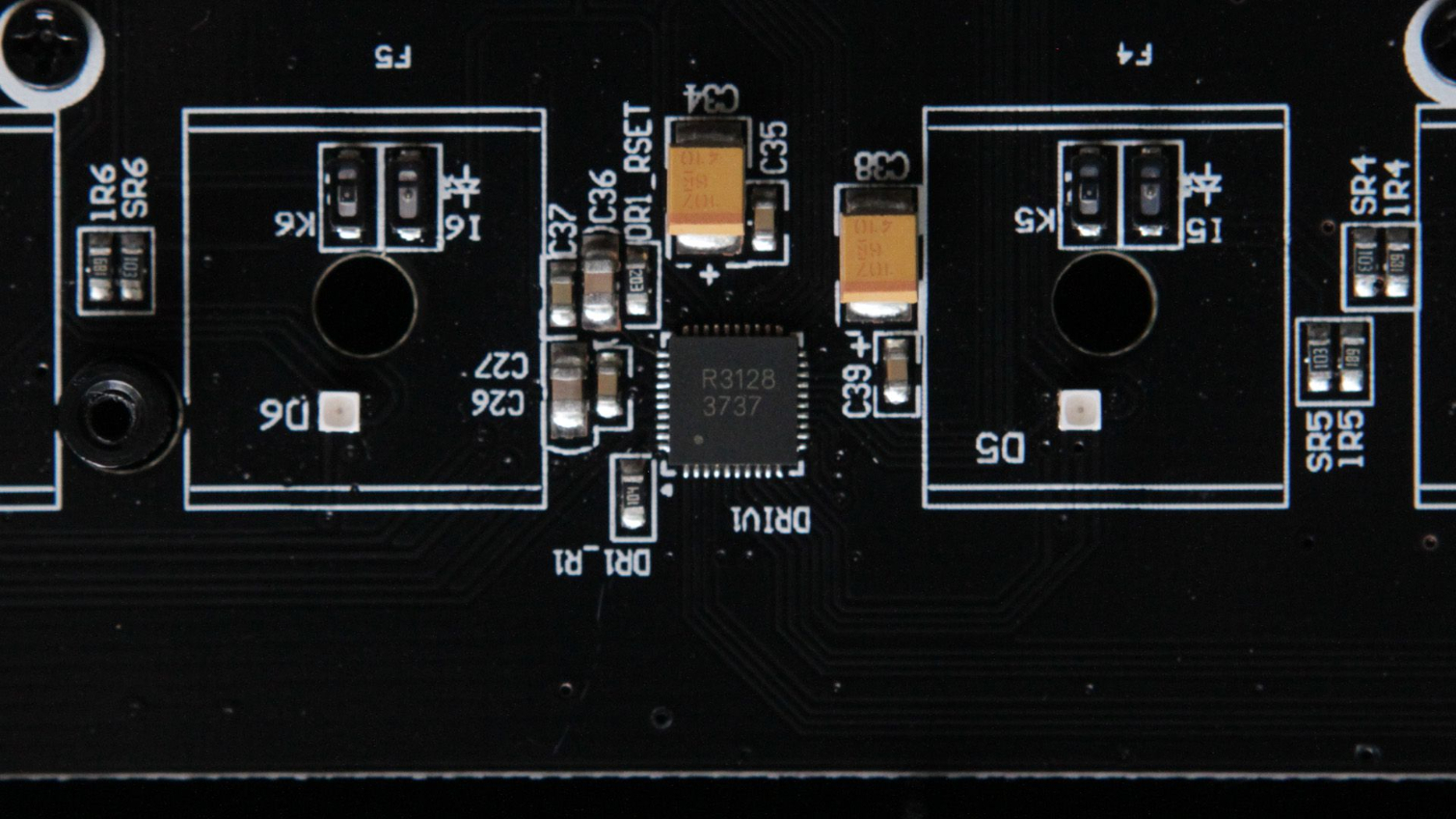
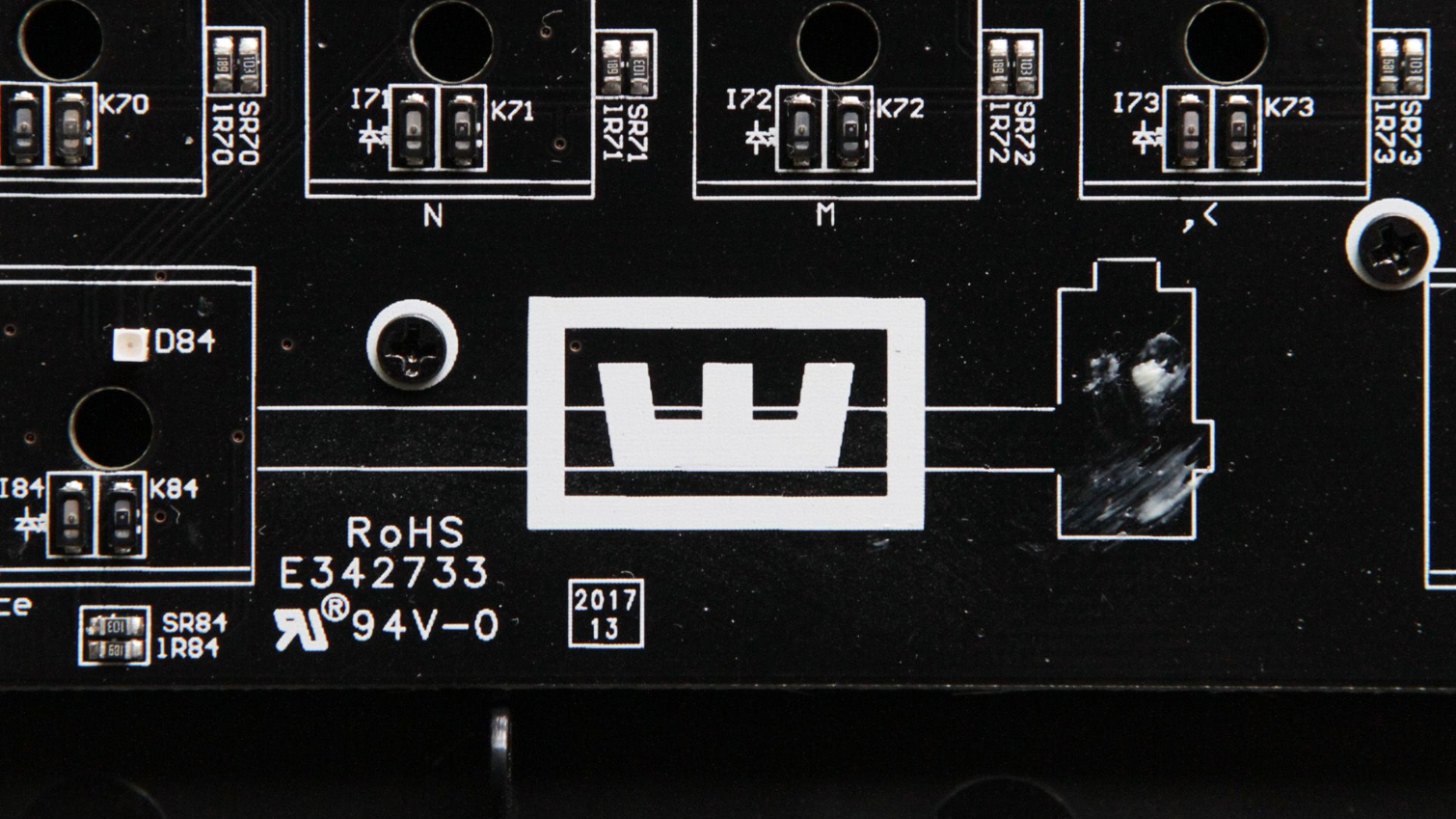
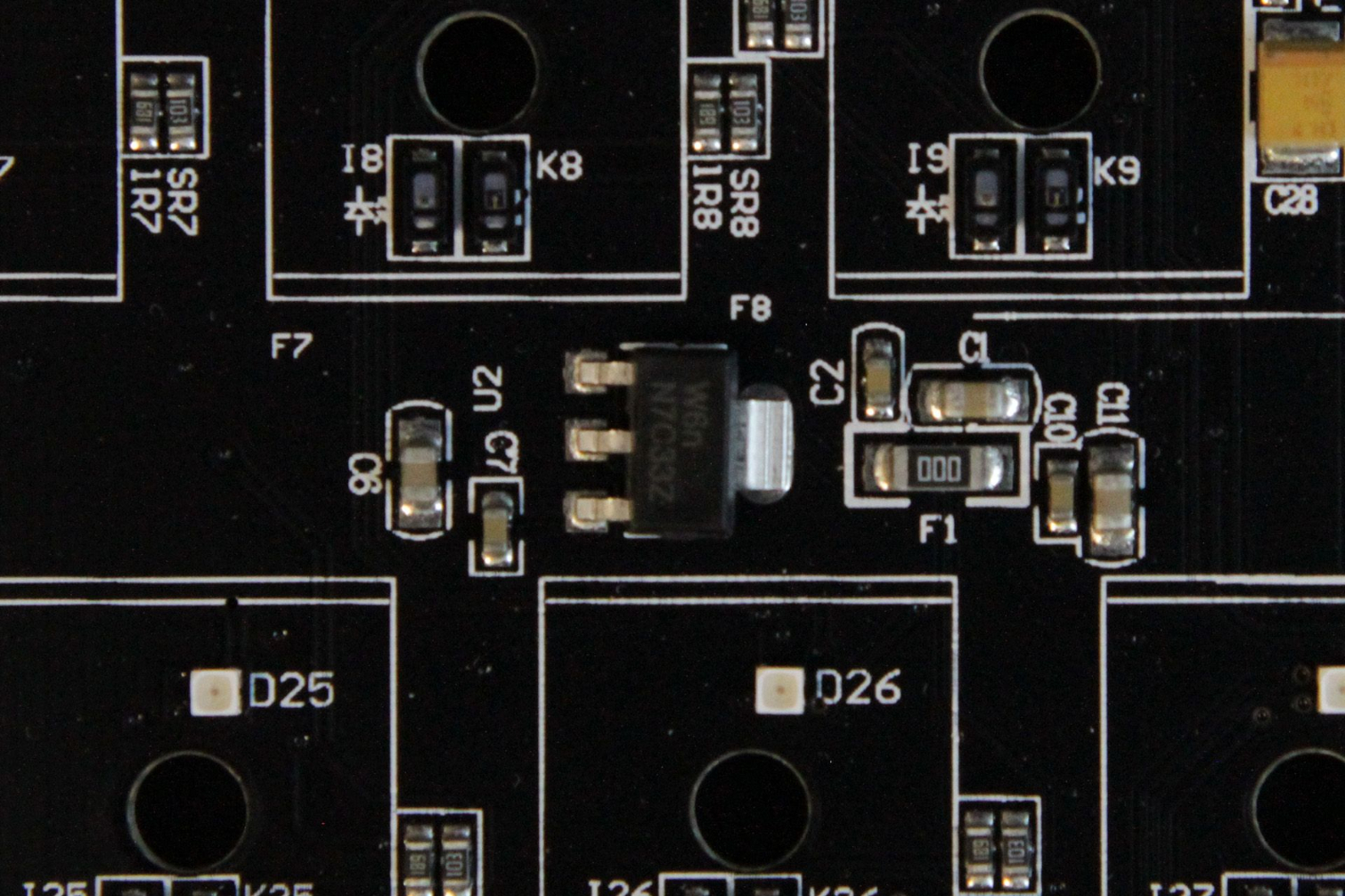
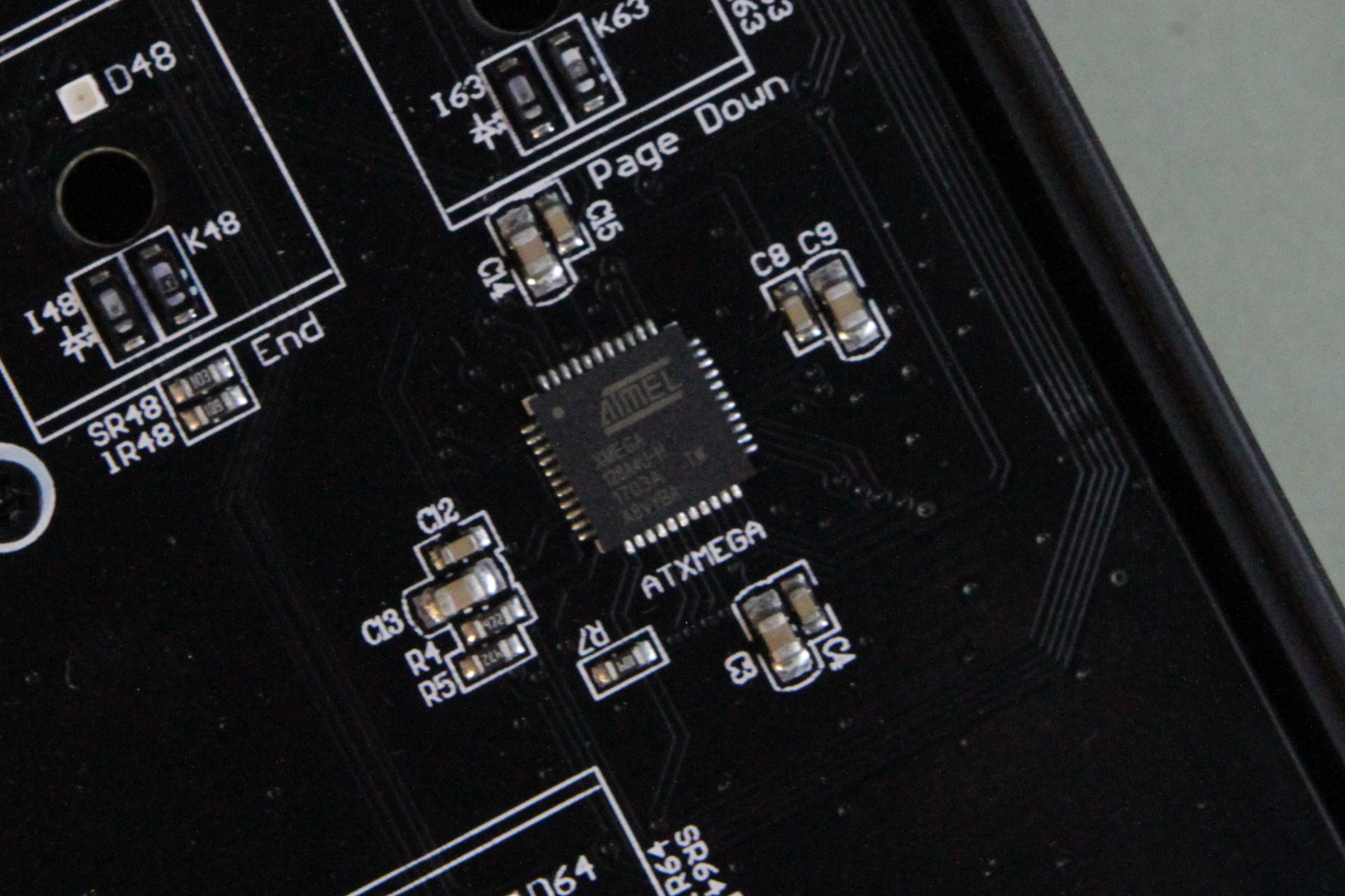
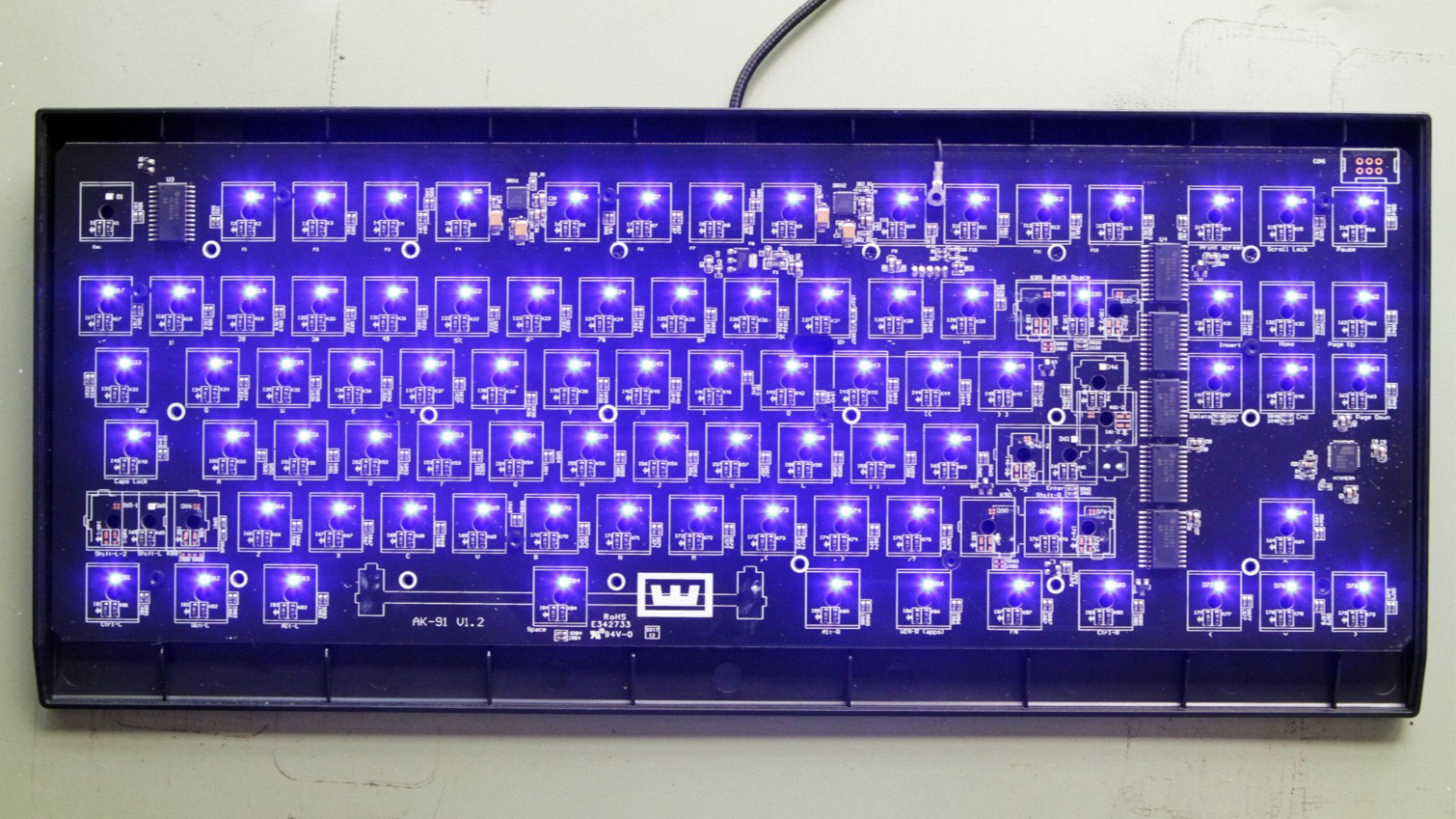
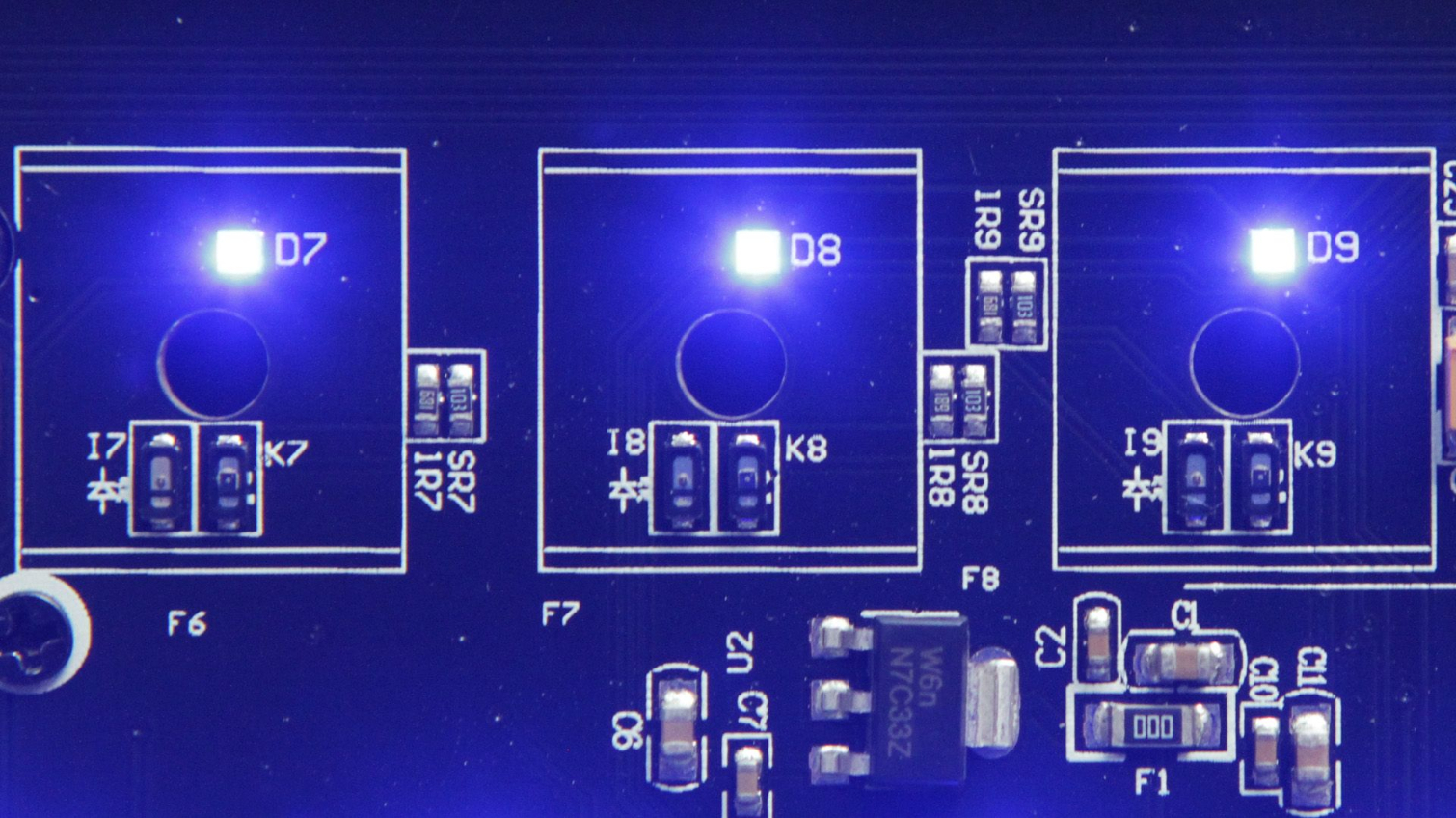
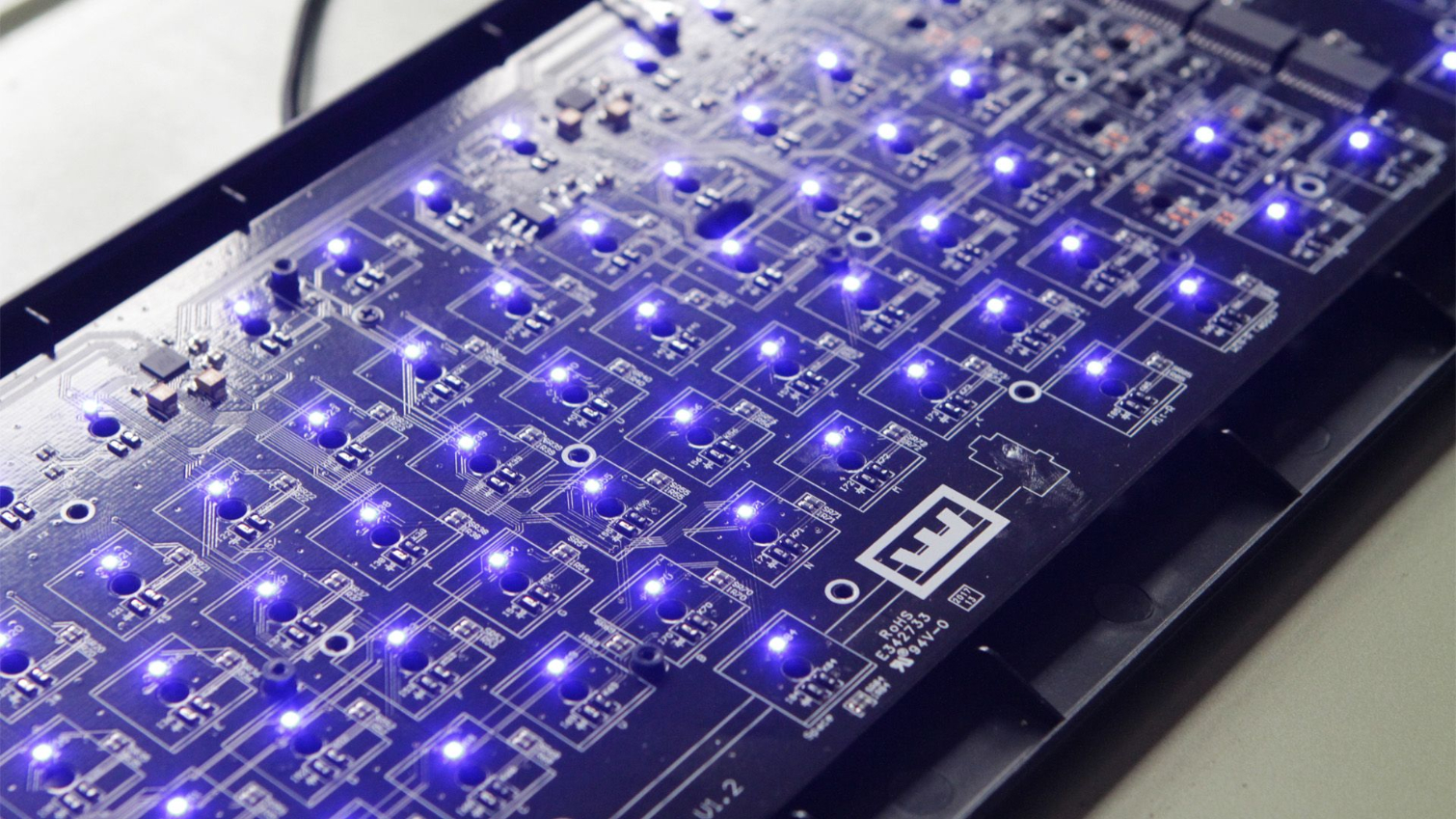
Altogether, the One is constructed solidly enough. The 28 total screws are there to keep everything nice and tight--you can’t have any movement between the PCB and top plate-mounted switches above, lest you knock the optical sensing system off kilter. And even though the switches feel rather wobbly in their mounts and the stems feel a bit loose in their housings, the One, overall, is well built.
We’ll leave this section with a final word of caution: Somehow, during the transition process of swapping the switches from one top plate to another, I apparently broke the top part of one of the switch stems.
I didn’t even notice it until the D keycap kept falling off. Fortunately, I just swapped the broken switch with one of the four extras (there’s actually four each for the linear and clicky switches) that came in the box. Hooray for (extra) hot-swappable switches; boo to carelessness.
MORE: Best Deals
MORE: How We Test Mechanical Keyboards
MORE: Mechanical Keyboard Switch Testing Explained
MORE: All Keyboard Content
Current page: Teardown
Prev Page The Analog Gaming Experience Next Page Benchmark Results & Performance NotesSeth Colaner previously served as News Director at Tom's Hardware. He covered technology news, focusing on keyboards, virtual reality, and wearables.
-
SinxarKnights Oh it's finally out, nice! I really want one but my wallet is dead from starvation already. Frankly i'm surprised it took this long for someone to develop an analog keyboard. It was something I wanted from my earliest PC gaming days, having analog input on the keys would have been very useful for many games.Reply -
Mansen I'm glad you didn't give them too much criticism over the software considering the potentially game changing features. At least things like macros and light effects can be patched in later. Much harder to add hardware features for existing boards. :)Reply -
nimbulan While it sounds interesting, I feel like the extremely narrow 2.5mm of analog range will be too difficult to control precisely in the heat of the moment and will ultimately end up not being terribly useful. It's difficult enough on gamepads which have approximately twice as much range on the thumbsticks. It's not often that analog control actually gets used even on gamepads outside of driving and flying games anyway.Reply -
MrPleasantEXE Great review however as a BETA tester i wanna point some things out...Reply
The issue with the LEDs is most likely due to ISO being loaded on a ANSI keyboard (the on you received) as they have different amount of keys, to load ANSI for all LEDS you need to go to profile manager and load it, if you want to import my profile go ahead =D e04967ea-671f-6558-f4bc-19792281e905
As for the wobble issue, i personally don't see this unless i go to physically wobble them, for me its not a huge issue.
As for the software, you are using the alpha version which is different from the final version, or well will be, the version you have should have a feature similar to macro's.
Overall i love the review however software wise, the final version will be different.
-MrPleasant -
scolaner Reply19949515 said:While it sounds interesting, I feel like the extremely narrow 2.5mm of analog range will be too difficult to control precisely in the heat of the moment and will ultimately end up not being terribly useful. It's difficult enough on gamepads which have approximately twice as much range on the thumbsticks. It's not often that analog control actually gets used even on gamepads outside of driving and flying games anyway.
Yeah, that is a limiting factor. Currently, it's a limitation baked into the Flaretech switch. I need to do a deep dive on the structure of the other optical switches on the market and see if any of those would avoid that problem.
Also, I'd been thinking (but neglected to mention in the review) that I think a 5mm travel would work better.
But I'm withholding some judgment on that until I spend even more time with it. You get used to the analog feel. How much you can "get used" to that small range, I don't know yet. I'm sure some of those uber talented gamers out there would get it really fast. I'm old, slow, and inaccurate. ;)
-
nostalgion ive been wondering if this type of technology existed. i knew it could be done, and i knew i wanted it, and now. i cant afford it. but a massive praise to wooting for creating a dream, and making it reality, evolved gaming. a blacksmith is only as good as his tools, and his tools just got so much better.Reply