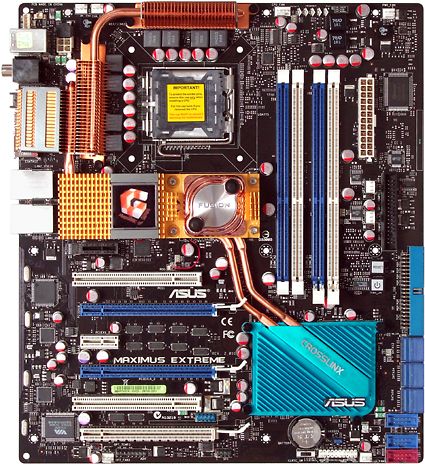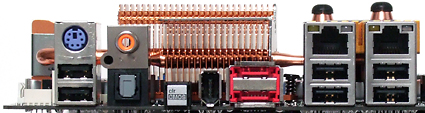X38 Comparison Part 2: DDR3 Motherboards
Asus Maximus Extreme
The best-equipped DDR3 board from Asus, the Maximus Extreme looks a lot like the DDR2-compatible Maximus Formula we tested two weeks ago. Don't let the good looks fool you, though, as this is a completely different animal.
The biggest improvement Asus made to its Maximus Extreme was the addition of a third PCI Express x16 slot, made possible by its Crosslinx PCI Express hub. A huge blue sink covers both the Southbridge and Crosslinx controller, and twin heatpipes connect it to the Asus Fusion liquid-cooling block.
The Crosslinx controller is able to split the second x16 slot's PCI Express lanes into two x8 connections, so the second slot drops to x8 mode when the third slot is used. This also drops the second slot out of PCI Express 2.0 mode, but most cards get adequate performance from traditional x8 transfers.
Speaking of big changes, the Maximus Extreme is an inch wider than the full ATX specification, and could be a tight squeeze into many standard-sized cases. Adding to the problem is that Asus faces all six of its internal SATA connectors toward the case's front, where the lower drive cages of many cases will block the insertion of cables. The design does allow long cards to pass over the top of cable connectors without interference, but even the enormous 8800GTX is nearly an inch shorter than the Maximus Extreme's extreme width.
Like the Maximus Formula, the Maximus Extreme moves its DIMM slots "south" by around 1.5" from the traditional orientation. This was probably done to bring the northbridge closer to the center of the memory slots for decreased trace length and increased high-frequency stability, but it also puts the top PCI Express x16 slot in Position 3 with a traditional PCI and an x1 slot above it.
The power and reset buttons are handy for bench testing an uninstalled board, and Asus expands on this convenience further by moving the buttons toward the Maximus Extreme's center for easier access once it's installed. Other conveniences focus on cable management, including a floppy connector located directly behind the external 3.5" bay(s) of most ATX cases, an IEEE-1394 FireWire port and two of the three USB headers moved forward to the lower front edge, an ATX/EPS main power connector near the top of the front edge, and an ATX12V/EPS12V connector near the top of its rear edge.
| Asus Maximus Extreme (Revision 2.01G) | |
|---|---|
| Northbridge | Intel X38 Express MCH |
| Southbridge | Intel ICH9R |
| Voltage Regulator | Eight Phases |
| BIOS | 0501 (10/30/2007) |
| 333.3 MHz (FSB1333) | 334.0 MHz (+0.2%25) |
| Connectors and Interfaces | |
| Onboard | 3x PCIe x16 (Modes: 2x x16 or 1x x16 + 2x x8)2x PCIe x1 (1x dual-function w/Audio Riser)2x PCI3x USB 2.0 (2 ports per connector)1x IEEE-1394 FireWire1x Floppy1x Ultra ATA (2 drives)6x Serial ATA 3.0Gb/s1x S/P-DIF Out1x Fan 4 pins (CPU)7x Fan 3 pins (System)3x thermal sensor connector1x Internal Power Switch1x Internal Reset Switch1x Clear CMOS button Enable/Disable switch1x Rear Panel Light Connector1x LCD Diagnostics Display Module connector |
| IO panel | 1x PS2 (keyboard )2x RJ-45 Network6x USB 2.02x External SATA1x Clear CMOS Button2x Digital Audio Out (S/P-DIF optical + coaxial)1x IEEE-1394 FireWire |
| Mass Storage Controllers | |
| Intel ICH9R | 6x SATA 3.0 Gb/s (RAID 0,1,5,10) |
| JMicron JMB363 | 1x Ultra ATA-133 (2-drives)2x External SATA 3.0Gb/s |
| Network | |
| 2x Marvell 88E8056-NNC1 PCI-E | 2x Gigabit LAN Connection |
| Audio | |
| HDA (Azalia) Controller Interface | ADI 1988B 8-channel riser card |
| FireWire | |
| VIA VT6308P | 2x IEEE-1394a (400 Mbit/s) |
The Maximus Extreme makes full use of PCI Express bandwidth for its network and added-in Ultra ATA / eSATA controller, allowing simultaneous upstreams and downstreams at each chip's highest capabilities.
Get Tom's Hardware's best news and in-depth reviews, straight to your inbox.
Asus hasn't included a PS/2 mouse port on any of its high-end boards for a while, instead putting two USB 2.0 ports in its place. The Maximus Extreme adds two External SATA ports and a CLR_CMOS button where other legacy ports used to go. Anyone fearing an accidental loss of their custom BIOS configuration can disable the button using an internal switch.
Also missing from the rear panel are any analog audio ports, which Asus has instead moved to its SupremeFX II riser card. This design allowed Asus to shift the audio codec away from noise-inducing circuits, and the riser card is further shielded to reduce EMI from any cards beneath. Though the SupremeFX II module uses a proprietary interface, the Maximus Extreme's audio riser slot is also compatible with PCI Express x1 cards. Users who don't like integrated audio solutions will be pleased that they can do away with any "onboard" analog ports.
Current page: Asus Maximus Extreme
Prev Page Will DDR3 Make The Difference? Next Page BIOS And Overclocking