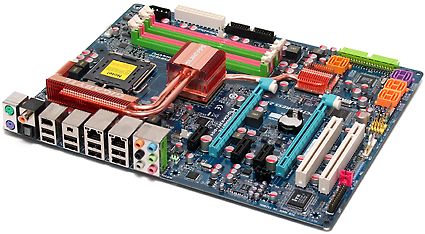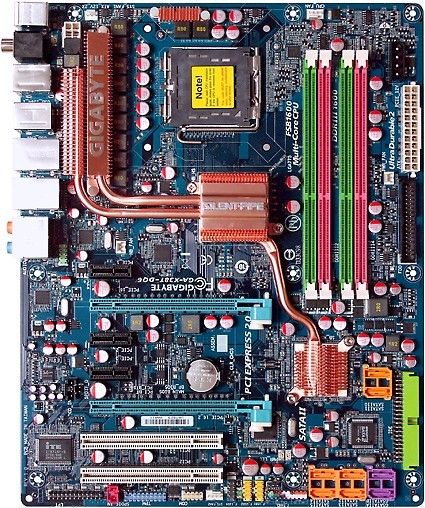X38 Comparison Part 2: DDR3 Motherboards
Gigabyte GA-X38T-DQ6
Gigabyte's GA-X38T-DQ6 sticks to the proven layout of its previously tested DD2 sibling, the GA-X38-DQ6. Let's have a closer look at the DDR3-supporting version.
Two PCI Express x16 slots offer PCI Express 2.0 bandwidth-doubling technology, something not found in boards that split the pathways to support additional 8x slots. The lack of additional x16 slots doesn't just benefit the remaining two slots, however, as it also opens up the remaining slot positions to support three ordinary x1 PCIe and two legacy PCI cards. Four of the seven slots even support full-length cards, though the top x1 slot is limited to 6.75" or shorter cards due to its proximity to DIMM slots.
The DIMM latches are a little close to the top PCI Express x16 slot, but removing memory with a long graphics card in place is still possible. The reason for this positioning appears to be an attempt to bring the memory closer to center with the northbridge for shorter trace lengths, which can improve high-speed memory stability.
Gigabyte positions its floppy header directly behind the 3.5" external bay of traditional tower cases, a move that will only matter to those using traditional floppy devices to install RAID or AHCI drivers during Windows XP setup. Above it, the ATX/EPS main power connector is easily reached by even the shortest of power supply cables when used in a standard ATX case.
A 4-pin power connector even further towards the top may be used to supply additional power to expansion slots, but this function is already well-handled by the extra four pins of the EPS style 24-pin connector. Users of old ATX power supplies might see a need filled, but who would use such archaic devices on a high-end board?
Like other boards in this comparison, the 8-pin EPS12V connector is 4-pin compatible, and is shown with a removable plug covering the "EPS" side. It's located in the top rear corner, again for easy cable routing in traditional enclosures.
Six Serial ATA connectors line the bottom of the board within easy cable reach of the lower internal bays of most cases, but the upper row of these will block full-length PCI cards located in the bottom slot. Ninety-degree cables provide a possible workaround, but none are included. Anyone who needs to install just one such card can use the second PCI slot, so long as their second graphics card doesn't block it.
Get Tom's Hardware's best news and in-depth reviews, straight to your inbox.
Two more Serial ATA connectors are found above the second x16 card's center line for perfect graphics card clearance, but the top one limits the third x1 card to eight inches in length. None of us have seen a PCI Express card that was eight inches long yet, however.
The Ultra-ATA connector faces forward, which could cause a minor cable installation annoyance for cases that have a drive bay close to the motherboard's leading edge. Installing the motherboard-end of the cable prior to dropping the board into position is an option for the few cases still designed that way. The GA-X38T-DQ6 should fit even the tightest of full ATX cases, because it adheres strictly to ATX size limitations, but the ATA connector is so low on the board that standard-length cables might not reach the upper bays of some case designs. Isn't it time to upgrade to SATA optical drives?
| Gigabyte GA-X38T-DQ6 (Revision 1.0) | |
|---|---|
| Northbridge | Intel X38 Express MCH |
| Southbridge | Intel ICH9R |
| Voltage Regulator | Twelve Phases |
| BIOS | F4a (10/29/2007) |
| 333.3 MHz (FSB1333) | 335.0 MHz (+0.5%) |
| Connectors and Interfaces | |
| Onboard | 2x PCIe x163x PCIe x12x PCI2x USB 2.0 (2 ports per connector)1x IEEE-1394 FireWire1x Parallel Port header1x Serial Port header1x Floppy1x Ultra ATA (2 drives)8x Serial ATA 3.0Gb/s1x Front Panel Audio1x CD-Audio In1x S/P-DIF In1x S/P-DIF Out2x Fan 4 pins (CPU/System)3x Fan 3 pins (System/Power) |
| IO panel | 2x PS2 (keyboard + mouse)2x RJ-45 Network8x USB 2.02x IEEE-1394 FireWire2x Digital Audio Out (S/P-DIF optical + coaxial)6x Analog Audio (7.1 Channel + Mic-In + Line-In) |
| Mass Storage Controllers | |
| Intel ICH9R | 6x SATA 3.0Gb/s (RAID 0,1,5,10) |
| GigaByte SATA2 (by JMicron) | 1x Ultra ATA-100 (2-drives)2x SATA 3.0Gb/s (RAID 0,1, JBOD) |
| Network | |
| 2x Realtek RTL8111B PCI-E | 2x Gigabit LAN Connection |
| Audio | |
| HDA (Azalia) Controller Interface | Realtek ALC889A 8 + 2 Channel Codec |
| FireWire | |
| Texas Instruments TSB43AB23 | 3x IEEE-1394a (400 Mbit/s) |
Like all recent Intel chipsets, the X38 Express doesn't natively support Ultra ATA drives, but instead relies on add-in controllers such as Gigabyte's "SATA2" PCI Express controller to address the legacy needs of a few builders. That same controller also adds two Serial ATA 3.0 Gb/s ports, which Gigabyte would like you to route to eSATA through included breakout plates.
Also included are Texas Instruments' standard IEEE-1394 FireWire controller, and Realtek's highest-quality ALC889A audio codec. The later provides a 106 dB signal to noise ratio and multi-streaming of separate signals to front audio and rear panel connectors.
Gigabyte was among the last companies to ditch legacy serial and parallel ports on the rear panel (and the GA-X38T-DQ6 still provides internal headers for use with breakout cables whenever the need arises). The rear panel instead provides eight of the chipset's twelve USB 2.0 ports, two of the onboard controller's three IEEE-1394 FireWire ports, two digital audio outputs, and two Gigabit Ethernet ports. All that remains of legacy rear-panel connections are PS/2 keyboard and mouse ports, plus six analog audio jacks.
Current page: Gigabyte GA-X38T-DQ6
Prev Page Foxconn X38A Returns With Improved BIOS Next Page BIOS And Overclocking