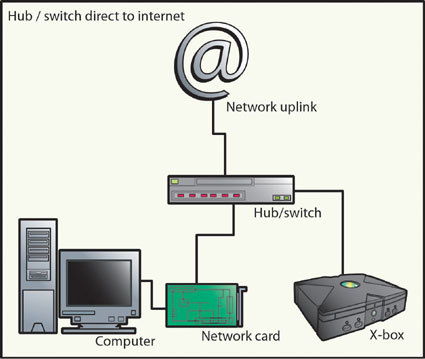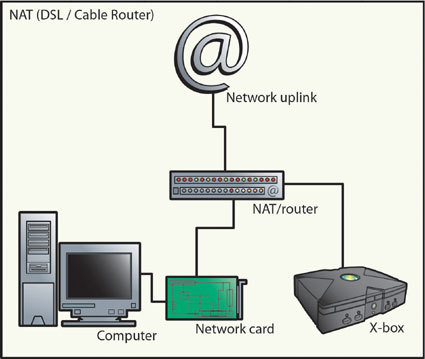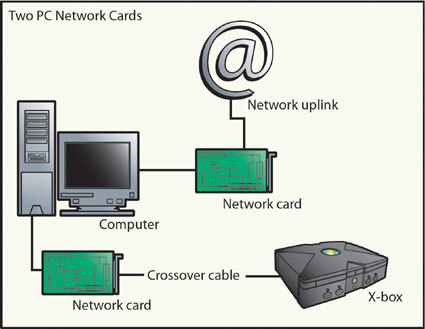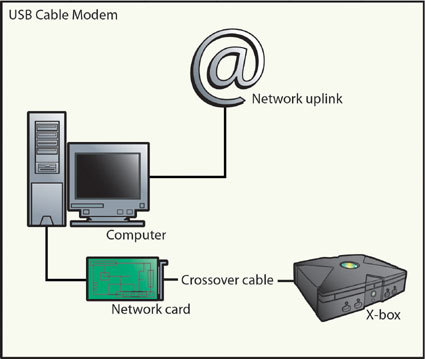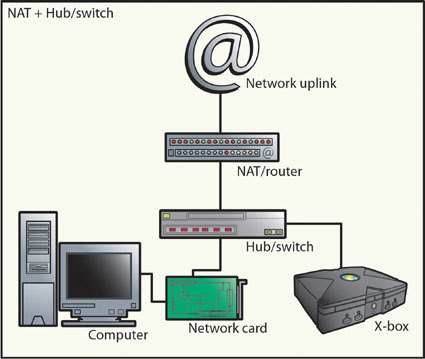Everything There Is To Know About the Xbox: Technology, Games, Accessories and What's At Stake
Connected To The World
Even before the official release of Internet servers by Microsoft for direct play, you can play via the Web. At the moment, the only way to play with other people via Internet is through the Gamespy Arcade Tunnel utility. You have to go through a PC connected to the same network than the Xbox. Then, you have to install Gamespy Arcade and then Gamespy Arcade Tunnel. Both can be downloaded off of the Gamespy website (http://www.gamespy.com ). At the moment, the only way is to access via cable or DSL. Bandwidth requirements are such that regular dial-up is insufficient. A game like Halo requires an ultra-fast connection. So, an ADSL subscription for the general public with a bandwidth of 512 kb/s downstream and 128 kb/s upstream might still not be enough. If you want to play a game with four players on the console and join an online game, you will need a rate of 256 kb/s minimum for upstream. Of course, this might not necessarily apply to all future games.
Different configurations are available with access to the Internet via cable or DSL:
- With a hub or switch directly connected to the Internet
This is the easiest configuration. If you have just one machine, connect it via network to the Internet. All you need to do is plug your Xbox to a hub or a switch placed between your network card and the Internet connection.
- Without a hub and with a PC
If you don't want to use a hub or a switch, you can choose to have two network cards on one PC. The first card is connected to your Internet connection, whereas the second one is connected to the console via a cross-over cable.
- With a cable or DSL router with or without hub
If you are already sharing your Internet connection with different computers via a router, adding the Xbox will be as simple as the above configuration. You will only need to connect the Xbox to the router. In you do not have enough ports available on the router, you will have to add a hub or a switch. In this case, use a cross-over cable to connect the hub (or the switch) to your router. Next, connect all the different network elements (PC, Xbox, printer, etc.)
Get Tom's Hardware's best news and in-depth reviews, straight to your inbox.
-
wow nice but i think xbox will always stand on the cool chart and it's ultra easy but thing is i will try to buy rights and stuff from Microsoft of the original xbox so i can work on it to help give it improvements to it gui plus concidering i do own one xbox myself i think it does need a tune up !Reply