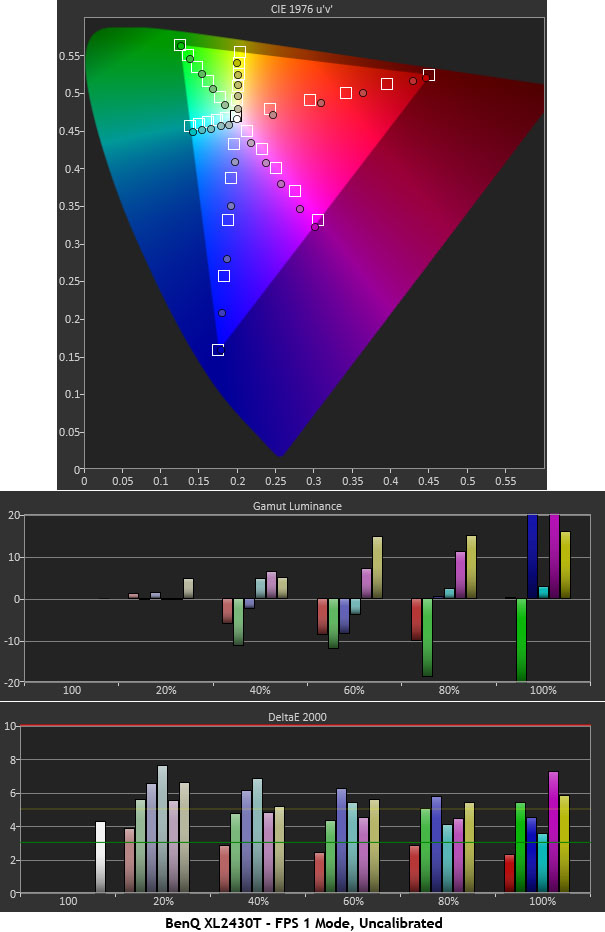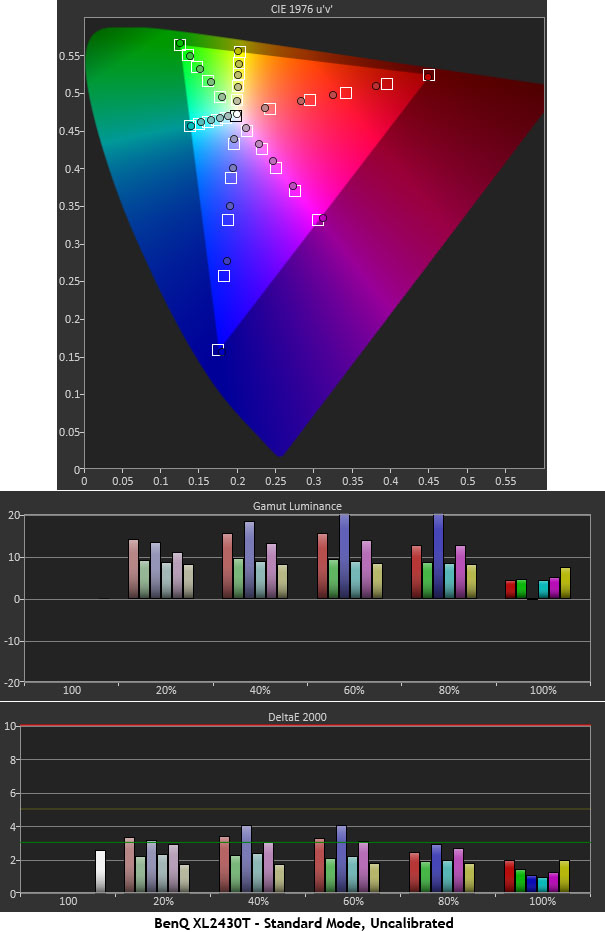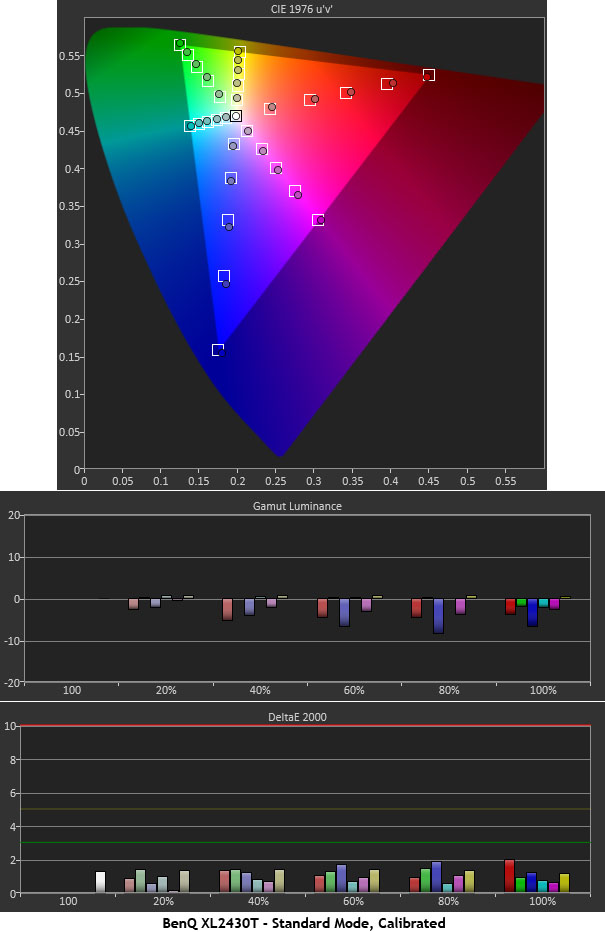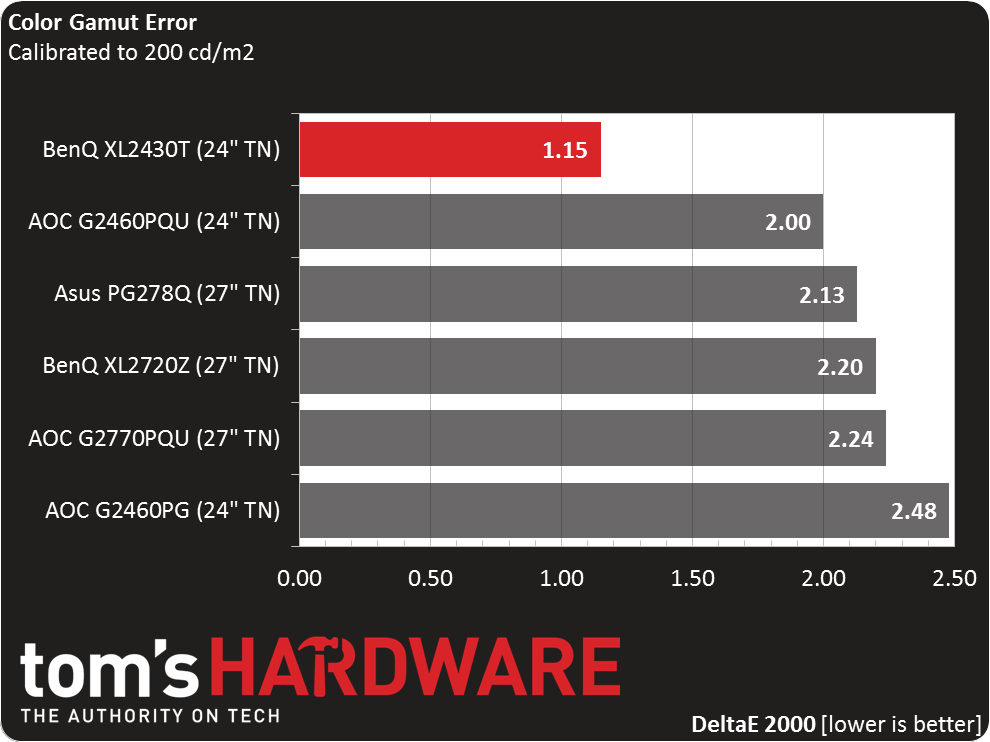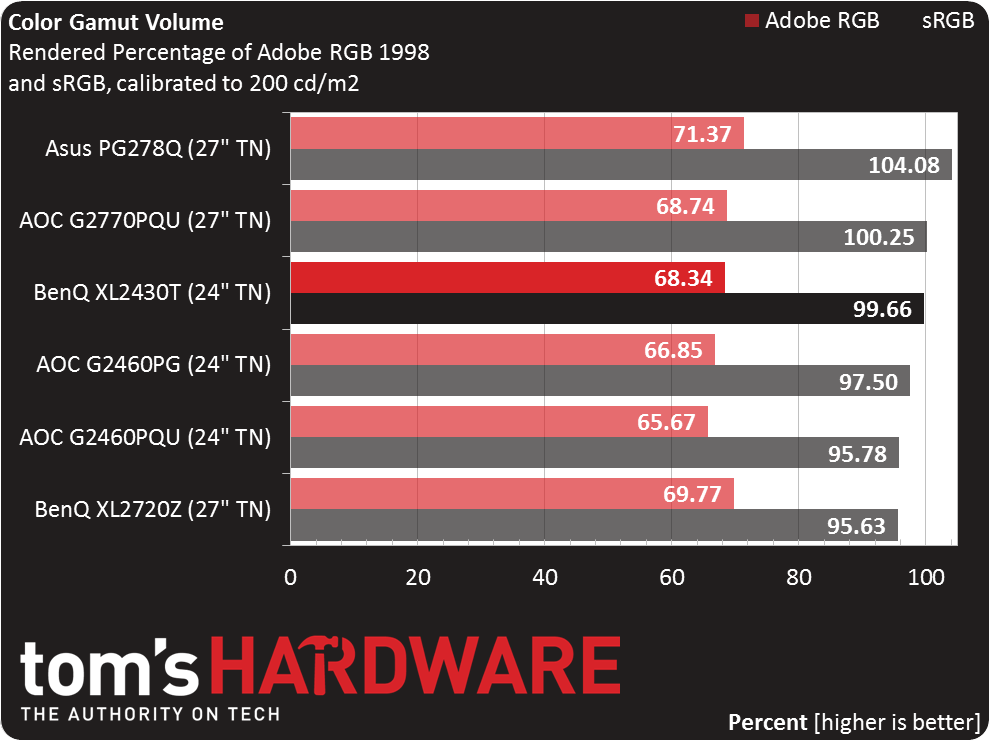BenQ XL2430T 24-Inch 144Hz Gaming Monitor Review
BenQ sent over a 144Hz-capable 24-inch screen priced attractively. As a gamer, it'd be hard to ignore this model, which doesn't offer G-Sync support, but does deliver a great picture and excellent maximum refresh rate for less than $400.
Why you can trust Tom's Hardware
Results: Color Gamut And Performance
For details on our color gamut testing and volume calculations, please click here.
There are some interesting things to observe in the XL2430T’s FPS 1 mode. First off, the green primary is largely untouched as far as the CIE chart is concerned. Each saturation level is pretty much on-target. Green luminance, however, drops progressively more as you approach 100 percent. Yellow is significantly under-saturated, but its luminance rises to compensate. Red is mostly over-saturated until you get to the edge of the gamut where it’s just about right. The magenta and cyan secondaries are both over-saturated and off in hue. And blue is under-saturated except for the 100-percent level, which is near-perfect. It all adds up to a strange mish-mash of color that just doesn’t look right.
Switching to Standard improves the situation, assuming that a correct sRGB gamut is your goal. Without calibration, red, magenta and blue are still under-saturated. But at least the hues are correct and the cyan/green/yellow end of the gamut is good. The luminance chart shows that proper compensation is applied to the under-saturated colors.
Since we barely moved the RGB sliders, the improvement shown above is mainly due to the change in gamma from preset three to five. Now we have an almost perfect result that would rival many professional displays.
We return to the comparison group:
Our calibration changed the color gamut from 2.4dE to an excellent 1.15dE. It’s not an earth-shattering difference, but we could see it in real-world content. If you can’t do an instrumented adjustment, just use the Standard picture mode with Gamma 5 and you’ll have an almost-perfect image.
Gamut Volume: Adobe RGB 1998 And sRGB
If you need to do color-critical work, the XL2430T can fill in nicely for a much more expensive pro display. The .34 percent deficiency we measured is not visible to the eye or even on the charts we use to calculate gamut volume.
Get Tom's Hardware's best news and in-depth reviews, straight to your inbox.
Current page: Results: Color Gamut And Performance
Prev Page Results: Grayscale Tracking And Gamma Response Next Page Results: Viewing Angles, Uniformity, Response And Lag
Christian Eberle is a Contributing Editor for Tom's Hardware US. He's a veteran reviewer of A/V equipment, specializing in monitors. Christian began his obsession with tech when he built his first PC in 1991, a 286 running DOS 3.0 at a blazing 12MHz. In 2006, he undertook training from the Imaging Science Foundation in video calibration and testing and thus started a passion for precise imaging that persists to this day. He is also a professional musician with a degree from the New England Conservatory as a classical bassoonist which he used to good effect as a performer with the West Point Army Band from 1987 to 2013. He enjoys watching movies and listening to high-end audio in his custom-built home theater and can be seen riding trails near his home on a race-ready ICE VTX recumbent trike. Christian enjoys the endless summer in Florida where he lives with his wife and Chihuahua and plays with orchestras around the state.
-
test090927 Don't be interrupted by want type of panel it is.Reply
TN and IPS both have there own advantage. TN for low response time and relatively high refresh rate, whereas IPS has better color reproduction and viewing angle. However, IPS panel generally has long response time, which might cause ghosting when gaming.
For XL2430T TN panel which might seem bad color reproduction, the color is actually fine and it can be adjusted by "Color Vibrance" mode. It's a great choice for you. -
wtfxxxgp Wow. Some people don't bother to read the article. The reviewer clearly states that the ONLY difference between this TN panel and an IPS panel is viewing angle. How is this a problem unless you're using more than 1 monitor? How many people sit and game when they don't have their monitor right in front of them? EVERYTHING ELSE about this monitor as far as performance is concerned completely out-classes IPS panels. Stop complaining, read the full article and unless you have anything constructive to say, rather don't say anything at all. Commenting that you're waiting for an IPS panel or wouldn't ever go back to a TN panel is rather useless. As for me, I think the price is very reasonable for this monitor, given its excellent review on everything that matters to a gamer.Reply -
chenw I stopped reading at 'IPS', not even worth my time.Reply
Seriously, after comparing the VX2770 and swift (which is a classic IPS to TN), I wasn't even sure what IPS was all about, the IPS had much worse BLB and didn't look that much greater (granted, it was probably a bad IPS panel). -
AndrewJacksonZA Is it known if this monitor is FreeSync-compatible, or can be upgraded to be FreeSync-compatible?Reply
Thank you