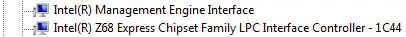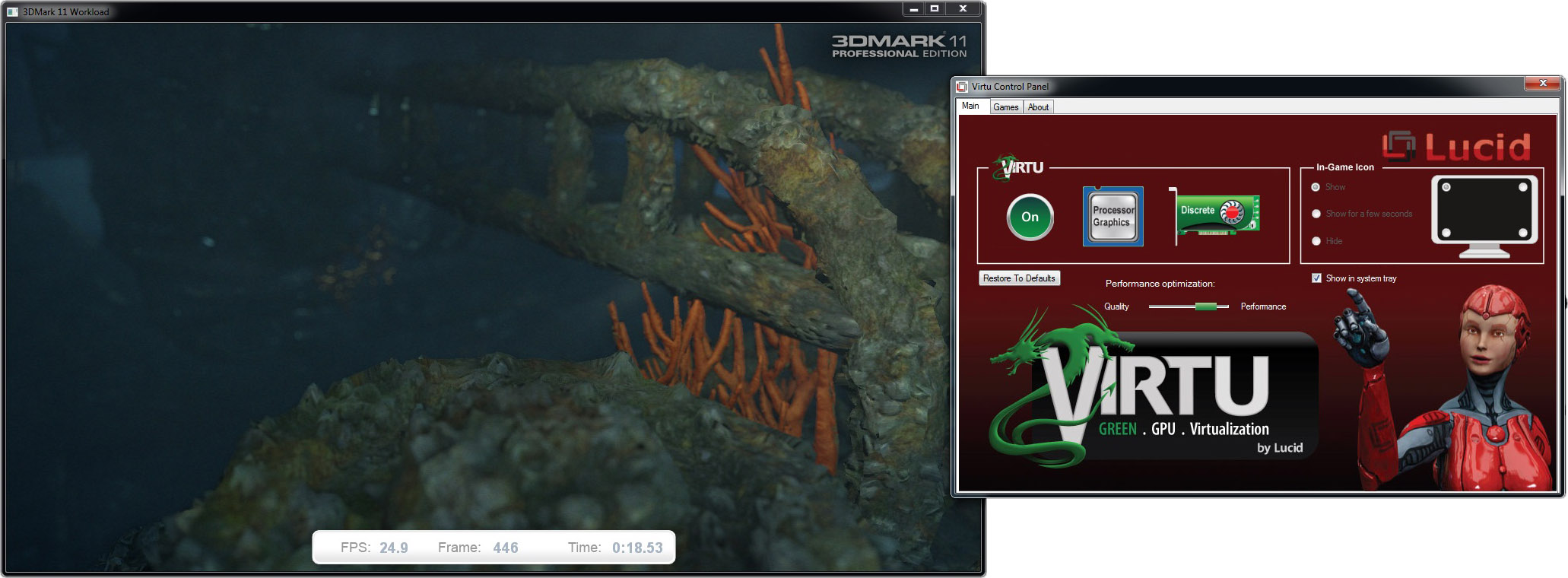Intel Z68 Express Chipset Preview: SSD Caching And Quick Sync
Enthusiasts were forced to hit the brakes on Sandy Bridge when motherboard vendors massively recalled platforms based on Cougar Point. We take a Z68 Express-based board for a spin to see if you should wait for Intel's true LGA 1155 enthusiast chipset.
Z68 Express Makes Its Debut
At the risk of sounding like a broken record, Intel’s Sandy Bridge-based CPUs are great. But the first round of chipsets enabling the new LGA 1155 interface (H67 and P67 Express) is not.
I aired my list of grievances in Can Lucidlogix Right Sandy Bridge’s Wrongs? Virtu, Previewed. And I heard through the grapevine that there were even folks over at Intel who agreed with me—the two Cougar Point chipsets shouldn’t have been differentiated the way they ended up.
In short, H67 Express gives you access to the HD Graphics 2000/3000 engine built into every second-gen Core CPU, while motherboards centering on P67 Express require discrete graphics cards. H67 lets you overclock the HD Graphics component (golf clap), while P67 facilitates CPU-based overclocking.
The enthusiast’s choice should be simple. But there’s a key component of Sandy Bridge tied to HD Graphics: Quick Sync—Intel’s fixed-function engine capable of accelerating video transcode workloads (for more about what Quick Sync does, check out Intel’s Second-Gen Core CPUs: The Sandy Bridge Review). That’s a decidedly performance-oriented feature made inaccessible by P67 Express. So, I drew a conclusion in that Lucidlogix Virtu preview: if Quick Sync is as important to you as discrete graphics and processor overclocking, wait for Intel’s upcoming Z68 chipset.
Z68 Express: What P67 Express Probably Should Have Been
The Z68 chipset enables integrated graphics and processor-based overclocking. So, you can conceivably drop in a Core i5-2500K and hook a display up to its HD Graphics 3000 output. But why would you want to do that? No self-respecting enthusiast is going to revel in a 4.5 GHz Core i5 that tops out at 1680x1050 in a basic game like World of Warcraft.
That’s where Virtu comes into play. You add a discrete card, connect to the HD Graphics-enabled outputs on a Z68-based motherboard, and Lucidlogix’s software facilitates the best of Quick Sync and today’s fastest GPUs. It’s a marriage of P67 and H67, with simultaneous 3D and transcoding acceleration.
Get Tom's Hardware's best news and in-depth reviews, straight to your inbox.
But there’s one more feature I left out of my Virtu preview: Z68 also supports SSD caching—the ability to add a small solid-state drive to a system already running a larger mechanical disk with the purpose of speeding up read performance of data cached to the SSD. The target market for this feature is probably going to be somewhat limited. However, for the folks who can’t afford 80 GB or larger SSDs and still need extra user storage, caching does work…and pretty painlessly, too.
We also have an update on Lucidlogix’s Virtu software. In my preview, I identified a handful of perceived weaknesses, and it looks like the company took notice. It recently delivered an updated version of Virtu with my biggest complaint addressed.
Which was it? Is the software better? Patience, enthusiast grasshopper. Let’s have a look at the ramifications of SSD caching, first!
4/20/2011 Update: Tom's Hardware readers: the Z68 Express-based sample in this story is not final, and it didn't come from Intel. We got it from one of the company's board partners, which was excited to show off what the new platform could do to improve on what we were already seeing from P67 and H67. Naturally, this preview isn't sanctioned or approved by Intel in any way.
Current page: Z68 Express Makes Its Debut
Next Page SSD Caching: Enterprise Philosophies Drive Desktop Performance-
aliened Nice. Thanks for the quick heads up, I was just starting to build my new rig but now that I read this I'm going to wait for the Z68 MOBOs :DReply -
compton I am one of those ssd+hdd users who prefer manually managing the drives. Recently I discovered some of the older ssd + hdd cache devices(Silverstone made one). I wasn't impressed. However,I could see the Intel cache set-up as being advantageous for me. Why? I have a boot SSD, large storage HDD, and a third SSD. I could still boot from the boot drive, then use the second SSD and HDD together. I like that idea enough to wait for the Z chipset before I ditch the H chipset.Reply -
cangelini compton, problem with that SilverStone unit was that it didn't have any intelligence built-in--it was simply mapping the first sectors of the hard drive, if what I remember reading a year ago was right...Reply -
Crashman Excellent Work, Mr Angelini! Now it's my job to make sure the motherboard manufacturers follow through!Reply
-Your Adversarial Colleague -
haplo602 wow ...Reply
I am thinking what is more restricting ... a ZFS supporting OS or the stupid Intel list for SSD caching.
The only impresive part of Sandy Bridge is the single-threaded performance. Everything else is a disaster (chipsets, QuickSync restrictions, price, linux drivers and bugs etc.) or was already available in previous generations.
Waiting on AMD Bulldozer and Llano ... I just hope those 2 won't be similar disasters. -
Crashman haplo602wow ... I am thinking what is more restricting ... a ZFS supporting OS or the stupid Intel list for SSD caching.The only impresive part of Sandy Bridge is the single-threaded performance. Everything else is a disaster (chipsets, QuickSync restrictions, price, linux drivers and bugs etc.) or was already available in previous generations.Waiting on AMD Bulldozer and Llano ... I just hope those 2 won't be similar disasters.In regards to Linux, isn't that like saying "Toyotas are junk because they're always dirty"? I mean, Linux is maintained by its "owners".Reply
-
So would ssd caching work on a raid 0 setup with 2 samsung spinpoint F3's or would this add an additional risky element without much performance gain?...or say a raid 1 where I have backup...would it cache both drives or 1?..Sorry new to this and also waiting for a z68.Reply
-
cangelini tradeshowhoundSo would ssd caching work on a raid 0 setup with 2 samsung spinpoint F3's or would this add an additional risky element without much performance gain?...or say a raid 1 where I have backup...would it cache both drives or 1?..Sorry new to this and also waiting for a z68.Reply
Yes, so long as all members of the array are hard disks.