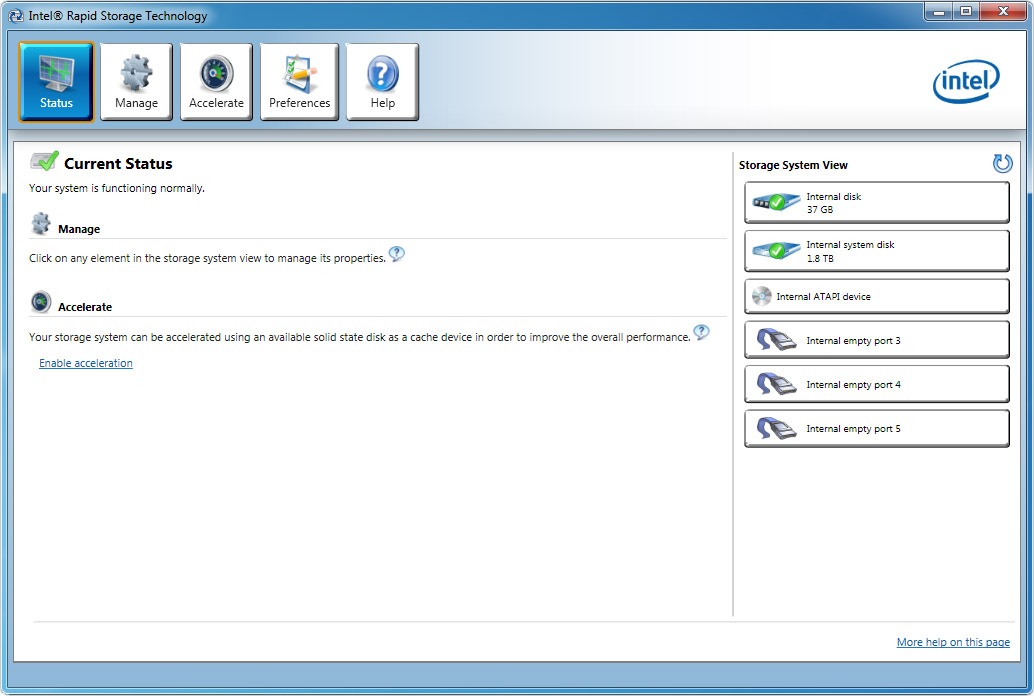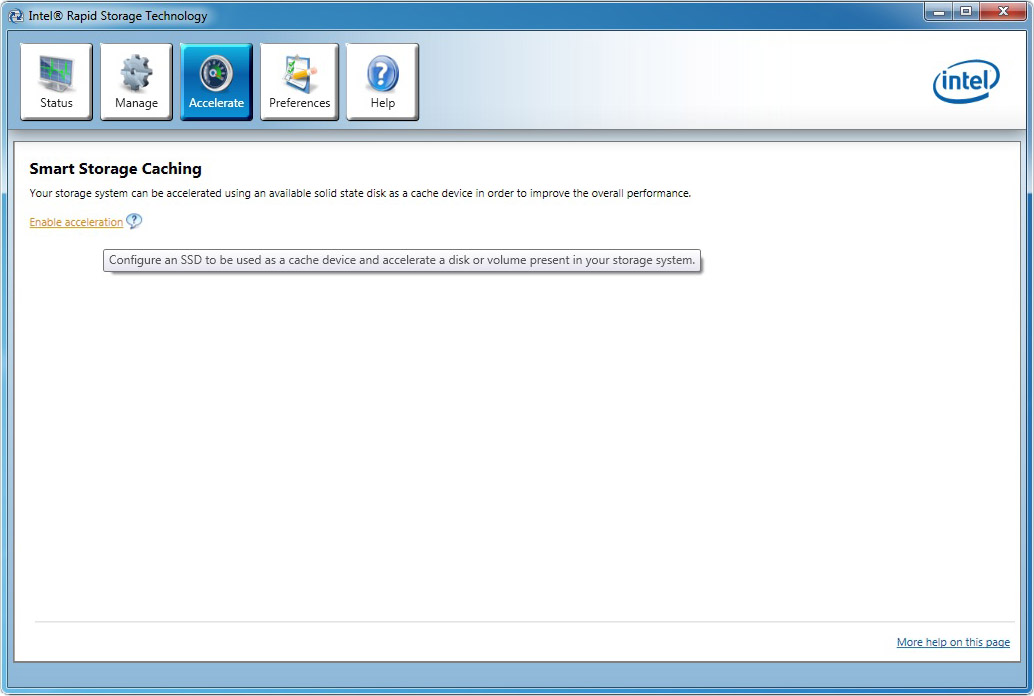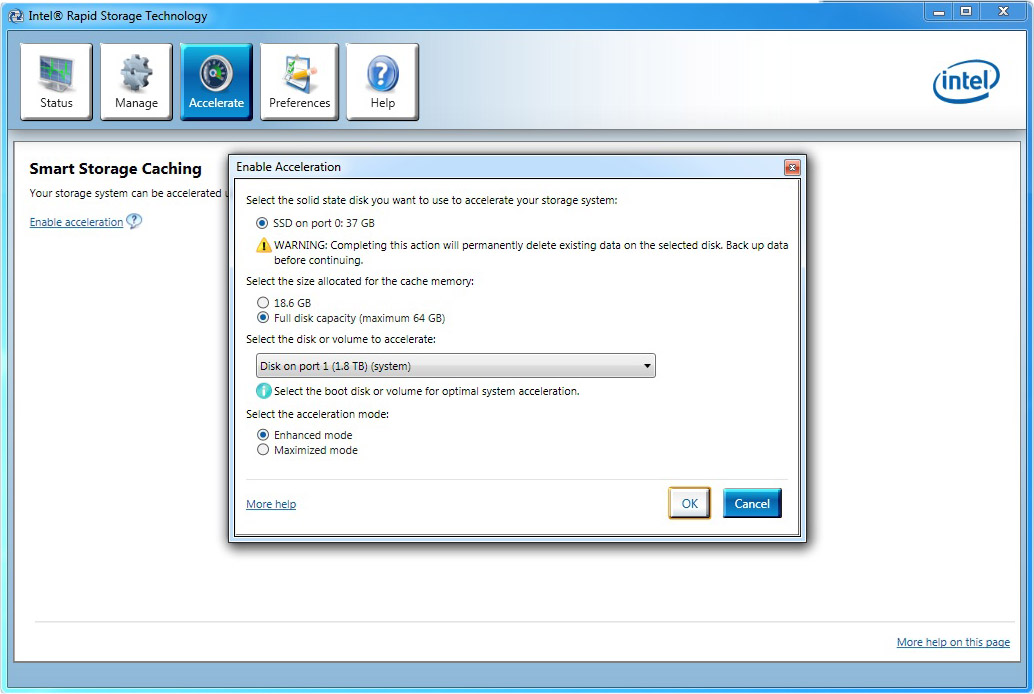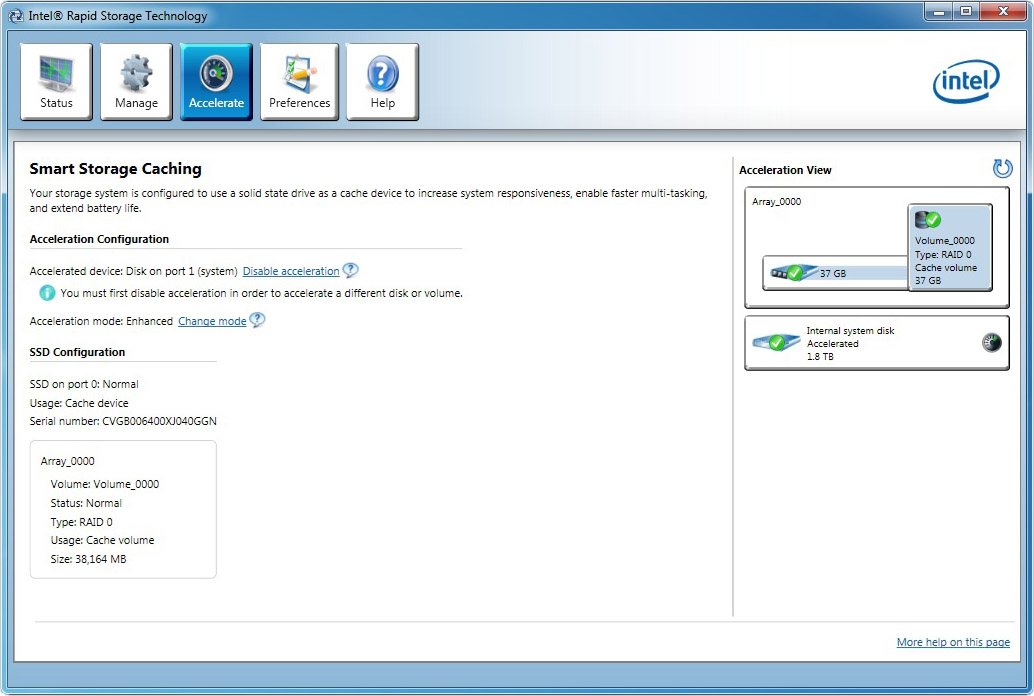Intel Z68 Express Chipset Preview: SSD Caching And Quick Sync
Enthusiasts were forced to hit the brakes on Sandy Bridge when motherboard vendors massively recalled platforms based on Cougar Point. We take a Z68 Express-based board for a spin to see if you should wait for Intel's true LGA 1155 enthusiast chipset.
Intel Makes Caching Easy
SSD caching, Intel-style, is constrained by a handful of requirements.
- You have to be using a Core i3, Core i5, or Core i7 processor. As far as we know, caching will only be enabled on Z68 Express, so this narrows the list even further to Sandy Bridge-based LGA 1155 CPUs.
- You need to have the 32- or 64-bit version of Windows Vista, 7, or Server 2008 installed.
- Intel’s Desktop/Workstation/Server Express Chipset SATA RAID controller hub has to be installed and enabled (the platform controller hub needs to be in RAID mode, in other words).
- The system has to be RAID-ready with the Accelerate bit enabled (presumably, Z68 will be the only platform with this switched on initially).
- You need a SATA-based SSD with at least 18.6 GB of free space.
- You need a hard drive present with no recovery volume.
Given those requirements, there are also a handful of limitations. First and most important, the maximum cache size is 64 GB. I like this ceiling. If you have an 80 GB SSD, use it as a boot drive. At 64 GB or less, your drive is a good candidate to serve as cache instead. You can also only have one accelerated disk per system, and once you have a cache device configured, you can’t add a recovery volume.
Setup is a piece of cake. The “best practice” is to install Windows and all of your apps on conventional storage. Add the SSD, which Intel’s Rapid Storage Technology 10.5 driver recognizes and displays in the Storage System View of the Status pane.
Click the Accelerate box up at the top of RST, then click the Enable Acceleration link.
The software pops open a configuration box that lets you dial in the desired settings. First, you pick the SSD to use (a particularly easy choice in systems with a single solid-state drive). Then you pick the size of the cache, between 18.6 and 64 GB. Since the entire purpose of our 40 GB X25-V is caching, we allocate the whole thing. Choose the disk to accelerate—again, an easy decision in a single-drive configuration. Finally, pick Enhanced or Maximized acceleration mode.
Enhanced is default; it employs a write-through strategy to keep data synchronized between the SSD and hard disk. If you lose your solid-state drive, no data is lost. Maximized mode gets a performance boost from write-back caching. Because the SSD writes to the disk in intervals, however, you risk data loss if the solid-state device drops offline or fails before it gets synchronized. As we’ll show in the benchmarks, there is a quantifiable benefit to using Maximized mode, but it’s not worth rolling the dice with your data. Should you wish to play with both modes, Intel does facilitate swapping back and forth dynamically.
When all is said and done, you’re presented with a confirmation page that identifies the accelerated disk, the SSD serving as cache, and the selected mode. From there, you’re free to start using your workstation. What benefits can you expect? Let’s check out the benchmarks:
Get Tom's Hardware's best news and in-depth reviews, straight to your inbox.
Current page: Intel Makes Caching Easy
Prev Page SSD Caching: Enterprise Philosophies Drive Desktop Performance Next Page Benchmark Results: PCMark Vantage, Boot-Up, And File Copy-
aliened Nice. Thanks for the quick heads up, I was just starting to build my new rig but now that I read this I'm going to wait for the Z68 MOBOs :DReply -
compton I am one of those ssd+hdd users who prefer manually managing the drives. Recently I discovered some of the older ssd + hdd cache devices(Silverstone made one). I wasn't impressed. However,I could see the Intel cache set-up as being advantageous for me. Why? I have a boot SSD, large storage HDD, and a third SSD. I could still boot from the boot drive, then use the second SSD and HDD together. I like that idea enough to wait for the Z chipset before I ditch the H chipset.Reply -
cangelini compton, problem with that SilverStone unit was that it didn't have any intelligence built-in--it was simply mapping the first sectors of the hard drive, if what I remember reading a year ago was right...Reply -
Crashman Excellent Work, Mr Angelini! Now it's my job to make sure the motherboard manufacturers follow through!Reply
-Your Adversarial Colleague -
haplo602 wow ...Reply
I am thinking what is more restricting ... a ZFS supporting OS or the stupid Intel list for SSD caching.
The only impresive part of Sandy Bridge is the single-threaded performance. Everything else is a disaster (chipsets, QuickSync restrictions, price, linux drivers and bugs etc.) or was already available in previous generations.
Waiting on AMD Bulldozer and Llano ... I just hope those 2 won't be similar disasters. -
Crashman haplo602wow ... I am thinking what is more restricting ... a ZFS supporting OS or the stupid Intel list for SSD caching.The only impresive part of Sandy Bridge is the single-threaded performance. Everything else is a disaster (chipsets, QuickSync restrictions, price, linux drivers and bugs etc.) or was already available in previous generations.Waiting on AMD Bulldozer and Llano ... I just hope those 2 won't be similar disasters.In regards to Linux, isn't that like saying "Toyotas are junk because they're always dirty"? I mean, Linux is maintained by its "owners".Reply
-
So would ssd caching work on a raid 0 setup with 2 samsung spinpoint F3's or would this add an additional risky element without much performance gain?...or say a raid 1 where I have backup...would it cache both drives or 1?..Sorry new to this and also waiting for a z68.Reply
-
cangelini tradeshowhoundSo would ssd caching work on a raid 0 setup with 2 samsung spinpoint F3's or would this add an additional risky element without much performance gain?...or say a raid 1 where I have backup...would it cache both drives or 1?..Sorry new to this and also waiting for a z68.Reply
Yes, so long as all members of the array are hard disks.