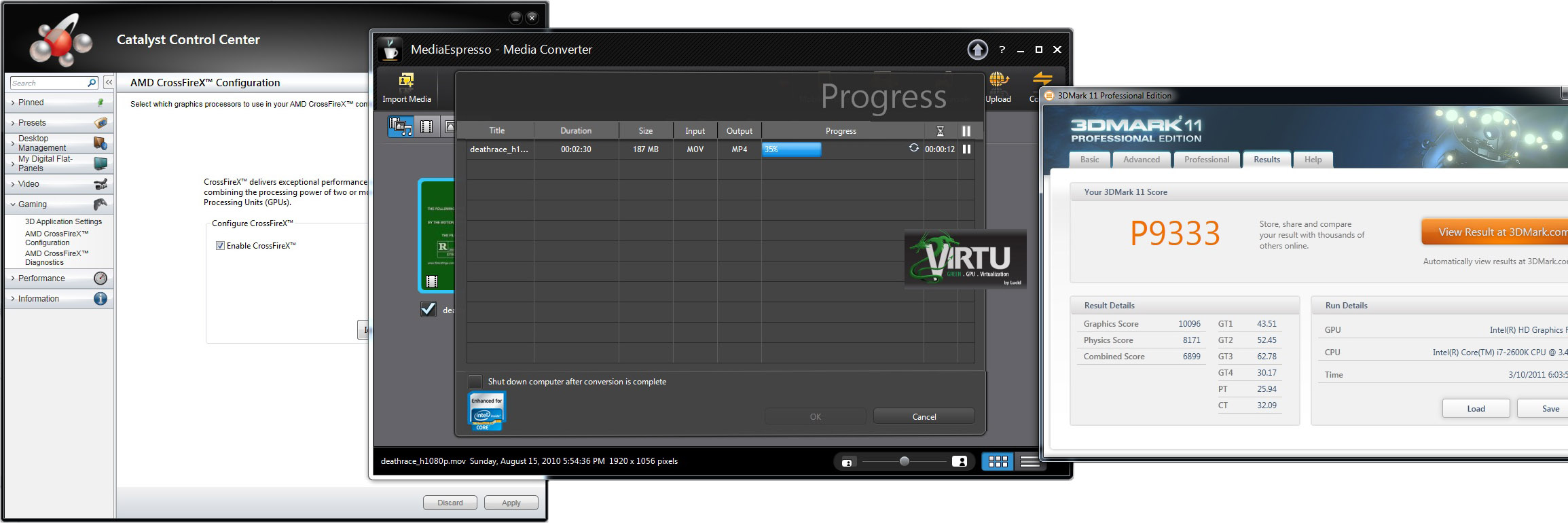Intel Z68 Express Chipset Preview: SSD Caching And Quick Sync
Enthusiasts were forced to hit the brakes on Sandy Bridge when motherboard vendors massively recalled platforms based on Cougar Point. We take a Z68 Express-based board for a spin to see if you should wait for Intel's true LGA 1155 enthusiast chipset.
Conclusion
Intel’s P67 and H67 Express B3 revision chipsets are already shipping to motherboard vendors, and updated platforms are just starting to appear with the fixed core logic.
In the two months since Sandy Bridge launched, we’ve come that much closer to the official debut of Z68 Express—currently slated for somewhere in the May 8th-14th timeframe. So now you’re probably facing a decision: buy an updated P67 Express-based platform now, or wait two more months for Z68.
If Quick Sync means nothing to you, and SSD caching doesn’t sound all that appealing, a P67 board is probably fine. But it bothers me to know I’m missing out on a feature to which I should have access. That’s what Z68 solves. Using a combination of Z68, a K-series CPU, your favorite discrete graphics card, and Virtu, all bases are covered, from overclocking to gaming and media transcode performance. The fact that Lucidlogix now allows the add-in GPU to operate as the native adapter addresses overhead and compatibility issues we raised when we first previewed Virtu.
The above screenshot illustrates our enthusiasm perfectly. That's a Z68 Express-based board running two Radeon HD 6970s in CrossFire at native performance, scoring a fantastic 9333 in 3DMark 11, with CyberLink's MediaEspresso 6.5 in the background clearly taking advantage of Quick Sync acceleration in a Virtu-enabled window. Now that's what we're talking about.
Intel’s SSD caching technology is a little less flashy—probably since it’s aimed at enthusiasts on a budget. Nevertheless, if you were previously stuck trying to figure out how to make the best use of a 40 GB SSD, this may end up being it. For around $200, you’re able to mate solid state storage to a beefy 1.5 TB magnetic repository in a tiered configuration that enjoys quantifiably-better read performance than a hard drive on its own.
Power users buying larger, faster SSDs will want to use them on their own, manually deciding where to put each application or piece of user data. After all, an SSD unencumbered by a disk is significantly faster. However, employing caching technology with practical roots in the enterprise world yields benefits on the desktop as well, particularly if you’re using the same applications and files over and over.
Of course, SSD caching has its limits. We didn’t see any real improvement in boot times and write-heavy tasks aren’t really going to speed up, since you’re synchronously writing to the solid state and hard drives.
Get Tom's Hardware's best news and in-depth reviews, straight to your inbox.
If you'd like to play a bigger role in helping shape the stories that Tom's Hardware writes, or weigh in with your thoughts on an existing story, please feel free to engage us on Twitter. Editor-in-chief Chris Angelini regularly poses questions to the community, and your answers help determine the tests we run and topics we cover.
-
aliened Nice. Thanks for the quick heads up, I was just starting to build my new rig but now that I read this I'm going to wait for the Z68 MOBOs :DReply -
compton I am one of those ssd+hdd users who prefer manually managing the drives. Recently I discovered some of the older ssd + hdd cache devices(Silverstone made one). I wasn't impressed. However,I could see the Intel cache set-up as being advantageous for me. Why? I have a boot SSD, large storage HDD, and a third SSD. I could still boot from the boot drive, then use the second SSD and HDD together. I like that idea enough to wait for the Z chipset before I ditch the H chipset.Reply -
cangelini compton, problem with that SilverStone unit was that it didn't have any intelligence built-in--it was simply mapping the first sectors of the hard drive, if what I remember reading a year ago was right...Reply -
Crashman Excellent Work, Mr Angelini! Now it's my job to make sure the motherboard manufacturers follow through!Reply
-Your Adversarial Colleague -
haplo602 wow ...Reply
I am thinking what is more restricting ... a ZFS supporting OS or the stupid Intel list for SSD caching.
The only impresive part of Sandy Bridge is the single-threaded performance. Everything else is a disaster (chipsets, QuickSync restrictions, price, linux drivers and bugs etc.) or was already available in previous generations.
Waiting on AMD Bulldozer and Llano ... I just hope those 2 won't be similar disasters. -
Crashman haplo602wow ... I am thinking what is more restricting ... a ZFS supporting OS or the stupid Intel list for SSD caching.The only impresive part of Sandy Bridge is the single-threaded performance. Everything else is a disaster (chipsets, QuickSync restrictions, price, linux drivers and bugs etc.) or was already available in previous generations.Waiting on AMD Bulldozer and Llano ... I just hope those 2 won't be similar disasters.In regards to Linux, isn't that like saying "Toyotas are junk because they're always dirty"? I mean, Linux is maintained by its "owners".Reply
-
So would ssd caching work on a raid 0 setup with 2 samsung spinpoint F3's or would this add an additional risky element without much performance gain?...or say a raid 1 where I have backup...would it cache both drives or 1?..Sorry new to this and also waiting for a z68.Reply
-
cangelini tradeshowhoundSo would ssd caching work on a raid 0 setup with 2 samsung spinpoint F3's or would this add an additional risky element without much performance gain?...or say a raid 1 where I have backup...would it cache both drives or 1?..Sorry new to this and also waiting for a z68.Reply
Yes, so long as all members of the array are hard disks.