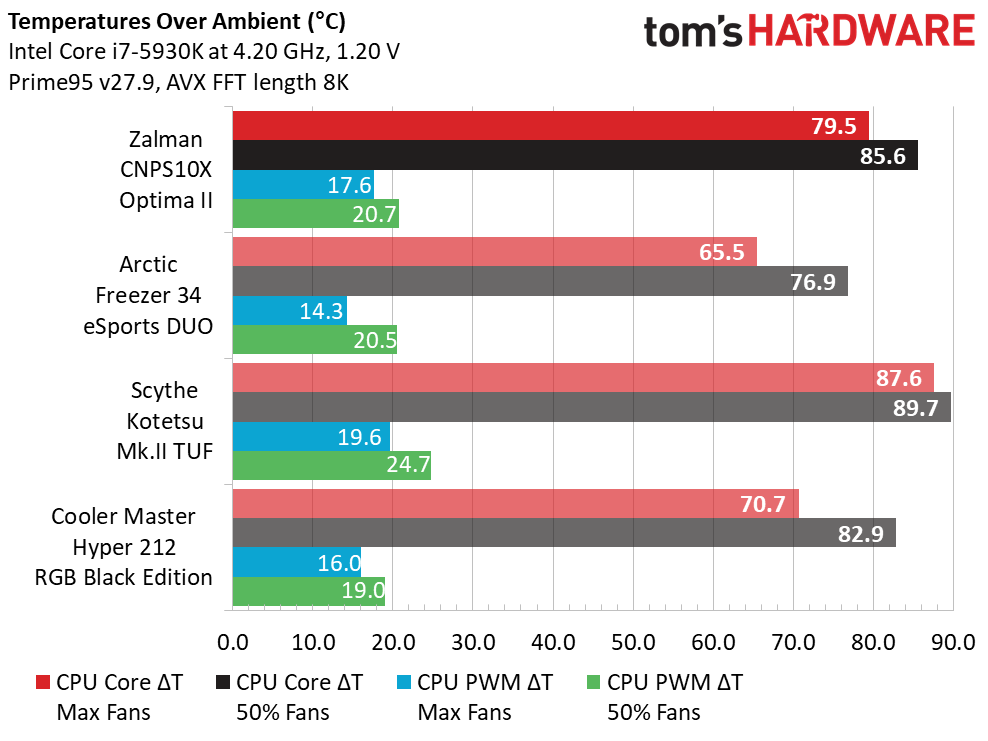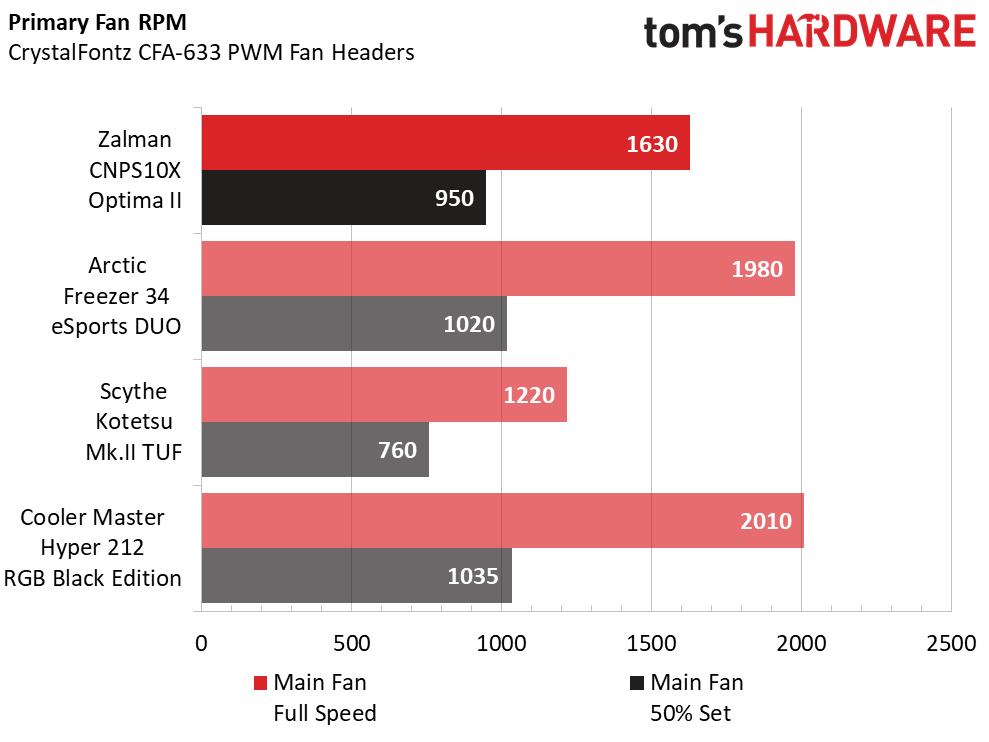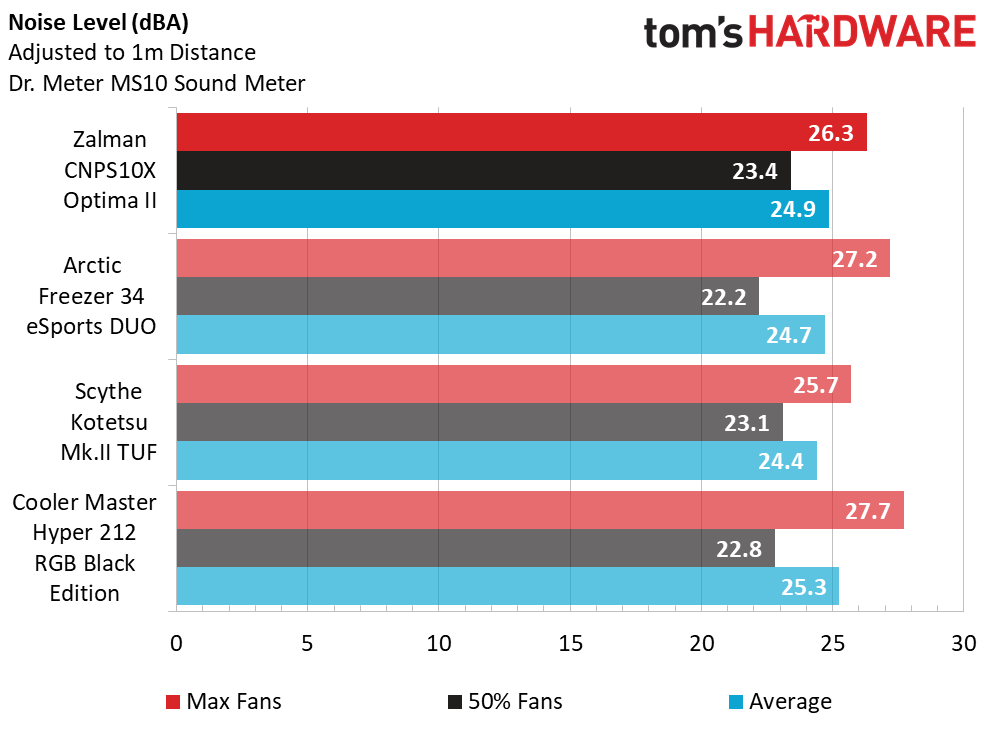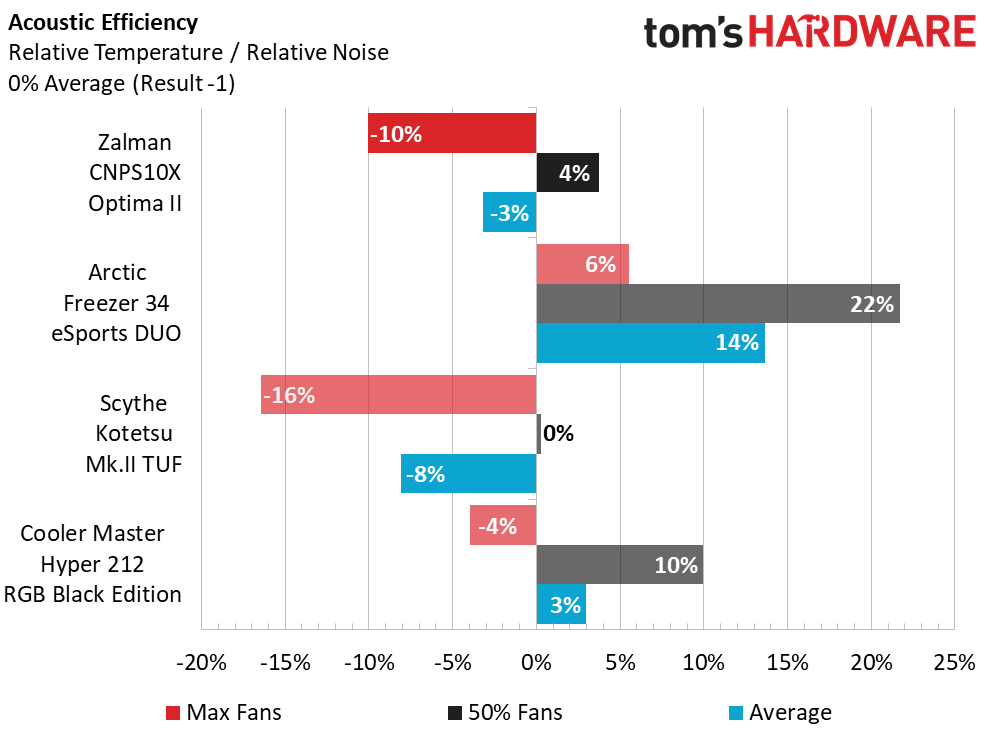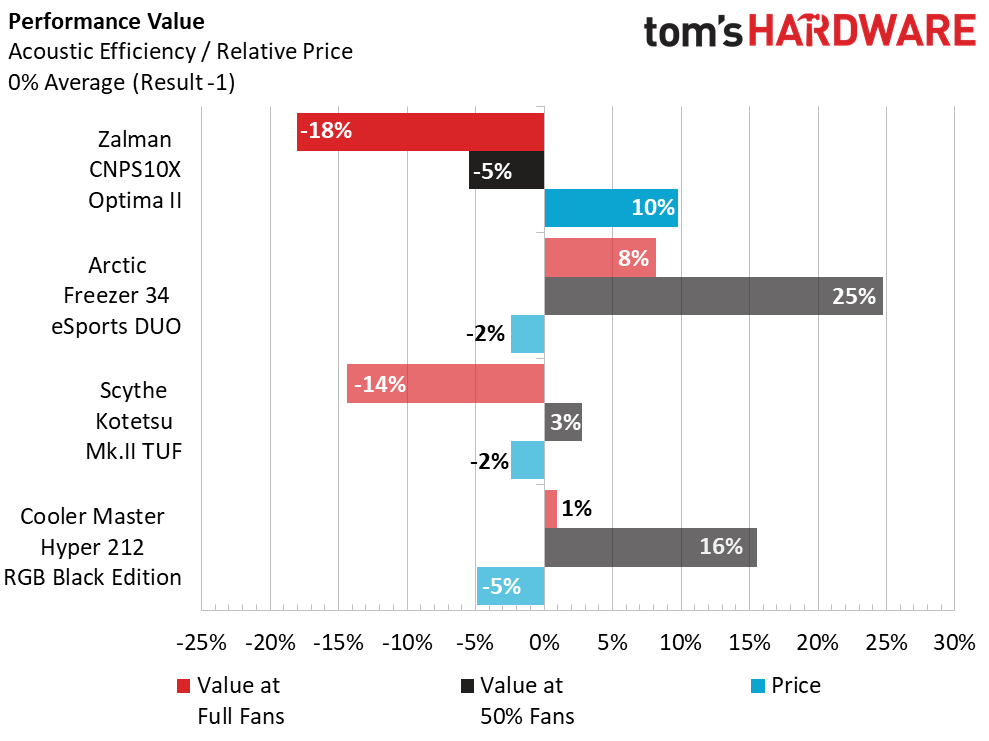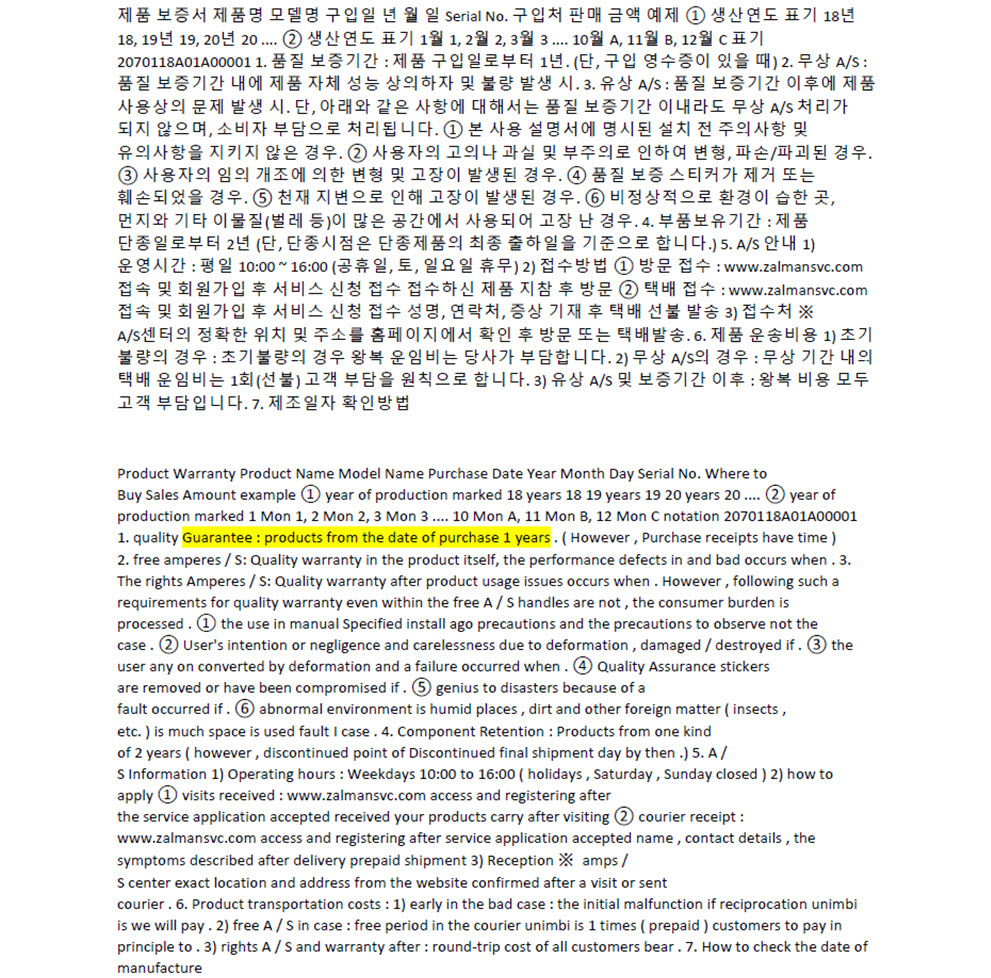Zalman CNPS10X Optima II Review: Toasty and Temperamental
Why you can trust Tom's Hardware
Testing Results and Conclusion
Comparison Products
Benchmarks
Testing was performed on our Intel i7-5930k test bench, overclocked to 4.20 Ghz at 1.20v. We will compare the Zalman CNPS10X Optima II with Arctic Freezer 34 eSports DUO, the Scythe Kotetsu Mk.II TUF and the Cooler Master Hyper 212 RGB Black Edition, as these all represent similar mid-tower heatpipe cooling solutions.
Thermal load testing shows the Zalman CNPS10X Optima II struggled on our overclocked, 6-core high-end desktop CPU. At 50% fan speeds, we witnessed some CPU throttling due to temperatures bouncing up against the processor’s thermal threshold.
Thermal load testing often provides some insight into measured fan RPM. In this instance, the Zalman and Scythe each listed slower fans of the testing group and were outpaced in thermal performance by the higher-RPM fans on each the Arctic Freezer 34 eSports DUO and Cooler Master Hyper 212 RGB Black.
Fan speed often hints that higher RPM fans will generate elevated decibel levels. However, despite having a wide range of speeds across the testing group, we’re seeing a relatively tight grouping of measured decibel readings.
Acoustic efficiency evaluates thermal performance and relative noise measurements to give an insight into how effective a CPU cooler is as it is utilized in equivalent load scenarios. This chart favors a cooling solution that excels in thermal performance, measured acoustics, or both. For our comparison group, we saw very similar decibel readings from all coolers, so individual thermal load performances creates more separation across the board.
Priced at $45, the Zalman CNPS10X Optima II is the most expensive of the testing quartet, but just barely. Measuring the acoustic efficiency value of the CNPS10X Optima II while accounting for retail pricing further skews the performance value chart in the comparison. By contrast, the Arctic Freezer 34 eSports DUO posts strong marks in our chart due to its exceptional thermal load performance, modest noise levels and slightly lower price.
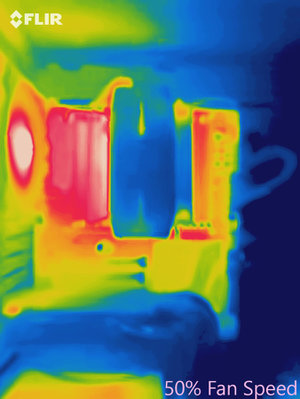
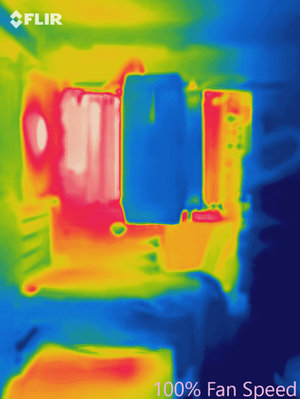
Thermal imaging from our FLIR ONE Pro is very similar between 50% and 100% fan speeds, primarily due to the insulating properties of the plastic shroud around the Zalman CNPS10X Optima II. However, around the perimeter of the cooler we can see slightly lower temperatures on the adjacent hardware and motherboard features at 100% speed as compared to 50%. Also interesting to see is the expansion of the heat bloom on the roof of the chassis above the cooler where the higher fan speeds dispel more thermal load out of the cooler and into the surrounding hardware above and to the rear of the Optima II.
Get Tom's Hardware's best news and in-depth reviews, straight to your inbox.
Warranty Oddities and Bottom Line
Moving past performance, one thing of note: We had some difficulty finding actual warranty details around the Zalman CNPS10X Optima II. Zalman’s own website and the included documentation each seemed barren of claim information, until we found what appeared to be the warranty information in Chinese in the boxed product documentation and in downloadable PDF. A quick run-through on Google translation services shows that Zalman provides a 1 year warranty for the cooler, although this is clearly not the most reliable or convenient way to suss out warranty details.
The Zalman CNPS10X Optima II trails behind other solutions in the same price range, and its physical design makes it difficult to recommend compared to some of its peers. Outside of the thermal load performance gap, simple details such as the shroud clearance and RGB lighting limitations are obvious let downs when most solutions adequately account for these technicalities.
The Zalman CNPS10X Optima II does potentially appeal to system builders who wish to follow a color scheme featuring a prominently pearly cooler design and who might be content with factory CPU clock speeds and lower core counts. But those who are performance-driven power users will want to take a closer look at alternatives in the same pricing tier, like Arctic’s Freezer 34.
Image Credits: Tom's Hardware
MORE: Best CPU Cooling
MORE: How To Choose A CPU Cooler
MORE: All Cooling Content

Garrett Carver is a contributor for Tom’s Hardware, primarily covering thermal compound comparisons and CPU cooling reviews; both air and liquid, including multiple variations of each.